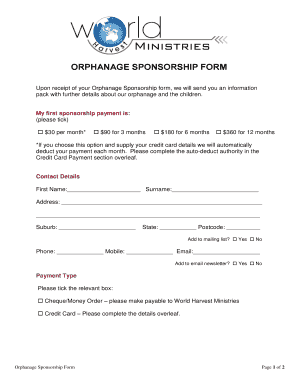
Church Sponsorship Form


What is the Church Sponsorship Form
The church sponsorship form is a document used by religious organizations to formalize the sponsorship of individuals or groups for various activities, events, or programs. This form typically outlines the responsibilities of both the church and the sponsored party, including financial commitments, support services, and other relevant details. It serves as a legal agreement that ensures clarity and accountability between the parties involved.
How to Use the Church Sponsorship Form
Using the church sponsorship form involves several key steps. First, the sponsoring church must complete the form with accurate information regarding the event or program being sponsored. This includes details such as the date, location, and purpose of the sponsorship. Next, the sponsored party should review the terms outlined in the form to ensure they understand their obligations. Finally, both parties must sign the form, either electronically or in print, to validate the agreement.
Key Elements of the Church Sponsorship Form
Several essential components should be included in the church sponsorship form. These elements typically consist of:
- Contact Information: Names and addresses of both the church and the sponsored party.
- Event Details: Description of the sponsored event or program, including dates and locations.
- Financial Obligations: Any monetary commitments or support provided by the church.
- Responsibilities: Specific duties and expectations of both parties.
- Signatures: Required signatures from authorized representatives to validate the agreement.
Steps to Complete the Church Sponsorship Form
Completing the church sponsorship form involves a systematic approach to ensure all necessary information is captured accurately. Follow these steps:
- Gather relevant information, including the event details and contact information for both parties.
- Fill out the form, ensuring all fields are completed to avoid delays.
- Review the form for accuracy and completeness.
- Obtain signatures from authorized representatives of both the church and the sponsored party.
- Store the completed form securely for future reference.
Legal Use of the Church Sponsorship Form
The church sponsorship form is legally binding when completed correctly. To ensure its validity, it must comply with applicable laws and regulations governing contracts. This includes obtaining proper signatures and adhering to any state-specific requirements. Utilizing a reliable electronic signature platform can enhance the form's legal standing by providing an audit trail and ensuring compliance with eSignature laws.
Form Submission Methods
The church sponsorship form can be submitted through various methods, depending on the preferences of the parties involved. Common submission methods include:
- Online Submission: Using electronic signature platforms for quick and secure completion.
- Mail: Sending a printed version of the signed form through postal services.
- In-Person: Delivering the completed form directly to the church office or designated representative.
Quick guide on how to complete church sponsorship form 340356015
Effortlessly Prepare Church Sponsorship Form on Any Gadget
Digital document management has gained traction among businesses and individuals. It serves as a superb environmentally friendly substitute for traditional printed and signed papers, allowing you to obtain the appropriate form and securely store it online. airSlate SignNow equips you with all the necessary tools to create, edit, and electronically sign your documents swiftly without any hold-ups. Manage Church Sponsorship Form on any device with airSlate SignNow’s Android or iOS applications and enhance any document-related task today.
The simplest method to alter and eSign Church Sponsorship Form effortlessly
- Obtain Church Sponsorship Form and then click Get Form to begin.
- Utilize the resources we offer to fill out your form.
- Emphasize pertinent parts of the documents or redact sensitive information using tools provided specifically for that purpose by airSlate SignNow.
- Generate your eSignature with the Sign tool, which takes mere seconds and holds the same legal validity as a conventional wet signature.
- Review all the details and then click the Done button to save your changes.
- Choose your preferred method for delivering your form, whether by email, SMS, invite link, or download it to your computer.
Eliminate the hassle of lost or misplaced files, exhausting form searches, or mistakes that necessitate printing new document copies. airSlate SignNow meets your document management needs in a few clicks from any device you select. Modify and eSign Church Sponsorship Form and ensure remarkable communication at every step of the form preparation process with airSlate SignNow.
Create this form in 5 minutes or less
Create this form in 5 minutes!
How to create an eSignature for the church sponsorship form 340356015
How to create an electronic signature for a PDF online
How to create an electronic signature for a PDF in Google Chrome
How to create an e-signature for signing PDFs in Gmail
How to create an e-signature right from your smartphone
How to create an e-signature for a PDF on iOS
How to create an e-signature for a PDF on Android
People also ask
-
What is a church sponsorship form and how can it benefit my church?
A church sponsorship form is a document that allows your church to seek sponsorship from individuals or organizations for various events and programs. Using a well-structured church sponsorship form can streamline the process of collecting information and commitments, making it easier for your church to gain valuable financial support and foster community relationships.
-
How do I create a church sponsorship form with airSlate SignNow?
Creating a church sponsorship form with airSlate SignNow is simple. You can use our user-friendly platform to customize templates or build your own from scratch, featuring essential fields like donor information and sponsorship levels. Once completed, you can easily share your form via email or link to collect responses quickly.
-
Are there any costs associated with using airSlate SignNow for church sponsorship forms?
Yes, airSlate SignNow offers various pricing plans that cater to different needs, including those of churches. You can choose a plan that best fits your budget while ensuring you have access to all the features necessary to create and manage your church sponsorship form effectively. Always check for any available discounts for non-profits.
-
What features are available for editing church sponsorship forms?
AirSlate SignNow provides a range of features for editing church sponsorship forms, including customizable templates, drag-and-drop fields, and integration of branding elements. You can add logos, change colors, and include specific questions to make the form align with your church's identity and goals.
-
How does eSigning work for church sponsorship forms?
eSigning allows sponsors to sign your church sponsorship form digitally, making it convenient and fast. With airSlate SignNow, you can send the form for eSignature electronically, ensuring a secure and legally binding agreement. This ensures that your sponsors can complete their commitments from anywhere, at any time.
-
Can I track responses to my church sponsorship form?
Absolutely! AirSlate SignNow provides response tracking for your church sponsorship form, allowing you to see who has filled out and signed the form. This feature helps you manage sponsors effectively and follow up with them promptly to enhance your church's sponsorship efforts.
-
Does airSlate SignNow integrate with other tools for managing sponsorships?
Yes, airSlate SignNow offers integrations with various CRM and productivity tools, making it easy to manage your church sponsorship form alongside your existing systems. You can connect with platforms like Google Drive, Salesforce, and more, ensuring a seamless workflow for managing sponsorships and donor relationships.
Get more for Church Sponsorship Form
- Wwwdisabilityrightscaorg form
- In the event you fail to correct the above conditions i form
- I am once again requesting that you immediately correct the problems i have informed you of
- Surrendered the property nor have i abandoned same form
- I reserve all my legal rights and remedies in connection with this matter form
- Of rent on 20 form
- Specific incidents of conduct include describe specifics form
- 3604 which provides in part that it is unlawful form
Find out other Church Sponsorship Form
- Sign New Mexico Legal Cease And Desist Letter Mobile
- Sign Texas Insurance Business Plan Template Later
- Sign Ohio Legal Last Will And Testament Mobile
- Sign Ohio Legal LLC Operating Agreement Mobile
- Sign Oklahoma Legal Cease And Desist Letter Fast
- Sign Oregon Legal LLC Operating Agreement Computer
- Sign Pennsylvania Legal Moving Checklist Easy
- Sign Pennsylvania Legal Affidavit Of Heirship Computer
- Sign Connecticut Life Sciences Rental Lease Agreement Online
- Sign Connecticut Life Sciences Affidavit Of Heirship Easy
- Sign Tennessee Legal LLC Operating Agreement Online
- How To Sign Tennessee Legal Cease And Desist Letter
- How Do I Sign Tennessee Legal Separation Agreement
- Sign Virginia Insurance Memorandum Of Understanding Easy
- Sign Utah Legal Living Will Easy
- Sign Virginia Legal Last Will And Testament Mobile
- How To Sign Vermont Legal Executive Summary Template
- How To Sign Vermont Legal POA
- How Do I Sign Hawaii Life Sciences Business Plan Template
- Sign Life Sciences PPT Idaho Online