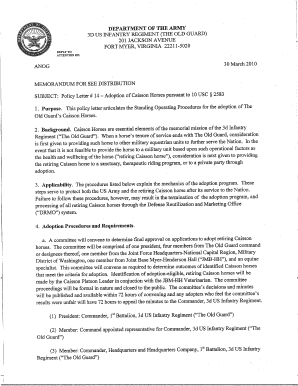
Policy Letter Template Form


What is the policy letter template
A policy letter template is a structured document designed to communicate specific policies within an organization. It serves as a formal means of outlining rules, procedures, or guidelines that employees or stakeholders must follow. The template typically includes sections such as the purpose of the policy, the scope of its application, and the responsibilities of those involved. By using a standardized format, organizations can ensure clarity and consistency in their communication.
How to use the policy letter template
Using a policy letter template involves several straightforward steps. First, identify the specific policy you wish to communicate. Next, customize the template by filling in relevant details, such as the policy's title, effective date, and the individuals or departments it applies to. Ensure that the language used is clear and concise, avoiding jargon that may confuse readers. Finally, distribute the completed letter to all relevant parties, ensuring they acknowledge receipt and understanding of the policy.
Key elements of the policy letter template
Essential components of a policy letter template include:
- Title: Clearly state the name of the policy.
- Purpose: Explain why the policy is being implemented.
- Scope: Define who the policy applies to.
- Responsibilities: Outline the duties of individuals or departments in relation to the policy.
- Procedures: Detail the steps to be followed to comply with the policy.
- Effective date: Indicate when the policy will take effect.
Steps to complete the policy letter template
Completing a policy letter template involves a systematic approach to ensure accuracy and compliance. Follow these steps:
- Review the template for any pre-filled information.
- Gather necessary information regarding the policy's content.
- Fill in the template, ensuring all sections are addressed.
- Consult with relevant stakeholders for feedback on the draft.
- Make any necessary revisions based on feedback received.
- Finalize the document and prepare it for distribution.
Legal use of the policy letter template
To ensure the legal validity of a policy letter template, it must comply with applicable laws and regulations. This includes adhering to employment laws, industry standards, and organizational guidelines. Additionally, obtaining legal review before finalizing the policy can help mitigate potential risks. By ensuring that the policy is legally sound, organizations can protect themselves from liability and ensure that employees understand their rights and responsibilities.
Examples of using the policy letter template
Examples of situations where a policy letter template might be utilized include:
- Implementing a new remote work policy.
- Establishing guidelines for workplace conduct.
- Communicating changes to employee benefits.
- Outlining procedures for reporting harassment or discrimination.
Each of these examples demonstrates how a policy letter can effectively communicate important information to employees, ensuring clarity and compliance within the organization.
Quick guide on how to complete policy letter template
Complete Policy Letter Template seamlessly on any device
Digital document management has become increasingly favored by businesses and individuals alike. It offers a prime environmentally friendly substitute for traditional printed and signed papers, enabling retrieval of the correct format and secure online storage. airSlate SignNow equips you with all the tools necessary to create, modify, and electronically sign your documents promptly without holdups. Manage Policy Letter Template on any device using the airSlate SignNow apps for Android or iOS and simplify any document-centric procedure today.
The simplest way to amend and electronically sign Policy Letter Template with ease
- Obtain Policy Letter Template and click on Get Form to begin.
- Utilize the tools we offer to fill out your document.
- Emphasize essential parts of the documents or redact confidential information with tools specifically provided by airSlate SignNow for that purpose.
- Create your electronic signature using the Sign feature, which takes moments and possesses the same legal validity as a classic wet ink signature.
- Review all the details and click on the Done button to preserve your modifications.
- Select your preferred method for sharing your form, whether by email, text message (SMS), or invitation link, or download it to your computer.
Eliminate concerns about lost or misplaced files, tedious form navigation, or mistakes that necessitate the printing of new document copies. airSlate SignNow meets your needs in document management with just a few clicks from any device of your preference. Edit and electronically sign Policy Letter Template and ensure exceptional communication at every stage of your form preparation process with airSlate SignNow.
Create this form in 5 minutes or less
Create this form in 5 minutes!
How to create an eSignature for the policy letter template
How to create an electronic signature for a PDF online
How to create an electronic signature for a PDF in Google Chrome
How to create an e-signature for signing PDFs in Gmail
How to create an e-signature right from your smartphone
How to create an e-signature for a PDF on iOS
How to create an e-signature for a PDF on Android
People also ask
-
What is a policy letter template?
A policy letter template is a pre-designed document that outlines specific policies or guidelines for an organization. It is used to communicate important information clearly and effectively, ensuring compliance and consistency. With airSlate SignNow, creating a policy letter template is quick and straightforward, allowing you to customize it to meet your unique business needs.
-
How can airSlate SignNow help me create a policy letter template?
AirSlate SignNow offers an intuitive platform that simplifies the process of creating a policy letter template. You can choose from a variety of pre-built templates and modify them according to your requirements. This feature saves time and ensures that your policy letters maintain a professional appearance.
-
Are there any costs associated with using a policy letter template on airSlate SignNow?
Yes, there are subscription plans available for using airSlate SignNow, which include access to policy letter templates and other document management features. Pricing varies based on the plan you choose, with options that cater to businesses of all sizes. The cost-effective solution allows you to manage your documents without breaking the bank.
-
What features come with the policy letter template in airSlate SignNow?
The policy letter template in airSlate SignNow includes features like easy editing, electronic signatures, and secure storage. Additionally, you can track the status of your documents and set reminders for important deadlines. These features enhance the efficiency of your document management process.
-
Can I integrate airSlate SignNow with other tools for my policy letter template?
Absolutely! AirSlate SignNow offers integration with various third-party applications, enabling you to streamline your workflow. You can connect your policy letter template with CRM systems, productivity tools, and more, making it easier to manage your documents and monitor their progress.
-
What are the benefits of using a policy letter template?
Using a policy letter template ensures consistency in communication and helps you convey important information effectively. It reduces the time spent on document creation, allowing you to focus on other critical tasks. Additionally, having a standardized template enhances professionalism and compliance within your organization.
-
Is it easy to customize a policy letter template on airSlate SignNow?
Yes, customizing a policy letter template on airSlate SignNow is user-friendly. You can easily edit text, add your organization’s branding, and modify sections to fit your needs. The drag-and-drop interface makes it simple for anyone, regardless of technical expertise, to create tailored policy documents.
Get more for Policy Letter Template
Find out other Policy Letter Template
- Sign Indiana Healthcare / Medical Moving Checklist Safe
- Sign Wisconsin Government Cease And Desist Letter Online
- Sign Louisiana Healthcare / Medical Limited Power Of Attorney Mobile
- Sign Healthcare / Medical PPT Michigan Now
- Sign Massachusetts Healthcare / Medical Permission Slip Now
- Sign Wyoming Government LLC Operating Agreement Mobile
- Sign Wyoming Government Quitclaim Deed Free
- How To Sign Nebraska Healthcare / Medical Living Will
- Sign Nevada Healthcare / Medical Business Plan Template Free
- Sign Nebraska Healthcare / Medical Permission Slip Now
- Help Me With Sign New Mexico Healthcare / Medical Medical History
- Can I Sign Ohio Healthcare / Medical Residential Lease Agreement
- How To Sign Oregon Healthcare / Medical Living Will
- How Can I Sign South Carolina Healthcare / Medical Profit And Loss Statement
- Sign Tennessee Healthcare / Medical Business Plan Template Free
- Help Me With Sign Tennessee Healthcare / Medical Living Will
- Sign Texas Healthcare / Medical Contract Mobile
- Sign Washington Healthcare / Medical LLC Operating Agreement Now
- Sign Wisconsin Healthcare / Medical Contract Safe
- Sign Alabama High Tech Last Will And Testament Online