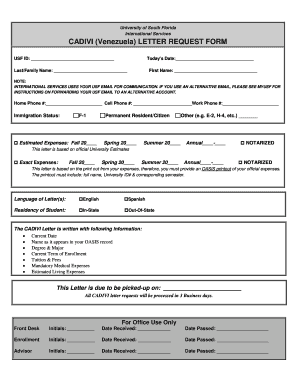
CADIVI Letter Request Form University of South Florida Global Usf


What is the CADIVI Letter Request Form University Of South Florida Global Usf
The CADIVI Letter Request Form from the University of South Florida Global USF is a formal document used by students applying for financial assistance through the CADIVI program. This program is designed to support Venezuelan students studying abroad by providing access to foreign currency for educational expenses. The form serves as a request for the necessary documentation to facilitate this process, ensuring that students can meet their financial obligations while pursuing their studies.
How to use the CADIVI Letter Request Form University Of South Florida Global Usf
Using the CADIVI Letter Request Form involves several steps to ensure proper completion and submission. First, students should gather all required information, including personal identification details, academic information, and financial data. Once the form is filled out accurately, it can be submitted electronically or in person, depending on the university's guidelines. It is essential to follow the instructions provided by the university to avoid delays in processing.
Steps to complete the CADIVI Letter Request Form University Of South Florida Global Usf
Completing the CADIVI Letter Request Form requires careful attention to detail. Start by downloading the form from the university's official website. Fill in your personal information, including your full name, student ID number, and contact details. Next, provide the necessary academic information, such as your program of study and enrollment status. Finally, review the form for accuracy and completeness before submitting it according to the specified method.
Legal use of the CADIVI Letter Request Form University Of South Florida Global Usf
The legal use of the CADIVI Letter Request Form is crucial for ensuring compliance with financial aid regulations. The form must be completed truthfully and accurately, as any discrepancies can lead to legal repercussions, including the denial of financial assistance. By using a secure platform for submission, students can ensure that their information is protected and that they meet the requirements set forth by the university and the CADIVI program.
Key elements of the CADIVI Letter Request Form University Of South Florida Global Usf
Key elements of the CADIVI Letter Request Form include personal identification information, academic details, and a declaration of financial need. Students must provide their full name, student ID, and contact information. Additionally, the form requires details about the program of study, enrollment status, and the specific financial assistance being requested. These elements are vital for the university to assess eligibility and process requests efficiently.
Required Documents
To complete the CADIVI Letter Request Form, students must submit several supporting documents. These typically include a copy of their passport, proof of enrollment at the University of South Florida, and any financial statements that demonstrate their need for assistance. It is important to check the university's requirements for any additional documentation that may be necessary to support the application.
Form Submission Methods
The CADIVI Letter Request Form can be submitted through various methods. Students may have the option to submit the form electronically via the university's online portal, which is often the most efficient method. Alternatively, students may submit the form by mail or in person at the designated office within the university. It is essential to adhere to the submission guidelines provided by the university to ensure timely processing of requests.
Quick guide on how to complete cadivi letter request form university of south florida global usf
Complete CADIVI Letter Request Form University Of South Florida Global Usf effortlessly on any device
Online document administration has become increasingly favored by businesses and individuals. It offers an ideal environmentally friendly substitute for traditional printed and signed documents, as you can easily locate the correct form and securely save it online. airSlate SignNow provides you with all the tools necessary to create, edit, and electronically sign your documents swiftly without delays. Manage CADIVI Letter Request Form University Of South Florida Global Usf on any platform using the airSlate SignNow Android or iOS applications and simplify any document-related process today.
The easiest way to edit and electronically sign CADIVI Letter Request Form University Of South Florida Global Usf with ease
- Locate CADIVI Letter Request Form University Of South Florida Global Usf and click on Get Form to begin.
- Utilize the tools we offer to complete your form.
- Emphasize important sections of your documents or obscure sensitive details with the tools that airSlate SignNow provides for this purpose.
- Create your electronic signature using the Sign tool, which only takes seconds and carries the same legal validity as a conventional handwritten signature.
- Review the details and click on the Done button to save your changes.
- Select how you want to send your form—via email, SMS, invitation link, or download it to your computer.
Forget about lost or misfiled documents, tedious form searching, or mistakes that require printing new document copies. airSlate SignNow manages all your document administration needs in just a few clicks from your chosen device. Modify and electronically sign CADIVI Letter Request Form University Of South Florida Global Usf to ensure outstanding communication throughout your form preparation journey with airSlate SignNow.
Create this form in 5 minutes or less
Create this form in 5 minutes!
How to create an eSignature for the cadivi letter request form university of south florida global usf
How to create an electronic signature for a PDF online
How to create an electronic signature for a PDF in Google Chrome
How to create an e-signature for signing PDFs in Gmail
How to create an e-signature right from your smartphone
How to create an e-signature for a PDF on iOS
How to create an e-signature for a PDF on Android
People also ask
-
What is the CADIVI Letter Request Form for the University of South Florida Global USF?
The CADIVI Letter Request Form for the University of South Florida Global USF is a required document for Venezuelan students seeking financing for their education abroad. This form requests official letters needed to process the CADIVI approval, ensuring students receive the necessary financial support.
-
How can I fill out the CADIVI Letter Request Form for the University of South Florida Global USF?
Filling out the CADIVI Letter Request Form for the University of South Florida Global USF is straightforward. You can access the form online through the university's website, where you will be guided through the necessary steps to provide your information accurately.
-
Is there any cost associated with the CADIVI Letter Request Form for the University of South Florida Global USF?
There are no direct fees for submitting the CADIVI Letter Request Form for the University of South Florida Global USF. However, students should be aware of potential costs associated with other documentation or services required for their application process.
-
What documents are needed to submit the CADIVI Letter Request Form for the University of South Florida Global USF?
To complete the CADIVI Letter Request Form for the University of South Florida Global USF, students typically need to submit proof of admission, identification documents, and any additional paperwork as specified by the university's guidelines. It's important to review the requirements carefully to ensure all documents are included.
-
How long does it take to process the CADIVI Letter Request Form for the University of South Florida Global USF?
Processing times for the CADIVI Letter Request Form for the University of South Florida Global USF can vary. Generally, it may take several weeks for the university to review and issue the necessary documents, so students are advised to submit their requests as early as possible.
-
Can I track the status of my CADIVI Letter Request Form for the University of South Florida Global USF?
Yes, students can track the status of their CADIVI Letter Request Form for the University of South Florida Global USF through the university's online portal. This feature ensures students can stay updated on the processing of their application and any additional steps required.
-
What are the benefits of using the CADIVI Letter Request Form for the University of South Florida Global USF?
Using the CADIVI Letter Request Form for the University of South Florida Global USF facilitates access to financial support for Venezuelan students. It streamlines the documentation process and helps ensure that students receive timely assistance for tuition and other educational expenses.
Get more for CADIVI Letter Request Form University Of South Florida Global Usf
- You must have at least one officer form
- First financial bancorp s4 registration of securities issued in form
- Indiana rules of professional conduct re trust accounting form
- Fillable online civil cover sheet ojs 44 rev fax email print form
- Day of personally appeared form
- Reinstatement packet foreign ingov form
- Free lease agreement templatessmartsheet form
- State form 48275 download fillable pdf indiana business
Find out other CADIVI Letter Request Form University Of South Florida Global Usf
- eSign Minnesota Banking LLC Operating Agreement Online
- How Do I eSign Mississippi Banking Living Will
- eSign New Jersey Banking Claim Mobile
- eSign New York Banking Promissory Note Template Now
- eSign Ohio Banking LLC Operating Agreement Now
- Sign Maryland Courts Quitclaim Deed Free
- How To Sign Massachusetts Courts Quitclaim Deed
- Can I Sign Massachusetts Courts Quitclaim Deed
- eSign California Business Operations LLC Operating Agreement Myself
- Sign Courts Form Mississippi Secure
- eSign Alabama Car Dealer Executive Summary Template Fast
- eSign Arizona Car Dealer Bill Of Lading Now
- How Can I eSign Alabama Car Dealer Executive Summary Template
- eSign California Car Dealer LLC Operating Agreement Online
- eSign California Car Dealer Lease Agreement Template Fast
- eSign Arkansas Car Dealer Agreement Online
- Sign Montana Courts Contract Safe
- eSign Colorado Car Dealer Affidavit Of Heirship Simple
- eSign Car Dealer Form Georgia Simple
- eSign Florida Car Dealer Profit And Loss Statement Myself