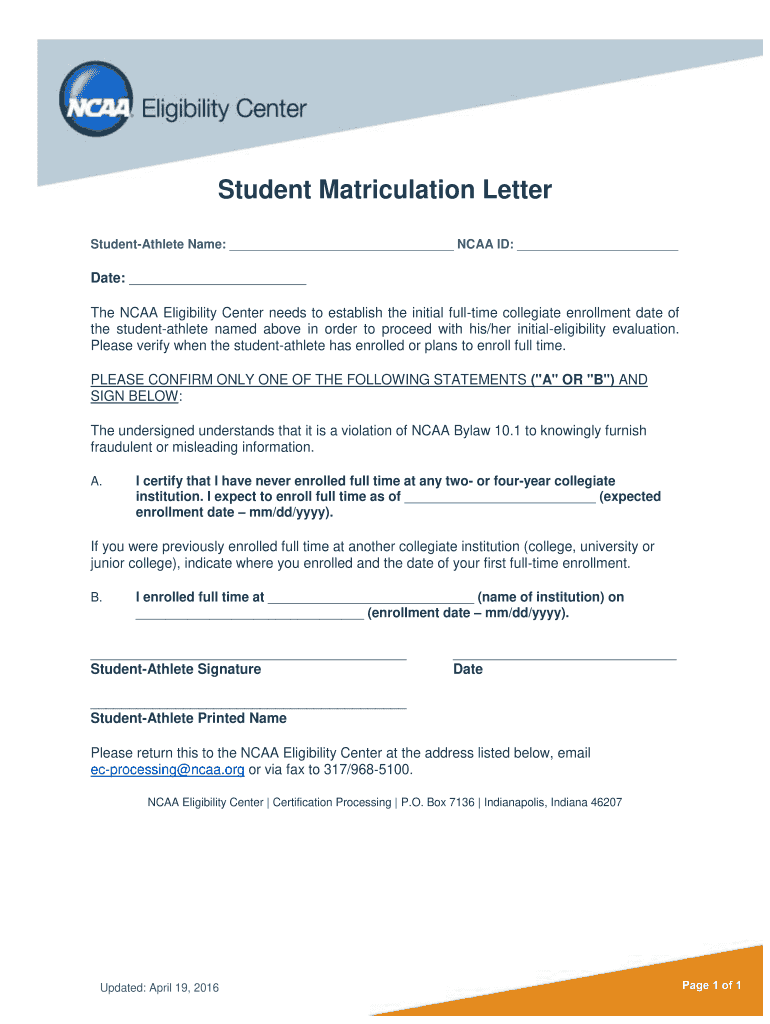
Ncaa Matriculation Letter 2016-2026


What is the NCAA Matriculation Letter
The NCAA matriculation letter is an official document that confirms a student-athlete's eligibility to participate in collegiate sports. This letter is crucial for students who wish to compete at NCAA member institutions, as it verifies their academic qualifications and compliance with NCAA regulations. The matriculation letter serves as proof that the student has met the necessary criteria set forth by the NCAA, including academic performance and amateurism standards.
How to Obtain the NCAA Matriculation Letter
To obtain the NCAA matriculation letter, student-athletes must first register with the NCAA Eligibility Center. This process involves submitting academic records, standardized test scores, and other relevant documents. Once the NCAA reviews these materials and determines eligibility, they will issue the matriculation letter. It is essential for students to ensure all information is accurate and submitted on time to avoid delays in receiving their letter.
Steps to Complete the NCAA Matriculation Letter
Completing the NCAA matriculation letter involves several steps:
- Register with the NCAA Eligibility Center by creating an account.
- Submit required documents, including transcripts and test scores.
- Review NCAA eligibility requirements to ensure compliance.
- Wait for the NCAA to process the submitted information.
- Receive the matriculation letter once eligibility is confirmed.
Key Elements of the NCAA Matriculation Letter
The NCAA matriculation letter includes several key elements that confirm a student-athlete's eligibility:
- Student Information: Name, date of birth, and high school attended.
- Eligibility Status: Confirmation of whether the student meets NCAA requirements.
- Academic Records: Summary of the student's academic performance.
- Compliance Information: Details on adherence to amateurism rules.
Legal Use of the NCAA Matriculation Letter
The NCAA matriculation letter is a legally binding document that must be used in accordance with NCAA regulations. It is essential for student-athletes to present this letter to their respective colleges or universities to confirm their eligibility for participation in NCAA sports. Misuse of the letter, such as falsifying information or using it for unauthorized purposes, can lead to penalties, including loss of eligibility.
Examples of Using the NCAA Matriculation Letter
Student-athletes typically use the NCAA matriculation letter in various scenarios:
- Submitting the letter to college admissions offices to verify eligibility.
- Providing the letter to coaches during recruitment processes.
- Using the letter as part of scholarship applications for athletic programs.
Quick guide on how to complete ncaa matriculation letter form
The simplest method to locate and authorize Ncaa Matriculation Letter
On a company-wide level, ineffective procedures surrounding paper approvals can consume signNow working hours. Authorizing documents like Ncaa Matriculation Letter is an inherent aspect of operations across all sectors, which is why the efficiency of each agreement’s process is critically important to the organization’s overall effectiveness. With airSlate SignNow, approving your Ncaa Matriculation Letter is as straightforward and prompt as it can be. You’ll discover within this platform the latest version of nearly any form. Even better, you can authorize it instantly without the need for third-party applications on your computer or printing physical copies.
Steps to obtain and authorize your Ncaa Matriculation Letter
- Explore our repository by category or use the search box to locate the document you require.
- Check the form preview by clicking Learn more to ensure it’s the correct one.
- Click Get form to start editing right away.
- Fill out your form and provide any necessary information using the toolbar.
- Once finished, click the Sign tool to authorize your Ncaa Matriculation Letter.
- Choose the signature method that is easiest for you: Draw, Create initials, or upload a picture of your handwritten signature.
- Click Done to finalize editing and move to the document-sharing options if required.
With airSlate SignNow, you have everything you need to handle your documents efficiently. You can find, fill out, modify, and even dispatch your Ncaa Matriculation Letter within a single tab without any trouble. Optimize your processes by utilizing one intelligent eSignature solution.
Create this form in 5 minutes or less
FAQs
-
Do I have to fill out a form to receive a call letter for the NDA SSB?
No form has to be filled for u to get your call-up letter.If you have cleared the written exam and your roll no. Is in the list, then sooner or later you will get your call-up letter.I would suggest you to keep looking for your SSB dates. Online on sites like Join Indian Army. Because the hard copy may be delayed due to postal errors or faults.Just to reassure you, NO FORM HAS TO BE FILLED TO GET YOUR SSB CALLUP LETTER.Cheers and All the Best
-
Is it compulsory to fill out the iVerify form for Wipro before getting a joining letter?
Yes, you should definitely will the form as you require it for your Background verification else the HR would mail and call every time unless you fill it.
-
How do you fill out the NCAA bracket?
You don’t,seeing as how the tournament Championship game was played on April 2nd !!
-
Do I need to fill out a customs form to mail a 1 oz letter? Would I put the customs form outside the envelope or inside?
No. There are specific envelopes that are used to identify mail under 16 oz and don’t require a P.S. form. These envelopes have a colored stripe along its borders which indicates to the shipper that it’s an international mail piece.
-
How do I mail a regular letter to Venezuela? Do I need to fill out a customs form for a regular letter or do I just need to add an international mail stamp and send it?
You do not need to fill out a customs form for a regular letter sent from the US to any other country. Postage for an international letter under 1 ounce is currently $1.15. You may apply any stamp - or combination of stamps - which equals that amount.
-
Why do some forms require you to fill them out in all capital letters?
A2AWith the advent of online form filling, the idea of using all capital letters has probably fallen into disuse. But for most of my life, ALL paper forms have required capitals. This is default mode for handwritten forms, in my experience, and I do it automatically. You are probably a lot younger than I am!It stems from the fact that many people have bad handwriting and the effort of slowing down to use all capitals on a form makes the replies more legible. If the instruction “all capitals” appears on an online document, then it has probably been adapted from an earlier document, which used to carry handwritten replies, and nobody has bothered to change it.And yes, it means everything: your name and address are the the most important items on the form.Just go along with it: it's not an unreasonable request!
Create this form in 5 minutes!
How to create an eSignature for the ncaa matriculation letter form
How to generate an eSignature for your Ncaa Matriculation Letter Form online
How to make an eSignature for your Ncaa Matriculation Letter Form in Google Chrome
How to make an electronic signature for putting it on the Ncaa Matriculation Letter Form in Gmail
How to generate an electronic signature for the Ncaa Matriculation Letter Form straight from your smart phone
How to make an eSignature for the Ncaa Matriculation Letter Form on iOS devices
How to create an electronic signature for the Ncaa Matriculation Letter Form on Android OS
People also ask
-
What is airSlate SignNow's role in streamlining student matriculation?
airSlate SignNow simplifies the student matriculation process by allowing educational institutions to digitize and eSign necessary documents. This not only reduces paperwork but also speeds up the enrollment process, making it more convenient for both students and administrators.
-
How does airSlate SignNow enhance the student matriculation experience?
With airSlate SignNow, students can complete their matriculation forms online, eliminating the need for physical visits. This enhances the overall experience by making it easier and faster for students to enroll, ensuring they can focus on their education rather than paperwork.
-
What are the pricing options for airSlate SignNow for educational institutions focused on student matriculation?
airSlate SignNow offers several pricing tiers to suit different educational institutions. These options are designed to be budget-friendly while providing essential features that facilitate smooth student matriculation and support administrative efficiency.
-
Can airSlate SignNow integrate with existing student management systems for matriculation?
Yes, airSlate SignNow integrates seamlessly with various student management systems, enhancing the student matriculation process. This integration allows institutions to incorporate electronic signatures and document automation directly into their existing workflows, promoting efficiency.
-
What features does airSlate SignNow offer to support student matriculation?
airSlate SignNow offers features such as customizable templates, secure e-signature, and automated reminders to streamline the student matriculation process. These tools help institutions manage documents more effectively while ensuring compliance and security.
-
How does airSlate SignNow ensure the security of documents during student matriculation?
Security is a top priority for airSlate SignNow. The platform employs advanced encryption, secure access controls, and compliance with industry standards to protect sensitive student matriculation documents from unauthorized access.
-
What benefits does airSlate SignNow provide to educational institutions handling student matriculation?
By using airSlate SignNow, educational institutions can reduce paperwork, minimize administrative tasks, and speed up student matriculation. This not only fosters a better onboarding experience for students but also allows staff to allocate more time to student engagement and support.
Get more for Ncaa Matriculation Letter
- Fmls residential detached gamls single family dual entry form
- Exponents practice form
- Imm5533e form
- Income form
- Sarasota county jail commissary form
- Drive withdrawal 1a teamsters local 988 teamsters988 form
- Form rr1 rr2 iep due process checklist bschooldeskb
- Alabama application for student enrollment shelbyed k12 al form
Find out other Ncaa Matriculation Letter
- Help Me With eSignature Tennessee Banking PDF
- How Can I eSignature Virginia Banking PPT
- How Can I eSignature Virginia Banking PPT
- Can I eSignature Washington Banking Word
- Can I eSignature Mississippi Business Operations Document
- How To eSignature Missouri Car Dealer Document
- How Can I eSignature Missouri Business Operations PPT
- How Can I eSignature Montana Car Dealer Document
- Help Me With eSignature Kentucky Charity Form
- How Do I eSignature Michigan Charity Presentation
- How Do I eSignature Pennsylvania Car Dealer Document
- How To eSignature Pennsylvania Charity Presentation
- Can I eSignature Utah Charity Document
- How Do I eSignature Utah Car Dealer Presentation
- Help Me With eSignature Wyoming Charity Presentation
- How To eSignature Wyoming Car Dealer PPT
- How To eSignature Colorado Construction PPT
- How To eSignature New Jersey Construction PDF
- How To eSignature New York Construction Presentation
- How To eSignature Wisconsin Construction Document