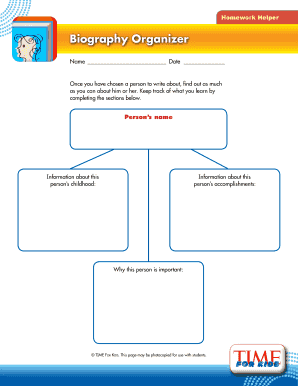
Biography Organizer Time for Kids Form


What is the Biography Organizer Time For Kids
The Biography Organizer Time For Kids is a structured tool designed to help children compile their personal stories and important life events in an organized manner. This form encourages young individuals to reflect on their experiences, achievements, and aspirations. It serves as a valuable resource for educational projects, family history documentation, or personal reflection. By using this organizer, kids can learn to articulate their thoughts and feelings, fostering both writing skills and self-awareness.
How to use the Biography Organizer Time For Kids
Using the Biography Organizer Time For Kids is straightforward and engaging. First, gather all necessary materials, including writing tools and any reference items like photographs or mementos. Begin by filling out basic personal information, such as name, age, and favorite activities. The form typically includes prompts that guide children through different sections, such as family background, significant achievements, and future goals. Encourage kids to express themselves freely and creatively, making the process enjoyable and educational.
Steps to complete the Biography Organizer Time For Kids
Completing the Biography Organizer Time For Kids involves several clear steps:
- Step One: Start with personal details, including name, age, and interests.
- Step Two: Move on to family information, detailing parents, siblings, and important relatives.
- Step Three: Document significant life events, such as milestones, achievements, and memorable experiences.
- Step Four: Include future aspirations, encouraging kids to think about their dreams and goals.
- Step Five: Review the completed organizer, ensuring all sections are filled out thoughtfully.
Legal use of the Biography Organizer Time For Kids
The Biography Organizer Time For Kids does not typically involve legal requirements; however, it is important to ensure that any personal information shared is done so with the consent of guardians. This is particularly relevant if the organizer is to be shared publicly, such as in school projects or online platforms. Maintaining privacy and security of personal data is crucial, especially when it pertains to minors.
Key elements of the Biography Organizer Time For Kids
Several key elements make the Biography Organizer Time For Kids effective:
- Personal Information: Basic details about the child.
- Family Background: Information about family members and their significance.
- Life Events: A chronological account of important experiences.
- Aspirations: Goals and dreams for the future.
- Creative Expression: Opportunities for kids to illustrate or add personal touches.
Examples of using the Biography Organizer Time For Kids
The Biography Organizer Time For Kids can be utilized in various scenarios:
- School Projects: Students can use the organizer to present their life stories in class.
- Family History: Families may compile these organizers to preserve their heritage.
- Personal Reflection: Children can revisit their organizers to reflect on their growth and changes over time.
Quick guide on how to complete biography organizer time for kids
Complete Biography Organizer Time For Kids effortlessly on any device
Digital document management has gained traction among businesses and individuals alike. It offers a superb eco-friendly substitute to conventional printed and signed documents, allowing you to obtain the correct format and securely store it online. airSlate SignNow equips you with all the necessary tools to create, modify, and eSign your documents swiftly without any delays. Manage Biography Organizer Time For Kids on any platform using the airSlate SignNow Android or iOS applications and enhance any document-centric process today.
The easiest way to alter and eSign Biography Organizer Time For Kids without any hassle
- Obtain Biography Organizer Time For Kids and then click Get Form to begin.
- Utilize the tools we provide to fill out your form.
- Emphasize pertinent sections of the documents or redact sensitive information with tools that airSlate SignNow specifically offers for that purpose.
- Create your signature using the Sign tool, which takes mere seconds and holds the same legal validity as a conventional wet ink signature.
- Review all the details and then click on the Done button to save your changes.
- Select your preferred method to send your form, whether by email, SMS, or invitation link, or download it to your computer.
Eliminate concerns about lost or misfiled documents, tedious form searching, or mistakes that necessitate printing new copies. airSlate SignNow fulfills all your document management needs in just a few clicks from any device of your choice. Modify and eSign Biography Organizer Time For Kids and guarantee exceptional communication at any stage of the form preparation process with airSlate SignNow.
Create this form in 5 minutes or less
Create this form in 5 minutes!
How to create an eSignature for the biography organizer time for kids
How to create an electronic signature for a PDF online
How to create an electronic signature for a PDF in Google Chrome
How to create an e-signature for signing PDFs in Gmail
How to create an e-signature right from your smartphone
How to create an e-signature for a PDF on iOS
How to create an e-signature for a PDF on Android
People also ask
-
What is the Biography Organizer Time For Kids?
The Biography Organizer Time For Kids is a user-friendly tool designed to help children organize and present biographical information. This intuitive platform allows kids to gather essential facts about their chosen subject and create engaging presentations. Utilizing the Biography Organizer Time For Kids can foster creativity and learning in young students.
-
How much does the Biography Organizer Time For Kids cost?
The pricing for the Biography Organizer Time For Kids is competitively set to ensure accessibility for families and educational institutions. Check the pricing section on our website to find more details about subscription options and any special offers available. Investing in the Biography Organizer Time For Kids provides exceptional value for enriching children's learning experiences.
-
What features are included with the Biography Organizer Time For Kids?
The Biography Organizer Time For Kids offers a range of features including easy-to-use templates, collaborative tools, and multimedia options. These features make it simple for kids to incorporate text, images, and videos in their projects. With the Biography Organizer Time For Kids, children can enhance their understanding of important historical figures while developing their presentation skills.
-
Can the Biography Organizer Time For Kids be integrated with other educational tools?
Yes, the Biography Organizer Time For Kids can seamlessly integrate with various educational platforms to enhance learning. It works well with document-sharing services and e-learning systems, making collaboration effortless for students and teachers. Integrating the Biography Organizer Time For Kids with these tools maximizes its effectiveness in the classroom.
-
What are the benefits of using the Biography Organizer Time For Kids in the classroom?
Using the Biography Organizer Time For Kids in the classroom fosters critical thinking and research skills among students. It encourages hands-on learning, which is essential for young learners to grasp biographical concepts. Implementing the Biography Organizer Time For Kids can signNowly improve student engagement and retention of information.
-
Is the Biography Organizer Time For Kids suitable for all age groups?
The Biography Organizer Time For Kids is primarily designed for elementary to middle school students but is versatile enough to engage varied age groups. Its user-friendly interface makes it appropriate for younger children, while older students can benefit from its deeper functionality. Whether for a class project or individual learning, the Biography Organizer Time For Kids accommodates diverse educational needs.
-
How does the Biography Organizer Time For Kids support collaborative learning?
The Biography Organizer Time For Kids enhances collaborative learning by allowing multiple users to work together on a single project. It provides sharing options to teachers and students, enabling peer reviews and group discussions. Collaborative projects using the Biography Organizer Time For Kids can lead to richer educational experiences and social skill development.
Get more for Biography Organizer Time For Kids
Find out other Biography Organizer Time For Kids
- How To Electronic signature Massachusetts Finance & Tax Accounting Quitclaim Deed
- Electronic signature Michigan Finance & Tax Accounting RFP Now
- Electronic signature Oklahoma Government RFP Later
- Electronic signature Nebraska Finance & Tax Accounting Business Plan Template Online
- Electronic signature Utah Government Resignation Letter Online
- Electronic signature Nebraska Finance & Tax Accounting Promissory Note Template Online
- Electronic signature Utah Government Quitclaim Deed Online
- Electronic signature Utah Government POA Online
- How To Electronic signature New Jersey Education Permission Slip
- Can I Electronic signature New York Education Medical History
- Electronic signature Oklahoma Finance & Tax Accounting Quitclaim Deed Later
- How To Electronic signature Oklahoma Finance & Tax Accounting Operating Agreement
- Electronic signature Arizona Healthcare / Medical NDA Mobile
- How To Electronic signature Arizona Healthcare / Medical Warranty Deed
- Electronic signature Oregon Finance & Tax Accounting Lease Agreement Online
- Electronic signature Delaware Healthcare / Medical Limited Power Of Attorney Free
- Electronic signature Finance & Tax Accounting Word South Carolina Later
- How Do I Electronic signature Illinois Healthcare / Medical Purchase Order Template
- Electronic signature Louisiana Healthcare / Medical Quitclaim Deed Online
- Electronic signature Louisiana Healthcare / Medical Quitclaim Deed Computer