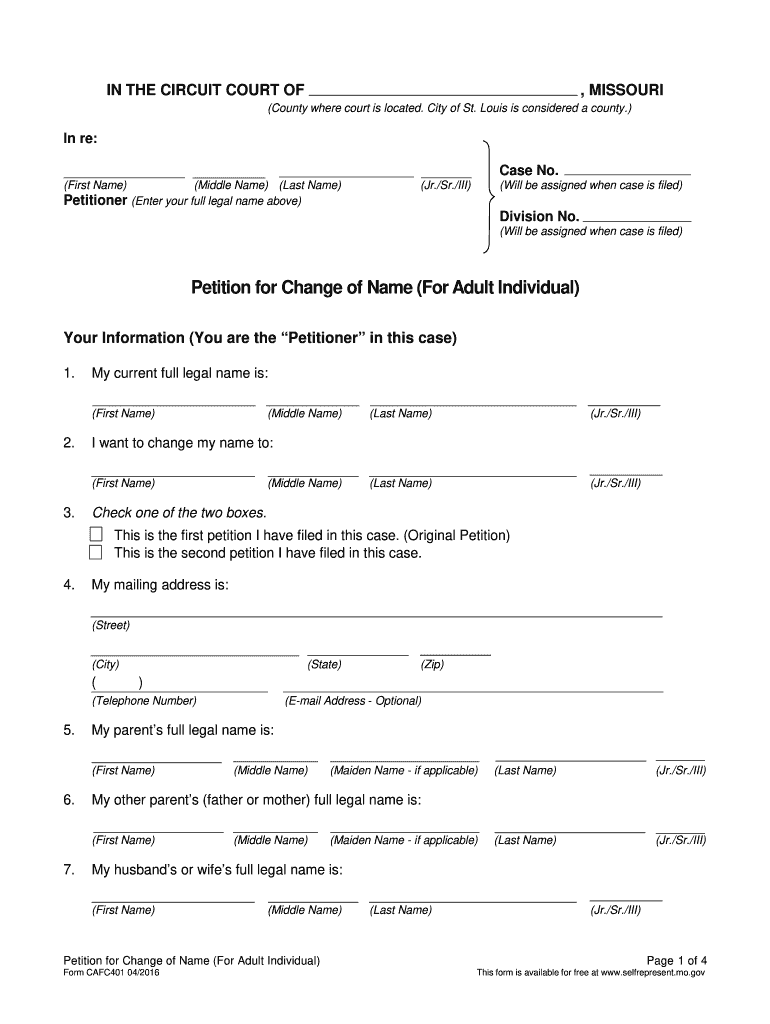
Cafc401 2016-2026


What is the Cafc401
The Cafc401 is a legal form used in Missouri for individuals seeking to change their name. This form is specifically designed for adults who wish to petition for a change of name due to various personal reasons, such as marriage, divorce, or personal preference. It is important to ensure that the form is filled out correctly and submitted according to the legal guidelines established by the state.
How to use the Cafc401
Using the Cafc401 involves several steps to ensure that the petition is properly completed and submitted. First, individuals should carefully read the instructions provided with the form. Next, they must fill out the required fields, providing accurate personal information and the reason for the name change. Once completed, the form should be signed and dated. It is advisable to keep a copy for personal records before submitting it to the appropriate court.
Steps to complete the Cafc401
Completing the Cafc401 requires attention to detail. Follow these steps for a successful submission:
- Obtain the Cafc401 form from an official source.
- Fill in your current name and the desired name.
- Provide the reason for the name change in the designated section.
- Include any necessary supporting documents, such as identification.
- Sign and date the form.
- Make copies of the completed form for your records.
- Submit the form to the court in your jurisdiction.
Legal use of the Cafc401
The Cafc401 must be used in accordance with Missouri state laws regarding name changes. It is essential to ensure that the reason for the name change is valid under legal standards. Common acceptable reasons include marriage, divorce, or personal choice. Individuals should be aware that certain restrictions may apply, such as not being able to change a name for fraudulent purposes.
Key elements of the Cafc401
When filling out the Cafc401, several key elements must be included to ensure the form is valid:
- Your current legal name.
- The name you wish to adopt.
- The reason for the name change.
- Your contact information.
- Signature and date of submission.
Required Documents
In addition to the Cafc401 form, certain documents may be required to support your petition. These can include:
- A valid government-issued ID.
- Proof of residency in Missouri.
- Any legal documents that justify the name change, such as marriage or divorce certificates.
Quick guide on how to complete petition for change of name for adult individual form cafc401
Finalize and submit your Cafc401 quickly
Robust tools for digital document interchange and validation are essential for process enhancement and the continuous improvement of your forms. When handling legal documents and signing a Cafc401, the appropriate signing solution can save you a signNow amount of time and resources with every submission.
Find, complete, modify, sign, and distribute your legal documents with airSlate SignNow. This platform provides everything necessary to create efficient paper submission workflows. Its vast library of legal forms and intuitive navigation will assist you in obtaining your Cafc401 swiftly, and the editor featuring our signing capability will enable you to finalize and authorize it instantly.
Sign your Cafc401 in a few straightforward steps
- Access the Cafc401 you require in our library through search or catalog listings.
- Examine the form details and preview it to ensure it meets your requirements and state criteria.
- Click Obtain form to open it for modifications.
- Complete the form using the extensive toolbar.
- Verify the details you entered and click the Sign option to validate your document.
- Choose one of three methods to apply your signature.
- Complete any final adjustments and save the document to your files, then download it to your device or share it right away.
Optimize every stage of your document preparation and validation with airSlate SignNow. Experience a more effective online solution that comprehensively addresses all your document tasks.
Create this form in 5 minutes or less
FAQs
-
What form do I need to fill for petitioning my aged out daughter's green card when I attend the consular interview for my GC, or will she be changed automatically to the F2 category?
You cannot petition your daughter until you become a permanent resident, and you do not become a permanent resident until you enter the US with your immigrant visa. Assuming your daughter really aged out (with the CSPA calculation), there is nothing you can do at the interview, because you cannot petition her because you are not a permanent resident yet.When you enter the US with your immigrant visa, you immediately become a US permanent resident, and you can immediately can file an I-130 petition for your unmarried daughter, with your immigrant visa stamped upon entry as proof of your permanent residence. She does not “automatically” have a petition; you must petition her yourself. Note that an unmarried over-21 child of a permanent resident is in the F2B category, which has a wait of around 7 years, and this is 7 years counting from when the petition you file for her is filed (after you enter the US), not the petition that you immigrated on.
-
What happens to all of the paper forms you fill out for immigration and customs?
Years ago I worked at document management company. There is cool software that can automate aspects of hand-written forms. We had an airport as a customer - they scanned plenty and (as I said before) this was several years ago...On your airport customs forms, the "boxes" that you 'need' to write on - are basically invisible to the scanner - but are used because then us humans will tend to write neater and clearer which make sit easier to recognize with a computer. Any characters with less than X% accuracy based on a recognition engine are flagged and shown as an image zoomed into the particular character so a human operator can then say "that is an "A". This way, you can rapidly go through most forms and output it to say - an SQL database, complete with link to original image of the form you filled in.If you see "black boxes" at three corners of the document - it is likely set up for scanning (they help to identify and orient the page digitally). If there is a unique barcode on the document somewhere I would theorize there is an even higher likelihood of it being scanned - the document is of enough value to be printed individually which costs more, which means it is likely going to be used on the capture side. (I've noticed in the past in Bahamas and some other Caribbean islands they use these sorts of capture mechanisms, but they have far fewer people entering than the US does everyday)The real answer is: it depends. Depending on each country and its policies and procedures. Generally I would be surprised if they scanned and held onto the paper. In the US, they proably file those for a set period of time then destroy them, perhaps mining them for some data about travellers. In the end, I suspect the "paper-to-data capture" likelihood of customs forms ranges somewhere on a spectrum like this:Third world Customs Guy has paper to show he did his job, paper gets thrown out at end of shift. ------> We keep all the papers! everything is scanned as you pass by customs and unique barcodes identify which flight/gate/area the form was handed out at, so we co-ordinate with cameras in the airport and have captured your image. We also know exactly how much vodka you brought into the country. :)
-
How do people with just one legal name (a mononym) fill out online forms that ask for their first and last names?
I know a mononymous person (who has one legal name; no separate given and family names) and he said something along the lines of using one ofNameName .Name 'Mr NameName NameNFN Name (‘No First Name’)until he finds a variation that is accepted.Ah, found where I might have read it - one of the top comments on Page on reddit.com, by ‘saizai’ (Sai).Another result is that some departments/organisations/sites consider his name to be a family name, others consider it to be a given name.
-
How do I fill the annexure ‘E’ form for a minor change in name for a passport in India?
I suggest making sure the change is minor otherwise my answer will be a waste and you'll be roaming around in your PSK.Done? Cool! Now, I would like to correct the answer given by Nemil Shah. If it is a minor change, you don't need paper clippings. You only need an Affidavit in the format of Annexure 'E' (here). Get this from a Notary nearby on a non-judicial stamp paper of lowest value (I believe its 20 but mine was on 100). That's all you need.Have a good one.
Create this form in 5 minutes!
How to create an eSignature for the petition for change of name for adult individual form cafc401
How to make an electronic signature for the Petition For Change Of Name For Adult Individual Form Cafc401 online
How to create an eSignature for the Petition For Change Of Name For Adult Individual Form Cafc401 in Chrome
How to generate an electronic signature for signing the Petition For Change Of Name For Adult Individual Form Cafc401 in Gmail
How to create an electronic signature for the Petition For Change Of Name For Adult Individual Form Cafc401 from your smartphone
How to make an electronic signature for the Petition For Change Of Name For Adult Individual Form Cafc401 on iOS
How to make an eSignature for the Petition For Change Of Name For Adult Individual Form Cafc401 on Android OS
People also ask
-
What is cafc401 and how does it relate to airSlate SignNow?
Cafc401 is a regulatory compliance standard that can influence various aspects of document management. By using airSlate SignNow, businesses can ensure that their eSigning process adheres to cafc401 regulations, offering peace of mind and legal security.
-
How can airSlate SignNow help my business with cafc401 compliance?
AirSlate SignNow's features are designed to ensure that all eSignatures comply with cafc401 standards. The platform includes tools for audit trails, secure storage, and compliance confirmation, making it easier for your business to meet regulatory requirements.
-
What are the pricing options for airSlate SignNow related to cafc401?
AirSlate SignNow offers flexible pricing plans that can cater to different business sizes while ensuring compliance with cafc401. Each plan is designed to provide essential features that make it cost-effective for managing documents and eSignatures legally.
-
What features of airSlate SignNow support cafc401 compliance?
Key features of airSlate SignNow that support cafc401 compliance include encrypted document storage, customizable workflows, and the ability to add secure electronic signatures. These features ensure your documents meet the necessary security and integrity standards required by cafc401.
-
Can airSlate SignNow integrate with other tools to enhance cafc401 compliance?
Yes, airSlate SignNow offers integrations with various applications that can help streamline compliance with cafc401. By connecting with tools like CRM systems and document management platforms, businesses can ensure a seamless workflow that adheres to regulatory standards.
-
What are the benefits of using airSlate SignNow in relation to cafc401?
Using airSlate SignNow provides numerous benefits related to cafc401 compliance, such as increased efficiency, reduced paper usage, and enhanced security for document handling. This results in faster transactions and ensures that your documents are both legally binding and compliant.
-
Is airSlate SignNow suitable for all types of businesses needing cafc401 compliance?
Absolutely! AirSlate SignNow is designed to be user-friendly and adaptable, making it suitable for businesses of all sizes that require cafc401 compliance. Whether you're a startup or an established enterprise, airSlate SignNow can meet your compliance needs.
Get more for Cafc401
Find out other Cafc401
- Electronic signature North Dakota Healthcare / Medical Notice To Quit Secure
- Help Me With Electronic signature Ohio Healthcare / Medical Moving Checklist
- Electronic signature Education PPT Ohio Secure
- Electronic signature Tennessee Healthcare / Medical NDA Now
- Electronic signature Tennessee Healthcare / Medical Lease Termination Letter Online
- Electronic signature Oklahoma Education LLC Operating Agreement Fast
- How To Electronic signature Virginia Healthcare / Medical Contract
- How To Electronic signature Virginia Healthcare / Medical Operating Agreement
- Electronic signature Wisconsin Healthcare / Medical Business Letter Template Mobile
- Can I Electronic signature Wisconsin Healthcare / Medical Operating Agreement
- Electronic signature Alabama High Tech Stock Certificate Fast
- Electronic signature Insurance Document California Computer
- Electronic signature Texas Education Separation Agreement Fast
- Electronic signature Idaho Insurance Letter Of Intent Free
- How To Electronic signature Idaho Insurance POA
- Can I Electronic signature Illinois Insurance Last Will And Testament
- Electronic signature High Tech PPT Connecticut Computer
- Electronic signature Indiana Insurance LLC Operating Agreement Computer
- Electronic signature Iowa Insurance LLC Operating Agreement Secure
- Help Me With Electronic signature Kansas Insurance Living Will