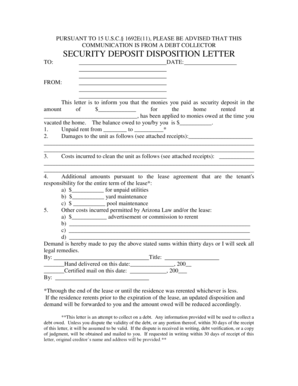
Disposition Letter Form


What is the disposition letter?
A disposition letter is a formal document that outlines the final decision regarding a specific matter, often related to property or legal issues. In the context of property, it serves to communicate the outcomes of a rental agreement, particularly concerning the return of a security deposit. This letter details any deductions made for damages or unpaid rent and provides a clear account of the financial transactions involved. Understanding the purpose and components of a disposition letter is essential for both landlords and tenants to ensure transparency and compliance with legal standards.
Key elements of the disposition letter
When drafting a disposition letter, several key elements should be included to ensure clarity and legality:
- Contact Information: Include the names and addresses of both the landlord and tenant.
- Property Details: Clearly state the address of the rental property.
- Deposit Amount: Specify the total amount of the security deposit initially paid.
- Deductions: Itemize any deductions made from the deposit, such as repairs or cleaning fees.
- Final Amount: Indicate the remaining balance to be returned to the tenant.
- Date of Issue: Include the date the letter is issued to establish a timeline.
How to obtain the disposition letter
Obtaining a disposition letter typically involves a straightforward process. Tenants should request this letter from their landlord or property management company after moving out. It is advisable to do this in writing to maintain a record of the request. Landlords are encouraged to provide the letter promptly to ensure compliance with state laws regarding security deposit returns. In some cases, templates for disposition letters can be found online, which can help streamline the process for both parties.
Steps to complete the disposition letter
Completing a disposition letter involves several important steps to ensure accuracy and legality:
- Gather all necessary information, including contact details and property specifics.
- Calculate the total amount of the security deposit and any deductions that apply.
- Draft the letter, ensuring all key elements are included and clearly stated.
- Review the letter for accuracy and completeness before sending it to the tenant.
- Send the letter via a method that provides proof of delivery, such as certified mail or email with a read receipt.
Legal use of the disposition letter
The disposition letter serves a crucial legal function in the context of rental agreements. It provides documentation of the landlord's actions regarding the security deposit, which can be vital in case of disputes. Under U.S. law, many states require landlords to provide a written statement detailing any deductions from the security deposit. Failure to comply with these requirements can result in legal penalties, including the potential for the landlord to forfeit the right to retain any portion of the deposit. Therefore, ensuring that the letter is completed accurately and in accordance with state laws is essential for both parties.
Examples of using the disposition letter
Disposition letters can be utilized in various scenarios, particularly in rental situations. For example:
- A landlord may issue a disposition letter to a tenant after a lease ends, detailing any damages that occurred during the tenancy.
- A tenant may request a disposition letter if they believe their security deposit was not returned in full without proper justification.
- In legal disputes, a disposition letter can serve as evidence in court to support claims regarding the return of security deposits.
Quick guide on how to complete disposition letter
Complete Disposition Letter effortlessly on any device
Online document handling has gained popularity among organizations and individuals alike. It serves as an ideal eco-friendly alternative to traditional printed and signed documents, allowing you to obtain the correct form and securely store it online. airSlate SignNow offers all the tools necessary for you to create, edit, and eSign your documents quickly without delays. Manage Disposition Letter on any device with airSlate SignNow Android or iOS applications and enhance any document-based procedure today.
The easiest way to modify and eSign Disposition Letter without hassle
- Obtain Disposition Letter and click Get Form to begin.
- Utilize the tools we offer to complete your form.
- Emphasize important sections of your documents or conceal sensitive information with tools that airSlate SignNow provides specifically for this purpose.
- Generate your eSignature using the Sign tool, which takes mere seconds and holds the same legal weight as a standard wet ink signature.
- Review the details and click on the Done button to save your modifications.
- Choose your preferred method of submission, whether by email, text message (SMS), invite link, or download it to your computer.
Forget about lost or misfiled documents, tedious form searches, or errors that necessitate printing new document copies. airSlate SignNow meets all your document management needs in just a few clicks from any device you prefer. Alter and eSign Disposition Letter while ensuring effective communication throughout your form preparation process with airSlate SignNow.
Create this form in 5 minutes or less
Create this form in 5 minutes!
How to create an eSignature for the disposition letter
How to create an electronic signature for a PDF online
How to create an electronic signature for a PDF in Google Chrome
How to create an e-signature for signing PDFs in Gmail
How to create an e-signature right from your smartphone
How to create an e-signature for a PDF on iOS
How to create an e-signature for a PDF on Android
People also ask
-
What is a disposition letter sample?
A disposition letter sample is a template used to formally communicate the outcome of a decision or action regarding a specific matter. It can help businesses maintain clear records and ensure transparency in their operations.
-
How can I use airSlate SignNow to create a disposition letter sample?
With airSlate SignNow, you can easily create a disposition letter sample by using our customizable templates. Simply fill in the required information, and you'll have a professional-looking document ready for eSignature in minutes.
-
Are there any costs associated with using the disposition letter sample features?
airSlate SignNow offers various pricing plans to accommodate different business needs. You can access the disposition letter sample features through our subscription plans, which provide a cost-effective solution for managing documents.
-
What features are included in the disposition letter sample template?
Our disposition letter sample template includes customizable fields, eSignature capabilities, and document tracking. These features ensure your letter meets your specific requirements while providing a streamlined signing experience.
-
What are the benefits of using airSlate SignNow for disposition letter samples?
Using airSlate SignNow for disposition letter samples allows you to save time and reduce errors through automated document workflows. Additionally, the platform's security features ensure your sensitive information remains protected.
-
Can I integrate airSlate SignNow with other tools to manage my disposition letter samples?
Yes, airSlate SignNow offers integrations with popular tools like Google Workspace, Salesforce, and Microsoft Office. This allows you to seamlessly manage your disposition letter samples alongside your other business processes.
-
Is it easy to share a disposition letter sample with clients or colleagues?
Absolutely! airSlate SignNow makes it easy to share your disposition letter sample through direct links or email invitations. This functionality ensures quick and efficient collaboration with colleagues or clients.
Get more for Disposition Letter
- 2010 2014 it 216 form
- Form cms 70111 91 notice of exclusions from medicare benefitsskilled nursing facility nemb snf cms
- Cms 700 form
- Form 170b
- Norovirus case report form
- Hq4587pdf referral and selection register for promotions uscg form
- Record of professional development us coast guard uscg form
- Authorization of agent town of ridgway form
Find out other Disposition Letter
- How To Integrate Sign in Banking
- How To Use Sign in Banking
- Help Me With Use Sign in Banking
- Can I Use Sign in Banking
- How Do I Install Sign in Banking
- How To Add Sign in Banking
- How Do I Add Sign in Banking
- How Can I Add Sign in Banking
- Can I Add Sign in Banking
- Help Me With Set Up Sign in Government
- How To Integrate eSign in Banking
- How To Use eSign in Banking
- How To Install eSign in Banking
- How To Add eSign in Banking
- How To Set Up eSign in Banking
- How To Save eSign in Banking
- How To Implement eSign in Banking
- How To Set Up eSign in Construction
- How To Integrate eSign in Doctors
- How To Use eSign in Doctors