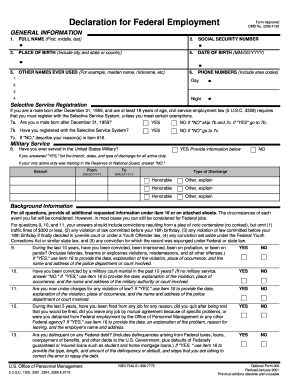
Declaration of Federal Employment Form


What is the Declaration of Federal Employment
The declaration of federal employment is a crucial document used by individuals seeking employment with the federal government. This form serves to verify an applicant's eligibility for federal employment, ensuring that they meet specific criteria established by federal regulations. It typically requires information about the applicant's citizenship status, prior federal employment, and any potential conflicts of interest. This declaration is an essential step in the hiring process, as it helps maintain the integrity and security of federal positions.
How to use the Declaration of Federal Employment
Using the declaration of federal employment involves several steps. First, applicants must access the form, which is often available through federal agency websites or human resources departments. After obtaining the form, individuals should carefully fill it out, ensuring that all information is accurate and complete. Once completed, the form must be submitted according to the specific instructions provided by the hiring agency, whether online, by mail, or in person. It is important to retain a copy for personal records.
Steps to complete the Declaration of Federal Employment
Completing the declaration of federal employment requires attention to detail. Follow these steps for successful completion:
- Obtain the latest version of the form from a reliable source.
- Read the instructions thoroughly to understand the requirements.
- Fill in personal information, including name, address, and Social Security number.
- Provide details regarding previous federal employment, if applicable.
- Disclose any potential conflicts of interest or other relevant information.
- Review the completed form for accuracy and completeness.
- Submit the form as directed by the hiring agency.
Legal use of the Declaration of Federal Employment
The declaration of federal employment is legally binding and must be filled out truthfully. Misrepresentation or failure to disclose pertinent information can lead to serious consequences, including disqualification from employment or termination if discovered after hiring. It is essential for applicants to understand the legal implications of their declarations and to ensure that all information provided is accurate and complete.
Key elements of the Declaration of Federal Employment
Several key elements are integral to the declaration of federal employment. These include:
- Personal Information: Full name, contact details, and Social Security number.
- Citizenship Status: Verification of U.S. citizenship or eligibility for employment.
- Employment History: Details of previous federal employment and reasons for leaving.
- Conflict of Interest Disclosure: Any relationships or financial interests that may affect impartiality.
- Signature: A declaration that the information provided is true and accurate.
Form Submission Methods
The declaration of federal employment can be submitted through various methods, depending on the agency's requirements. Common submission methods include:
- Online: Many agencies allow electronic submission through their online portals.
- Mail: Applicants may send the completed form via postal service to the designated address.
- In-Person: Some agencies may require applicants to submit the form in person during the interview process.
Quick guide on how to complete declaration of federal employment
Accomplish Declaration Of Federal Employment effortlessly on any gadget
Web-based document administration has become increasingly favored by organizations and individuals alike. It serves as an excellent eco-friendly substitute for traditional printed and signed documents, allowing you to access the right form and securely store it online. airSlate SignNow equips you with all the necessary tools to create, modify, and electronically sign your documents promptly without delays. Manage Declaration Of Federal Employment on any gadget with airSlate SignNow Android or iOS applications and enhance any document-centric procedure today.
The simplest way to alter and electronically sign Declaration Of Federal Employment effortlessly
- Obtain Declaration Of Federal Employment and click Get Form to commence.
- Make use of the tools we provide to complete your form.
- Highlight pertinent sections of the documents or obscure sensitive information with tools that airSlate SignNow specifically offers for that purpose.
- Produce your signature using the Sign tool, which takes mere seconds and holds the same legal standing as a traditional hand-signed signature.
- Review the information and click on the Done button to save your modifications.
- Select your preferred method to share your form, via email, text message (SMS), or invitation link, or download it to your computer.
Forget about lost or misplaced documents, tedious form searches, or inaccuracies that necessitate printing new document copies. airSlate SignNow fulfills all your document management requirements in just a few clicks from any device you choose. Modify and electronically sign Declaration Of Federal Employment and ensure effective communication at any stage of the form preparation process with airSlate SignNow.
Create this form in 5 minutes or less
Create this form in 5 minutes!
How to create an eSignature for the declaration of federal employment
How to create an electronic signature for a PDF online
How to create an electronic signature for a PDF in Google Chrome
How to create an e-signature for signing PDFs in Gmail
How to create an e-signature right from your smartphone
How to create an e-signature for a PDF on iOS
How to create an e-signature for a PDF on Android
People also ask
-
What is a declaration of federal employment?
A declaration of federal employment is an official document used to verify an individual's employment status with the federal government. This document is crucial for various processes, including background checks and benefits eligibility. Using airSlate SignNow, you can easily create and manage your declaration of federal employment with secure eSigning features.
-
How does airSlate SignNow facilitate the declaration of federal employment process?
airSlate SignNow streamlines the declaration of federal employment process by allowing users to prepare, send, and eSign documents electronically. This eliminates the need for physical paperwork, making the process faster and more efficient. Additionally, our platform offers templates specifically designed for federal employment declarations.
-
What are the pricing options for airSlate SignNow for creating a declaration of federal employment?
airSlate SignNow offers flexible pricing plans to accommodate various needs, including options for individuals and businesses. Our plans are cost-effective and designed to provide value without compromising on features necessary for managing documents like declarations of federal employment. You can choose a plan that fits your budget and required features.
-
Are there any specific features related to the declaration of federal employment in airSlate SignNow?
Yes, airSlate SignNow includes specific features that enhance the creation and management of declarations of federal employment. Features such as customizable templates, secure eSignature options, and real-time tracking make it easier to handle these important documents efficiently. Our user-friendly interface ensures even those unfamiliar with eSigning can navigate the process smoothly.
-
Can I integrate airSlate SignNow with other applications for handling federal employment documents?
Absolutely! airSlate SignNow offers seamless integrations with various applications, such as CRMs and HR software, that can assist in managing your declaration of federal employment and related documents. This integration capability enhances workflow automation, ensuring that your documents are synchronized across platforms for better efficiency.
-
What are the benefits of using airSlate SignNow for declarations of federal employment?
Using airSlate SignNow for declarations of federal employment offers numerous benefits, including time savings and improved compliance. The platform provides a secure and legally binding way to eSign documents, reducing the risk of errors compared to traditional paper methods. Additionally, its user-friendly design makes the process accessible to all users.
-
Is it safe to use airSlate SignNow for storing declarations of federal employment?
Yes, your data is safe with airSlate SignNow. We prioritize the security of your declarations of federal employment and all other documents by utilizing advanced encryption and security protocols. Our platform offers robust data protection measures to ensure confidentiality and compliance with federal regulations.
Get more for Declaration Of Federal Employment
Find out other Declaration Of Federal Employment
- How To Electronic signature Indiana Healthcare / Medical PDF
- How Do I Electronic signature Maryland Healthcare / Medical Presentation
- How To Electronic signature Tennessee Healthcare / Medical Word
- Can I Electronic signature Hawaii Insurance PDF
- Help Me With Electronic signature Colorado High Tech Form
- How To Electronic signature Indiana Insurance Document
- Can I Electronic signature Virginia Education Word
- How To Electronic signature Louisiana Insurance Document
- Can I Electronic signature Florida High Tech Document
- Can I Electronic signature Minnesota Insurance PDF
- How Do I Electronic signature Minnesota Insurance Document
- How To Electronic signature Missouri Insurance Form
- How Can I Electronic signature New Jersey Insurance Document
- How To Electronic signature Indiana High Tech Document
- How Do I Electronic signature Indiana High Tech Document
- How Can I Electronic signature Ohio Insurance Document
- Can I Electronic signature South Dakota Insurance PPT
- How Can I Electronic signature Maine Lawers PPT
- How To Electronic signature Maine Lawers PPT
- Help Me With Electronic signature Minnesota Lawers PDF