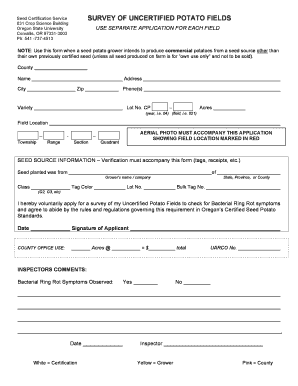
Alabama Divorce Form


What is the Alabama Divorce
The Alabama divorce process involves legally dissolving a marriage, which can be initiated by either spouse. This process requires the completion of specific forms and adherence to state laws. In Alabama, the grounds for divorce can include irretrievable breakdown of the marriage, adultery, or abandonment, among others. Understanding these grounds is essential for determining eligibility and the type of documentation required.
Steps to complete the Alabama Divorce
Completing an Alabama divorce online involves several key steps. First, gather necessary information about your marriage, including dates, financial details, and any children involved. Next, fill out the required divorce application form accurately. Once the form is completed, it should be filed with the appropriate court, either online or in person. After filing, you may need to attend a hearing, depending on the complexity of your case and whether both parties agree on the terms of the divorce.
Required Documents
To file for divorce in Alabama, certain documents must be prepared and submitted. The primary document is the divorce application form, which outlines the reasons for the divorce and any requests regarding property division, child custody, and support. Additional documents may include financial statements, parenting plans, and any agreements made between spouses. Ensuring all documents are complete and accurate is crucial for a smooth process.
Legal use of the Alabama Divorce
Legal use of the Alabama divorce process requires compliance with state laws governing marriage dissolution. This includes understanding the legal implications of filing for divorce, such as asset division and child custody arrangements. When using online resources to complete the necessary forms, it is important to ensure that the platform adheres to Alabama's legal requirements for eSignatures and document submission.
Eligibility Criteria
To file for divorce in Alabama, at least one spouse must have been a resident of the state for six months prior to filing. Additionally, the grounds for divorce must be established, whether based on fault or no-fault reasons. Understanding these eligibility criteria is vital for ensuring that the divorce process can proceed without unnecessary delays.
Form Submission Methods (Online / Mail / In-Person)
In Alabama, divorce forms can be submitted through various methods. Online submission is increasingly popular, allowing for a more convenient and efficient process. Alternatively, forms can be mailed to the appropriate court or submitted in person. Each method has its own requirements and timelines, so it is important to choose the one that best fits your situation.
State-specific rules for the Alabama Divorce
Alabama has specific rules that govern the divorce process, including waiting periods and requirements for mediation in certain cases. For example, if children are involved, the court may require a parenting class before finalizing the divorce. Familiarizing yourself with these state-specific rules can help navigate the process more effectively and avoid potential complications.
Quick guide on how to complete alabama divorce
Easily Prepare Alabama Divorce on Any Device
Digital document management has become increasingly popular among businesses and individuals. It offers a perfect eco-friendly alternative to conventional printed and signed paperwork, allowing you to locate the necessary form and securely store it online. airSlate SignNow equips you with all the tools you need to create, edit, and eSign your documents quickly without delays. Manage Alabama Divorce on any platform using the airSlate SignNow Android or iOS applications and enhance any document-oriented process today.
The Easiest Way to Edit and eSign Alabama Divorce Effortlessly
- Obtain Alabama Divorce and click Get Form to begin.
- Utilize the tools we provide to fill out your form.
- Highlight pertinent sections of your documents or redact sensitive information with tools that airSlate SignNow specifically offers for this purpose.
- Create your signature using the Sign feature, which takes just seconds and carries the same legal validity as a traditional handwritten signature.
- Review the details and click on the Done button to save your changes.
- Choose how you wish to send your form, via email, text message (SMS), invitation link, or download it to your computer.
Say goodbye to lost or misplaced files, tedious form searching, or errors that necessitate printing new document copies. airSlate SignNow meets your document management needs in just a few clicks from any device of your choice. Edit and eSign Alabama Divorce to ensure excellent communication throughout the form preparation process with airSlate SignNow.
Create this form in 5 minutes or less
Create this form in 5 minutes!
How to create an eSignature for the alabama divorce
How to create an electronic signature for a PDF online
How to create an electronic signature for a PDF in Google Chrome
How to create an e-signature for signing PDFs in Gmail
How to create an e-signature right from your smartphone
How to create an e-signature for a PDF on iOS
How to create an e-signature for a PDF on Android
People also ask
-
What is an অনলাইন ডিভোর্স ফরম and how does it work?
An অনলাইন ডিভোর্স ফরম is a digital form that allows couples to file for divorce online, streamlining the process. With airSlate SignNow, you can complete and eSign this form securely from anywhere, eliminating the need for physical paperwork.
-
How much does the অনলাইন ডিভোর্স ফরম service cost?
The cost for using the অনলাইন ডিভোর্স ফরম service through airSlate SignNow is competitively priced, offering various plans to meet your needs. Visit our pricing page to find a plan that fits your budget, ensuring a cost-effective solution for your divorce paperwork.
-
What are the key features of airSlate SignNow's অনলাইন ডিভোর্স ফরম?
airSlate SignNow's অনলাইন ডিভোর্স ফরম includes features like customizable templates, secure eSigning, and cloud storage. These tools make filling out and submitting your divorce forms simple and efficient.
-
Are there any benefits to using an অনলাইন ডিভোর্স ফরম over traditional methods?
Using an অনলাইন ডিভোর্স ফরম offers numerous benefits, including time savings and reduced stress. You can complete the process at your own pace and avoid lengthy visits to the courthouse.
-
How secure is my data when using the অনলাইন ডিভোর্স ফরম?
Your data is extremely secure when using airSlate SignNow's অনলাইন ডিভোর্স ফরম, with top-level encryption and compliance with privacy regulations. We ensure your personal information remains confidential and protected.
-
Can I integrate the অনলাইন ডিভোর্স ফরম with other software?
Yes, airSlate SignNow allows you to integrate the অনলাইন ডিভোর্স ফরম with various applications such as Google Drive, Dropbox, and more. This makes it easy to store and manage your documents seamlessly.
-
How long does it take to complete the অনলাইন ডিভোর্স ফরম?
The time to complete the অনলাইন ডিভোর্স ফরম varies depending on your specific situation, but typically it can be done in a matter of hours. With airSlate SignNow's user-friendly interface, you'll find the process quick and straightforward.
Get more for Alabama Divorce
- Mississippi rules of evidence mississippi supreme court form
- Delta wood shaper parts listsmikestoolscom mikes tools form
- Nichols v union underwear co inc 602 sw2d 429casetext form
- One is the agent of another person called a quotprincipalquot at a given time if he is authorized form
- The answer book for jury service virginias judicial system form
- You are instructed that damages is the word which expresses in dollars and cents the form
- Peoples bank and trust company v cermack 1995 form
- New orleans ampamp northeastern r co v jopes 142 us 18 form
Find out other Alabama Divorce
- Electronic signature Alaska Car Dealer Resignation Letter Myself
- Electronic signature Alaska Car Dealer NDA Mobile
- How Can I Electronic signature Arizona Car Dealer Agreement
- Electronic signature California Business Operations Promissory Note Template Fast
- How Do I Electronic signature Arkansas Car Dealer Claim
- Electronic signature Colorado Car Dealer Arbitration Agreement Mobile
- Electronic signature California Car Dealer Rental Lease Agreement Fast
- Electronic signature Connecticut Car Dealer Lease Agreement Now
- Electronic signature Connecticut Car Dealer Warranty Deed Computer
- Electronic signature New Mexico Banking Job Offer Online
- How Can I Electronic signature Delaware Car Dealer Purchase Order Template
- How To Electronic signature Delaware Car Dealer Lease Template
- Electronic signature North Carolina Banking Claim Secure
- Electronic signature North Carolina Banking Separation Agreement Online
- How Can I Electronic signature Iowa Car Dealer Promissory Note Template
- Electronic signature Iowa Car Dealer Limited Power Of Attorney Myself
- Electronic signature Iowa Car Dealer Limited Power Of Attorney Fast
- How Do I Electronic signature Iowa Car Dealer Limited Power Of Attorney
- Electronic signature Kentucky Car Dealer LLC Operating Agreement Safe
- Electronic signature Louisiana Car Dealer Lease Template Now