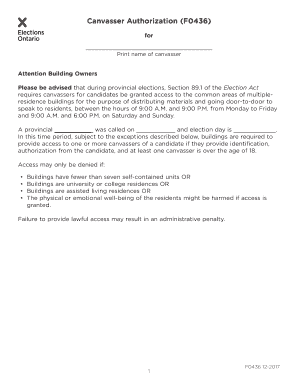
Canvasser Authorization F0436 Form


What is the Canvasser Authorization F0436
The Canvasser Authorization F0436 is a formal document used in the electoral process to authorize individuals to canvass on behalf of a political party or candidate. This form is essential for ensuring that canvassers are recognized and permitted to engage with voters during election campaigns. It serves as proof of authorization, allowing canvassers to perform their duties legally and effectively.
How to Use the Canvasser Authorization F0436
To use the Canvasser Authorization F0436, individuals must first ensure they are properly authorized by the political party or candidate they represent. Once authorized, they should complete the form accurately, providing all required information, such as the name of the candidate, the political party, and the canvasser's details. After filling out the form, it must be submitted to the appropriate election authority to validate the authorization.
Steps to Complete the Canvasser Authorization F0436
Completing the Canvasser Authorization F0436 involves several key steps:
- Gather necessary information, including candidate and party details.
- Fill out the form with accurate personal information of the canvasser.
- Ensure all sections of the form are completed to avoid delays.
- Review the form for accuracy before submission.
- Submit the completed form to the election authority by the specified deadline.
Legal Use of the Canvasser Authorization F0436
The legal use of the Canvasser Authorization F0436 is critical for compliance with election laws. This form must be filled out and submitted according to state regulations to ensure that canvassing activities are conducted within the legal framework. Failure to adhere to these regulations may result in penalties or disqualification of the canvasser.
Key Elements of the Canvasser Authorization F0436
Key elements of the Canvasser Authorization F0436 include:
- Name and contact information of the candidate or party.
- Name and contact information of the authorized canvasser.
- Signature of the candidate or party representative.
- Dates of authorization and any specific limitations.
Examples of Using the Canvasser Authorization F0436
Examples of using the Canvasser Authorization F0436 can vary based on the political context. For instance, a local candidate may use the form to authorize volunteers to canvass neighborhoods, while a political party may issue the form to its members for statewide canvassing efforts. Each scenario requires proper completion and submission to ensure that all canvassing activities are legally sanctioned.
Quick guide on how to complete canvasser authorization f0436
Effortlessly Create Canvasser Authorization F0436 on Any Device
Managing documents online has become increasingly popular among businesses and individuals. It offers an excellent eco-friendly alternative to conventional printed and signed documentation, as you can access the necessary form and securely save it online. airSlate SignNow equips you with all the tools you need to generate, modify, and electronically sign your documents quickly without delays. Handle Canvasser Authorization F0436 on any device using airSlate SignNow's Android or iOS applications and enhance any document-related workflow today.
How to Alter and Electronically Sign Canvasser Authorization F0436 with Ease
- Locate Canvasser Authorization F0436 and click Get Form to begin.
- Use the tools we offer to complete your form.
- Emphasize important parts of the document or obscure sensitive information with tools that airSlate SignNow provides specifically for that purpose.
- Create your electronic signature using the Sign tool, which takes mere seconds and holds the same legal validity as a traditional handwritten signature.
- Review the information and click the Done button to save your changes.
- Select how you wish to send your form, whether by email, SMS, or invitation link, or download it to your computer.
Say goodbye to lost or mislaid documents, tedious form searching, or errors that require printing new copies. airSlate SignNow meets your needs in document management in just a few clicks from any device of your choice. Modify and electronically sign Canvasser Authorization F0436 to ensure excellent communication at every step of your form preparation process with airSlate SignNow.
Create this form in 5 minutes or less
Create this form in 5 minutes!
How to create an eSignature for the canvasser authorization f0436
How to create an electronic signature for a PDF online
How to create an electronic signature for a PDF in Google Chrome
How to create an e-signature for signing PDFs in Gmail
How to create an e-signature right from your smartphone
How to create an e-signature for a PDF on iOS
How to create an e-signature for a PDF on Android
People also ask
-
What is the canvasser authorization f0436 form?
The canvasser authorization f0436 form is a document used to authorize individuals to act on behalf of an organization during canvassing activities. It helps ensure compliance with legal requirements while providing clarity on the authority granted to canvassers. Utilizing airSlate SignNow for this form streamlines the process of obtaining necessary eSignatures.
-
How can I easily create a canvasser authorization f0436 form?
With airSlate SignNow, creating a canvasser authorization f0436 form is straightforward. Our platform offers customizable templates that allow you to quickly design and tailor the form to meet your organization's specific needs. Plus, you can easily integrate it into your existing workflow to enhance efficiency.
-
What are the benefits of using airSlate SignNow for the canvasser authorization f0436 form?
Using airSlate SignNow for the canvasser authorization f0436 form allows for a cost-effective and efficient solution for document management. You benefit from features like real-time tracking, secure storage, and fast eSigning options, ensuring you can obtain necessary authorizations promptly and securely.
-
Can I integrate airSlate SignNow with other software for managing the canvasser authorization f0436 form?
Yes, airSlate SignNow offers seamless integration with various third-party applications, including CRM systems and document management tools. This capability allows for a streamlined process when managing the canvasser authorization f0436 form, enhancing overall productivity and collaboration across your organization.
-
How does pricing work for the canvasser authorization f0436 form with airSlate SignNow?
AirSlate SignNow offers flexible pricing plans, allowing users to select options that best fit their organizational needs, no matter the volume of documents like the canvasser authorization f0436 form. Each plan includes essential features, and you can scale as your requirements grow, making it a cost-effective solution for businesses.
-
Is it easy to share the canvasser authorization f0436 form with others?
Absolutely! AirSlate SignNow simplifies sharing the canvasser authorization f0436 form through features that allow for direct email sharing, link generation, and collaborative editing. This ensures that all relevant parties can access the form quickly, streamlining the authorization process.
-
What security measures are in place for the canvasser authorization f0436 form in airSlate SignNow?
AirSlate SignNow takes security seriously, providing robust encryption and secure storage to protect the canvasser authorization f0436 form. Our platform is compliant with leading industry standards, ensuring your documents are safe, private, and only accessible to authorized individuals.
Get more for Canvasser Authorization F0436
Find out other Canvasser Authorization F0436
- Electronic signature North Carolina Guaranty Agreement Online
- eSignature Connecticut Outsourcing Services Contract Computer
- eSignature New Hampshire Outsourcing Services Contract Computer
- eSignature New York Outsourcing Services Contract Simple
- Electronic signature Hawaii Revocation of Power of Attorney Computer
- How Do I Electronic signature Utah Gift Affidavit
- Electronic signature Kentucky Mechanic's Lien Free
- Electronic signature Maine Mechanic's Lien Fast
- Can I Electronic signature North Carolina Mechanic's Lien
- How To Electronic signature Oklahoma Mechanic's Lien
- Electronic signature Oregon Mechanic's Lien Computer
- Electronic signature Vermont Mechanic's Lien Simple
- How Can I Electronic signature Virginia Mechanic's Lien
- Electronic signature Washington Mechanic's Lien Myself
- Electronic signature Louisiana Demand for Extension of Payment Date Simple
- Can I Electronic signature Louisiana Notice of Rescission
- Electronic signature Oregon Demand for Extension of Payment Date Online
- Can I Electronic signature Ohio Consumer Credit Application
- eSignature Georgia Junior Employment Offer Letter Later
- Electronic signature Utah Outsourcing Services Contract Online