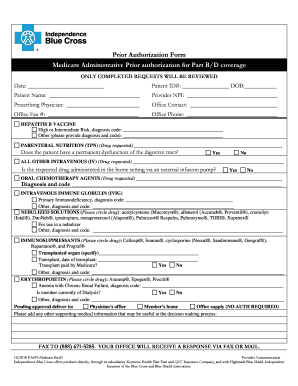
Bcbs Prior Auth Forms to Print


What is the BCBS Prior Auth Forms To Print
The BCBS prior auth forms to print are essential documents required by Blue Cross Blue Shield (BCBS) for obtaining prior authorization for specific medical services or treatments. These forms serve as a formal request from healthcare providers to BCBS, ensuring that the proposed services are medically necessary and covered under the patient's insurance plan. Completing these forms accurately is crucial for timely approval and reimbursement.
How to Use the BCBS Prior Auth Forms To Print
Using the BCBS prior auth forms to print involves several steps. First, healthcare providers must determine the specific services that require prior authorization. Next, they should download the appropriate form from the BCBS website or obtain it directly from the insurance provider. Once the form is printed, it needs to be filled out with accurate patient and service information. After completion, the form can be submitted via the designated method, which may include fax, mail, or online submission, depending on BCBS guidelines.
Steps to Complete the BCBS Prior Auth Forms To Print
Completing the BCBS prior auth forms to print requires careful attention to detail. Here are the steps to follow:
- Download the correct form from the BCBS website.
- Fill in patient details, including name, date of birth, and insurance information.
- Provide information about the requested service, including the procedure code and diagnosis.
- Include any supporting documentation, such as medical records or notes from the healthcare provider.
- Review the completed form for accuracy and completeness.
- Submit the form through the appropriate channel as specified by BCBS.
Legal Use of the BCBS Prior Auth Forms To Print
The BCBS prior auth forms to print are legally binding documents once completed and submitted. They must adhere to specific legal requirements to ensure validity, such as including all necessary signatures and documentation. Electronic signatures may also be accepted, provided they comply with applicable laws, including the ESIGN Act and UETA. It is essential for healthcare providers to maintain records of submitted forms for compliance and auditing purposes.
Key Elements of the BCBS Prior Auth Forms To Print
Key elements of the BCBS prior auth forms to print include:
- Patient Information: Essential details about the patient, including contact information and insurance policy number.
- Provider Information: Details about the healthcare provider submitting the request, including name and contact information.
- Service Information: Specifics about the service or treatment being requested, including procedure codes and diagnosis codes.
- Supporting Documentation: Any additional documents that substantiate the medical necessity of the requested service.
Form Submission Methods
Submitting the BCBS prior auth forms to print can be done through various methods, depending on the preferences of the healthcare provider and the requirements of BCBS. Common submission methods include:
- Online Submission: Some providers may allow electronic submission through their online portal.
- Fax: Many healthcare providers opt to fax the completed forms directly to BCBS.
- Mail: Forms can also be mailed to the appropriate BCBS address as specified in the instructions.
Quick guide on how to complete bcbs prior auth forms to print
Effortlessly prepare Bcbs Prior Auth Forms To Print on any device
Web-based document management has become increasingly favored by enterprises and individuals alike. It serves as an ideal eco-friendly alternative to traditional printed and signed documents, allowing you to find the desired form and securely keep it online. airSlate SignNow provides you with all the necessary tools to generate, modify, and electronically sign your documents swiftly without delays. Manage Bcbs Prior Auth Forms To Print on any device using airSlate SignNow's Android or iOS applications and enhance any document-driven process today.
How to modify and electronically sign Bcbs Prior Auth Forms To Print with ease
- Obtain Bcbs Prior Auth Forms To Print and click on Get Form to begin.
- Employ the tools we offer to fill out your form.
- Emphasize pertinent sections of the documents or mask sensitive information using tools that airSlate SignNow offers specifically for that purpose.
- Create your signature with the Sign tool, which takes just seconds and holds the same legal validity as a conventional handwritten signature.
- Review all the details and click on the Done button to save your modifications.
- Choose your preferred method to deliver your form, whether by email, SMS, invite link, or download it to your computer.
Eliminate the hassle of lost or misplaced documents, boring form navigation, or mistakes that require reprinting new document copies. airSlate SignNow fulfills your document management needs in just a few clicks from any device you prefer. Alter and electronically sign Bcbs Prior Auth Forms To Print to ensure exemplary communication at every stage of your form preparation process with airSlate SignNow.
Create this form in 5 minutes or less
Create this form in 5 minutes!
How to create an eSignature for the bcbs prior auth forms to print
How to create an electronic signature for a PDF online
How to create an electronic signature for a PDF in Google Chrome
How to create an e-signature for signing PDFs in Gmail
How to create an e-signature right from your smartphone
How to create an e-signature for a PDF on iOS
How to create an e-signature for a PDF on Android
People also ask
-
What are BCBS prior auth forms to print?
BCBS prior auth forms to print are official documents required by Blue Cross Blue Shield to obtain prior authorization for certain medical services. These forms ensure that the necessary approvals are received before proceeding with a treatment plan. By using airSlate SignNow, you can easily fill out and print these forms for your convenience.
-
How can I access BCBS prior auth forms to print?
You can access BCBS prior auth forms to print directly from the airSlate SignNow platform. Our easy-to-navigate interface allows you to find and fill out the necessary forms quickly. Plus, once completed, you can print them instantly or send them via email.
-
Are there any costs associated with printing BCBS prior auth forms?
Using airSlate SignNow to print BCBS prior auth forms comes at a nominal subscription fee that is cost-effective for businesses of all sizes. We offer various pricing plans to cater to different needs, ensuring you can manage your documentation without breaking the bank.
-
What features does airSlate SignNow offer for managing BCBS prior auth forms?
airSlate SignNow provides a range of features to streamline the management of BCBS prior auth forms to print. These include eSigning capabilities, cloud storage, customizable templates, and team collaboration tools. All of these features help enhance efficiency and ensure compliance.
-
How does airSlate SignNow ensure the security of BCBS prior auth forms?
Security is a top priority at airSlate SignNow. We utilize advanced encryption and secure authentication measures to protect your BCBS prior auth forms to print. This ensures that all sensitive information remains safe and compliant with industry regulations.
-
Can I integrate airSlate SignNow with other healthcare software for BCBS prior auth forms?
Yes! airSlate SignNow offers integration capabilities with multiple healthcare software solutions. This allows you to seamlessly manage BCBS prior auth forms to print within your existing systems, enhancing productivity and ensuring that all data is synchronized efficiently.
-
What are the benefits of using airSlate SignNow for BCBS prior auth forms?
Using airSlate SignNow for BCBS prior auth forms to print streamlines the approval process, saves time, and reduces paperwork. The user-friendly interface enables quick document handling and aids in maintaining compliance while enhancing the overall workflow within your healthcare practice.
Get more for Bcbs Prior Auth Forms To Print
Find out other Bcbs Prior Auth Forms To Print
- eSignature Oklahoma Car Dealer Warranty Deed Easy
- eSignature Oregon Car Dealer Rental Lease Agreement Safe
- eSignature South Carolina Charity Confidentiality Agreement Easy
- Can I eSignature Tennessee Car Dealer Limited Power Of Attorney
- eSignature Utah Car Dealer Cease And Desist Letter Secure
- eSignature Virginia Car Dealer Cease And Desist Letter Online
- eSignature Virginia Car Dealer Lease Termination Letter Easy
- eSignature Alabama Construction NDA Easy
- How To eSignature Wisconsin Car Dealer Quitclaim Deed
- eSignature California Construction Contract Secure
- eSignature Tennessee Business Operations Moving Checklist Easy
- eSignature Georgia Construction Residential Lease Agreement Easy
- eSignature Kentucky Construction Letter Of Intent Free
- eSignature Kentucky Construction Cease And Desist Letter Easy
- eSignature Business Operations Document Washington Now
- How To eSignature Maine Construction Confidentiality Agreement
- eSignature Maine Construction Quitclaim Deed Secure
- eSignature Louisiana Construction Affidavit Of Heirship Simple
- eSignature Minnesota Construction Last Will And Testament Online
- eSignature Minnesota Construction Last Will And Testament Easy