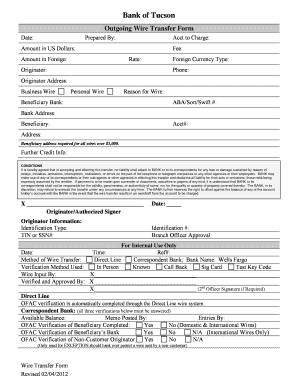
Wire Transfer Form to Document OFAC Check on Outgoing Wires


What is the wire transfer form to document OFAC check on outgoing wires
The wire transfer form to document OFAC check on outgoing wires is a crucial document used to comply with regulations set forth by the Office of Foreign Assets Control (OFAC). This form ensures that financial institutions perform necessary checks before processing wire transfers, verifying that the recipient is not on any OFAC sanctions lists. The form typically includes details such as the sender's and recipient's information, the amount being transferred, and the purpose of the transaction. By using this form, businesses and individuals can help prevent illegal transactions and maintain compliance with U.S. law.
How to use the wire transfer form to document OFAC check on outgoing wires
Using the wire transfer form to document OFAC check on outgoing wires involves several straightforward steps. First, gather all necessary information, including your details and those of the recipient. Next, accurately fill out the form, ensuring that all fields are completed. This includes specifying the amount and purpose of the transaction. Once the form is filled out, submit it to your financial institution along with any required identification. The institution will then perform the OFAC check before processing the wire transfer, ensuring compliance with applicable laws.
Steps to complete the wire transfer form to document OFAC check on outgoing wires
Completing the wire transfer form to document the OFAC check involves a series of methodical steps:
- Gather necessary information, including sender and recipient details.
- Specify the amount of money to be transferred.
- Indicate the purpose of the wire transfer.
- Review the form for accuracy, ensuring all fields are filled correctly.
- Submit the completed form to your financial institution.
Following these steps ensures that the OFAC check is conducted properly, facilitating a smooth transaction process.
Legal use of the wire transfer form to document OFAC check on outgoing wires
The legal use of the wire transfer form to document OFAC checks is essential for compliance with U.S. regulations. Financial institutions must adhere to OFAC guidelines to avoid penalties and legal repercussions. By utilizing this form, institutions can demonstrate due diligence in verifying that transactions do not involve sanctioned individuals or entities. This legal framework protects both the institution and the sender from potential violations, ensuring that all wire transfers are conducted within the bounds of the law.
Key elements of the wire transfer form to document OFAC check on outgoing wires
Key elements of the wire transfer form to document OFAC checks include:
- Sender Information: Full name, address, and contact details.
- Recipient Information: Name, address, and bank details of the recipient.
- Transaction Amount: The total amount being transferred.
- Purpose of Transfer: A brief description of why the funds are being sent.
- Certification: A statement confirming that the sender has provided accurate information and complies with OFAC regulations.
Including these elements ensures that the form is complete and compliant with legal requirements.
Examples of using the wire transfer form to document OFAC check on outgoing wires
Examples of using the wire transfer form to document OFAC checks can vary based on the nature of the transaction:
- A business sending payment for goods to an overseas supplier must complete the form to ensure the supplier is not on the OFAC sanctions list.
- An individual transferring funds to a family member abroad should use the form to confirm that the recipient is not subject to any restrictions.
- Non-profit organizations sending donations internationally must also document their compliance using this form to avoid potential legal issues.
These examples illustrate the form's importance in various contexts, highlighting its role in facilitating lawful transactions.
Quick guide on how to complete wire transfer form to document ofac check on outgoing wires
Complete Wire Transfer Form To Document OFAC Check On Outgoing Wires effortlessly on any device
Managing documents online has become increasingly favored by businesses and individuals alike. It offers an ideal eco-friendly substitute for traditional printed and signed documents, allowing you to find the appropriate form and securely store it digitally. airSlate SignNow equips you with all the tools necessary to create, modify, and electronically sign your documents quickly without delays. Handle Wire Transfer Form To Document OFAC Check On Outgoing Wires on any device using airSlate SignNow's Android or iOS applications and streamline any document-related task today.
The simplest method to modify and eSign Wire Transfer Form To Document OFAC Check On Outgoing Wires with ease
- Find Wire Transfer Form To Document OFAC Check On Outgoing Wires and click on Get Form to initiate.
- Utilize the tools we provide to complete your document.
- Emphasize crucial sections of the documents or conceal sensitive information using tools specifically offered by airSlate SignNow for that purpose.
- Generate your signature using the Sign feature, which only takes seconds and holds the same legal validity as a conventional wet ink signature.
- Review the information and then click on the Done button to save your modifications.
- Select how you wish to share your form, whether through email, text message (SMS), invite link, or download it to your computer.
Say goodbye to lost or misplaced documents, tedious form searches, or errors that require printing new document copies. airSlate SignNow fulfills your document management needs in a few clicks from your chosen device. Modify and eSign Wire Transfer Form To Document OFAC Check On Outgoing Wires and ensure outstanding communication at any stage of the form preparation process with airSlate SignNow.
Create this form in 5 minutes or less
Create this form in 5 minutes!
How to create an eSignature for the wire transfer form to document ofac check on outgoing wires
How to create an electronic signature for a PDF online
How to create an electronic signature for a PDF in Google Chrome
How to create an e-signature for signing PDFs in Gmail
How to create an e-signature right from your smartphone
How to create an e-signature for a PDF on iOS
How to create an e-signature for a PDF on Android
People also ask
-
What is the OFAC form and why is it necessary?
The OFAC form is a compliance document required by the U.S. Treasury Department to ensure that businesses do not engage in transactions with sanctioned individuals or entities. It helps organizations maintain legal adherence and avoid potential fines. Using airSlate SignNow, you can efficiently complete and eSign your OFAC form to streamline your compliance processes.
-
How does airSlate SignNow simplify the completion of the OFAC form?
airSlate SignNow provides an intuitive platform that enables users to fill out and eSign the OFAC form quickly. With customizable templates and easy-to-use tools, you can create, manage, and store your documents securely. This eliminates the typical hassles associated with paper forms and ensures you stay compliant effortlessly.
-
Is there a cost associated with using airSlate SignNow for the OFAC form?
Yes, airSlate SignNow offers various pricing plans that cater to different business needs. Each plan provides access to essential features for creating, eSigning, and managing documents, including the OFAC form. We recommend exploring our pricing page to find the best option for your organization.
-
Can I integrate airSlate SignNow with other software for processing the OFAC form?
Absolutely! airSlate SignNow offers integration options with numerous applications and software systems, enhancing your workflow efficiency. Whether you use CRM systems or document management platforms, you can seamlessly integrate them to process the OFAC form alongside your other business operations.
-
What security measures does airSlate SignNow implement for the OFAC form?
Security is a top priority for airSlate SignNow. Your OFAC form and all other documents are protected with advanced encryption techniques, ensuring they remain confidential and secure. Additionally, we comply with industry standards and regulations to safeguard your sensitive data throughout the signing process.
-
Can I track the status of my OFAC form with airSlate SignNow?
Yes, airSlate SignNow allows users to track the status of their OFAC form in real-time. You will receive notifications once the document is viewed and signed, making it easy to manage your compliance documentation. This feature signNowly enhances accountability and organization for your business.
-
Does airSlate SignNow support mobile eSigning for the OFAC form?
Yes, airSlate SignNow is fully optimized for mobile devices, allowing users to complete and eSign the OFAC form from anywhere. Whether you're in the office or on the go, you can easily manage your documents using our mobile app, ensuring you never miss a compliance deadline.
Get more for Wire Transfer Form To Document OFAC Check On Outgoing Wires
Find out other Wire Transfer Form To Document OFAC Check On Outgoing Wires
- Help Me With eSignature Tennessee Banking PDF
- How Can I eSignature Virginia Banking PPT
- How Can I eSignature Virginia Banking PPT
- Can I eSignature Washington Banking Word
- Can I eSignature Mississippi Business Operations Document
- How To eSignature Missouri Car Dealer Document
- How Can I eSignature Missouri Business Operations PPT
- How Can I eSignature Montana Car Dealer Document
- Help Me With eSignature Kentucky Charity Form
- How Do I eSignature Michigan Charity Presentation
- How Do I eSignature Pennsylvania Car Dealer Document
- How To eSignature Pennsylvania Charity Presentation
- Can I eSignature Utah Charity Document
- How Do I eSignature Utah Car Dealer Presentation
- Help Me With eSignature Wyoming Charity Presentation
- How To eSignature Wyoming Car Dealer PPT
- How To eSignature Colorado Construction PPT
- How To eSignature New Jersey Construction PDF
- How To eSignature New York Construction Presentation
- How To eSignature Wisconsin Construction Document