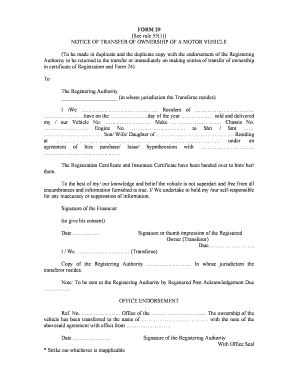
Form 29 Form 30 Himachal Nic


What is the Form 29 and Form 30?
The Form 29 and Form 30 are official documents used primarily in the context of vehicle registration and transfer in Himachal Pradesh, India. These forms facilitate the process of transferring ownership of a vehicle from one individual to another. Form 29 serves as a notice of transfer of ownership, while Form 30 is used for recording the transfer of ownership in the vehicle registration certificate. Understanding these forms is essential for ensuring a smooth transition when buying or selling a vehicle.
Steps to Complete the Form 29 and Form 30
Completing the Form 29 and Form 30 requires careful attention to detail. Here are the steps to follow:
- Gather necessary documents, including the original registration certificate, proof of identity, and proof of address.
- Fill out Form 29 with details such as the vehicle's registration number, the name of the seller, and the name of the buyer.
- Complete Form 30 with similar details, ensuring that both forms are signed by the seller and buyer.
- Submit both forms to the local Regional Transport Office (RTO) along with the required documents.
- Pay any applicable fees for the transfer process.
Legal Use of the Form 29 and Form 30
The legal validity of the Form 29 and Form 30 is crucial for the transfer of vehicle ownership. These forms must be filled out correctly and submitted to the appropriate authorities to ensure that the transfer is recognized legally. Failure to complete these forms properly can result in complications regarding ownership disputes or liability issues. It is essential to maintain accurate records and ensure compliance with local laws when using these forms.
Key Elements of the Form 29 and Form 30
Both Form 29 and Form 30 contain specific key elements that must be included for the forms to be valid:
- Vehicle Details: Registration number, make, model, and chassis number.
- Owner Information: Names and addresses of both the seller and buyer.
- Signatures: Signatures of both parties are mandatory to validate the transfer.
- Date of Transfer: The date when the ownership transfer is taking place.
Examples of Using the Form 29 and Form 30
Examples of using Form 29 and Form 30 include scenarios such as:
- A person selling their car to a friend, requiring both forms to complete the ownership transfer legally.
- A dealership transferring ownership of a vehicle to a new buyer, necessitating accurate completion of both forms.
- Inheriting a vehicle from a family member, where the new owner must file these forms to update the registration.
Form Submission Methods
Submitting the Form 29 and Form 30 can be done through various methods:
- Online Submission: Some states may allow online submission through their official transport department websites.
- In-Person Submission: Visiting the local RTO office to submit the forms directly is a common method.
- Mail Submission: In certain cases, forms can be mailed to the RTO, though this may not be universally accepted.
Quick guide on how to complete form 29 form 30 himachal nic
Effortlessly prepare Form 29 Form 30 Himachal Nic on any gadget
Managing documents online has become increasingly popular among businesses and individuals. It offers an ideal eco-friendly alternative to traditional printed and signed documents, as you can find the necessary form and securely store it online. airSlate SignNow provides you with all the tools you need to create, modify, and electronically sign your documents quickly without delays. Handle Form 29 Form 30 Himachal Nic on any gadget with airSlate SignNow's Android or iOS applications and simplify any document-related task today.
How to modify and electronically sign Form 29 Form 30 Himachal Nic with ease
- Locate Form 29 Form 30 Himachal Nic and then click Get Form to begin.
- Use the tools we provide to complete your document.
- Highlight important sections of your documents or redact sensitive information with tools that airSlate SignNow offers specifically for that purpose.
- Create your electronic signature with the Sign tool, which takes just seconds and holds the same legal significance as a traditional handwritten signature.
- Review all the details and then click on the Done button to save your changes.
- Choose how you want to share your form—via email, SMS, or invitation link—or download it to your computer.
Eliminate the hassle of missing or misfiled documents, tedious form searching, or errors that necessitate printing new copies. airSlate SignNow fulfills all your document management needs in a few clicks from any device you prefer. Modify and electronically sign Form 29 Form 30 Himachal Nic and ensure excellent communication at any point in your form preparation journey with airSlate SignNow.
Create this form in 5 minutes or less
Create this form in 5 minutes!
How to create an eSignature for the form 29 form 30 himachal nic
How to create an electronic signature for a PDF online
How to create an electronic signature for a PDF in Google Chrome
How to create an e-signature for signing PDFs in Gmail
How to create an e-signature right from your smartphone
How to create an e-signature for a PDF on iOS
How to create an e-signature for a PDF on Android
People also ask
-
What is a form 29 filled sample?
A form 29 filled sample is a pre-filled document that illustrates how the form should be completed. It serves as a helpful reference for users to understand the essential information required. With airSlate SignNow, creating and sharing a form 29 filled sample is streamlined for user convenience.
-
How does airSlate SignNow help with creating a form 29 filled sample?
airSlate SignNow offers tools that enable users to easily create a form 29 filled sample using customizable templates. This powerful feature allows you to incorporate essential fields and client information efficiently. You can also save and share these samples effortlessly with your team.
-
Is there a cost associated with using airSlate SignNow to generate a form 29 filled sample?
Yes, airSlate SignNow offers various pricing plans tailored to different business needs, which include the ability to create and manage a form 29 filled sample. Each plan provides access to essential features that help streamline document workflows at cost-effective rates. Check our pricing page for details on the available options.
-
What are the key features of airSlate SignNow for managing form 29 filled samples?
Key features of airSlate SignNow include customizable templates, ease of electronic signatures, and collaboration tools that enhance the creation of a form 29 filled sample. Additionally, advanced security measures ensure that your documents are protected. These features facilitate a smooth workflow and improve overall efficiency.
-
Can I integrate other apps with airSlate SignNow for managing form 29 filled samples?
Absolutely! airSlate SignNow supports integration with various third-party applications, allowing you to seamlessly share or import data for your form 29 filled sample. This enhances operational efficiency and helps keep all your documentation organized. Explore our integrations page for a full list of compatible apps.
-
What are the benefits of using airSlate SignNow for form 29 filled samples?
The benefits of using airSlate SignNow include increased efficiency, reduced paper usage, and improved collaboration among teams when creating form 29 filled samples. Users enjoy the convenience of electronic signatures, which expedite the approval process. Ultimately, airSlate SignNow simplifies document management for businesses of all sizes.
-
How can I ensure my form 29 filled sample complies with legal standards?
When using airSlate SignNow, compliance with legal standards is maintained through its secure e-signature processes and customizable templates. We adhere to industry regulations, ensuring that your form 29 filled sample meets all necessary legal criteria. Be sure to review the guidelines as you prepare your document.
Get more for Form 29 Form 30 Himachal Nic
Find out other Form 29 Form 30 Himachal Nic
- How Can I Electronic signature Arkansas Banking Lease Termination Letter
- eSignature Maryland Courts Rental Application Now
- eSignature Michigan Courts Affidavit Of Heirship Simple
- eSignature Courts Word Mississippi Later
- eSignature Tennessee Sports Last Will And Testament Mobile
- How Can I eSignature Nevada Courts Medical History
- eSignature Nebraska Courts Lease Agreement Online
- eSignature Nebraska Courts LLC Operating Agreement Easy
- Can I eSignature New Mexico Courts Business Letter Template
- eSignature New Mexico Courts Lease Agreement Template Mobile
- eSignature Courts Word Oregon Secure
- Electronic signature Indiana Banking Contract Safe
- Electronic signature Banking Document Iowa Online
- Can I eSignature West Virginia Sports Warranty Deed
- eSignature Utah Courts Contract Safe
- Electronic signature Maine Banking Permission Slip Fast
- eSignature Wyoming Sports LLC Operating Agreement Later
- Electronic signature Banking Word Massachusetts Free
- eSignature Wyoming Courts Quitclaim Deed Later
- Electronic signature Michigan Banking Lease Agreement Computer