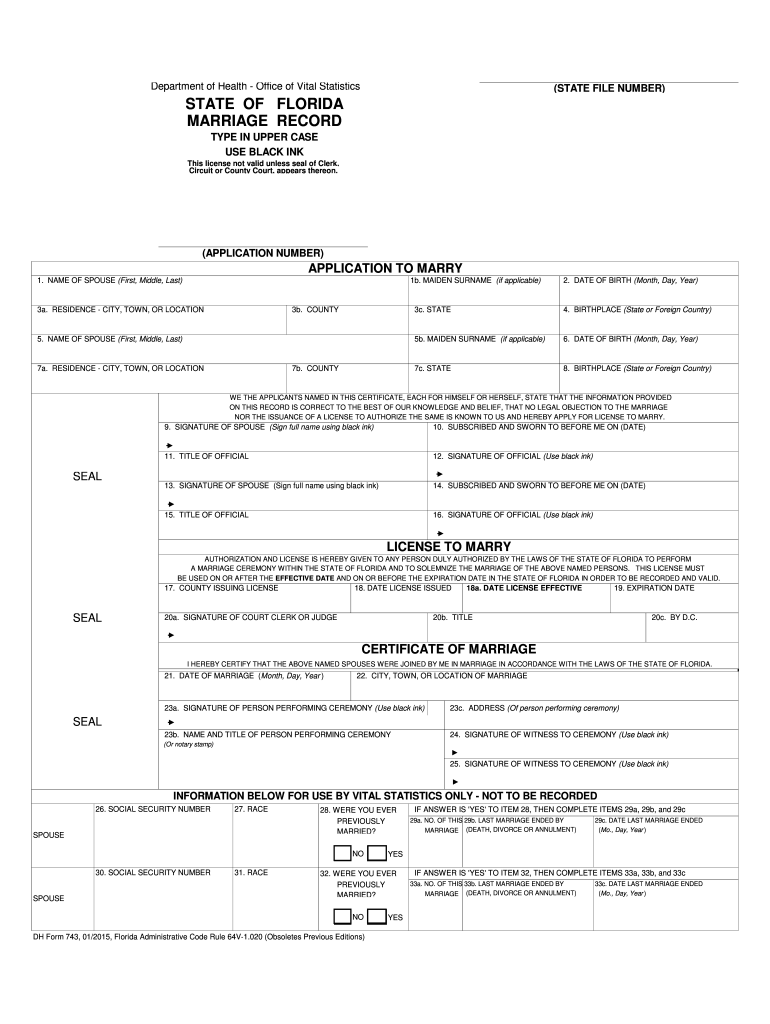
Dh Form 743 Florida 2015-2026


What is the DH Form 743 Florida
The DH Form 743 is a vital document used in Florida for marriage applications. This form is officially recognized by the Florida Department of Health and is essential for couples seeking to obtain a marriage license. It serves as a formal application that collects necessary information about both parties, including personal details, identification, and any prior marriage history. Understanding this form is crucial for ensuring that the marriage process proceeds smoothly and legally.
How to obtain the DH Form 743 Florida
To obtain the DH Form 743 in Florida, individuals can visit the Florida Department of Health's website or their local county clerk's office. The form is available for download in PDF format, allowing couples to fill it out in advance. Additionally, many county offices provide physical copies of the form for those who prefer to complete it in person. It is important to ensure that the most current version of the form is used, as outdated versions may not be accepted.
Steps to complete the DH Form 743 Florida
Completing the DH Form 743 involves several straightforward steps:
- Gather necessary identification documents, such as a driver's license or passport.
- Fill in personal information for both applicants, including full names, dates of birth, and addresses.
- Provide details regarding any previous marriages, including dates and how they ended.
- Sign and date the form to certify that all information provided is accurate.
Once completed, the form must be submitted to the appropriate county clerk's office along with any required fees.
Legal use of the DH Form 743 Florida
The DH Form 743 is legally binding when completed and submitted correctly. It is essential for couples to understand that providing false information on this form can lead to legal repercussions, including fines or denial of the marriage license. The information collected is used to verify eligibility to marry under Florida law, ensuring that all legal requirements are met before a marriage can take place.
Required Documents
When submitting the DH Form 743, applicants must provide several supporting documents to verify their identities and marital status. These typically include:
- A valid photo ID, such as a driver's license or passport.
- Proof of residency, if applicable.
- Documentation of any prior marriages, including divorce decrees or death certificates.
Having these documents ready can help streamline the application process and avoid delays.
Form Submission Methods
The DH Form 743 can be submitted through various methods, depending on the county's regulations. Common submission methods include:
- In-person at the local county clerk's office.
- By mail, if the county allows for mailed applications.
- Some counties may offer online submission options for added convenience.
It is advisable to check with the local county clerk's office for specific submission guidelines and accepted methods.
Quick guide on how to complete marriage license application joseph e smith st lucie county
Utilize the simpler approach to handle your Dh Form 743 Florida
The traditional methods of completing and approving documents require an unnecessarily long duration compared to contemporary document management tools. Previously, you would look for suitable social forms, print them out, fill in all the information, and send them via postal services. Now, you can find, complete, and sign your Dh Form 743 Florida all in one browser tab with airSlate SignNow. Preparing your Dh Form 743 Florida has never been easier.
Steps to finalize your Dh Form 743 Florida with airSlate SignNow
- Access the relevant category page and find your state-specific Dh Form 743 Florida. Alternatively, utilize the search bar.
- Ensure the version of the form is accurate by previewing it.
- Click Get form to enter editing mode.
- Fill in your document with the necessary information using the editing features.
- Review the entered information and select the Sign tool to validate your form.
- Choose the most suitable method to create your signature: generate it, draw your signature, or upload an image of it.
- Click DONE to apply the changes.
- Download the document to your device or proceed to Sharing settings to send it digitally.
Efficient online platforms like airSlate SignNow simplify the process of completing and submitting your forms. Give it a try to discover the actual duration that document management and approval processes should take. You’ll save a signNow amount of time.
Create this form in 5 minutes or less
FAQs
-
After how many days of filling out the application form of St. Joseph's College Bangalore can we expect an email from them?
You need to check the college website St. Joseph's College Autonomous : and check for the list of selected candidates, of your course, of course.I don’t think they send mails .Hope this helps.
Create this form in 5 minutes!
How to create an eSignature for the marriage license application joseph e smith st lucie county
How to create an electronic signature for the Marriage License Application Joseph E Smith St Lucie County in the online mode
How to make an electronic signature for the Marriage License Application Joseph E Smith St Lucie County in Chrome
How to generate an eSignature for signing the Marriage License Application Joseph E Smith St Lucie County in Gmail
How to generate an electronic signature for the Marriage License Application Joseph E Smith St Lucie County from your smart phone
How to make an electronic signature for the Marriage License Application Joseph E Smith St Lucie County on iOS
How to make an electronic signature for the Marriage License Application Joseph E Smith St Lucie County on Android OS
People also ask
-
What is the process for completing a Florida marriage 743 document?
The process for completing a Florida marriage 743 document involves filling out the necessary information and obtaining the required signatures. With airSlate SignNow, you can seamlessly prepare and eSign your marriage documentation from any device, ensuring compliance with local regulations. The streamlined workflow makes it easy to manage your documents efficiently.
-
How much does it cost to use airSlate SignNow for Florida marriage 743 documents?
airSlate SignNow offers a range of pricing plans suitable for your needs, whether you are an individual or a business. The cost is competitive, and you can take advantage of features designed for handling documents like the Florida marriage 743. Explore our pricing options to find a plan that fits your budget and requirements.
-
What features does airSlate SignNow provide for managing Florida marriage 743 documents?
airSlate SignNow provides a host of features to manage Florida marriage 743 documents effectively, including document templates, eSignature capabilities, and secure storage. These tools help ensure that your documents are processed quickly and efficiently. Additionally, our platform allows for easy access and collaboration with all parties involved.
-
Are there any integrations available with airSlate SignNow for Florida marriage 743?
Yes, airSlate SignNow integrates with various applications that can enhance your experience with Florida marriage 743 documents. You can connect with tools such as Google Drive, Dropbox, and other CRM systems. This integration simplifies the management of your documents and improves workflow efficiency.
-
Can I use airSlate SignNow on mobile devices for Florida marriage 743?
Absolutely! airSlate SignNow offers a mobile-friendly platform, allowing you to manage your Florida marriage 743 documents on the go. Whether you're using a smartphone or tablet, you can easily access your documents, send them for signature, and track their status anytime, anywhere.
-
What are the main benefits of using airSlate SignNow for Florida marriage 743?
Using airSlate SignNow for your Florida marriage 743 documentation provides numerous benefits, including time-saving features and enhanced security. The ability to esign documents quickly without the need for physical paperwork streamlines the entire process. Additionally, our platform ensures that your sensitive information is protected with top-notch security measures.
-
Is the airSlate SignNow platform user-friendly for Florida marriage 743 documents?
Yes, the airSlate SignNow platform is designed to be user-friendly, making it easy to complete Florida marriage 743 documents even if you're not tech-savvy. The intuitive interface leads you through each step, ensuring a smooth signing experience. You'll find all the tools you need at your fingertips without any complicated processes.
Get more for Dh Form 743 Florida
Find out other Dh Form 743 Florida
- How Do I eSignature Alaska Life Sciences Presentation
- Help Me With eSignature Iowa Life Sciences Presentation
- How Can I eSignature Michigan Life Sciences Word
- Can I eSignature New Jersey Life Sciences Presentation
- How Can I eSignature Louisiana Non-Profit PDF
- Can I eSignature Alaska Orthodontists PDF
- How Do I eSignature New York Non-Profit Form
- How To eSignature Iowa Orthodontists Presentation
- Can I eSignature South Dakota Lawers Document
- Can I eSignature Oklahoma Orthodontists Document
- Can I eSignature Oklahoma Orthodontists Word
- How Can I eSignature Wisconsin Orthodontists Word
- How Do I eSignature Arizona Real Estate PDF
- How To eSignature Arkansas Real Estate Document
- How Do I eSignature Oregon Plumbing PPT
- How Do I eSignature Connecticut Real Estate Presentation
- Can I eSignature Arizona Sports PPT
- How Can I eSignature Wisconsin Plumbing Document
- Can I eSignature Massachusetts Real Estate PDF
- How Can I eSignature New Jersey Police Document