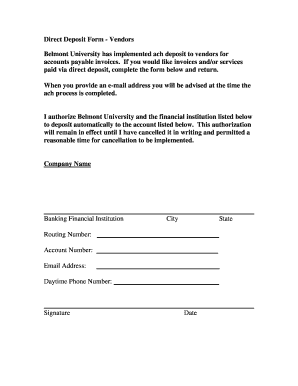
Vendor Direct Deposit Form Belmont University Belmont


What is the Vendor Direct Deposit Form Belmont University Belmont
The Vendor Direct Deposit Form Belmont University Belmont is a document used by vendors to authorize the university to deposit payments directly into their bank accounts. This form streamlines payment processes, ensuring that vendors receive funds promptly and securely. By utilizing this form, vendors can avoid delays associated with traditional check payments, enhancing cash flow and efficiency in transactions.
How to use the Vendor Direct Deposit Form Belmont University Belmont
To use the Vendor Direct Deposit Form Belmont University Belmont, vendors must first obtain the form from the university's official website or administrative office. Once acquired, vendors should fill in their banking information, including account number and routing number, along with their personal details. After completing the form, it should be submitted to the appropriate university department for processing. This ensures that future payments are deposited directly into the specified account.
Steps to complete the Vendor Direct Deposit Form Belmont University Belmont
Completing the Vendor Direct Deposit Form Belmont University Belmont involves several straightforward steps:
- Obtain the form from the university's website or administrative office.
- Fill in your name, address, and contact information accurately.
- Provide your bank account details, including the account number and routing number.
- Sign and date the form to authorize the direct deposit.
- Submit the completed form to the designated university department.
Following these steps ensures that your direct deposit setup is processed efficiently.
Legal use of the Vendor Direct Deposit Form Belmont University Belmont
The Vendor Direct Deposit Form Belmont University Belmont is legally binding once it is signed by the vendor. It complies with relevant electronic signature laws, such as the ESIGN Act and UETA, which validate electronic agreements. This legal framework ensures that the form is recognized by financial institutions and can be used for the direct deposit of payments without issues.
Key elements of the Vendor Direct Deposit Form Belmont University Belmont
Key elements of the Vendor Direct Deposit Form Belmont University Belmont include:
- Vendor Information: Name, address, and contact details.
- Banking Information: Account number and routing number for direct deposits.
- Authorization Signature: Vendor's signature and date to validate the form.
- Submission Instructions: Guidelines on how to submit the form to the university.
These elements are crucial for ensuring that the form is completed correctly and processed in a timely manner.
Form Submission Methods
The Vendor Direct Deposit Form Belmont University Belmont can typically be submitted through various methods, including:
- Online Submission: Uploading the completed form via the university's online portal.
- Mail: Sending the form to the designated department through postal services.
- In-Person: Delivering the form directly to the university's administrative office.
Choosing the appropriate submission method can help ensure that the form is processed efficiently.
Handy tips for filling out Vendor Direct Deposit Form Belmont University Belmont online
Quick steps to complete and e-sign Vendor Direct Deposit Form Belmont University Belmont online:
- Use Get Form or simply click on the template preview to open it in the editor.
- Start completing the fillable fields and carefully type in required information.
- Use the Cross or Check marks in the top toolbar to select your answers in the list boxes.
- Utilize the Circle icon for other Yes/No questions.
- Look through the document several times and make sure that all fields are completed with the correct information.
- Insert the current Date with the corresponding icon.
- Add a legally-binding e-signature. Go to Sign -> Add New Signature and select the option you prefer: type, draw, or upload an image of your handwritten signature and place it where you need it.
- Finish filling out the form with the Done button.
- Download your copy, save it to the cloud, print it, or share it right from the editor.
- Check the Help section and contact our Support team if you run into any troubles while using the editor.
We know how straining filling out forms can be. Gain access to a GDPR and HIPAA compliant solution for maximum efficiency. Use airSlate SignNow to e-sign and send out Vendor Direct Deposit Form Belmont University Belmont for e-signing.
Create this form in 5 minutes or less
Create this form in 5 minutes!
How to create an eSignature for the vendor direct deposit form belmont university belmont
How to create an electronic signature for a PDF online
How to create an electronic signature for a PDF in Google Chrome
How to create an e-signature for signing PDFs in Gmail
How to create an e-signature right from your smartphone
How to create an e-signature for a PDF on iOS
How to create an e-signature for a PDF on Android
People also ask
-
What is the Vendor Direct Deposit Form Belmont University Belmont?
The Vendor Direct Deposit Form Belmont University Belmont is a streamlined document that allows vendors to receive payments directly to their bank account. This form simplifies the payment process, ensuring timely and secure transactions without the need for physical checks.
-
How do I complete the Vendor Direct Deposit Form Belmont University Belmont?
To complete the Vendor Direct Deposit Form Belmont University Belmont, you will need to provide your bank account information and other relevant identification details. Simply fill out the form electronically, ensuring all information is accurate before submission to avoid delays.
-
What are the benefits of using the Vendor Direct Deposit Form Belmont University Belmont?
Using the Vendor Direct Deposit Form Belmont University Belmont enhances efficiency by ensuring vendors get paid faster and securely. It eliminates the hassle of paper checks, reduces administrative overhead, and provides tracking capabilities for payments.
-
Is there a fee associated with the Vendor Direct Deposit Form Belmont University Belmont?
There are typically no fees for submitting the Vendor Direct Deposit Form Belmont University Belmont. However, it's essential to check with your bank regarding any possible charges related to direct deposits at your financial institution.
-
How does airSlate SignNow support the Vendor Direct Deposit Form Belmont University Belmont?
airSlate SignNow simplifies the management of the Vendor Direct Deposit Form Belmont University Belmont by allowing users to eSign and securely send the document within a user-friendly platform. This empowers vendors to quickly complete forms and enhances the overall payment process.
-
Can I integrate the Vendor Direct Deposit Form Belmont University Belmont with other software?
Yes, the Vendor Direct Deposit Form Belmont University Belmont can be easily integrated with various accounting and financial software through airSlate SignNow's API. This integration helps streamline the payment process and improves overall workflow efficiency.
-
What security measures are in place for the Vendor Direct Deposit Form Belmont University Belmont?
Security for the Vendor Direct Deposit Form Belmont University Belmont is prioritized with encryption and secure access controls in airSlate SignNow's platform. This ensures that your sensitive banking information remains protected throughout the signing and submission process.
Get more for Vendor Direct Deposit Form Belmont University Belmont
- State of north carolina ncidsorg form
- Fillable online section 1 operator service charges fax form
- Fillable online appleton 2013 ll formdoc appleton fax
- No contact order for stalking or form
- No contact order50cenough nc form
- No contact hearing form
- For failure to comply with form
- Nonconsensual sexual conduct form
Find out other Vendor Direct Deposit Form Belmont University Belmont
- How To eSign North Carolina Real Estate PDF
- How Can I eSign Texas Real Estate Form
- How To eSign Tennessee Real Estate Document
- How Can I eSign Wyoming Real Estate Form
- How Can I eSign Hawaii Police PDF
- Can I eSign Hawaii Police Form
- How To eSign Hawaii Police PPT
- Can I eSign Hawaii Police PPT
- How To eSign Delaware Courts Form
- Can I eSign Hawaii Courts Document
- Can I eSign Nebraska Police Form
- Can I eSign Nebraska Courts PDF
- How Can I eSign North Carolina Courts Presentation
- How Can I eSign Washington Police Form
- Help Me With eSignature Tennessee Banking PDF
- How Can I eSignature Virginia Banking PPT
- How Can I eSignature Virginia Banking PPT
- Can I eSignature Washington Banking Word
- Can I eSignature Mississippi Business Operations Document
- How To eSignature Missouri Car Dealer Document