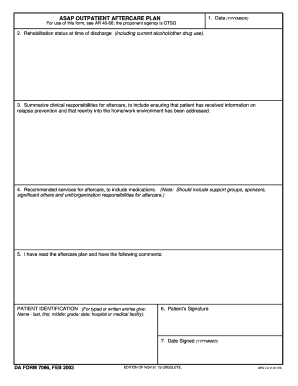
Aftercare Plan Template Form


What is the aftercare plan template
The aftercare plan template is a structured document designed to outline the necessary steps and considerations for individuals transitioning from a specific care setting, such as rehabilitation or medical treatment, back into their daily lives. This template serves as a guide to ensure that all aspects of aftercare are addressed, including follow-up appointments, medication management, and support resources. By using this template, individuals can create a personalized plan that meets their unique needs and promotes a smooth transition.
How to use the aftercare plan template
Using the aftercare plan template involves several straightforward steps. First, gather all relevant information about the individual's medical history, treatment details, and any ongoing support needs. Next, fill out the template with specific details, such as scheduled follow-up appointments, prescribed medications, and contact information for healthcare providers. It is essential to involve the individual in this process to ensure the plan reflects their preferences and needs. Finally, review the completed plan regularly to make any necessary adjustments based on the individual's progress and feedback.
Key elements of the aftercare plan template
The aftercare plan template typically includes several key elements to ensure comprehensive care. These elements may consist of:
- Contact Information: Details for healthcare providers, family members, and support networks.
- Follow-Up Appointments: Dates and times for future medical visits.
- Medication Management: A list of prescribed medications, dosages, and administration schedules.
- Support Services: Resources for counseling, therapy, or community support groups.
- Emergency Contacts: Information on who to contact in case of a crisis.
Steps to complete the aftercare plan template
Completing the aftercare plan template involves a series of organized steps. Begin by reviewing the individual's care history and current needs. Next, fill in the template with detailed information, ensuring clarity and accuracy. It is beneficial to discuss the plan with the individual to gather their input and make necessary adjustments. After completing the document, ensure that all parties involved have access to the plan, including healthcare providers and family members. Regularly update the plan to reflect any changes in the individual's condition or needs.
Legal use of the aftercare plan template
The aftercare plan template can be legally binding if it meets specific criteria. To ensure its legal validity, it is important to include clear signatures from all parties involved, indicating their agreement to the terms outlined in the plan. Additionally, using a trusted electronic signature solution can enhance the document's security and compliance with relevant laws, such as the ESIGN Act and UETA. This ensures that the aftercare plan is recognized as a legitimate document in legal contexts.
Examples of using the aftercare plan template
Examples of using the aftercare plan template can vary based on individual circumstances. For instance, a person recovering from substance abuse may use the template to outline their support network, including therapists and support groups. Another example could be a patient transitioning from surgery who needs to manage follow-up appointments and medication schedules. Each example highlights the template's flexibility in addressing diverse aftercare needs, ensuring that individuals receive the appropriate support for their recovery journey.
Quick guide on how to complete aftercare plan template 11419545
Complete Aftercare Plan Template effortlessly on any gadget
Web-based document management has become increasingly favored by companies and individuals alike. It offers an ideal environmentally friendly substitute for traditional printed and signed paperwork, as you can locate the necessary form and securely keep it online. airSlate SignNow provides all the tools you require to create, adjust, and electronically sign your documents quickly without interruptions. Handle Aftercare Plan Template on any gadget with airSlate SignNow's Android or iOS applications and enhance any document-centric workflow today.
The simplest method to adjust and electronically sign Aftercare Plan Template with ease
- Locate Aftercare Plan Template and select Get Form to initiate.
- Utilize the tools we provide to complete your document.
- Emphasize pertinent sections of the documents or redact sensitive information with tools that airSlate SignNow specifically offers for this purpose.
- Generate your electronic signature using the Sign tool, which takes moments and carries the same legal validity as a conventional ink signature.
- Verify the details and click on the Done button to preserve your alterations.
- Select how you wish to send your form, via email, text message (SMS), or invitation link, or download it to your computer.
Eliminate the hassle of lost or misplaced documents, tedious form navigation, or errors that require reprinting new copies. airSlate SignNow addresses your needs in document management in just a few clicks from any device you choose. Adjust and electronically sign Aftercare Plan Template and guarantee excellent communication at every stage of the form preparation process with airSlate SignNow.
Create this form in 5 minutes or less
Create this form in 5 minutes!
How to create an eSignature for the aftercare plan template 11419545
How to create an electronic signature for a PDF online
How to create an electronic signature for a PDF in Google Chrome
How to create an e-signature for signing PDFs in Gmail
How to create an e-signature right from your smartphone
How to create an e-signature for a PDF on iOS
How to create an e-signature for a PDF on Android
People also ask
-
What is an aftercare plan template?
An aftercare plan template is a structured document that outlines the follow-up care and support required after a specific service or treatment. It helps both providers and recipients stay organized and on track with ongoing care needs, ensuring a comprehensive approach to well-being.
-
How does airSlate SignNow support aftercare plan templates?
airSlate SignNow allows users to create, edit, and securely sign aftercare plan templates with ease. Its user-friendly interface enables you to customize templates, ensuring they fit your specific requirements for effective follow-up care.
-
Is there a free trial available for airSlate SignNow?
Yes, airSlate SignNow offers a free trial that allows users to explore its features, including the creation of aftercare plan templates. This enables prospective customers to assess how the platform meets their documentation and e-signature needs.
-
Can I integrate airSlate SignNow with other software for my aftercare plan templates?
Absolutely! airSlate SignNow seamlessly integrates with various applications, enhancing the functionality of your aftercare plan templates. You can connect to tools like CRM systems and cloud storage solutions to streamline your processes.
-
What are the benefits of using an aftercare plan template?
Using an aftercare plan template brings consistency and clarity to follow-up care. It helps in tracking patient progress, reduces miscommunication, and ensures that everyone involved is aware of their responsibilities for post-service care.
-
What types of businesses can benefit from aftercare plan templates?
Any business that provides services requiring follow-up care can benefit from aftercare plan templates. This includes healthcare providers, wellness centers, and service industries, making it a versatile tool for enhancing customer satisfaction.
-
How does airSlate SignNow manage data security for my aftercare plan templates?
airSlate SignNow prioritizes data security with advanced encryption and compliance measures. This ensures that your aftercare plan templates and all related documents are stored and shared securely, maintaining confidentiality and trust.
Get more for Aftercare Plan Template
Find out other Aftercare Plan Template
- How Can I eSign Maryland Insurance IOU
- eSign Washington Lawers Limited Power Of Attorney Computer
- eSign Wisconsin Lawers LLC Operating Agreement Free
- eSign Alabama Legal Quitclaim Deed Online
- eSign Alaska Legal Contract Safe
- How To eSign Alaska Legal Warranty Deed
- eSign Alaska Legal Cease And Desist Letter Simple
- eSign Arkansas Legal LLC Operating Agreement Simple
- eSign Alabama Life Sciences Residential Lease Agreement Fast
- How To eSign Arkansas Legal Residential Lease Agreement
- Help Me With eSign California Legal Promissory Note Template
- eSign Colorado Legal Operating Agreement Safe
- How To eSign Colorado Legal POA
- eSign Insurance Document New Jersey Online
- eSign Insurance Form New Jersey Online
- eSign Colorado Life Sciences LLC Operating Agreement Now
- eSign Hawaii Life Sciences Letter Of Intent Easy
- Help Me With eSign Hawaii Life Sciences Cease And Desist Letter
- eSign Hawaii Life Sciences Lease Termination Letter Mobile
- eSign Hawaii Life Sciences Permission Slip Free