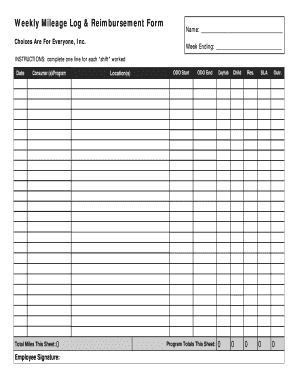
Timesheet Mileage Side Choices Are for Everyone Cafeinc Form


What is the Timesheet Mileage Side Choices Are For Everyone Cafeinc
The Timesheet Mileage Side Choices Are For Everyone Cafeinc form is designed to assist businesses and individuals in tracking and reporting mileage for work-related travel. This form is essential for ensuring accurate reimbursement and compliance with tax regulations. It allows users to document their travel details, including dates, destinations, and purpose of travel, in a structured manner.
How to use the Timesheet Mileage Side Choices Are For Everyone Cafeinc
Using the Timesheet Mileage Side Choices Are For Everyone Cafeinc form is straightforward. Users begin by entering their personal information, such as name and contact details. Next, they record each trip's specifics, including the starting and ending locations, total miles driven, and the reason for travel. Once all information is filled out, the form can be electronically signed to ensure its validity.
Steps to complete the Timesheet Mileage Side Choices Are For Everyone Cafeinc
To complete the Timesheet Mileage Side Choices Are For Everyone Cafeinc form, follow these steps:
- Gather necessary information, including dates and locations of travel.
- Open the form and fill in your personal details.
- Document each trip by entering the required information, including mileage and purpose.
- Review the information for accuracy.
- Sign the form electronically to finalize it.
Legal use of the Timesheet Mileage Side Choices Are For Everyone Cafeinc
The Timesheet Mileage Side Choices Are For Everyone Cafeinc form is legally valid when completed according to the guidelines set forth by relevant authorities. It is important to ensure that all entries are accurate and that the electronic signature complies with the ESIGN and UETA acts. This legal framework supports the validity of electronic documents in the United States.
Key elements of the Timesheet Mileage Side Choices Are For Everyone Cafeinc
Key elements of the Timesheet Mileage Side Choices Are For Everyone Cafeinc form include:
- Personal identification information of the user.
- Detailed records of each trip, including dates and mileage.
- Purpose of travel to justify the mileage claimed.
- Electronic signature for validation.
State-specific rules for the Timesheet Mileage Side Choices Are For Everyone Cafeinc
State-specific rules may apply when using the Timesheet Mileage Side Choices Are For Everyone Cafeinc form. Different states may have varying requirements for mileage reimbursement and documentation. It is advisable to check local regulations to ensure compliance and to understand any additional documentation that may be required for specific states.
Quick guide on how to complete timesheet mileage side choices are for everyone cafeinc
Complete Timesheet Mileage Side Choices Are For Everyone Cafeinc effortlessly on any device
Online document administration has gained popularity among businesses and individuals. It offers an excellent eco-conscious alternative to traditional printed and signed documents, allowing you to access the appropriate form and safely store it online. airSlate SignNow equips you with all the tools necessary to create, edit, and electronically sign your documents swiftly without delays. Manage Timesheet Mileage Side Choices Are For Everyone Cafeinc on any platform using airSlate SignNow's Android or iOS applications and streamline any document-related tasks today.
How to modify and electronically sign Timesheet Mileage Side Choices Are For Everyone Cafeinc effortlessly
- Find Timesheet Mileage Side Choices Are For Everyone Cafeinc and then click Get Form to begin.
- Utilize the tools we provide to complete your form.
- Emphasize important sections of the documents or redact sensitive details with the tools that airSlate SignNow offers specifically for this purpose.
- Generate your signature using the Sign feature, which takes moments and carries the same legal validity as a conventional wet ink signature.
- Review the information and then click on the Done button to save your modifications.
- Choose your preferred method to submit your form, via email, SMS, or invitation link, or download it to your computer.
Eliminate the worry of lost or misplaced documents, tedious form hunting, or mistakes that necessitate reprinting new document copies. airSlate SignNow meets your document management needs with just a few clicks from any chosen device. Alter and electronically sign Timesheet Mileage Side Choices Are For Everyone Cafeinc to ensure excellent communication at every stage of your form preparation process with airSlate SignNow.
Create this form in 5 minutes or less
Create this form in 5 minutes!
How to create an eSignature for the timesheet mileage side choices are for everyone cafeinc
How to create an electronic signature for a PDF online
How to create an electronic signature for a PDF in Google Chrome
How to create an e-signature for signing PDFs in Gmail
How to create an e-signature right from your smartphone
How to create an e-signature for a PDF on iOS
How to create an e-signature for a PDF on Android
People also ask
-
What is the Timesheet Mileage Side Choices Are For Everyone Cafeinc?
The Timesheet Mileage Side Choices Are For Everyone Cafeinc is a comprehensive tool designed to streamline the tracking and management of mileage for employees. This solution integrates seamlessly with airSlate SignNow, allowing businesses to optimize their expense reporting and reimbursement processes efficiently.
-
How does airSlate SignNow enhance the Timesheet Mileage Side Choices Are For Everyone Cafeinc?
airSlate SignNow enhances the Timesheet Mileage Side Choices Are For Everyone Cafeinc by providing a secure and user-friendly platform for electronically signing and storing documents. This ensures that all mileage records are easily accessible and verifiable, facilitating smoother audit processes and compliance with company policies.
-
What features are included in the Timesheet Mileage Side Choices Are For Everyone Cafeinc?
The Timesheet Mileage Side Choices Are For Everyone Cafeinc includes features such as customizable mileage tracking, automated reporting, and direct integration with expenses. These features simplify workflows and help businesses save time when managing miles driven by employees.
-
Is the Timesheet Mileage Side Choices Are For Everyone Cafeinc cost-effective?
Yes, the Timesheet Mileage Side Choices Are For Everyone Cafeinc offers a cost-effective solution for businesses looking to manage mileage expenses effectively. With competitive pricing plans and no hidden fees, it provides excellent value by reducing manual errors and improving operational efficiency.
-
Can I integrate the Timesheet Mileage Side Choices Are For Everyone Cafeinc with other software?
Absolutely! The Timesheet Mileage Side Choices Are For Everyone Cafeinc offers seamless integrations with popular accounting and project management software. This makes it easier for businesses to maintain accurate financial records while managing mileage and expenses efficiently.
-
How can the Timesheet Mileage Side Choices Are For Everyone Cafeinc benefit my remote team?
The Timesheet Mileage Side Choices Are For Everyone Cafeinc is especially beneficial for remote teams, as it allows employees to track their mileage directly from their devices. This ensures accurate reporting regardless of their location, making it easier to manage reimbursements and stay compliant with company policy.
-
What support options are available for the Timesheet Mileage Side Choices Are For Everyone Cafeinc?
Users of the Timesheet Mileage Side Choices Are For Everyone Cafeinc can access various support options, including email support, live chat, and a comprehensive knowledge base. This ensures that any queries or technical issues are promptly addressed, allowing you to maximize the tool's potential.
Get more for Timesheet Mileage Side Choices Are For Everyone Cafeinc
- Application form for admission muids mahidol muids mahidol ac
- Chronic illness accelerated death benefit rider supplement form
- Calstrs express benefit report 2015 2019 form
- Time clock correction form drive in autosound
- Pdf refrigeration permitplans2011pdf city of chicago cityofchicago form
- Www ctcseminars com files gagcert sample pdf pdf download form
- Pastoral support plan form
- Lpcc experience verification in state option 1 lpcc experience verification in state option 1 bbs ca form
Find out other Timesheet Mileage Side Choices Are For Everyone Cafeinc
- How To Integrate Sign in Banking
- How To Use Sign in Banking
- Help Me With Use Sign in Banking
- Can I Use Sign in Banking
- How Do I Install Sign in Banking
- How To Add Sign in Banking
- How Do I Add Sign in Banking
- How Can I Add Sign in Banking
- Can I Add Sign in Banking
- Help Me With Set Up Sign in Government
- How To Integrate eSign in Banking
- How To Use eSign in Banking
- How To Install eSign in Banking
- How To Add eSign in Banking
- How To Set Up eSign in Banking
- How To Save eSign in Banking
- How To Implement eSign in Banking
- How To Set Up eSign in Construction
- How To Integrate eSign in Doctors
- How To Use eSign in Doctors