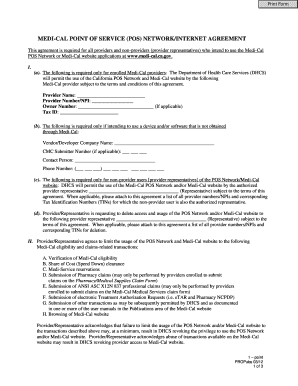
Form Medi Cal Point of Service POS NetworkInternet Agreement Dhcs Ca


What is the Form Medi Cal Point Of Service POS NetworkInternet Agreement Dhcs Ca
The Form Medi Cal Point Of Service POS NetworkInternet Agreement Dhcs Ca is a crucial document used within the Medi-Cal program in California. This agreement outlines the terms and conditions under which healthcare providers can participate in the Medi-Cal Point of Service network. It is designed to ensure that providers comply with state regulations while delivering services to Medi-Cal beneficiaries. The form serves as a binding contract that establishes the responsibilities of both the providers and the state, ensuring a smooth operation of healthcare services for eligible individuals.
How to use the Form Medi Cal Point Of Service POS NetworkInternet Agreement Dhcs Ca
Using the Form Medi Cal Point Of Service POS NetworkInternet Agreement Dhcs Ca involves several steps. First, healthcare providers must obtain the form, which is typically available through the California Department of Health Care Services (DHCS) website or directly from Medi-Cal. Once the form is obtained, providers need to carefully review the requirements and complete the necessary sections. This includes providing accurate information about their practice and agreeing to the terms outlined in the document. After filling out the form, providers must submit it according to the specified submission methods, which may include online submission or mailing the completed form to the appropriate DHCS office.
Steps to complete the Form Medi Cal Point Of Service POS NetworkInternet Agreement Dhcs Ca
Completing the Form Medi Cal Point Of Service POS NetworkInternet Agreement Dhcs Ca requires attention to detail. Here are the key steps:
- Obtain the form from the DHCS website or authorized sources.
- Review the form thoroughly to understand the requirements.
- Fill in all required fields accurately, including provider information and practice details.
- Sign and date the form, ensuring that all necessary signatures are included.
- Submit the completed form as directed, whether online or by mail.
Legal use of the Form Medi Cal Point Of Service POS NetworkInternet Agreement Dhcs Ca
The legal use of the Form Medi Cal Point Of Service POS NetworkInternet Agreement Dhcs Ca is governed by California state laws and regulations. For the agreement to be legally binding, it must be completed accurately and submitted in accordance with DHCS guidelines. The form must also comply with federal and state laws regarding healthcare services, including privacy regulations. Ensuring that the form is filled out correctly and submitted timely is essential for maintaining compliance and avoiding potential legal issues.
Key elements of the Form Medi Cal Point Of Service POS NetworkInternet Agreement Dhcs Ca
Several key elements are essential to the Form Medi Cal Point Of Service POS NetworkInternet Agreement Dhcs Ca. These include:
- Provider Information: Details about the healthcare provider, including name, address, and contact information.
- Terms of Agreement: Specific conditions and responsibilities that the provider agrees to uphold.
- Signature Section: A place for authorized personnel to sign and date the agreement, confirming its validity.
- Compliance Statements: Sections that outline the provider's commitment to adhere to Medi-Cal regulations.
Eligibility Criteria
To successfully complete the Form Medi Cal Point Of Service POS NetworkInternet Agreement Dhcs Ca, providers must meet specific eligibility criteria. These criteria typically include being a licensed healthcare provider in California, having the necessary credentials to provide services under the Medi-Cal program, and agreeing to comply with all relevant state and federal regulations. Understanding these eligibility requirements is crucial for providers to ensure they qualify for participation in the Medi-Cal network.
Quick guide on how to complete form medi cal point of service pos networkinternet agreement dhcs ca
Complete Form Medi Cal Point Of Service POS NetworkInternet Agreement Dhcs Ca effortlessly on any device
Web-based document management has become popular among businesses and individuals. It offers an excellent environmentally friendly alternative to conventional printed and signed documents, allowing you to access the correct format and securely save it online. airSlate SignNow equips you with all the resources necessary to create, modify, and eSign your documents swiftly without delays. Manage Form Medi Cal Point Of Service POS NetworkInternet Agreement Dhcs Ca on any platform with airSlate SignNow Android or iOS applications and enhance any document-centric process today.
The simplest way to alter and eSign Form Medi Cal Point Of Service POS NetworkInternet Agreement Dhcs Ca with ease
- Locate Form Medi Cal Point Of Service POS NetworkInternet Agreement Dhcs Ca and click on Get Form to begin.
- Utilize the tools we offer to fill out your form.
- Emphasize relevant sections of the documents or redact sensitive information with tools that airSlate SignNow specifically provides for that purpose.
- Generate your signature using the Sign feature, which takes seconds and carries the same legal validity as a traditional wet signature.
- Review all the details and click on the Done button to finalize your changes.
- Choose how you want to send your form: via email, text message (SMS), an invite link, or download it to your computer.
Say goodbye to lost or misplaced documents, tedious form searches, or errors that necessitate printing new document copies. airSlate SignNow takes care of all your document management needs in just a few clicks from any device of your preference. Edit and eSign Form Medi Cal Point Of Service POS NetworkInternet Agreement Dhcs Ca and ensure excellent communication at every stage of your form preparation process with airSlate SignNow.
Create this form in 5 minutes or less
Create this form in 5 minutes!
How to create an eSignature for the form medi cal point of service pos networkinternet agreement dhcs ca
How to create an electronic signature for a PDF online
How to create an electronic signature for a PDF in Google Chrome
How to create an e-signature for signing PDFs in Gmail
How to create an e-signature right from your smartphone
How to create an e-signature for a PDF on iOS
How to create an e-signature for a PDF on Android
People also ask
-
What is the Form Medi Cal Point Of Service POS NetworkInternet Agreement Dhcs Ca?
The Form Medi Cal Point Of Service POS NetworkInternet Agreement Dhcs Ca is a crucial document that outlines the terms and conditions for healthcare providers participating in the Medi-Cal POS network. It is essential for compliance and ensures that providers can offer services to Medi-Cal beneficiaries effectively.
-
How does airSlate SignNow help with the Form Medi Cal Point Of Service POS NetworkInternet Agreement Dhcs Ca?
airSlate SignNow streamlines the process of filling out and signing the Form Medi Cal Point Of Service POS NetworkInternet Agreement Dhcs Ca by providing an intuitive digital platform. Our solution allows you to easily create, send, and eSign documents, saving you time and ensuring compliance with healthcare regulations.
-
What features does airSlate SignNow offer for managing the Form Medi Cal Point Of Service POS NetworkInternet Agreement Dhcs Ca?
airSlate SignNow offers features like customizable templates, secure electronic signatures, and document tracking specifically for the Form Medi Cal Point Of Service POS NetworkInternet Agreement Dhcs Ca. These features enhance efficiency and minimize the risk of errors during the signing process.
-
Is airSlate SignNow cost-effective for signing the Form Medi Cal Point Of Service POS NetworkInternet Agreement Dhcs Ca?
Yes, airSlate SignNow is designed to be a cost-effective solution for businesses needing to manage the Form Medi Cal Point Of Service POS NetworkInternet Agreement Dhcs Ca. We offer flexible pricing plans to accommodate varying usage levels, ensuring that you get the most value for your investment.
-
Can airSlate SignNow integrate with other software tools for the Form Medi Cal Point Of Service POS NetworkInternet Agreement Dhcs Ca?
Absolutely, airSlate SignNow offers robust integrations with popular software tools that are commonly used in healthcare settings. This allows you to seamlessly combine the signing process of the Form Medi Cal Point Of Service POS NetworkInternet Agreement Dhcs Ca with your existing workflows.
-
What are the benefits of using airSlate SignNow for the Form Medi Cal Point Of Service POS NetworkInternet Agreement Dhcs Ca?
Using airSlate SignNow for the Form Medi Cal Point Of Service POS NetworkInternet Agreement Dhcs Ca brings numerous benefits, including enhanced security, faster turnaround times, and improved document management. Your team can focus on providing healthcare rather than getting bogged down by paperwork.
-
Is it easy to get started with airSlate SignNow for managing the Form Medi Cal Point Of Service POS NetworkInternet Agreement Dhcs Ca?
Yes, getting started with airSlate SignNow is user-friendly and requires minimal setup. Simply create an account, choose a template for the Form Medi Cal Point Of Service POS NetworkInternet Agreement Dhcs Ca, and you’ll be ready to send and eSign documents in no time.
Get more for Form Medi Cal Point Of Service POS NetworkInternet Agreement Dhcs Ca
- Court county of communityalternatives form
- 2017 schedule j form
- Application for financial assistance childrenamp39s hospitals and childrensmn form
- Name date pd eampm unit i worksheet 5 electric fields form
- 2017 schedule r form
- Bir 2305 form 2014 2019
- Motion to opt out friend of the court macomb county foc macombgov form
- Blood glucose log form
Find out other Form Medi Cal Point Of Service POS NetworkInternet Agreement Dhcs Ca
- How To Sign New Jersey Lawers PPT
- How Do I Sign Arkansas Legal Document
- How Can I Sign Connecticut Legal Document
- How Can I Sign Indiana Legal Form
- Can I Sign Iowa Legal Document
- How Can I Sign Nebraska Legal Document
- How To Sign Nevada Legal Document
- Can I Sign Nevada Legal Form
- How Do I Sign New Jersey Legal Word
- Help Me With Sign New York Legal Document
- How Do I Sign Texas Insurance Document
- How Do I Sign Oregon Legal PDF
- How To Sign Pennsylvania Legal Word
- How Do I Sign Wisconsin Legal Form
- Help Me With Sign Massachusetts Life Sciences Presentation
- How To Sign Georgia Non-Profit Presentation
- Can I Sign Nevada Life Sciences PPT
- Help Me With Sign New Hampshire Non-Profit Presentation
- How To Sign Alaska Orthodontists Presentation
- Can I Sign South Dakota Non-Profit Word