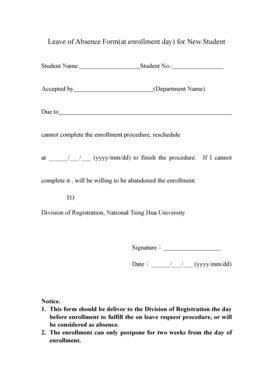
Medical Leave Form for Students


What is the medical leave form for students
The medical leave form for students is a document that allows students to formally request a leave of absence due to medical reasons. This form serves as a notification to educational institutions, ensuring that they are aware of the student's situation and can provide the necessary support. It typically includes information about the student's identity, the nature of the medical issue, and the anticipated duration of the leave. Institutions may require this form to maintain accurate records and to comply with legal obligations regarding student health and privacy.
How to use the medical leave form for students
Using the medical leave form for students involves several straightforward steps. First, students should obtain the form from their educational institution's website or administrative office. Next, they should fill out the form with accurate information, including personal details and specifics about their medical condition. Once completed, the form may need to be signed by a healthcare provider to validate the medical claim. Finally, students should submit the form according to their institution's guidelines, which may include online submission, mailing, or delivering it in person.
Key elements of the medical leave form for students
Key elements of the medical leave form for students typically include:
- Student Information: Name, student ID, and contact details.
- Medical Details: Description of the medical condition and treatment plan.
- Duration of Leave: Expected start and end dates for the leave.
- Healthcare Provider Information: Name and contact details of the attending physician.
- Signature: Student's signature and, if required, the healthcare provider's signature.
Steps to complete the medical leave form for students
Completing the medical leave form for students involves a series of organized steps:
- Obtain the Form: Access the medical leave form from your school’s website or administrative office.
- Fill Out Personal Information: Enter your name, student ID, and contact information accurately.
- Detail the Medical Condition: Provide a brief description of your medical issue and any relevant treatment information.
- Specify Leave Duration: Clearly state the dates for which you are requesting leave.
- Obtain Required Signatures: Have your healthcare provider sign the form if necessary.
- Submit the Form: Follow your institution’s submission guidelines to ensure proper processing.
Legal use of the medical leave form for students
The legal use of the medical leave form for students is governed by various privacy laws and educational regulations. Institutions must ensure that the information provided is kept confidential and used solely for the purpose of processing the leave request. Compliance with laws such as the Family Educational Rights and Privacy Act (FERPA) is essential to protect student information. Additionally, the form must be completed accurately to avoid potential legal issues related to misrepresentation or fraud.
Form submission methods
Students can submit the medical leave form through various methods, depending on their institution's policies. Common submission methods include:
- Online Submission: Many institutions offer a digital platform where students can upload their completed forms.
- Mail: Students may choose to send the form via postal service to the designated office.
- In-Person Delivery: Submitting the form directly to the administrative office can ensure immediate processing.
Quick guide on how to complete medical leave form for students
Complete Medical Leave Form For Students effortlessly on any device
Digital document management has gained popularity among businesses and individuals. It offers an ideal eco-friendly substitute to conventional printed and signed documents, allowing you to obtain the correct form and store it securely online. airSlate SignNow equips you with all the tools necessary to create, modify, and electronically sign your documents quickly without delays. Handle Medical Leave Form For Students on any device using airSlate SignNow's Android or iOS applications and improve any document-related task today.
How to modify and electronically sign Medical Leave Form For Students with ease
- Locate Medical Leave Form For Students and then click Get Form to begin.
- Make use of the tools we offer to fill out your form.
- Highlight relevant parts of your documents or redact sensitive information using the tools that airSlate SignNow provides specifically for that purpose.
- Create your eSignature using the Sign feature, which takes mere seconds and carries the same legal validity as a conventional wet ink signature.
- Review the information and click on the Done button to save your changes.
- Choose how you want to send your form, by email, SMS, or shareable link, or download it to your computer.
Eliminate the worries of lost or misplaced documents, tedious form searching, or mistakes that require printing new document copies. airSlate SignNow meets your document management needs in just a few clicks from your preferred device. Modify and electronically sign Medical Leave Form For Students to ensure outstanding communication at every stage of the form preparation process with airSlate SignNow.
Create this form in 5 minutes or less
Create this form in 5 minutes!
How to create an eSignature for the medical leave form for students
How to create an electronic signature for a PDF online
How to create an electronic signature for a PDF in Google Chrome
How to create an e-signature for signing PDFs in Gmail
How to create an e-signature right from your smartphone
How to create an e-signature for a PDF on iOS
How to create an e-signature for a PDF on Android
People also ask
-
What is a medical leave form, and why is it important?
A medical leave form is a document used by employees to request time off from work for health-related reasons. It is important because it provides formal notification to employers about an employee's medical needs while ensuring compliance with workplace policies. airSlate SignNow simplifies this process, allowing for easy eSigning and submission of medical leave forms.
-
How can airSlate SignNow help me manage medical leave forms?
airSlate SignNow offers an intuitive platform for creating, sending, and eSigning medical leave forms. Users can customize templates to meet specific needs and streamline the approval process, signNowly reducing paperwork and ensuring timely submissions. This helps maintain a smooth workflow in HR management.
-
Is airSlate SignNow a cost-effective solution for managing medical leave forms?
Yes, airSlate SignNow is a cost-effective solution for managing medical leave forms, offering flexible pricing plans that cater to businesses of all sizes. By reducing the overhead associated with paper documents and manual processes, companies can save on administrative costs while improving efficiency. This makes it a budget-friendly option for all your document needs.
-
What features does airSlate SignNow offer for medical leave forms?
airSlate SignNow includes features such as customizable templates, cloud storage, automated workflows, and secure eSigning for medical leave forms. These tools enhance the document management experience, ensuring that forms are easily accessible, securely stored, and efficiently processed. Users can track the status of forms in real-time, improving accountability.
-
Can I integrate airSlate SignNow with other software for medical leave forms?
Absolutely! airSlate SignNow supports integrations with popular applications such as Google Drive, Dropbox, and CRMs. This allows you to easily manage your medical leave forms within your existing workflows and systems, enhancing productivity by keeping all necessary tools in one place.
-
How does airSlate SignNow ensure the security of medical leave forms?
airSlate SignNow prioritizes security by employing advanced encryption and compliance protocols to protect your medical leave forms. Each document is securely stored and transmitted, ensuring that sensitive information remains confidential. This gives users peace of mind while managing important HR documents.
-
Can I track the status of my medical leave forms with airSlate SignNow?
Yes, airSlate SignNow allows you to easily track the status of your medical leave forms. You can see when forms have been sent, viewed, and signed, which helps maintain transparency and communication within your team. This feature enhances the efficiency of the approval process and ensures timely processing.
Get more for Medical Leave Form For Students
- Control number nj p006 pkg form
- Name of person taking acknowledgment the within form
- Control number nj p011 pkg form
- Control number nj p012 pkg form
- Control number nj p013 pkg form
- Control number nj p017 pkg form
- Nj division of taxation faqs on git forms requirements for
- I am of sound mind and 18 years or more of age form
Find out other Medical Leave Form For Students
- eSignature Tennessee Sports Last Will And Testament Mobile
- How Can I eSignature Nevada Courts Medical History
- eSignature Nebraska Courts Lease Agreement Online
- eSignature Nebraska Courts LLC Operating Agreement Easy
- Can I eSignature New Mexico Courts Business Letter Template
- eSignature New Mexico Courts Lease Agreement Template Mobile
- eSignature Courts Word Oregon Secure
- Electronic signature Indiana Banking Contract Safe
- Electronic signature Banking Document Iowa Online
- Can I eSignature West Virginia Sports Warranty Deed
- eSignature Utah Courts Contract Safe
- Electronic signature Maine Banking Permission Slip Fast
- eSignature Wyoming Sports LLC Operating Agreement Later
- Electronic signature Banking Word Massachusetts Free
- eSignature Wyoming Courts Quitclaim Deed Later
- Electronic signature Michigan Banking Lease Agreement Computer
- Electronic signature Michigan Banking Affidavit Of Heirship Fast
- Electronic signature Arizona Business Operations Job Offer Free
- Electronic signature Nevada Banking NDA Online
- Electronic signature Nebraska Banking Confidentiality Agreement Myself