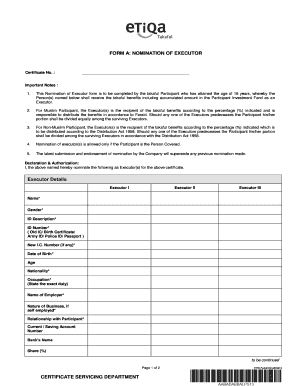
Etiqa Nomination Form


What is the Etiqa Nomination Form
The Etiqa travel insurance nomination form is a crucial document that allows policyholders to designate beneficiaries for their travel insurance coverage. This form ensures that in the event of an unforeseen circumstance, such as an accident or illness while traveling, the designated individuals receive the benefits outlined in the policy. By completing this form, policyholders can provide clarity and peace of mind regarding who will receive financial support during challenging times.
How to use the Etiqa Nomination Form
Using the Etiqa nomination form involves several straightforward steps. First, obtain the form, which can typically be downloaded as a PDF from the Etiqa website or requested from an agent. Next, fill in the required information, including personal details and the names of the beneficiaries you wish to designate. Ensure that all information is accurate to avoid complications later. Once completed, the form can be submitted electronically or printed and mailed, depending on the submission options provided by Etiqa.
Steps to complete the Etiqa Nomination Form
Completing the Etiqa travel insurance nomination form requires careful attention to detail. Follow these steps for successful completion:
- Download the form from the official Etiqa website or request a physical copy.
- Fill in your personal information, including your full name, policy number, and contact details.
- Designate your beneficiaries by providing their names, relationships to you, and contact information.
- Review the form for accuracy and completeness.
- Sign and date the form to validate it.
- Submit the form according to the instructions provided, either electronically or via mail.
Legal use of the Etiqa Nomination Form
The Etiqa nomination form is legally binding when completed and submitted according to the guidelines set forth by Etiqa. To ensure its validity, it is essential to adhere to the requirements for signatures and beneficiary designations. The form must be filled out accurately, and any changes should be documented through an updated version of the form. Compliance with relevant laws, such as the ESIGN Act, ensures that electronic submissions are treated with the same legal weight as traditional paper documents.
Key elements of the Etiqa Nomination Form
Several key elements must be included in the Etiqa travel insurance nomination form to ensure its effectiveness:
- Policyholder Information: Full name, policy number, and contact details.
- Beneficiary Designation: Names, relationships, and contact information of beneficiaries.
- Signature: The policyholder's signature and date of signing.
- Witness Information: In some cases, a witness signature may be required.
Form Submission Methods
The Etiqa nomination form can typically be submitted through various methods to accommodate different preferences. Options may include:
- Online Submission: Upload the completed form via the Etiqa website.
- Mail: Send the printed form to the designated address provided by Etiqa.
- In-Person: Deliver the form directly to an Etiqa office or authorized agent.
Quick guide on how to complete etiqa nomination form 61077387
Carry Out Etiqa Nomination Form Seamlessly on Any Gadget
Managing documents online has gained traction among companies and individuals alike. It offers an ideal eco-friendly substitute for conventional printed and signed papers, allowing you to obtain the necessary forms and securely store them online. airSlate SignNow equips you with all the tools required to create, modify, and electronically sign your documents swiftly without delays. Handle Etiqa Nomination Form on any device with airSlate SignNow’s Android or iOS applications and simplify any document-related procedure today.
The easiest way to modify and eSign Etiqa Nomination Form effortlessly
- Find Etiqa Nomination Form and click on Get Form to begin.
- Utilize the tools we provide to fill in your form.
- Emphasize important sections of the documents or redact sensitive information with the tools that airSlate SignNow provides specifically for that purpose.
- Generate your electronic signature using the Sign feature, which takes mere seconds and possesses the same legal validity as a traditional handwritten signature.
- Review all the details and click the Done button to save your changes.
- Choose your preferred method to send your form, whether by email, SMS, or invite link, or download it to your computer.
Eliminate worries about lost or mislaid documents, tedious form searching, or mistakes that necessitate printing new document copies. airSlate SignNow addresses your document management needs in just a few clicks from any device you select. Modify and eSign Etiqa Nomination Form and ensure effective communication at every stage of the form preparation process with airSlate SignNow.
Create this form in 5 minutes or less
Create this form in 5 minutes!
How to create an eSignature for the etiqa nomination form 61077387
How to create an electronic signature for a PDF online
How to create an electronic signature for a PDF in Google Chrome
How to create an e-signature for signing PDFs in Gmail
How to create an e-signature right from your smartphone
How to create an e-signature for a PDF on iOS
How to create an e-signature for a PDF on Android
People also ask
-
What is the Etiqa travel insurance nomination form?
The Etiqa travel insurance nomination form is a crucial document that allows policyholders to designate beneficiaries for their travel insurance coverage. By filling out this form, you ensure that the benefits are directed to the right individuals in case of unforeseen events. Understanding how to properly complete the Etiqa travel insurance nomination form is vital for effective planning.
-
How do I complete the Etiqa travel insurance nomination form?
Completing the Etiqa travel insurance nomination form is straightforward. Simply provide your personal information, the details of the insurance policy, and the names of your nominated beneficiaries. Make sure to review the information for accuracy and submit it according to the provided instructions.
-
Is there a fee associated with submitting the Etiqa travel insurance nomination form?
There are generally no fees for submitting the Etiqa travel insurance nomination form, as it is part of the policy management process. However, it is advisable to check with your insurance provider to confirm whether any charges may apply. Understanding these details can help in managing your travel insurance effectively.
-
Can I edit the Etiqa travel insurance nomination form after submission?
Yes, you can edit the Etiqa travel insurance nomination form after submission, but the procedure may vary. Typically, you’ll need to complete a new form or update your beneficiary designations through your insurance provider's customer service. This flexibility helps ensure your nominations are always current.
-
What happens if I don't submit the Etiqa travel insurance nomination form?
If you do not submit the Etiqa travel insurance nomination form, your travel insurance benefits may be allocated according to default policies. This could lead to undesired outcomes, such as benefits not going to your intended beneficiaries. It is crucial to submit this form to ensure your wishes are honored.
-
How does the Etiqa travel insurance nomination form benefit me?
The Etiqa travel insurance nomination form benefits you by clearly defining who will receive your insurance benefits in the event of a claim. This clarity avoids potential disputes and assures that your loved ones are taken care of. By having this nomination in place, you gain peace of mind while traveling.
-
Are there any integrations available for managing the Etiqa travel insurance nomination form?
Yes, there are several integrations available that help in managing the Etiqa travel insurance nomination form. Many digital solutions, including airSlate SignNow, allow users to fill out, sign, and submit this form electronically. This makes the process much more efficient and convenient.
Get more for Etiqa Nomination Form
Find out other Etiqa Nomination Form
- eSign California Finance & Tax Accounting IOU Free
- How To eSign North Dakota Education Rental Application
- How To eSign South Dakota Construction Promissory Note Template
- eSign Education Word Oregon Secure
- How Do I eSign Hawaii Finance & Tax Accounting NDA
- eSign Georgia Finance & Tax Accounting POA Fast
- eSign Georgia Finance & Tax Accounting POA Simple
- How To eSign Oregon Education LLC Operating Agreement
- eSign Illinois Finance & Tax Accounting Resignation Letter Now
- eSign Texas Construction POA Mobile
- eSign Kansas Finance & Tax Accounting Stock Certificate Now
- eSign Tennessee Education Warranty Deed Online
- eSign Tennessee Education Warranty Deed Now
- eSign Texas Education LLC Operating Agreement Fast
- eSign Utah Education Warranty Deed Online
- eSign Utah Education Warranty Deed Later
- eSign West Virginia Construction Lease Agreement Online
- How To eSign West Virginia Construction Job Offer
- eSign West Virginia Construction Letter Of Intent Online
- eSign West Virginia Construction Arbitration Agreement Myself