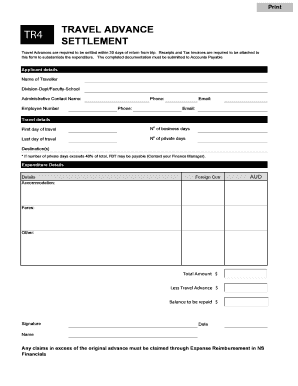
Advance Settlement Form


What is the Advance Settlement Form
The Advance Settlement Form is a legal document used to facilitate the process of receiving an advance on a settlement amount. This form is typically used in personal injury cases, workers' compensation claims, or other legal settlements where a party may need immediate access to funds before the final settlement is reached. It outlines the terms under which the advance is provided, including the amount, repayment terms, and any fees associated with the advance. Understanding this form is crucial for individuals seeking financial relief during the often lengthy settlement process.
How to use the Advance Settlement Form
Using the Advance Settlement Form involves several steps to ensure that it is completed correctly and submitted properly. First, gather all necessary information regarding the settlement, including details about the case and the expected settlement amount. Next, fill out the form accurately, ensuring all required fields are completed. Once the form is filled out, review it for accuracy and clarity. After verification, submit the form to the appropriate party, which may include a legal representative or the settlement funding company. It is essential to keep a copy of the completed form for personal records.
Steps to complete the Advance Settlement Form
Completing the Advance Settlement Form requires attention to detail. Follow these steps:
- Read the instructions carefully to understand the requirements.
- Provide your personal information, including your name, address, and contact details.
- Detail the specifics of your case, including the type of settlement and the expected amount.
- Clearly outline the terms of the advance, including the amount requested and repayment conditions.
- Sign and date the form to validate your request.
After completing these steps, ensure that the form is submitted to the correct entity for processing.
Legal use of the Advance Settlement Form
The Advance Settlement Form is legally binding when executed correctly. It is essential to comply with relevant laws and regulations governing settlement advances. This includes ensuring that the terms outlined in the form are fair and transparent. Legal validity may depend on the jurisdiction, so it is advisable to consult with a legal professional to ensure compliance with state-specific laws. By adhering to these legal requirements, individuals can protect their rights and ensure the enforceability of the agreement.
Key elements of the Advance Settlement Form
Several key elements must be included in the Advance Settlement Form to ensure its effectiveness:
- Personal Information: Full name, address, and contact information of the applicant.
- Case Details: Description of the case, including the nature of the claim and the expected settlement amount.
- Advance Amount: The specific amount of money being requested as an advance.
- Repayment Terms: Conditions under which the advance will be repaid, including any fees or interest.
- Signatures: Signatures of all parties involved, indicating agreement to the terms.
Including these elements helps to ensure clarity and reduces the potential for disputes later on.
Required Documents
When submitting the Advance Settlement Form, certain documents may be required to support your request. These can include:
- Proof of identity, such as a government-issued ID.
- Documentation related to the settlement case, including court filings or settlement agreements.
- Any additional paperwork requested by the funding company or legal representative.
Having these documents ready can expedite the processing of your advance request.
Quick guide on how to complete advance settlement form
Complete Advance Settlement Form seamlessly on any device
Online document management has become increasingly favored by businesses and individuals alike. It offers a reliable eco-friendly alternative to conventional printed and signed documents, enabling you to obtain the necessary form and securely store it online. airSlate SignNow provides you with all the resources required to create, edit, and eSign your documents quickly without hindrances. Manage Advance Settlement Form on any platform with airSlate SignNow's Android or iOS applications and enhance any document-focused operation today.
The simplest method to edit and eSign Advance Settlement Form with ease
- Find Advance Settlement Form and then hit Get Form to begin.
- Utilize the tools provided to complete your form.
- Select pertinent sections of the documents or obscure sensitive information with tools specifically designed for that purpose by airSlate SignNow.
- Create your eSignature using the Sign feature, which takes mere seconds and holds the same legal validity as a conventional wet ink signature.
- Review all the information and click on the Done button to save your changes.
- Decide how you wish to send your form, via email, text message (SMS), or invite link, or download it to your computer.
Bid farewell to lost or misplaced documents, tedious form searching, or mistakes requiring new document copies to be printed. airSlate SignNow caters to your document management needs in just a few clicks from any device of your choosing. Edit and eSign Advance Settlement Form and guarantee effective communication at every stage of the form preparation process with airSlate SignNow.
Create this form in 5 minutes or less
Create this form in 5 minutes!
How to create an eSignature for the advance settlement form
How to create an electronic signature for a PDF online
How to create an electronic signature for a PDF in Google Chrome
How to create an e-signature for signing PDFs in Gmail
How to create an e-signature right from your smartphone
How to create an e-signature for a PDF on iOS
How to create an e-signature for a PDF on Android
People also ask
-
What is a settlement advance?
A settlement advance is a financial solution that allows individuals to access funds before their settlement case is finalized. With airSlate SignNow, you can streamline the process of obtaining a settlement advance by easily eSigning the necessary documents and expediting the approval.
-
How does airSlate SignNow support settlement advance applications?
airSlate SignNow offers a user-friendly platform that simplifies the signing and submission of documents required for a settlement advance. Our eSigning solution enables users to complete, sign, and send documents quickly, ensuring a smooth process for accessing your much-needed funds.
-
Are there any fees associated with obtaining a settlement advance?
While the specific fees for a settlement advance may vary by provider, airSlate SignNow's platform is designed to be cost-effective and transparent. You'll find that our pricing model helps businesses save time and money, making it easier to navigate the financial aspects of a settlement advance.
-
What are the benefits of using airSlate SignNow for a settlement advance?
By using airSlate SignNow for your settlement advance documents, you gain access to a quick and efficient eSigning process, which reduces delays in approval. Our hassle-free system ensures that you can focus on your settlement, knowing that the paperwork is handled swiftly and securely.
-
Can I integrate airSlate SignNow with other applications for my settlement advance?
Yes, airSlate SignNow seamlessly integrates with a variety of applications, allowing you to manage your settlement advance documentation more effectively. Whether you use CRM software or project management tools, our integrations make it simple to streamline your documents and workflows.
-
What features does airSlate SignNow offer for settlement advance documentation?
airSlate SignNow includes several features tailored for settlement advance documentation, such as customizable templates, document tracking, and secure storage. These tools ensure that all your documents are prepared correctly and are easily accessible throughout the settlement advance process.
-
Is airSlate SignNow secure for handling settlement advance documents?
Absolutely! airSlate SignNow prioritizes security, using advanced encryption and authentication measures to protect your settlement advance documents. You can confidently eSign and manage your sensitive information knowing that it’s well-secured on our platform.
Get more for Advance Settlement Form
- Faa anti drug and alcohol misuse prevention plan tooele county co tooele ut form
- Non custodial parent affidavit of direct payment for travis county traviscountytx form
- Travis subpoena form
- Petition for excess proceeds in texas form
- Texas original petition form
- Do not begin any work until permit has been approved tunica county form
- Athens county auditor form
- Motion entry form
Find out other Advance Settlement Form
- eSign Hawaii Life Sciences Permission Slip Free
- eSign Florida Legal Warranty Deed Safe
- Help Me With eSign North Dakota Insurance Residential Lease Agreement
- eSign Life Sciences Word Kansas Fast
- eSign Georgia Legal Last Will And Testament Fast
- eSign Oklahoma Insurance Business Associate Agreement Mobile
- eSign Louisiana Life Sciences Month To Month Lease Online
- eSign Legal Form Hawaii Secure
- eSign Hawaii Legal RFP Mobile
- How To eSign Hawaii Legal Agreement
- How Can I eSign Hawaii Legal Moving Checklist
- eSign Hawaii Legal Profit And Loss Statement Online
- eSign Hawaii Legal Profit And Loss Statement Computer
- eSign Hawaii Legal Profit And Loss Statement Now
- How Can I eSign Hawaii Legal Profit And Loss Statement
- Can I eSign Hawaii Legal Profit And Loss Statement
- How To eSign Idaho Legal Rental Application
- How To eSign Michigan Life Sciences LLC Operating Agreement
- eSign Minnesota Life Sciences Lease Template Later
- eSign South Carolina Insurance Job Description Template Now