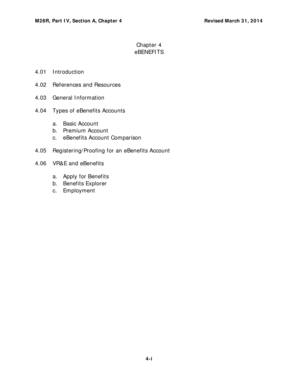
Form 28 8606


What is the Form 28 8606
The VA Form 28 8606 is a document used by veterans to apply for educational assistance under the Vocational Rehabilitation and Employment (VR&E) program. This form is essential for veterans seeking support to overcome barriers to employment due to service-connected disabilities. The information provided on this form helps the Department of Veterans Affairs (VA) evaluate eligibility and determine the appropriate level of assistance.
How to use the Form 28 8606
To use the VA Form 28 8606 effectively, veterans should first ensure they meet the eligibility criteria for the VR&E program. Once eligibility is confirmed, the form can be filled out online or printed for manual completion. It is crucial to provide accurate and complete information, as this will facilitate a smoother review process by the VA. After completing the form, it should be submitted to the appropriate VA office for processing.
Steps to complete the Form 28 8606
Completing the VA Form 28 8606 involves several key steps:
- Gather necessary personal information, including your Social Security number and details about your service-connected disability.
- Provide information about your educational background and any previous training or employment.
- Clearly outline your goals for vocational rehabilitation and how the program will assist you in achieving them.
- Review the completed form for accuracy and completeness.
- Submit the form to the designated VA office, either online or by mail.
Legal use of the Form 28 8606
The VA Form 28 8606 is legally binding once submitted, provided that it is filled out truthfully and accurately. The information disclosed on this form is used by the VA to assess eligibility for benefits, making it essential to comply with all legal requirements. Misrepresentation or failure to provide requested information can lead to penalties or denial of benefits.
Key elements of the Form 28 8606
Several key elements are essential to the VA Form 28 8606:
- Personal Information: This includes your name, contact details, and Social Security number.
- Service-Connected Disability: Information regarding your disability must be detailed, including the nature and extent.
- Educational Goals: Clearly articulate your vocational objectives and how the VA can assist you.
- Signature: Your signature is required to validate the information provided and to consent to the release of information to the VA.
Form Submission Methods (Online / Mail / In-Person)
The VA Form 28 8606 can be submitted through various methods to accommodate different preferences:
- Online: Veterans can fill out and submit the form electronically through the VA's online portal.
- Mail: The completed form can be printed and mailed to the appropriate VA office. Ensure to check the correct mailing address based on your location.
- In-Person: Veterans may also choose to deliver the form in person at a local VA office for immediate assistance.
Quick guide on how to complete form 28 8606
Complete Form 28 8606 effortlessly on any device
Digital document management has gained traction among businesses and individuals. It serves as an excellent eco-friendly alternative to conventional printed and signed documents, allowing you to obtain the correct form and securely store it online. airSlate SignNow provides you with all the tools necessary to create, edit, and eSign your documents swiftly and without interruptions. Handle Form 28 8606 on any device using airSlate SignNow's Android or iOS applications and streamline any document-related process today.
How to modify and eSign Form 28 8606 with ease
- Locate Form 28 8606 and click on Get Form to begin.
- Utilize the tools we provide to finalize your document.
- Mark important sections of your documents or obscure sensitive information with tools specifically offered by airSlate SignNow for this purpose.
- Create your signature using the Sign tool, which takes mere seconds and holds the same legal validity as a traditional ink signature.
- Review the details and then click on the Done button to save your modifications.
- Choose how you want to share your form, via email, SMS, invitation link, or download it to your computer.
Eliminate the hassle of lost or misplaced files, tedious document searches, or errors that require printing new copies. airSlate SignNow caters to all your document management needs in just a few clicks from any device you prefer. Edit and eSign Form 28 8606 and ensure excellent communication at any point in the document preparation process with airSlate SignNow.
Create this form in 5 minutes or less
Create this form in 5 minutes!
How to create an eSignature for the form 28 8606
How to create an electronic signature for a PDF online
How to create an electronic signature for a PDF in Google Chrome
How to create an e-signature for signing PDFs in Gmail
How to create an e-signature right from your smartphone
How to create an e-signature for a PDF on iOS
How to create an e-signature for a PDF on Android
People also ask
-
What is the VA Form 28 8606 used for?
The VA Form 28 8606 is primarily used by veterans to apply for Vocational Rehabilitation and Employment (VR&E) benefits. This form helps veterans access services that can assist them in returning to work or achieving independence in daily living. Submitting the VA Form 28 8606 accurately can signNowly impact the approval process.
-
How can I complete the VA Form 28 8606 using airSlate SignNow?
You can easily complete the VA Form 28 8606 using airSlate SignNow by uploading the document and filling in the required information electronically. The platform provides intuitive tools that allow you to add text, signatures, and date fields without hassle. This ensures your submission is prompt and compliant.
-
Is there a cost associated with using airSlate SignNow for VA Form 28 8606?
Yes, airSlate SignNow offers a cost-effective pricing model that varies based on your needs, whether you're an individual or a business. For veterans utilizing the VA Form 28 8606, the affordability of airSlate SignNow allows you to manage your document needs without extra burdens. Explore our pricing plans to find one that fits your budget.
-
What are the benefits of using airSlate SignNow for VA Form 28 8606 submissions?
Using airSlate SignNow for your VA Form 28 8606 submissions streamlines the process, saving you time and reducing errors. The platform offers features like secure storage, document tracking, and automated reminders, ensuring you stay organized throughout your submission process. This enhances overall efficiency and compliance.
-
Can I track my VA Form 28 8606 after sending it with airSlate SignNow?
Absolutely! One of the advantages of using airSlate SignNow is that you can track your VA Form 28 8606 in real time. You'll receive notifications when the document has been viewed and signed, making it easy to manage your submissions and stay updated on their status.
-
Does airSlate SignNow integrate with other tools for managing VA Form 28 8606?
Yes, airSlate SignNow seamlessly integrates with numerous applications, enhancing your document management capabilities, including those related to the VA Form 28 8606. Whether you use productivity tools or CRM systems, these integrations simplify your workflows and ensure all your documents are in one place.
-
What features does airSlate SignNow offer for electronic signature on VA Form 28 8606?
airSlate SignNow provides a variety of features for electronically signing VA Form 28 8606, including multi-party signing, customizable signature fields, and audit trails. This ensures that the process not only complies with legal standards but also enhances security and accountability for all involved parties.
Get more for Form 28 8606
- Chapter 203 mn laws form
- Whats new in matrimonial legislation court rules ampampamp forms
- Order on petition for judicial approval form
- Control number ny name 3 a form
- Name changes for transgender adults in new york state form
- New york city civil court new york state unified court form
- Handbook for town and village justices and court clerks pdf form
- Civil court of the city of new york county of index number form
Find out other Form 28 8606
- How To Electronic signature Washington Employee Reference Request
- Electronic signature New York Working Time Control Form Easy
- How To Electronic signature Kansas Software Development Proposal Template
- Electronic signature Utah Mobile App Design Proposal Template Fast
- Electronic signature Nevada Software Development Agreement Template Free
- Electronic signature New York Operating Agreement Safe
- How To eSignature Indiana Reseller Agreement
- Electronic signature Delaware Joint Venture Agreement Template Free
- Electronic signature Hawaii Joint Venture Agreement Template Simple
- Electronic signature Idaho Web Hosting Agreement Easy
- Electronic signature Illinois Web Hosting Agreement Secure
- Electronic signature Texas Joint Venture Agreement Template Easy
- How To Electronic signature Maryland Web Hosting Agreement
- Can I Electronic signature Maryland Web Hosting Agreement
- Electronic signature Michigan Web Hosting Agreement Simple
- Electronic signature Missouri Web Hosting Agreement Simple
- Can I eSignature New York Bulk Sale Agreement
- How Do I Electronic signature Tennessee Web Hosting Agreement
- Help Me With Electronic signature Hawaii Debt Settlement Agreement Template
- Electronic signature Oregon Stock Purchase Agreement Template Later