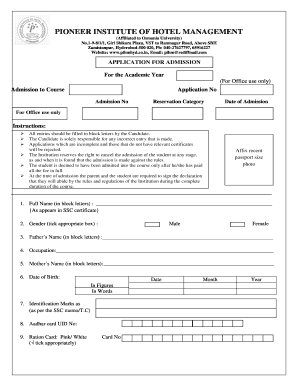
Hotel Management Form


What is the Hotel Management Form
The hotel management form serves as a crucial document for individuals and businesses operating within the hospitality industry. This form is used to collect essential information related to hotel operations, management practices, and compliance with local regulations. It often includes sections for detailing the hotel’s ownership structure, operational strategies, and financial data. Understanding the purpose and components of this form is vital for effective management and adherence to industry standards.
How to use the Hotel Management Form
Using the hotel management form involves a systematic approach to ensure all necessary information is accurately captured. Begin by gathering relevant data about your hotel, including ownership details, operational policies, and financial records. Once you have compiled this information, fill out the form carefully, ensuring each section is complete and accurate. After completing the form, review it for any errors or omissions. This step is essential to avoid complications during submission or compliance checks.
Steps to complete the Hotel Management Form
Completing the hotel management form requires careful attention to detail. Follow these steps for a smooth process:
- Gather required documentation, such as business licenses and financial statements.
- Fill out each section of the form, ensuring all fields are completed accurately.
- Double-check the information for accuracy and completeness.
- Sign and date the form as required.
- Submit the form according to the specified guidelines, whether online or via mail.
Legal use of the Hotel Management Form
The legal use of the hotel management form is governed by various regulations that ensure compliance with local and federal laws. For the form to be considered legally binding, it must be completed in accordance with these regulations. This includes providing accurate information and obtaining necessary signatures. Additionally, maintaining records of the completed form is essential for legal and operational purposes, as it may be required during audits or inspections.
Key elements of the Hotel Management Form
Understanding the key elements of the hotel management form is critical for effective completion. Important components typically include:
- Hotel ownership information
- Operational policies and procedures
- Financial disclosures, including revenue and expenses
- Compliance with health and safety regulations
- Contact information for management personnel
Examples of using the Hotel Management Form
Examples of utilizing the hotel management form can vary based on specific needs. For instance, a hotel may use the form to apply for a new business license, demonstrating compliance with local regulations. Additionally, during financial audits, the completed form can serve as a reference for operational practices and financial health. These examples highlight the form's versatility and importance in the hospitality sector.
Quick guide on how to complete hm form
Complete hm form effortlessly on any device
Web-based document management has become favored among businesses and individuals. It offers a perfect sustainable alternative to conventional printed and signed documents, as you can obtain the necessary form and securely store it online. airSlate SignNow provides you with all the resources you need to create, modify, and eSign your documents swiftly without delays. Manage hm form on any platform with the airSlate SignNow Android or iOS applications and streamline any document-related task today.
The simplest way to alter and eSign hotel form with ease
- Find hotel management certificate pdf and click Get Form to initiate.
- Utilize the tools available to complete your document.
- Emphasize relevant sections of your documents or redact sensitive information with tools specifically provided by airSlate SignNow for that purpose.
- Create your eSignature using the Sign feature, which takes mere seconds and holds the same legal validity as a conventional wet ink signature.
- Verify the information and click the Done button to finalize your changes.
- Select how you would like to send your form, via email, text message (SMS), or invitation link, or download it to your desktop.
Eliminate the worry of lost or misplaced documents, time-consuming form searches, or errors that necessitate printing new document copies. airSlate SignNow fulfills your document management needs in just a few clicks from any device you prefer. Alter and eSign hotel management form and ensure optimal communication at any stage of your form preparation process with airSlate SignNow.
Create this form in 5 minutes or less
Related searches to hm form
Create this form in 5 minutes!
How to create an eSignature for the hotel form
How to create an electronic signature for a PDF online
How to create an electronic signature for a PDF in Google Chrome
How to create an e-signature for signing PDFs in Gmail
How to create an e-signature right from your smartphone
How to create an e-signature for a PDF on iOS
How to create an e-signature for a PDF on Android
People also ask hotel management form
-
What is an HM form and how can airSlate SignNow help with it?
An HM form is essential for various business processes, and airSlate SignNow simplifies the creation and signing of these documents. With our intuitive interface, you can easily prepare, send, and eSign HM forms. This ensures you can manage your workflow efficiently while maintaining compliance.
-
What are the pricing options for using airSlate SignNow to manage HM forms?
AirSlate SignNow offers flexible pricing plans, including a free trial to get started with HM forms. Our pricing is based on the features you need, making it cost-effective for businesses of all sizes. You'll find plans that allow you to manage numerous HM forms without breaking the bank.
-
What features does airSlate SignNow offer for HM forms?
AirSlate SignNow provides robust features for HM forms, including customizable templates, automated workflows, and real-time tracking. You can also add signatures, initials, and dates seamlessly. These features enhance both usability and efficiency in your document management.
-
How does airSlate SignNow ensure the security of HM forms?
Security is a top priority at airSlate SignNow. We utilize advanced encryption for all HM forms you send and sign, ensuring your data remains confidential and secure. Additionally, our platform complies with global eSignature laws, providing peace of mind for your transactions.
-
Can airSlate SignNow integrate with my existing tools for managing HM forms?
Yes! AirSlate SignNow seamlessly integrates with a wide array of popular applications, making it easy to manage HM forms along with your current tools. Whether it’s CRM software, email platforms, or cloud storage solutions, our integrations help streamline your processes.
-
What benefits can I expect from transitioning to airSlate SignNow for HM forms?
By using airSlate SignNow for your HM forms, you'll experience faster processing times and reduced paper usage. Our electronic signature capabilities enhance efficiency and convenience, allowing you to focus more on your core business activities. Plus, you save time and money with our streamlined workflows.
-
Is airSlate SignNow suitable for all types of businesses needing HM forms?
Absolutely! AirSlate SignNow is designed to cater to businesses of all sizes and industries that require HM forms. Whether you're a small startup or a large corporation, our scalable solutions can accommodate your specific needs effectively.
Get more for hm form
- Amendment no 5 to form f 1 secgov
- Tattoo vanish lighting and removal aftercare instructions form
- Affidavit of no sales sample form
- Section i instruction ia instructional goalspriority form
- Aws cwi renewal after 9 years form
- Nis philippines form
- Agent verification agreement minnesota energy resources form
- N 400 khmer translation 2414 form cambodian family
Find out other hotel form
- How Do I Electronic signature Michigan General contract template
- Electronic signature Maine Email Contracts Later
- Electronic signature New Mexico General contract template Free
- Can I Electronic signature Rhode Island Email Contracts
- How Do I Electronic signature California Personal loan contract template
- Electronic signature Hawaii Personal loan contract template Free
- How To Electronic signature Hawaii Personal loan contract template
- Electronic signature New Hampshire Managed services contract template Computer
- Electronic signature Alabama Real estate sales contract template Easy
- Electronic signature Georgia Real estate purchase contract template Secure
- Electronic signature South Carolina Real estate sales contract template Mobile
- Can I Electronic signature Kentucky Residential lease contract
- Can I Electronic signature Nebraska Residential lease contract
- Electronic signature Utah New hire forms Now
- Electronic signature Texas Tenant contract Now
- How Do I Electronic signature Florida Home rental application
- Electronic signature Illinois Rental application Myself
- How Can I Electronic signature Georgia Rental lease form
- Electronic signature New York Rental lease form Safe
- Electronic signature Kentucky Standard rental application Fast