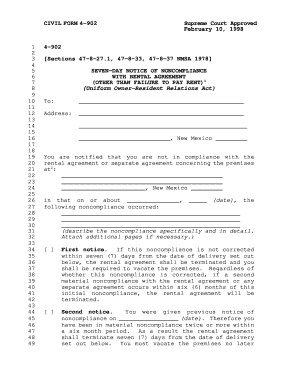
Civil Form 4 902


What is the Civil Form 4 902
The Civil Form 4 902 is a legal document used in various civil proceedings within the United States. This form is essential for individuals or entities involved in legal actions, as it helps to formally initiate or respond to a civil case. It may be required in contexts such as disputes, claims, or other legal matters that necessitate documentation to be filed with the court. Understanding the purpose and requirements of the Civil Form 4 902 is crucial for ensuring compliance with legal standards and procedures.
How to use the Civil Form 4 902
Using the Civil Form 4 902 involves several steps to ensure proper completion and submission. First, determine the specific legal context in which the form is required. Next, gather all necessary information and documentation that will support the claims or responses outlined in the form. It is important to fill out the form accurately, ensuring that all required fields are completed. Once the form is filled out, it must be signed and dated appropriately before submission to the relevant court or authority.
Steps to complete the Civil Form 4 902
Completing the Civil Form 4 902 involves a systematic approach to ensure accuracy and compliance. Follow these steps:
- Review the form instructions carefully to understand the requirements.
- Gather all necessary information, including names, addresses, and details relevant to the case.
- Fill out the form completely, ensuring all sections are addressed.
- Double-check for any errors or omissions before signing.
- Sign and date the form where indicated.
- Submit the completed form to the appropriate court or agency, either online, by mail, or in person.
Legal use of the Civil Form 4 902
The legal use of the Civil Form 4 902 is governed by specific regulations that vary by jurisdiction. It is essential to ensure that the form is used in accordance with local laws and court rules. This includes adhering to deadlines for submission and understanding any additional requirements that may apply to the case type. Failure to comply with these legal standards can result in delays or complications in the legal process.
Key elements of the Civil Form 4 902
The Civil Form 4 902 contains several key elements that are critical for its validity. These include:
- Case Information: Details such as the case number, court name, and parties involved.
- Claim or Response: A clear articulation of the claims being made or responses to claims.
- Signatures: Required signatures of the parties involved, affirming the accuracy of the information provided.
- Date: The date on which the form is completed and submitted, which is important for legal timelines.
Form Submission Methods (Online / Mail / In-Person)
The Civil Form 4 902 can typically be submitted through various methods, depending on the court's requirements. Common submission methods include:
- Online: Many courts allow electronic filing through their websites or designated e-filing systems.
- Mail: The form can be printed and mailed to the appropriate court address.
- In-Person: Individuals may also submit the form directly at the courthouse during business hours.
Quick guide on how to complete civil form 4 902
Effortlessly Complete Civil Form 4 902 on Any Device
Managing documents online has gained traction among businesses and individuals alike. It serves as an ideal environmentally friendly alternative to traditional printed and signed paperwork, allowing you to access the necessary forms and securely store them online. airSlate SignNow provides you with all the necessary tools for quickly creating, editing, and eSigning your documents without delays. Manage Civil Form 4 902 on any device using the airSlate SignNow apps for Android or iOS, and streamline your document processes today.
Simplest Way to Modify and eSign Civil Form 4 902 with Ease
- Find Civil Form 4 902 and click on Get Form to begin.
- Utilize the tools available to complete your document.
- Emphasize relevant sections of the document or redact sensitive information with the tools specifically offered by airSlate SignNow for this purpose.
- Generate your signature using the Sign tool, which takes mere seconds and holds the same legal validity as a traditional handwritten signature.
- Review all the information and click on the Done button to finalize your changes.
- Choose how you wish to send your form, whether by email, SMS, invite link, or download it to your computer.
Say goodbye to lost or disorganized documents, tedious form searching, or errors that require new document printouts. airSlate SignNow fulfills your document administration requirements in just a few clicks from any device you prefer. Modify and eSign Civil Form 4 902 and ensure excellent communication throughout the document preparation process with airSlate SignNow.
Create this form in 5 minutes or less
Create this form in 5 minutes!
How to create an eSignature for the civil form 4 902
How to create an electronic signature for a PDF online
How to create an electronic signature for a PDF in Google Chrome
How to create an e-signature for signing PDFs in Gmail
How to create an e-signature right from your smartphone
How to create an e-signature for a PDF on iOS
How to create an e-signature for a PDF on Android
People also ask
-
What is civil form 4 902 and how can it be used?
Civil form 4 902 is a key document in various legal and civil contexts, allowing users to formally communicate and submit important information. You can use airSlate SignNow to fill out and eSign civil form 4 902 efficiently, ensuring that you meet all necessary legal requirements.
-
How does airSlate SignNow help with completing civil form 4 902?
airSlate SignNow provides an intuitive platform that simplifies the process of completing civil form 4 902. With easy drag-and-drop features, users can quickly fill in necessary fields and add their eSignature, making the process smooth and efficient.
-
What are the pricing options for using airSlate SignNow for civil form 4 902?
airSlate SignNow offers flexible pricing plans tailored to various business needs, including those who frequently use civil form 4 902. You can choose from monthly or annual subscriptions, with the option to scale up your services as your needs grow.
-
Can I integrate airSlate SignNow with other applications for civil form 4 902?
Yes, airSlate SignNow integrates seamlessly with various applications and software, enhancing your ability to manage civil form 4 902. Integrations with CRMs, cloud storage services, and productivity tools help streamline your workflow.
-
What features of airSlate SignNow make it suitable for civil form 4 902?
airSlate SignNow offers robust features like customizable templates, eSignature capabilities, and real-time tracking that are ideal for managing civil form 4 902. These features ensure compliance and reduce turnaround time for document completion.
-
How secure is the process of signing civil form 4 902 with airSlate SignNow?
Security is a top priority for airSlate SignNow. When signing civil form 4 902, all transactions are encrypted and comply with legal standards, ensuring that your information remains confidential and protected throughout the process.
-
Are there any benefits to using airSlate SignNow for civil form 4 902 compared to traditional methods?
Using airSlate SignNow for civil form 4 902 offers numerous benefits over traditional methods, such as reducing paper waste, saving time, and minimizing the risk of errors. The digital process is more efficient, allowing for faster completion and better record-keeping.
Get more for Civil Form 4 902
Find out other Civil Form 4 902
- eSignature Minnesota Construction Last Will And Testament Online
- eSignature Minnesota Construction Last Will And Testament Easy
- How Do I eSignature Montana Construction Claim
- eSignature Construction PPT New Jersey Later
- How Do I eSignature North Carolina Construction LLC Operating Agreement
- eSignature Arkansas Doctors LLC Operating Agreement Later
- eSignature Tennessee Construction Contract Safe
- eSignature West Virginia Construction Lease Agreement Myself
- How To eSignature Alabama Education POA
- How To eSignature California Education Separation Agreement
- eSignature Arizona Education POA Simple
- eSignature Idaho Education Lease Termination Letter Secure
- eSignature Colorado Doctors Business Letter Template Now
- eSignature Iowa Education Last Will And Testament Computer
- How To eSignature Iowa Doctors Business Letter Template
- Help Me With eSignature Indiana Doctors Notice To Quit
- eSignature Ohio Education Purchase Order Template Easy
- eSignature South Dakota Education Confidentiality Agreement Later
- eSignature South Carolina Education Executive Summary Template Easy
- eSignature Michigan Doctors Living Will Simple