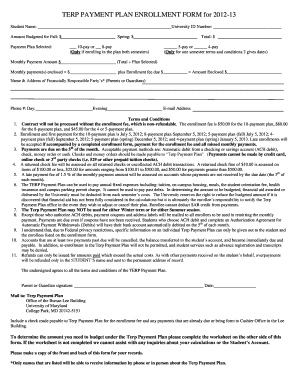
Terp Payment Plan Form


What is the Terp Payment Plan
The Terp Payment Plan is a financial arrangement designed to assist students in managing their educational expenses. This plan allows eligible students to pay their tuition and fees in installments rather than as a lump sum. It is particularly beneficial for those who may face financial constraints or prefer to budget their expenses over a longer period. The plan typically involves a nominal fee and offers flexibility in payment schedules, making it easier for students to access their education without the burden of upfront costs.
How to use the Terp Payment Plan
Utilizing the Terp Payment Plan involves a straightforward process. First, students must apply for the plan through their university's financial services portal. After approval, they can select their preferred payment schedule, which usually spans several months. Payments can often be made online, ensuring convenience and accessibility. It is important for students to keep track of their payment deadlines to avoid late fees and ensure their enrollment status remains active.
Steps to complete the Terp Payment Plan
Completing the Terp Payment Plan requires several key steps:
- Visit the university's financial services website to access the payment plan application.
- Fill out the required information, including student ID and financial details.
- Select a payment schedule that fits your budget.
- Review and confirm your enrollment in the plan.
- Make the initial payment as stipulated by the plan.
- Set reminders for future payments to maintain compliance.
Legal use of the Terp Payment Plan
The Terp Payment Plan is legally binding once the student agrees to its terms and conditions. This agreement typically outlines the responsibilities of both the student and the institution. Compliance with the plan is crucial, as failure to adhere to the payment schedule can result in penalties, including late fees or a hold on academic records. Understanding these legal implications ensures that students can navigate their financial obligations responsibly.
Eligibility Criteria
Eligibility for the Terp Payment Plan generally requires students to be enrolled at the university and to meet specific financial criteria. This may include maintaining a certain credit load or being in good academic standing. Additionally, students may need to demonstrate financial need or provide documentation of their financial situation. It is advisable for students to check with their financial aid office for detailed eligibility requirements.
Required Documents
To enroll in the Terp Payment Plan, students typically need to provide several documents. These may include:
- Proof of enrollment, such as a student ID or current class schedule.
- Financial information, including income statements or tax returns.
- Any additional documentation requested by the financial services office.
Having these documents ready can streamline the application process and facilitate a smoother enrollment in the payment plan.
Form Submission Methods
Students can submit their applications for the Terp Payment Plan through various methods. The most common method is online submission via the university's financial services portal. This method is efficient and allows for immediate processing. Alternatively, students may have the option to submit their applications by mail or in person at the financial aid office. It is important to check the specific submission requirements and deadlines to ensure timely enrollment.
Quick guide on how to complete terp payment plan
Effortlessly Prepare Terp Payment Plan on Any Device
Digital document management has gained popularity among businesses and individuals. It serves as an ideal eco-friendly alternative to traditional printed and signed documents, allowing you to obtain the correct format and securely save it online. airSlate SignNow equips you with all the tools necessary to quickly create, modify, and eSign your documents without delays. Manage Terp Payment Plan on any platform using airSlate SignNow's Android or iOS applications and enhance any document-focused workflow today.
The Easiest Way to Edit and eSign Terp Payment Plan Seamlessly
- Locate Terp Payment Plan and click on Get Form to begin.
- Utilize the tools we provide to fill in your document.
- Mark important sections of the documents or obscure sensitive information with tools specifically offered by airSlate SignNow for that purpose.
- Generate your signature using the Sign feature, which takes only seconds and holds the same legal validity as a conventional wet ink signature.
- Review all the details and click on the Done button to save your modifications.
- Choose your preferred method of sending your form, whether by email, SMS, invitation link, or download it to your computer.
Eliminate concerns about lost or misplaced documents, tedious form searching, or errors that necessitate reprinting new document copies. airSlate SignNow meets your needs for document management in just a few clicks from any device you choose. Modify and eSign Terp Payment Plan and ensure excellent communication at every step of the form preparation journey with airSlate SignNow.
Create this form in 5 minutes or less
Create this form in 5 minutes!
How to create an eSignature for the terp payment plan
How to create an electronic signature for a PDF online
How to create an electronic signature for a PDF in Google Chrome
How to create an e-signature for signing PDFs in Gmail
How to create an e-signature right from your smartphone
How to create an e-signature for a PDF on iOS
How to create an e-signature for a PDF on Android
People also ask
-
What is the terp payment plan offered by airSlate SignNow?
The terp payment plan provided by airSlate SignNow allows users to pay for their eSigning solutions in manageable installments. This plan is designed to accommodate various business budgets, making it easier for organizations to adopt electronic signature capabilities without a hefty upfront cost.
-
How can I enroll in the terp payment plan?
To enroll in the terp payment plan, simply visit the airSlate SignNow website and navigate to the payment options during your subscription process. You'll find clear instructions outlining how to select the terp payment plan, ensuring a smooth setup for your eSigning needs.
-
What features are included in the terp payment plan?
The terp payment plan includes all essential features of airSlate SignNow, such as document templates, team collaboration tools, and secure storage options. Users will also benefit from unlimited eSigning capabilities, making it a comprehensive solution for businesses of all sizes.
-
Is there a minimum contract duration for the terp payment plan?
Yes, the terp payment plan typically requires a minimum contract duration of one year. This ensures that users gain maximum value from their eSigning solution while allowing for flexible payment terms that fit within their budget.
-
How does the terp payment plan improve cash flow for my business?
By utilizing the terp payment plan from airSlate SignNow, businesses can spread out their eSigning expenses over time, which can signNowly improve cash flow. This means you can invest in other areas of your operations while still benefiting from advanced signing features.
-
Can the terp payment plan be combined with other airSlate SignNow features?
Absolutely! The terp payment plan is designed to be flexible and can be combined with other airSlate SignNow features, such as integrations with popular applications. This setup provides a holistic approach to managing documents while ensuring cost-effective access.
-
What kind of support is available with the terp payment plan?
Customers opting for the terp payment plan will have access to airSlate SignNow's comprehensive customer support. This includes help via email, chat, and phone, ensuring that you have all the assistance needed to optimize your eSigning experience.
Get more for Terp Payment Plan
- Enrollment application anthem form
- Anthem change form 2011
- Anthem bluecross and blueshield wisconsin form
- Medicare advantage telephonic enrollment script form
- Coordination of care form anthem
- Anthem healthkeepers prior authorization pdf form
- Mileage form luba workers
- Louisiana first report of injury luba workers form
Find out other Terp Payment Plan
- Sign Plumbing PPT Idaho Free
- How Do I Sign Wyoming Life Sciences Confidentiality Agreement
- Sign Iowa Plumbing Contract Safe
- Sign Iowa Plumbing Quitclaim Deed Computer
- Sign Maine Plumbing LLC Operating Agreement Secure
- How To Sign Maine Plumbing POA
- Sign Maryland Plumbing Letter Of Intent Myself
- Sign Hawaii Orthodontists Claim Free
- Sign Nevada Plumbing Job Offer Easy
- Sign Nevada Plumbing Job Offer Safe
- Sign New Jersey Plumbing Resignation Letter Online
- Sign New York Plumbing Cease And Desist Letter Free
- Sign Alabama Real Estate Quitclaim Deed Free
- How Can I Sign Alabama Real Estate Affidavit Of Heirship
- Can I Sign Arizona Real Estate Confidentiality Agreement
- How Do I Sign Arizona Real Estate Memorandum Of Understanding
- Sign South Dakota Plumbing Job Offer Later
- Sign Tennessee Plumbing Business Letter Template Secure
- Sign South Dakota Plumbing Emergency Contact Form Later
- Sign South Dakota Plumbing Emergency Contact Form Myself