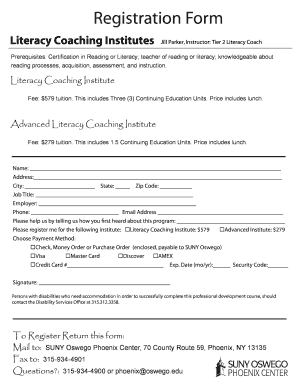
Literacy Coaching Institute Registration Form


What is the coaching registration form?
The coaching registration form is a crucial document used by educational institutions and coaching centers to gather essential information from students enrolling in their programs. This form typically includes personal details such as the student's name, contact information, and educational background. It serves as a formal agreement between the student and the coaching institute, outlining the terms of enrollment and the responsibilities of both parties. Understanding the purpose and components of the coaching registration form is vital for ensuring a smooth enrollment process.
Steps to complete the coaching registration form
Completing the coaching registration form involves several key steps to ensure accuracy and compliance. Start by gathering all necessary information, including personal details and any required documentation. Next, fill out the form carefully, ensuring that all fields are completed. Pay attention to any specific instructions provided by the coaching institute, as these may vary. After filling out the form, review it for any errors or omissions before submitting it. This thorough approach helps prevent delays in the enrollment process.
Legal use of the coaching registration form
The legal validity of the coaching registration form is essential for both the student and the coaching institute. To ensure that the form is legally binding, it must comply with relevant regulations, such as the ESIGN Act and UETA, which govern electronic signatures. Using a reliable eSignature solution, like signNow, can help maintain compliance while providing a secure method for signing the document. It is important for both parties to understand their rights and responsibilities as outlined in the registration form.
Key elements of the coaching registration form
Several key elements should be included in a coaching registration form to ensure it meets the needs of both the student and the coaching institute. These elements typically include:
- Personal Information: Full name, address, phone number, and email address of the student.
- Course Details: Information about the specific coaching program or classes the student wishes to enroll in.
- Payment Information: Details regarding tuition fees, payment methods, and any applicable discounts or scholarships.
- Terms and Conditions: A section outlining the responsibilities of both the student and the coaching institute.
How to use the coaching registration form
Using the coaching registration form effectively involves several steps. First, ensure that you have the latest version of the form, which can often be obtained from the coaching institute's website or administrative office. Once you have the form, fill it out completely, providing accurate information. After completing the form, submit it according to the instructions provided, which may include online submission, mailing, or in-person delivery. Following these guidelines helps streamline the enrollment process and ensures that all necessary information is captured.
Examples of using the coaching registration form
Examples of using the coaching registration form can vary depending on the type of coaching program. For instance, a literacy coaching institute may require specific information related to the student's reading level and prior educational experiences. In contrast, a math tutoring center might focus more on the student's previous coursework and areas where they seek improvement. Understanding these nuances can help tailor the registration form to better meet the needs of the specific coaching program.
Quick guide on how to complete literacy coaching institute registration form
Complete Literacy Coaching Institute Registration Form effortlessly on any device
Online document management has become increasingly popular among businesses and individuals. It serves as an ideal eco-friendly alternative to conventional printed and signed documents, allowing you to access the necessary form and securely store it online. airSlate SignNow equips you with all the resources needed to create, modify, and eSign your documents swiftly and without interruptions. Handle Literacy Coaching Institute Registration Form on any device with airSlate SignNow Android or iOS applications and streamline your document-related processes today.
The easiest way to modify and eSign Literacy Coaching Institute Registration Form effortlessly
- Locate Literacy Coaching Institute Registration Form and click Get Form to begin.
- Use the tools we provide to complete your form.
- Highlight important sections of the documents or obscure sensitive information with the tools that airSlate SignNow offers specifically for that purpose.
- Generate your eSignature with the Sign tool, which takes mere seconds and carries the same legal validity as a traditional handwritten signature.
- Review all the details and press the Done button to save your changes.
- Choose how you want to share your form—via email, SMS, invite link, or download it directly to your computer.
Forget about lost or disorganized files, the hassle of searching for forms, or mistakes that necessitate printing new copies of documents. airSlate SignNow meets your document management needs in just a few clicks from your preferred device. Modify and eSign Literacy Coaching Institute Registration Form to ensure excellent communication at every stage of the form preparation process with airSlate SignNow.
Create this form in 5 minutes or less
Create this form in 5 minutes!
How to create an eSignature for the literacy coaching institute registration form
How to create an electronic signature for a PDF online
How to create an electronic signature for a PDF in Google Chrome
How to create an e-signature for signing PDFs in Gmail
How to create an e-signature right from your smartphone
How to create an e-signature for a PDF on iOS
How to create an e-signature for a PDF on Android
People also ask
-
What is a coaching registration form?
A coaching registration form is a template that allows coaches to collect essential information from participants before a coaching session. It typically includes fields for personal details, session preferences, and consent. Using airSlate SignNow, you can easily create and customize your coaching registration form to suit your specific needs.
-
How does airSlate SignNow simplify the coaching registration process?
airSlate SignNow streamlines the coaching registration process by allowing coaches to send, sign, and manage documents electronically. The platform provides an intuitive interface for creating coaching registration forms that can be quickly filled out and submitted online. This ensures a smooth and efficient experience for both coaches and participants.
-
Are there any costs associated with using airSlate SignNow for coaching registration forms?
Yes, airSlate SignNow offers various pricing plans depending on the features you need. These plans cater to different business sizes and requirements, allowing you to choose the best option for managing your coaching registration forms. The investment can signNowly enhance your efficiency and save time in the long run.
-
Can I integrate airSlate SignNow with other tools I use for coaching?
Absolutely! airSlate SignNow offers integrations with numerous third-party applications, making it easy to incorporate your coaching registration form into your existing workflow. This seamless connectivity enhances your productivity and ensures all your tools work in concert to improve the coaching experience.
-
What are the benefits of using an electronic coaching registration form?
Using an electronic coaching registration form through airSlate SignNow offers several benefits, including faster processing times and reduced paperwork. Participants can complete their forms from anywhere, and coaches receive instant notifications upon submission. This leads to a more organized and efficient registration process.
-
How can I customize my coaching registration form in airSlate SignNow?
Customizing your coaching registration form in airSlate SignNow is simple and user-friendly. The platform allows you to add branding elements, modify fields according to your needs, and choose layouts that fit your coaching business style. This ensures your forms resonate with your audience and maintain a professional appearance.
-
Is the coaching registration form securely stored?
Yes, airSlate SignNow prioritizes security when it comes to your coaching registration forms. All submitted data is encrypted and securely stored, complying with industry standards to protect sensitive information. You can have peace of mind knowing that your participants' data is safe and confidential.
Get more for Literacy Coaching Institute Registration Form
- Renunciation and discliamer of form
- Control number pa 021 77 form
- Complaint for custody pike county court of common pleas form
- Control number pa 022 78 form
- Pennsylvania quit claim deed form formswift
- Control number pa 023 78 form
- Control number pa 024 78 form
- Pennsylvania quit claim deeds us legal forms
Find out other Literacy Coaching Institute Registration Form
- Electronic signature West Virginia Education Contract Safe
- Help Me With Electronic signature West Virginia Education Business Letter Template
- Electronic signature West Virginia Education Cease And Desist Letter Easy
- Electronic signature Missouri Insurance Stock Certificate Free
- Electronic signature Idaho High Tech Profit And Loss Statement Computer
- How Do I Electronic signature Nevada Insurance Executive Summary Template
- Electronic signature Wisconsin Education POA Free
- Electronic signature Wyoming Education Moving Checklist Secure
- Electronic signature North Carolina Insurance Profit And Loss Statement Secure
- Help Me With Electronic signature Oklahoma Insurance Contract
- Electronic signature Pennsylvania Insurance Letter Of Intent Later
- Electronic signature Pennsylvania Insurance Quitclaim Deed Now
- Electronic signature Maine High Tech Living Will Later
- Electronic signature Maine High Tech Quitclaim Deed Online
- Can I Electronic signature Maryland High Tech RFP
- Electronic signature Vermont Insurance Arbitration Agreement Safe
- Electronic signature Massachusetts High Tech Quitclaim Deed Fast
- Electronic signature Vermont Insurance Limited Power Of Attorney Easy
- Electronic signature Washington Insurance Last Will And Testament Later
- Electronic signature Washington Insurance Last Will And Testament Secure