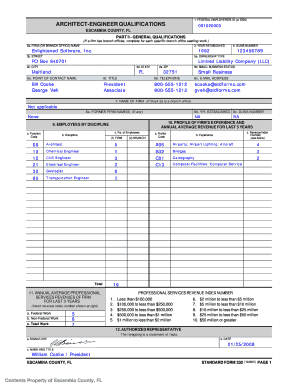
Sf330 Part Ii Form


What is the SF330 Part II?
The SF330 Part II is a critical component of the Standard Form 330, which is used primarily by architectural and engineering firms to submit qualifications for federal contracts. This form allows firms to showcase their experience, capabilities, and team members in a structured format. The SF330 Part II specifically focuses on the qualifications of the firm and its key personnel, providing a comprehensive overview of their expertise and relevant projects.
How to Use the SF330 Part II
Using the SF330 Part II involves filling out various sections that detail the firm's qualifications and experience. Each section requires specific information, including:
- Firm’s name, address, and contact information
- List of key personnel and their qualifications
- Relevant project experience, including descriptions and outcomes
- References from previous clients or projects
It is essential to ensure that all information is accurate and presented clearly, as this form plays a significant role in the selection process for federal contracts.
Steps to Complete the SF330 Part II
Completing the SF330 Part II requires careful attention to detail. Here are the key steps to follow:
- Gather necessary information about your firm and key personnel.
- Fill out the firm’s basic information in the designated sections.
- Detail the qualifications of key personnel, including their roles and experiences.
- List relevant projects, ensuring to highlight the firm’s strengths and successes.
- Review the completed form for accuracy and completeness before submission.
Legal Use of the SF330 Part II
The SF330 Part II is legally binding when submitted as part of a federal procurement process. It is essential to understand the legal implications of the information provided. Misrepresentation or inaccuracies can lead to disqualification from bidding on contracts or even legal repercussions. Therefore, firms should ensure that all claims made in the form are truthful and can be substantiated with documentation if required.
Key Elements of the SF330 Part II
Several key elements must be included in the SF330 Part II to ensure it meets federal requirements:
- Identification of the firm and its contact information
- Qualifications of key personnel, including resumes
- Descriptions of relevant projects, including client names and project outcomes
- References from previous clients to validate the firm’s experience
Including these elements not only enhances the credibility of the submission but also increases the chances of being selected for contracts.
Examples of Using the SF330 Part II
Firms often use the SF330 Part II in various scenarios, such as:
- Submitting qualifications for a new federal project
- Responding to Requests for Proposals (RFPs) from government agencies
- Demonstrating capabilities to potential clients in the public sector
These examples illustrate the versatility of the SF330 Part II in showcasing a firm's qualifications and securing government contracts.
Quick guide on how to complete sf330 part ii
Complete Sf330 Part Ii effortlessly on any device
Digital document administration has gained traction among businesses and individuals alike. It serves as a superb eco-friendly substitute for conventional printed and signed paperwork, allowing you to locate the right template and securely store it online. airSlate SignNow equips you with all the tools necessary to create, edit, and electronically sign your documents swiftly and without hurdles. Manage Sf330 Part Ii on any platform using airSlate SignNow's Android or iOS applications and streamline any document-related procedure today.
How to alter and electronically sign Sf330 Part Ii with ease
- Obtain Sf330 Part Ii and click Get Form to begin.
- Utilize the tools we provide to finalize your document.
- Highlight pertinent sections of the documents or redact sensitive information with tools that airSlate SignNow provides specifically for that purpose.
- Create your electronic signature using the Sign tool, which takes moments and carries the same legal validity as a traditional ink signature.
- Review the details and click the Done button to preserve your changes.
- Choose your preferred method of sharing your form, whether by email, text message (SMS), invitation link, or download it to your computer.
Eliminate concerns about lost or misfiled documents, tedious form searches, or errors that necessitate printing new document copies. airSlate SignNow addresses all your document management needs in a few clicks from any device you prefer. Edit and electronically sign Sf330 Part Ii to ensure outstanding communication at every phase of the form preparation process with airSlate SignNow.
Create this form in 5 minutes or less
Create this form in 5 minutes!
How to create an eSignature for the sf330 part ii
How to create an electronic signature for a PDF online
How to create an electronic signature for a PDF in Google Chrome
How to create an e-signature for signing PDFs in Gmail
How to create an e-signature right from your smartphone
How to create an e-signature for a PDF on iOS
How to create an e-signature for a PDF on Android
People also ask
-
What is sf330 and how does it relate to airSlate SignNow?
The sf330 form is a standard used for U.S. federal contracting, and airSlate SignNow simplifies the process of completing and signing this document electronically. Our platform allows users to easily customize, send, and eSign the sf330, streamlining the submission process for contractors.
-
How much does it cost to use airSlate SignNow for sf330 forms?
airSlate SignNow offers competitive pricing plans that cater to businesses of all sizes. The cost will depend on the features you choose, but we ensure that using our platform for sf330 documents is a cost-effective solution compared to traditional paper methods.
-
What features does airSlate SignNow include for managing sf330 documents?
With airSlate SignNow, you can easily create, modify, and send sf330 forms for eSignature. Our features include document templates, real-time tracking, and secure cloud storage, which enhance the efficiency of managing these important documents.
-
Can airSlate SignNow integrate with other software for sf330 document management?
Yes, airSlate SignNow can seamlessly integrate with various software applications such as CRM systems, project management tools, and cloud storage services. This makes it easier to manage your sf330 forms and ensures a smooth workflow across different platforms.
-
What are the key benefits of using airSlate SignNow for sf330 forms?
Using airSlate SignNow for your sf330 documents offers several benefits, including increased efficiency, reduced paperwork, and enhanced security. By going digital, you can accelerate the eSigning process and minimize the risk of lost or misfiled documents.
-
Is it easy to get started with airSlate SignNow for sf330 forms?
Absolutely! Getting started with airSlate SignNow for sf330 forms is straightforward. You can sign up for a free trial, and our user-friendly interface allows you to quickly create and send your first sf330 documents without any technical expertise.
-
What security measures does airSlate SignNow have for sf330 documents?
airSlate SignNow takes document security seriously, employing advanced encryption and compliance with industry standards to protect your sf330 forms. This ensures that all your sensitive information is kept safe, giving you peace of mind as you manage your documents.
Get more for Sf330 Part Ii
- Roosevelt wilson washington irving kelly miller and rcb alumni friends foundation form
- 2005 mid atlantic 500000 august 21 26 entry fee 6000 per boat to enter the mid atlantic 500000 contact bob glover at 609 884 form
- Subcontractor warranty form
- Public works letterhead form dekalb county department of
- Lov fryer start up form frymaster
- York technical college transcript form
- Device tracking form allergan
- Degree form muhs
Find out other Sf330 Part Ii
- Electronic signature Louisiana Demand for Extension of Payment Date Simple
- Can I Electronic signature Louisiana Notice of Rescission
- Electronic signature Oregon Demand for Extension of Payment Date Online
- Can I Electronic signature Ohio Consumer Credit Application
- eSignature Georgia Junior Employment Offer Letter Later
- Electronic signature Utah Outsourcing Services Contract Online
- How To Electronic signature Wisconsin Debit Memo
- Electronic signature Delaware Junior Employment Offer Letter Later
- Electronic signature Texas Time Off Policy Later
- Electronic signature Texas Time Off Policy Free
- eSignature Delaware Time Off Policy Online
- Help Me With Electronic signature Indiana Direct Deposit Enrollment Form
- Electronic signature Iowa Overtime Authorization Form Online
- Electronic signature Illinois Employee Appraisal Form Simple
- Electronic signature West Virginia Business Ethics and Conduct Disclosure Statement Free
- Electronic signature Alabama Disclosure Notice Simple
- Electronic signature Massachusetts Disclosure Notice Free
- Electronic signature Delaware Drug Testing Consent Agreement Easy
- Electronic signature North Dakota Disclosure Notice Simple
- Electronic signature California Car Lease Agreement Template Free