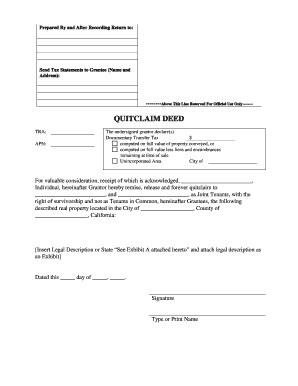
California Quitclaim Deed Form


What is the California Quitclaim Deed Form
The California Quitclaim Deed Form is a legal document used to transfer ownership of real property from one party to another without any warranties or guarantees. This type of deed is often utilized in situations where the transfer is between family members or in cases of divorce, where one party relinquishes their interest in the property. It is important to note that a quitclaim deed does not guarantee that the property title is free of claims or liens; it simply conveys the interest that the grantor has in the property.
How to use the California Quitclaim Deed Form
To use the California Quitclaim Deed Form effectively, the parties involved must first complete the form with accurate information regarding the property and the individuals involved in the transaction. This includes the names of the grantor (the person transferring the property) and the grantee (the person receiving the property), as well as a legal description of the property. Once completed, the form must be signed by the grantor in the presence of a notary public to ensure its legal validity. After notarization, the quitclaim deed should be filed with the county recorder's office where the property is located.
Key elements of the California Quitclaim Deed Form
Several key elements must be included in the California Quitclaim Deed Form to ensure its legality. These elements include:
- Grantor and Grantee Information: Full names and addresses of both parties.
- Property Description: A complete legal description of the property being transferred.
- Consideration: The amount paid for the property, if applicable, or a statement indicating that it is a gift.
- Signature: The signature of the grantor, which must be notarized.
- Recording Information: A statement indicating that the deed will be recorded with the county.
Steps to complete the California Quitclaim Deed Form
Completing the California Quitclaim Deed Form involves several straightforward steps:
- Obtain the quitclaim deed form, which can be found online or at legal stationery stores.
- Fill in the required information, including the names of the grantor and grantee, property description, and consideration.
- Sign the form in front of a notary public to ensure it is legally binding.
- Make copies of the signed deed for your records.
- File the original deed with the county recorder's office to officially document the transfer.
Legal use of the California Quitclaim Deed Form
The California Quitclaim Deed Form is legally recognized in California for the transfer of property ownership. It is essential to use this form correctly to avoid potential legal disputes in the future. While it is a simple way to transfer property, the lack of warranties means that the grantee should be aware of any existing claims or liens on the property. Legal advice may be beneficial in complex situations or when the property has significant value.
State-specific rules for the California Quitclaim Deed Form
California has specific rules governing the use of the Quitclaim Deed Form. These include requirements for notarization, the necessity of including a legal description of the property, and the obligation to record the deed with the appropriate county office. Additionally, California law mandates that the form must comply with state regulations to be considered valid. It is advisable to consult with a legal professional to ensure compliance with all state laws and regulations.
Quick guide on how to complete california quitclaim deed form 4398024
Easily Prepare California Quitclaim Deed Form on Any Device
Managing documents online has gained popularity among businesses and individuals. It offers an ideal eco-conscious substitute to conventional printed and signed documents, as you can obtain the necessary form and securely save it online. airSlate SignNow equips you with all the tools needed to create, modify, and eSign your documents promptly without hindrances. Manage California Quitclaim Deed Form on any device using the airSlate SignNow apps for Android or iOS and simplify any document-related tasks today.
How to Edit and eSign California Quitclaim Deed Form Effortlessly
- Obtain California Quitclaim Deed Form and click on Get Form to begin.
- Use the tools we provide to fill out your document.
- Emphasize critical sections of your documents or redact sensitive information with tools that airSlate SignNow specially offers for that purpose.
- Create your signature using the Sign feature, which takes mere seconds and carries the same legal validity as a traditional handwritten signature.
- Review all details and click on the Done button to save your modifications.
- Select your preferred method to share your form, whether by email, SMS, or invitation link, or download it to your computer.
Say goodbye to lost or misplaced documents, tedious form searching, or mistakes that require you to print new document copies. airSlate SignNow addresses your document management needs in just a few clicks from any device of your choice. Alter and eSign California Quitclaim Deed Form and ensure excellent communication at every step of the form preparation process with airSlate SignNow.
Create this form in 5 minutes or less
Create this form in 5 minutes!
How to create an eSignature for the california quitclaim deed form 4398024
How to create an electronic signature for a PDF online
How to create an electronic signature for a PDF in Google Chrome
How to create an e-signature for signing PDFs in Gmail
How to create an e-signature right from your smartphone
How to create an e-signature for a PDF on iOS
How to create an e-signature for a PDF on Android
People also ask
-
What is a quit claim deed form California PDF?
A quit claim deed form California PDF is a legal document used to transfer ownership interest in real property from one party to another in California. It is essential for those looking to change property ownership without the need for extensive legal procedures. This form can be easily accessed, downloaded, and filled out to facilitate the transfer process.
-
How can I obtain a quit claim deed form California PDF?
You can obtain a quit claim deed form California PDF through a variety of online sources, including legal websites and document management platforms like airSlate SignNow. Simply search for the form, download it in PDF format, and you can complete it digitally or print it out for signing. This convenience ensures you have the necessary document ready for your property transfer.
-
Is there a cost associated with using a quit claim deed form California PDF?
The cost associated with a quit claim deed form California PDF may vary depending on where you obtain it from. Some platforms offer free access to the form, while others may charge a small fee for additional services, such as e-signing or document storage. With airSlate SignNow, you get a cost-effective solution tailored to your needs.
-
What are the benefits of using a quit claim deed form California PDF?
Using a quit claim deed form California PDF simplifies the property transfer process. It eliminates the need for complicated legal actions and can be completed quickly and easily. Additionally, utilizing airSlate SignNow’s platform enhances efficiency by allowing you to eSign and manage documents securely online.
-
Can I eSign a quit claim deed form California PDF?
Yes, you can eSign a quit claim deed form California PDF using airSlate SignNow’s user-friendly platform. Our solution allows for secure and legally binding electronic signatures, streamlining the signing process signNowly. This feature not only saves time but also provides added convenience for all parties involved.
-
What is the process for filing a quit claim deed form California PDF?
The process for filing a quit claim deed form California PDF involves filling out the form accurately, signing it, and submitting it to the county recorder's office in the appropriate jurisdiction. airSlate SignNow guides you through these steps, ensuring you understand the process and have all necessary information ready for filing to avoid potential delays.
-
Are there any integration options available with the quit claim deed form California PDF?
Yes, airSlate SignNow offers various integration options that enhance the functionality of your quit claim deed form California PDF. You can seamlessly integrate with popular applications for customer relationship management and document management, making the entire process more efficient. This level of integration allows businesses to manage their documentation workflow effectively.
Get more for California Quitclaim Deed Form
- How to fill up visa application form in algeria
- Final settlement agreement gloveralbrecht class action form
- Steven ness form
- Notice of mining location vein or lode claim state of form
- Mining location vein or load form number 830
- Form 1457 affiant deed example
- Which forms go where for garnishment oregon
- Form 961 bargain and sale deed
Find out other California Quitclaim Deed Form
- eSign Connecticut Real Estate LLC Operating Agreement Later
- eSign Connecticut Real Estate LLC Operating Agreement Free
- eSign Real Estate Document Florida Online
- eSign Delaware Real Estate Quitclaim Deed Easy
- eSign Hawaii Real Estate Agreement Online
- Help Me With eSign Hawaii Real Estate Letter Of Intent
- eSign Florida Real Estate Residential Lease Agreement Simple
- eSign Florida Real Estate Limited Power Of Attorney Online
- eSign Hawaii Sports RFP Safe
- eSign Hawaii Sports Warranty Deed Myself
- eSign Louisiana Real Estate Last Will And Testament Easy
- eSign Louisiana Real Estate Work Order Now
- eSign Maine Real Estate LLC Operating Agreement Simple
- eSign Maine Real Estate Memorandum Of Understanding Mobile
- How To eSign Michigan Real Estate Business Plan Template
- eSign Minnesota Real Estate Living Will Free
- eSign Massachusetts Real Estate Quitclaim Deed Myself
- eSign Missouri Real Estate Affidavit Of Heirship Simple
- eSign New Jersey Real Estate Limited Power Of Attorney Later
- eSign Alabama Police LLC Operating Agreement Fast