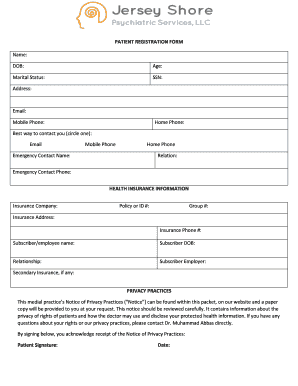
PATIENT REGISTRATION FORM HEALTH INSURANCE


What is the health register format?
The health register format is a structured document used to collect and maintain essential health information about individuals. This form is often utilized by healthcare providers, insurance companies, and other organizations to ensure accurate record-keeping and compliance with health regulations. It typically includes personal details such as name, date of birth, contact information, medical history, and insurance details. The health register format serves as a vital tool for managing patient data and facilitating communication among healthcare professionals.
Key elements of the health register format
When filling out a health register format, several key elements must be included to ensure completeness and accuracy. These elements typically consist of:
- Personal Information: Full name, address, phone number, and email.
- Date of Birth: This is crucial for identifying age-related health issues.
- Medical History: Previous illnesses, surgeries, and ongoing treatments.
- Allergies: Any known allergies to medications or substances.
- Insurance Information: Provider name, policy number, and coverage details.
Including these elements helps ensure that healthcare providers have the necessary information to deliver appropriate care and manage insurance claims effectively.
Steps to complete the health register format
Completing the health register format involves several straightforward steps. Follow these guidelines to ensure accurate and efficient completion:
- Gather all necessary personal and medical information before starting.
- Fill in your personal details accurately, ensuring spelling and dates are correct.
- Provide a comprehensive medical history, including any past treatments and conditions.
- List any allergies and current medications to inform healthcare providers.
- Include your insurance details, ensuring that all information is up-to-date.
- Review the completed form for completeness and accuracy.
- Submit the form as directed, whether electronically or in paper format.
Legal use of the health register format
The health register format is legally recognized when it adheres to specific regulations and guidelines. In the United States, compliance with laws such as HIPAA (Health Insurance Portability and Accountability Act) is crucial for protecting patient information. The form must be securely stored and shared only with authorized personnel. Additionally, electronic versions of the health register format must meet eSignature laws to ensure their validity. This legal framework helps maintain the integrity of patient data and supports healthcare providers in their operations.
How to obtain the health register format
Obtaining the health register format can be done through various channels. Many healthcare providers offer this form directly to patients during appointments. Additionally, it may be available on the websites of insurance companies or health organizations. For those seeking a digital version, online platforms can provide customizable templates that meet specific needs. Ensure that the version you obtain aligns with any state-specific regulations to guarantee compliance and accuracy.
Digital vs. paper version of the health register format
Both digital and paper versions of the health register format have their advantages. The digital format allows for easier storage, retrieval, and sharing of information. It often includes features such as automatic updates and secure eSignature options, enhancing efficiency in handling patient data. On the other hand, paper versions may be preferred by individuals who are not comfortable with technology or in situations where electronic devices are not permitted. Ultimately, the choice between digital and paper formats depends on personal preference and specific use cases.
Quick guide on how to complete patient registration form health insurance
Effortlessly Prepare PATIENT REGISTRATION FORM HEALTH INSURANCE on Any Device
Digital document management has become increasingly popular among companies and individuals. It offers an ideal eco-friendly alternative to conventional printed and signed documents, as you can access the necessary form and securely store it online. airSlate SignNow equips you with all the tools you need to create, modify, and electronically sign your documents quickly and without delays. Manage PATIENT REGISTRATION FORM HEALTH INSURANCE on any device with the airSlate SignNow applications for Android or iOS and enhance any document-focused activity today.
How to Edit and eSign PATIENT REGISTRATION FORM HEALTH INSURANCE with Ease
- Find PATIENT REGISTRATION FORM HEALTH INSURANCE and click Get Form to begin.
- Utilize the tools we provide to fill out your document.
- Select key sections of the documents or redact sensitive information using the tools that airSlate SignNow offers specifically for that purpose.
- Create your signature with the Sign tool, which takes moments and holds the same legal standing as a traditional wet ink signature.
- Review all the details and click on the Done button to save your modifications.
- Select how you wish to share your form, via email, SMS, or invitation link, or download it to your computer.
Say goodbye to lost or misplaced documents, tedious form searches, or mistakes that require printing new copies. airSlate SignNow meets your document management needs in just a few clicks from any device of your choice. Modify and eSign PATIENT REGISTRATION FORM HEALTH INSURANCE and ensure excellent communication at every stage of your form preparation process with airSlate SignNow.
Create this form in 5 minutes or less
Create this form in 5 minutes!
How to create an eSignature for the patient registration form health insurance
How to create an electronic signature for a PDF online
How to create an electronic signature for a PDF in Google Chrome
How to create an e-signature for signing PDFs in Gmail
How to create an e-signature right from your smartphone
How to create an e-signature for a PDF on iOS
How to create an e-signature for a PDF on Android
People also ask
-
What is the health register format?
The health register format is a standardized method for organizing and managing health data records. It ensures that important health information is structured for easier access, sharing, and compliance with regulations.
-
How can airSlate SignNow help with the health register format?
airSlate SignNow simplifies the process of creating and managing documents in the health register format. With our intuitive platform, you can easily eSign, send, and store your health-related documents securely.
-
Is airSlate SignNow affordable for small businesses needing a health register format?
Yes, airSlate SignNow offers competitive pricing plans that are budget-friendly for small businesses. Our cost-effective solution allows you to implement the health register format without breaking the bank.
-
What features does airSlate SignNow provide for the health register format?
Our platform includes features like customizable templates for the health register format, secure eSignature options, and seamless document tracking. These features facilitate efficient management of essential health records.
-
Can I integrate airSlate SignNow with other software for handling health register formats?
Absolutely! airSlate SignNow supports numerous integrations with popular tools and platforms. This helps streamline your workflow when managing health register formats alongside other business systems.
-
Does airSlate SignNow ensure compliance with health regulations for health register formats?
Yes, airSlate SignNow is designed to comply with various health regulations, ensuring that your health register format adheres to legal standards. Our solutions include security features that protect sensitive information.
-
What benefits does using the health register format offer?
Using the health register format enhances data organization and improves communication within healthcare teams. It promotes accuracy in record-keeping and helps ensure that critical health information is easily accessible.
Get more for PATIENT REGISTRATION FORM HEALTH INSURANCE
Find out other PATIENT REGISTRATION FORM HEALTH INSURANCE
- eSign Florida Real Estate Limited Power Of Attorney Online
- eSign Hawaii Sports RFP Safe
- eSign Hawaii Sports Warranty Deed Myself
- eSign Louisiana Real Estate Last Will And Testament Easy
- eSign Louisiana Real Estate Work Order Now
- eSign Maine Real Estate LLC Operating Agreement Simple
- eSign Maine Real Estate Memorandum Of Understanding Mobile
- How To eSign Michigan Real Estate Business Plan Template
- eSign Minnesota Real Estate Living Will Free
- eSign Massachusetts Real Estate Quitclaim Deed Myself
- eSign Missouri Real Estate Affidavit Of Heirship Simple
- eSign New Jersey Real Estate Limited Power Of Attorney Later
- eSign Alabama Police LLC Operating Agreement Fast
- eSign North Dakota Real Estate Business Letter Template Computer
- eSign North Dakota Real Estate Quitclaim Deed Myself
- eSign Maine Sports Quitclaim Deed Easy
- eSign Ohio Real Estate LLC Operating Agreement Now
- eSign Ohio Real Estate Promissory Note Template Online
- How To eSign Ohio Real Estate Residential Lease Agreement
- Help Me With eSign Arkansas Police Cease And Desist Letter