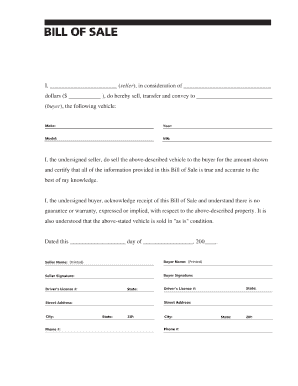
BILL of SALE Form


What is the Bill of Sale
A bill of sale is a legal document that serves as proof of the transfer of ownership of goods or property from one party to another. It is commonly used in transactions involving vehicles, real estate, and personal property. This document outlines the details of the sale, including the names of the buyer and seller, a description of the item being sold, the purchase price, and the date of the transaction. In the United States, a bill of sale can also be important for tax purposes and to establish the legitimacy of ownership.
Key Elements of the Bill of Sale
For a bill of sale to be effective, it should include several key elements:
- Names and addresses: The full names and addresses of both the buyer and seller.
- Description of the item: A detailed description of the item being sold, including any identification numbers, such as a Vehicle Identification Number (VIN) for cars.
- Purchase price: The total amount paid for the item.
- Date of sale: The date when the transaction took place.
- Signatures: Signatures of both parties to indicate agreement and acknowledgment of the terms.
Steps to Complete the Bill of Sale
Completing a bill of sale involves several straightforward steps:
- Gather necessary information, including the names, addresses, and details of the item being sold.
- Fill out the bill of sale form, ensuring all key elements are included.
- Review the document for accuracy and completeness.
- Both parties should sign the document, indicating their agreement to the terms.
- Provide copies of the signed bill of sale to both the buyer and seller for their records.
Legal Use of the Bill of Sale
The bill of sale is legally binding when executed properly. It serves as evidence of the transaction and can be used in court if disputes arise regarding ownership or the terms of the sale. In many states, certain types of transactions, such as vehicle sales, may require a bill of sale to be filed with the appropriate government agency to transfer title. It is important to understand the specific legal requirements in your state to ensure compliance.
State-Specific Rules for the Bill of Sale
Each state in the U.S. may have different regulations regarding the use and requirements of a bill of sale. Some states may require specific forms or additional information to be included, while others may have no formal requirements at all. It is essential to check your state's laws to ensure that the bill of sale meets local legal standards. This can help prevent potential issues during the transfer of ownership.
Digital vs. Paper Version
Both digital and paper versions of a bill of sale can be legally valid, provided they meet the necessary requirements. Digital bills of sale can be created and signed using electronic signature solutions, which offer convenience and efficiency. However, some jurisdictions may have specific rules regarding electronic documents, so it is advisable to verify that a digital bill of sale is acceptable in your state. A paper version may still be preferred in certain situations, especially when dealing with traditional transactions.
Quick guide on how to complete bill of sale 22906
Effortlessly prepare BILL OF SALE on any device
Digital document management has become increasingly favored by businesses and individuals alike. It offers an ideal eco-friendly substitute for conventional printed and signed documents, allowing you to obtain the needed form and securely save it online. airSlate SignNow equips you with all the tools necessary to create, edit, and electronically sign your documents swiftly without delays. Handle BILL OF SALE on any platform using airSlate SignNow's Android or iOS applications and simplify any document-related process today.
The easiest way to edit and eSign BILL OF SALE seamlessly
- Find BILL OF SALE and click Get Form to begin.
- Utilize the tools we provide to complete your form.
- Emphasize important sections of the documents or redact sensitive information with tools that airSlate SignNow provides specifically for that purpose.
- Generate your signature using the Sign feature, which takes only seconds and holds the same legal validity as a traditional wet ink signature.
- Review the details and click on the Done button to save your modifications.
- Select your preferred method to send your form, whether by email, SMS, or invitation link, or download it to your computer.
Say goodbye to lost or disorganized documents, tedious form searching, or mistakes that necessitate printing new document copies. airSlate SignNow fulfills your document management requirements in just a few clicks from any device you choose. Edit and electronically sign BILL OF SALE to ensure excellent communication at every step of your form preparation journey with airSlate SignNow.
Create this form in 5 minutes or less
Create this form in 5 minutes!
How to create an eSignature for the bill of sale 22906
How to create an electronic signature for a PDF online
How to create an electronic signature for a PDF in Google Chrome
How to create an e-signature for signing PDFs in Gmail
How to create an e-signature right from your smartphone
How to create an e-signature for a PDF on iOS
How to create an e-signature for a PDF on Android
People also ask
-
What is a BILL OF SALE and why do I need one?
A BILL OF SALE is a legal document that outlines the transaction of goods or property between a buyer and a seller. It serves as proof of ownership transfer and provides protection for both parties involved. Using a BILL OF SALE helps ensure that all aspects of the sale are documented and can prevent disputes in the future.
-
How can airSlate SignNow help me create a BILL OF SALE?
airSlate SignNow provides an easy-to-use platform to create a BILL OF SALE quickly. You can customize templates to suit your specific transaction and ensure that all necessary details are included. Our intuitive tools simplify the process, making document creation seamless and efficient.
-
Is airSlate SignNow affordable for small businesses looking to generate a BILL OF SALE?
Yes, airSlate SignNow offers cost-effective pricing plans that cater to businesses of all sizes, including small businesses. With our competitive pricing, you can easily create and manage your BILL OF SALE documents without breaking the bank. Investing in our services ensures that you have a professional solution for business transactions.
-
Can I use airSlate SignNow to eSign my BILL OF SALE documents?
Absolutely! airSlate SignNow allows you to easily eSign your BILL OF SALE documents. Our electronic signature feature is secure and legally binding, ensuring that your agreement is valid and recognized as per legal standards.
-
What features does airSlate SignNow offer for BILL OF SALE management?
airSlate SignNow provides a range of features for managing your BILL OF SALE documents, including customizable templates, secure storage, and collaboration tools. Users can track document status and receive notifications once the BILL OF SALE is signed, making the process efficient and organized.
-
Does airSlate SignNow integrate with other platforms for BILL OF SALE workflows?
Yes, airSlate SignNow integrates with a variety of platforms, allowing you to streamline your BILL OF SALE workflows. This includes popular tools for CRM, cloud storage, and project management, which enables seamless data transfer and enhances your business operations.
-
Can I access my BILL OF SALE documents from anywhere?
Yes, with airSlate SignNow, you can access your BILL OF SALE documents from any device with an internet connection. Our cloud-based solution ensures that you can work on-the-go, making it convenient to manage transactions wherever you are.
Get more for BILL OF SALE
- Control number sd 02 78 form
- Dct5 18 17 by dakota county tribune issuu form
- Control number sd 016 78 form
- South dakota deed formsquit claim warranty and
- Accordance with the applicable laws of the state of south dakota form
- Each party agrees that he or she will sign and execute any further or additional form
- Control number sd 018 77 form
- Control number sd 018 78 form
Find out other BILL OF SALE
- How Do I Electronic signature North Dakota Real Estate Quitclaim Deed
- Can I Electronic signature Ohio Real Estate Agreement
- Electronic signature Ohio Real Estate Quitclaim Deed Later
- How To Electronic signature Oklahoma Real Estate Business Plan Template
- How Can I Electronic signature Georgia Sports Medical History
- Electronic signature Oregon Real Estate Quitclaim Deed Free
- Electronic signature Kansas Police Arbitration Agreement Now
- Electronic signature Hawaii Sports LLC Operating Agreement Free
- Electronic signature Pennsylvania Real Estate Quitclaim Deed Fast
- Electronic signature Michigan Police Business Associate Agreement Simple
- Electronic signature Mississippi Police Living Will Safe
- Can I Electronic signature South Carolina Real Estate Work Order
- How To Electronic signature Indiana Sports RFP
- How Can I Electronic signature Indiana Sports RFP
- Electronic signature South Dakota Real Estate Quitclaim Deed Now
- Electronic signature South Dakota Real Estate Quitclaim Deed Safe
- Electronic signature Indiana Sports Forbearance Agreement Myself
- Help Me With Electronic signature Nevada Police Living Will
- Electronic signature Real Estate Document Utah Safe
- Electronic signature Oregon Police Living Will Now