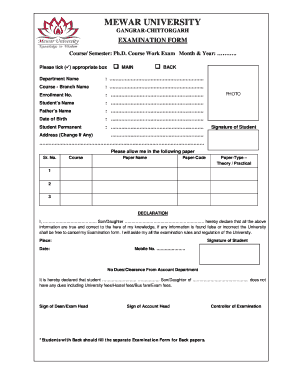
Mewar University Examination Form


What is the Mewar University Examination Form
The Mewar University Examination Form is a crucial document for students enrolled at Mewar University. This form is used to register for examinations, ensuring that students are officially recognized for their academic progress. It includes essential details such as the student's name, roll number, course, and the specific examinations they intend to take. Proper completion and submission of this form are vital for eligibility to sit for exams, making it an integral part of the academic process.
How to use the Mewar University Examination Form
Using the Mewar University Examination Form involves a straightforward process. Students must first obtain the form, which can typically be found on the university's official website or through the examination office. Once acquired, students should fill out the required fields accurately, ensuring all information matches their official records. After completing the form, it must be submitted by the specified deadline, either online or in person, depending on the university's guidelines.
Steps to complete the Mewar University Examination Form
Completing the Mewar University Examination Form requires careful attention to detail. Here are the steps to follow:
- Obtain the form from the university’s website or examination office.
- Fill in personal details, including your name, roll number, and course information.
- Select the examinations you wish to register for.
- Review the form for accuracy to avoid any errors.
- Submit the form by the deadline, ensuring you follow the submission method outlined by the university.
Legal use of the Mewar University Examination Form
The Mewar University Examination Form is legally binding when completed and submitted according to university regulations. It serves as an official record of a student's intent to participate in examinations. To ensure its legal validity, students must provide accurate and truthful information. Any discrepancies or false information could lead to penalties, including disqualification from examinations.
Key elements of the Mewar University Examination Form
Several key elements must be included in the Mewar University Examination Form to ensure its completeness. These elements typically consist of:
- Student’s full name and roll number
- Course and year of study
- List of subjects or papers for which the student is registering
- Signature of the student, confirming the accuracy of the information
- Date of submission
Form Submission Methods (Online / Mail / In-Person)
Students can submit the Mewar University Examination Form through various methods, depending on the university’s policies. The common submission methods include:
- Online: Many universities offer an online portal where students can fill out and submit the form electronically.
- Mail: Students may also choose to print the completed form and send it via postal service to the examination office.
- In-Person: Submitting the form in person at the designated office is another option, allowing for immediate confirmation of receipt.
Quick guide on how to complete mewar university examination form
Complete Mewar University Examination Form effortlessly on any device
Online document management has become favored by enterprises and individuals alike. It offers an excellent eco-friendly substitute for traditional printed and signed documents since you can access the necessary forms and securely save them online. airSlate SignNow provides all the tools you need to prepare, modify, and electronically sign your documents swiftly without delays. Manage Mewar University Examination Form on any device using airSlate SignNow’s Android or iOS applications and enhance any document-driven process today.
The easiest way to alter and eSign Mewar University Examination Form with ease
- Find Mewar University Examination Form and click on Get Form to begin.
- Utilize the tools we offer to fill out your form.
- Mark important sections of your documents or obscure sensitive information with features that airSlate SignNow provides specifically for that purpose.
- Create your eSignature using the Sign feature, which takes mere seconds and has the same legal significance as a conventional wet ink signature.
- Review all the information and then click on the Done button to save your modifications.
- Select how you wish to share your form, whether by email, SMS, or invitation link, or download it to your computer.
Eliminate concerns about lost or misplaced documents, tiresome form searches, or errors that require printing out new document copies. airSlate SignNow meets your document management needs in just a few clicks from any device of your choice. Modify and eSign Mewar University Examination Form while ensuring excellent communication at every step of the form preparation process with airSlate SignNow.
Create this form in 5 minutes or less
Create this form in 5 minutes!
How to create an eSignature for the mewar university examination form
How to create an electronic signature for a PDF online
How to create an electronic signature for a PDF in Google Chrome
How to create an e-signature for signing PDFs in Gmail
How to create an e-signature right from your smartphone
How to create an e-signature for a PDF on iOS
How to create an e-signature for a PDF on Android
People also ask
-
What is the Mewar University examination form and how can I access it?
The Mewar University examination form is a crucial document students need to complete in order to participate in their exams. You can access the Mewar University examination form through the official university website or directly at the examination department on campus.
-
What information is required to fill out the Mewar University examination form?
To complete the Mewar University examination form, you will typically need to provide personal details such as your name, roll number, course details, and any other specific information requested. Ensuring all information is accurate is essential to avoid complications.
-
How much does it cost to submit the Mewar University examination form?
The cost associated with submitting the Mewar University examination form can vary based on the program and the number of subjects. It's best to check the university's official website for the latest fee structure related to the examination form.
-
When is the deadline for submitting the Mewar University examination form?
Deadlines for the submission of the Mewar University examination form are typically set well in advance of the exams. Make sure to check the official announcements from the university to ensure timely submission.
-
What are the benefits of using online services for the Mewar University examination form?
Using online services like airSlate SignNow for the Mewar University examination form simplifies the process, making it quicker and more efficient. You can securely eSign and submit your documents from anywhere, reducing the chances of errors and delays.
-
Are there any specific features to look for in the Mewar University examination form submission process?
When submitting the Mewar University examination form, it is essential to look for features such as secure document handling, electronic signatures, and user-friendly interfaces. These features will enhance your experience and ensure that your submission is handled efficiently.
-
Can I integrate the Mewar University examination form with other platforms?
Yes, platforms like airSlate SignNow offer integration capabilities that allow you to seamlessly connect the Mewar University examination form with other tools you may be using. This integration can streamline your workflow and enhance productivity.
Get more for Mewar University Examination Form
- Resolutions of the board of directors of the registrant as to form
- Carpets rugs form
- License of property for advertising through use of a roof of a building form
- Limited guaranty under loan agreement american form
- Sample training agreement on theday of form
- Regarding an affiant unable to understand the english language form
- How to enforce a promissory notelegalnature form
- Agreement to extend debt payment form
Find out other Mewar University Examination Form
- eSign Kentucky Healthcare / Medical Living Will Secure
- eSign Maine Government LLC Operating Agreement Fast
- eSign Kentucky Healthcare / Medical Last Will And Testament Free
- eSign Maine Healthcare / Medical LLC Operating Agreement Now
- eSign Louisiana High Tech LLC Operating Agreement Safe
- eSign Massachusetts Government Quitclaim Deed Fast
- How Do I eSign Massachusetts Government Arbitration Agreement
- eSign Maryland High Tech Claim Fast
- eSign Maine High Tech Affidavit Of Heirship Now
- eSign Michigan Government LLC Operating Agreement Online
- eSign Minnesota High Tech Rental Lease Agreement Myself
- eSign Minnesota High Tech Rental Lease Agreement Free
- eSign Michigan Healthcare / Medical Permission Slip Now
- eSign Montana High Tech Lease Agreement Online
- eSign Mississippi Government LLC Operating Agreement Easy
- eSign Ohio High Tech Letter Of Intent Later
- eSign North Dakota High Tech Quitclaim Deed Secure
- eSign Nebraska Healthcare / Medical LLC Operating Agreement Simple
- eSign Nebraska Healthcare / Medical Limited Power Of Attorney Mobile
- eSign Rhode Island High Tech Promissory Note Template Simple