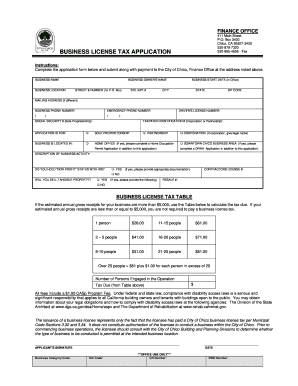
BUSINESS LICENSE TAX APPLICATION City of Chico Form


What is the BUSINESS LICENSE TAX APPLICATION City Of Chico
The BUSINESS LICENSE TAX APPLICATION City Of Chico is a formal document required for businesses operating within the city limits of Chico, California. This application serves as a request for a business license, which is essential for legal compliance and tax purposes. By submitting this application, businesses acknowledge their responsibility to adhere to local regulations and contribute to the city’s revenue through a business license tax. The form collects vital information about the business, including its name, address, ownership structure, and type of services offered.
Steps to complete the BUSINESS LICENSE TAX APPLICATION City Of Chico
Completing the BUSINESS LICENSE TAX APPLICATION City Of Chico involves several key steps to ensure accuracy and compliance. First, gather all necessary information about your business, including ownership details and operational specifics. Next, download the application form from the official city website or access it through a digital platform that supports e-signatures. Fill out the form carefully, ensuring that all sections are completed accurately. Once the application is filled out, review it for any errors or omissions. Finally, submit the application either online or via mail, following the submission guidelines provided by the city.
How to use the BUSINESS LICENSE TAX APPLICATION City Of Chico
The BUSINESS LICENSE TAX APPLICATION City Of Chico can be used by businesses of various types, including sole proprietorships, partnerships, and corporations. To effectively use this application, businesses should first familiarize themselves with the specific requirements outlined by the city. This includes understanding the applicable fees, the types of documentation needed, and any local zoning laws that may affect business operations. Utilizing a digital platform for completion can streamline the process, allowing for easy editing and secure submission.
Required Documents for the BUSINESS LICENSE TAX APPLICATION City Of Chico
When preparing to submit the BUSINESS LICENSE TAX APPLICATION City Of Chico, certain documents are typically required to support the application. These may include proof of identity, such as a government-issued ID, and documentation that verifies the business address, like a lease agreement or utility bill. Depending on the nature of the business, additional permits or licenses may also be necessary. It is advisable to check with the city’s business licensing department for a comprehensive list of required documents to ensure a smooth application process.
Eligibility Criteria for the BUSINESS LICENSE TAX APPLICATION City Of Chico
To be eligible for the BUSINESS LICENSE TAX APPLICATION City Of Chico, applicants must meet specific criteria set forth by the city. Generally, any individual or entity planning to conduct business activities within Chico's jurisdiction is required to apply. This includes businesses that operate online or provide services to residents. Additionally, applicants must comply with local zoning regulations and any industry-specific licensing requirements. Ensuring that all eligibility criteria are met can help avoid delays in the application process.
Form Submission Methods for the BUSINESS LICENSE TAX APPLICATION City Of Chico
The BUSINESS LICENSE TAX APPLICATION City Of Chico can be submitted through various methods to accommodate different preferences. Businesses can choose to complete and submit the application online through a secure portal, which allows for immediate processing. Alternatively, applicants may print the completed form and submit it via mail to the designated city office. In-person submissions may also be accepted, providing an opportunity for applicants to ask questions or clarify any uncertainties directly with city officials.
Quick guide on how to complete business license tax application city of chico
Complete BUSINESS LICENSE TAX APPLICATION City Of Chico effortlessly on any device
Online document management has become increasingly popular among businesses and individuals. It offers a perfect eco-friendly alternative to traditional printed and signed documents, as you can access the appropriate form and securely store it online. airSlate SignNow provides you with all the tools necessary to create, edit, and eSign your documents quickly without delays. Manage BUSINESS LICENSE TAX APPLICATION City Of Chico on any platform with airSlate SignNow's Android or iOS applications and enhance any document-related process today.
The easiest way to modify and eSign BUSINESS LICENSE TAX APPLICATION City Of Chico without hassle
- Obtain BUSINESS LICENSE TAX APPLICATION City Of Chico and then click Get Form to begin.
- Use the tools we provide to fill out your form.
- Highlight important sections of the documents or obscure sensitive information with tools that airSlate SignNow offers specifically for that purpose.
- Create your eSignature using the Sign tool, which takes seconds and carries the same legal validity as a traditional handwritten signature.
- Review the information and then click on the Done button to save your changes.
- Choose how you would like to send your form, either via email, text message (SMS), or invitation link, or download it to your computer.
Eliminate concerns about lost or misplaced documents, tedious form navigation, or errors that necessitate printing new document copies. airSlate SignNow meets all your needs in document management with just a few clicks from any device you prefer. Edit and eSign BUSINESS LICENSE TAX APPLICATION City Of Chico and ensure effective communication at any stage of your form preparation process with airSlate SignNow.
Create this form in 5 minutes or less
Create this form in 5 minutes!
How to create an eSignature for the business license tax application city of chico
How to create an electronic signature for a PDF online
How to create an electronic signature for a PDF in Google Chrome
How to create an e-signature for signing PDFs in Gmail
How to create an e-signature right from your smartphone
How to create an e-signature for a PDF on iOS
How to create an e-signature for a PDF on Android
People also ask
-
What is the BUSINESS LICENSE TAX APPLICATION City Of Chico?
The BUSINESS LICENSE TAX APPLICATION City Of Chico is a straightforward process that allows businesses operating in Chico to apply for their business license and comply with local tax regulations. This application ensures that your business is officially recognized and licensed to operate within city limits.
-
How can airSlate SignNow help with the BUSINESS LICENSE TAX APPLICATION City Of Chico?
airSlate SignNow streamlines the process of submitting your BUSINESS LICENSE TAX APPLICATION City Of Chico by allowing you to easily eSign and send necessary documents online. This reduces paperwork and speeds up the application process, ensuring that you can focus on running your business.
-
What are the costs associated with the BUSINESS LICENSE TAX APPLICATION City Of Chico?
The fees for the BUSINESS LICENSE TAX APPLICATION City Of Chico may vary based on the type of business and the specific requirements set by the city. Using airSlate SignNow can save you money by eliminating the need for physical resources and providing an efficient, cost-effective solution for managing your applications.
-
What features does airSlate SignNow offer for managing business license applications?
airSlate SignNow offers features such as eSigning, document templates, and secure cloud storage which can enhance the experience of completing the BUSINESS LICENSE TAX APPLICATION City Of Chico. These tools ensure your documents are compliant and easily accessible at any time.
-
Are there any benefits to applying digitally for the BUSINESS LICENSE TAX APPLICATION City Of Chico?
Applying digitally for the BUSINESS LICENSE TAX APPLICATION City Of Chico via airSlate SignNow saves time and reduces the risk of errors. The platform allows you to track the status of your application and receive notifications, keeping you updated on its progress.
-
Can I integrate airSlate SignNow with other software for my BUSINESS LICENSE TAX APPLICATION City Of Chico?
Yes, airSlate SignNow offers various integrations with popular business software to enhance your workflow for the BUSINESS LICENSE TAX APPLICATION City Of Chico. This means you can connect your accounting software, CRM, or other applications for a more seamless document management experience.
-
Is support available for issues related to the BUSINESS LICENSE TAX APPLICATION City Of Chico?
Absolutely! airSlate SignNow provides comprehensive customer support to assist users with any issues concerning their BUSINESS LICENSE TAX APPLICATION City Of Chico. Whether you have questions about the application process or need help with document handling, their support team is ready to assist you.
Get more for BUSINESS LICENSE TAX APPLICATION City Of Chico
Find out other BUSINESS LICENSE TAX APPLICATION City Of Chico
- Electronic signature West Virginia Education Cease And Desist Letter Easy
- Electronic signature Missouri Insurance Stock Certificate Free
- Electronic signature Idaho High Tech Profit And Loss Statement Computer
- How Do I Electronic signature Nevada Insurance Executive Summary Template
- Electronic signature Wisconsin Education POA Free
- Electronic signature Wyoming Education Moving Checklist Secure
- Electronic signature North Carolina Insurance Profit And Loss Statement Secure
- Help Me With Electronic signature Oklahoma Insurance Contract
- Electronic signature Pennsylvania Insurance Letter Of Intent Later
- Electronic signature Pennsylvania Insurance Quitclaim Deed Now
- Electronic signature Maine High Tech Living Will Later
- Electronic signature Maine High Tech Quitclaim Deed Online
- Can I Electronic signature Maryland High Tech RFP
- Electronic signature Vermont Insurance Arbitration Agreement Safe
- Electronic signature Massachusetts High Tech Quitclaim Deed Fast
- Electronic signature Vermont Insurance Limited Power Of Attorney Easy
- Electronic signature Washington Insurance Last Will And Testament Later
- Electronic signature Washington Insurance Last Will And Testament Secure
- Electronic signature Wyoming Insurance LLC Operating Agreement Computer
- How To Electronic signature Missouri High Tech Lease Termination Letter