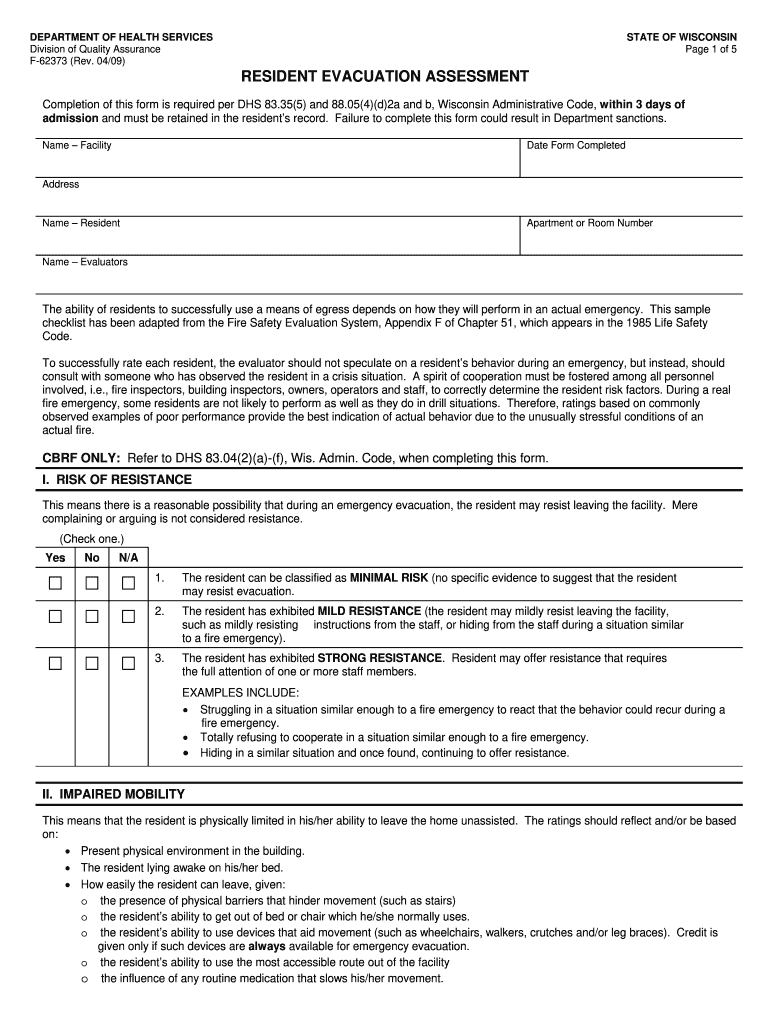
F Assessment Form 2009-2026


What is the F Assessment Form
The F Assessment Form, often referred to in the context of resident evacuation assessments, is a crucial document used to evaluate the safety and preparedness of residents in the event of an emergency. This form collects essential information about individuals and their specific needs during an evacuation, ensuring that local authorities can provide the necessary support and resources. It typically includes details such as the resident's name, address, medical conditions, mobility issues, and any special requirements they may have.
How to use the F Assessment Form
Using the F Assessment Form is straightforward. Residents should fill out the form with accurate and up-to-date information to ensure effective communication with emergency services. It is important to provide comprehensive details regarding any medical conditions or disabilities that may affect evacuation procedures. Once completed, the form should be submitted to the appropriate local authority or emergency management office, which will use the information to plan for safe evacuations and allocate resources efficiently.
Steps to complete the F Assessment Form
Completing the F Assessment Form involves several key steps:
- Gather personal information: Collect your name, address, and contact details.
- Assess individual needs: Identify any medical conditions, disabilities, or special requirements.
- Complete the form: Fill in all required fields accurately.
- Review for accuracy: Double-check all information to ensure it is correct.
- Submit the form: Send the completed form to your local emergency management office.
Legal use of the F Assessment Form
The F Assessment Form is legally recognized for use in emergency management and evacuation planning. It complies with various federal and state regulations aimed at ensuring the safety and well-being of residents during emergencies. By using this form, local authorities can create more effective evacuation plans that accommodate the specific needs of their communities, thereby enhancing overall public safety.
Key elements of the F Assessment Form
Several key elements are essential to the F Assessment Form:
- Resident identification: Full name and address.
- Contact information: Phone numbers and emergency contacts.
- Medical conditions: Details about any health issues that may require assistance.
- Mobility considerations: Information on mobility aids or limitations.
- Evacuation preferences: Any specific requests regarding evacuation methods or assistance.
State-specific rules for the F Assessment Form
Each state may have specific regulations and guidelines regarding the F Assessment Form. It is important for residents to familiarize themselves with local requirements, as these can vary significantly. Some states may require additional information or have different submission processes. Checking with local emergency management agencies will ensure compliance with state-specific rules and enhance the effectiveness of the evacuation assessment.
Quick guide on how to complete resident evacuation assessment f 62373 dhs wisconsin
Explore the simpler approach to handle your F Assessment Form
The traditional methods of filling out and approving documents consume an excessively long time compared to modern document management solutions. Previously, you would search for appropriate paper forms, print them, fill in all the necessary information, and mail them. Nowadays, you can discover, fill out, and sign your F Assessment Form in one web browser tab using airSlate SignNow. Completing your F Assessment Form is more straightforward than ever.
Steps to fill out your F Assessment Form with airSlate SignNow
- Visit the relevant category page and find your state-specific F Assessment Form. Alternatively, utilize the search function.
- Verify that the version of the form is accurate by previewing it.
- Select Get form to enter editing mode.
- Fill in your document with the required information using the editing tools.
- Review the provided details and click the Sign tool to finalize your form.
- Choose the most suitable way to create your signature: generate it, sketch your autograph, or upload an image of it.
- Click DONE to record changes.
- Download the document to your device or proceed to Sharing settings to send it digitally.
Efficient online platforms like airSlate SignNow simplify the process of completing and submitting forms. Give it a try to discover how much time document management and approval processes are truly meant to take. You will save a signNow amount of time.
Create this form in 5 minutes or less
FAQs
-
I have a class lesson assessment form that I need to have filled out for 75 lessons. The form will be exactly the same except for the course number. How would you do this?
Another way would be to use the option of getting pre-filled answers with the course numbers entered. A custom URL is created and the form would collect the answers for all of the courses in the same spreadsheet. Not sure if that creates another problem for you, but you could sort OR filter the sheet once all the forms had been submitted. This is what the URL would look like for a Text Box https://docs.google.com/forms/d/1Ia6-paRijdUOn8U2L2H0bF1yujktcqgDsdBJQy2yO30/viewform?entry.14965048=COURSE+NUMBER+75 The nice thing about this is you can just change the part of the URL that Contains "COURSE+NUMBER+75" to a different number...SO for course number 1 it would be https://docs.google.com/forms/d/1Ia6-paRijdUOn8U2L2H0bF1yujktcqgDsdBJQy2yO30/viewform?entry.14965048=COURSE+NUMBER+1This is what the URL would look like for a Text Box radio button, same concept. https://docs.google.com/forms/d/1Ia6-paRijdUOn8U2L2H0bF1yujktcqgDsdBJQy2yO30/viewform?entry.14965048&entry.1934317001=Option+1 OR https://docs.google.com/forms/d/1Ia6-paRijdUOn8U2L2H0bF1yujktcqgDsdBJQy2yO30/viewform?entry.14965048&entry.1934317001=Option+6The Google Doc would look like this Quora pre-filled form I'm not sure if this helps at all or makes too complicated and prone to mistakes.
-
How a Non-US residence company owner (has EIN) should fill the W-7 ITIN form out? Which option is needed to be chosen in the first part?
Depends on the nature of your business and how it is structured.If you own an LLC taxed as a passthrough entity, then you probably will check option b and submit the W7 along with your US non-resident tax return. If your LLC’s income is not subject to US tax, then you will check option a.If the business is a C Corp, then you probably don’t need an ITIN, unless you are receiving taxable compensation from the corporation and then we are back to option b.
-
For a resident alien individual having farm income in the home country, India, how to report the agricultural income in US income tax return? Does the form 1040 schedule F needs to be filled?
The answer is yes, it should be. Remember that you will receive a credit for any Indian taxes you pay.
Create this form in 5 minutes!
How to create an eSignature for the resident evacuation assessment f 62373 dhs wisconsin
How to create an electronic signature for your Resident Evacuation Assessment F 62373 Dhs Wisconsin online
How to generate an electronic signature for your Resident Evacuation Assessment F 62373 Dhs Wisconsin in Google Chrome
How to generate an eSignature for putting it on the Resident Evacuation Assessment F 62373 Dhs Wisconsin in Gmail
How to create an eSignature for the Resident Evacuation Assessment F 62373 Dhs Wisconsin straight from your smart phone
How to generate an eSignature for the Resident Evacuation Assessment F 62373 Dhs Wisconsin on iOS devices
How to generate an electronic signature for the Resident Evacuation Assessment F 62373 Dhs Wisconsin on Android devices
People also ask
-
What is a resident evacuation assessment?
A resident evacuation assessment is a critical evaluation process designed to determine the safety and effectiveness of evacuation procedures for residents during emergencies. Utilizing airSlate SignNow can streamline this assessment by allowing for the electronic signing and documentation of the evaluation, ensuring all stakeholders are on the same page.
-
How can airSlate SignNow assist with resident evacuation assessments?
airSlate SignNow provides an efficient platform for conducting resident evacuation assessments by enabling the quick creation, distribution, and signing of necessary documents. This means you can easily gather important information and approvals from residents and emergency personnel, making the assessment process smoother and more compliant.
-
Is there a cost associated with using airSlate SignNow for resident evacuation assessments?
Yes, there are various pricing plans available for airSlate SignNow, which cater to different business sizes and needs. The service is designed to be cost-effective while providing comprehensive features that enhance the resident evacuation assessment process.
-
What features does airSlate SignNow offer for managing resident evacuation assessments?
airSlate SignNow offers features such as document templates, electronic signatures, real-time tracking, and secure cloud storage. These features make it easier to manage resident evacuation assessments efficiently while ensuring compliance and security throughout the evaluation process.
-
Can airSlate SignNow integrate with other tools for resident evacuation assessments?
Absolutely! airSlate SignNow integrates seamlessly with various third-party applications, which can enhance the resident evacuation assessment process. This flexibility allows you to leverage other tools you may already be using, ensuring a more comprehensive approach to assessment management.
-
What are the benefits of using airSlate SignNow for resident evacuation assessments?
The benefits of using airSlate SignNow for resident evacuation assessments include increased efficiency, reduced paperwork, and improved compliance. By digitizing the assessment process, organizations can save time and resources while ensuring that all relevant documentation is easily accessible and securely stored.
-
How does airSlate SignNow ensure the security of documents related to resident evacuation assessments?
airSlate SignNow prioritizes document security with advanced encryption, secure cloud storage, and compliance with industry regulations. This ensures that all documents related to resident evacuation assessments are protected and that sensitive information remains confidential throughout the assessment process.
Get more for F Assessment Form
- Form 20 60949302
- Coast mountain bus company ltd employee039s incident report form
- Pr02a form
- Mjssa registration 439262555 form
- Arizona ryan white and adap half birthday renewal application form
- Application for united kingdom entry clearance british expats form
- New jercey fp 0952 0120 form
- Howell basketball club form
Find out other F Assessment Form
- Sign Indiana Finance & Tax Accounting Confidentiality Agreement Later
- Sign Iowa Finance & Tax Accounting Last Will And Testament Mobile
- Sign Maine Finance & Tax Accounting Living Will Computer
- Sign Montana Finance & Tax Accounting LLC Operating Agreement Computer
- How Can I Sign Montana Finance & Tax Accounting Residential Lease Agreement
- Sign Montana Finance & Tax Accounting Residential Lease Agreement Safe
- How To Sign Nebraska Finance & Tax Accounting Letter Of Intent
- Help Me With Sign Nebraska Finance & Tax Accounting Letter Of Intent
- Sign Nebraska Finance & Tax Accounting Business Letter Template Online
- Sign Rhode Island Finance & Tax Accounting Cease And Desist Letter Computer
- Sign Vermont Finance & Tax Accounting RFP Later
- Can I Sign Wyoming Finance & Tax Accounting Cease And Desist Letter
- Sign California Government Job Offer Now
- How Do I Sign Colorado Government Cease And Desist Letter
- How To Sign Connecticut Government LLC Operating Agreement
- How Can I Sign Delaware Government Residential Lease Agreement
- Sign Florida Government Cease And Desist Letter Online
- Sign Georgia Government Separation Agreement Simple
- Sign Kansas Government LLC Operating Agreement Secure
- How Can I Sign Indiana Government POA