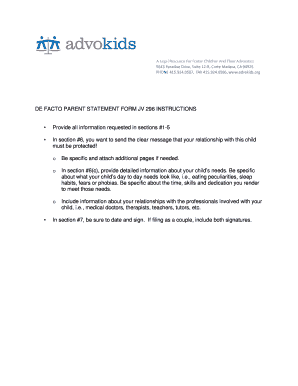
Jv 296 Form


What is the JV 296?
The JV 296 form, also known as the "Application for a Juvenile Court Order," is a legal document used in juvenile court proceedings in the United States. This form is primarily designed to facilitate requests for specific court orders related to juvenile cases. It is essential for ensuring that the legal rights of minors are protected during court processes. The form typically requires detailed information about the juvenile, the nature of the request, and the parties involved in the case.
How to Use the JV 296
Using the JV 296 form involves several steps to ensure that it is completed correctly and submitted to the appropriate court. First, gather all necessary information, including details about the juvenile and the specific order being requested. Next, fill out the form accurately, ensuring that all sections are completed. After completing the form, it should be reviewed for accuracy before submission. Finally, submit the form to the juvenile court in your jurisdiction, following any specific local procedures that may apply.
Steps to Complete the JV 296
Completing the JV 296 form requires careful attention to detail. Here are the key steps:
- Gather Information: Collect all relevant details about the juvenile and the case.
- Fill Out the Form: Complete each section of the form, ensuring clarity and accuracy.
- Review: Check the form for any errors or omissions.
- Submit: File the completed form with the juvenile court, adhering to local submission guidelines.
Legal Use of the JV 296
The JV 296 form must be used in accordance with state laws and regulations governing juvenile court proceedings. It serves as an official request for court intervention, and its proper use is crucial for the legal process. Courts may require specific information to evaluate the request, and failure to provide accurate details can lead to delays or denials. Understanding the legal implications of the form is essential for all parties involved.
Key Elements of the JV 296
Several key elements must be included in the JV 296 form to ensure its validity:
- Juvenile Information: Full name, date of birth, and any relevant identification numbers.
- Request Details: A clear description of the order being requested and the reasons for the request.
- Petitioner Information: Name and contact details of the person submitting the form.
- Signature: The form must be signed by the petitioner, affirming the truthfulness of the information provided.
Form Submission Methods
The JV 296 form can typically be submitted through various methods, depending on the court's requirements. Common submission methods include:
- Online Submission: Some jurisdictions allow electronic filing through their court websites.
- Mail: The completed form can be mailed to the juvenile court address specified by local rules.
- In-Person: Submitting the form directly at the court clerk's office is often an option.
Quick guide on how to complete jv 296
Complete Jv 296 effortlessly on any device
Digital document management has gained traction among businesses and individuals alike. It offers a superb eco-conscious alternative to traditional printed and signed paperwork, as you can acquire the appropriate form and securely keep it online. airSlate SignNow equips you with all the tools necessary to create, modify, and eSign your documents swiftly without interruptions. Handle Jv 296 on any platform with airSlate SignNow's Android or iOS applications and simplify any document-related tasks today.
The simplest way to alter and eSign Jv 296 hassle-free
- Locate Jv 296 and click Get Form to begin.
- Employ the tools we offer to complete your form.
- Indicate pertinent sections of your documents or obscure sensitive details with tools that airSlate SignNow offers specifically for that purpose.
- Create your signature using the Sign feature, which takes mere seconds and holds the same legal validity as a conventional wet ink signature.
- Review the details and click the Done button to save your modifications.
- Select your preferred method to share your form, via email, text message (SMS), or invitation link, or download it to your PC.
Eliminate worries about lost or misplaced documents, tedious form searching, or errors necessitating new document copies. airSlate SignNow fulfills all your document management needs with just a few clicks from any device you prefer. Modify and eSign Jv 296 and ensure effective communication at every stage of your form preparation workflow with airSlate SignNow.
Create this form in 5 minutes or less
Create this form in 5 minutes!
How to create an eSignature for the jv 296
How to create an electronic signature for a PDF online
How to create an electronic signature for a PDF in Google Chrome
How to create an e-signature for signing PDFs in Gmail
How to create an e-signature right from your smartphone
How to create an e-signature for a PDF on iOS
How to create an e-signature for a PDF on Android
People also ask
-
What is the jv 296 package in airSlate SignNow?
The jv 296 package offers a comprehensive suite of features designed for seamless document signing and management. With this package, businesses can easily send, sign, and store documents securely, enhancing efficiency and productivity.
-
How much does the jv 296 solution cost?
The pricing for the jv 296 solution is competitive and provides excellent value. Various subscription plans are available, allowing businesses of all sizes to choose the option that best fits their budget and needs.
-
What features are included in the jv 296 package?
The jv 296 package includes advanced features like customizable workflows, document templates, and real-time tracking of document status. Additionally, it supports multiple file formats, ensuring versatility for different use cases.
-
How can the jv 296 solution benefit my business?
Adopting the jv 296 solution can signNowly streamline your document processes, reduce turnaround times, and enhance collaboration. It empowers your team to manage documents more effectively, leading to improved customer satisfaction and operational efficiency.
-
Does airSlate SignNow with jv 296 integrate with other applications?
Yes, the jv 296 solution seamlessly integrates with various popular applications, including CRMs and project management tools. This integration capability ensures that you can work within your existing systems without disruption.
-
Is the jv 296 solution secure?
The jv 296 solution prioritizes security, utilizing advanced encryption and compliance measures. This ensures that all documents signed and stored within the platform are kept safe and confidential.
-
Can I customize the workflows in the jv 296 package?
Absolutely! The jv 296 package allows for extensive customization of workflows to match your business processes. You can set specific approval routes, automate notifications, and tailor the signing experience for users.
Get more for Jv 296
- Oba disclosure form 2012 keystone capital yorkcastcom
- Creditdebit card transaction dispute form patelco credit union patelco
- Ocwen rma form
- Oca official form no 960
- Vl 184 form
- Seterus forms
- Fun run sponsorship letter form
- Relationship assessment tool rat health and welfare healthandwelfare idaho form
Find out other Jv 296
- How To Sign Ohio Government Form
- Help Me With Sign Washington Government Presentation
- How To Sign Maine Healthcare / Medical PPT
- How Do I Sign Nebraska Healthcare / Medical Word
- How Do I Sign Washington Healthcare / Medical Word
- How Can I Sign Indiana High Tech PDF
- How To Sign Oregon High Tech Document
- How Do I Sign California Insurance PDF
- Help Me With Sign Wyoming High Tech Presentation
- How Do I Sign Florida Insurance PPT
- How To Sign Indiana Insurance Document
- Can I Sign Illinois Lawers Form
- How To Sign Indiana Lawers Document
- How To Sign Michigan Lawers Document
- How To Sign New Jersey Lawers PPT
- How Do I Sign Arkansas Legal Document
- How Can I Sign Connecticut Legal Document
- How Can I Sign Indiana Legal Form
- Can I Sign Iowa Legal Document
- How Can I Sign Nebraska Legal Document