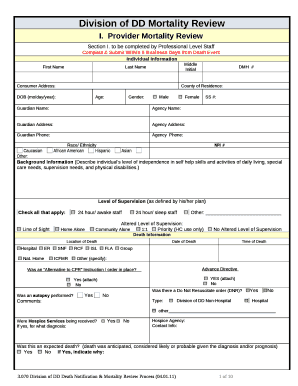
Mortality Review Template Form


What is the mortality review template
The mortality review template is a structured document used to systematically evaluate and analyze cases of death within a specific context, such as healthcare or public health. This template serves as a critical tool for organizations to assess the circumstances surrounding a death, identify trends, and implement necessary changes to improve care and outcomes. It typically includes sections for demographic information, clinical history, circumstances of death, and recommendations for future prevention efforts.
How to use the mortality review template
Using the mortality review template involves several key steps to ensure thorough and accurate completion. First, gather all relevant information regarding the case, including medical records and any pertinent documentation. Next, fill out each section of the template systematically, ensuring that all data is accurate and complete. After completing the template, review it for any inconsistencies or missing information. Finally, submit the completed document to the appropriate authority or committee for review and further action.
Legal use of the mortality review template
The legal use of the mortality review template is essential for ensuring compliance with relevant regulations and standards. To be considered legally valid, the template must be completed with accurate information and signed by authorized personnel. It is important to maintain confidentiality and adhere to privacy laws, such as HIPAA, when handling sensitive information. Additionally, organizations should ensure that their mortality review processes align with state and federal guidelines to mitigate legal risks.
Key elements of the mortality review template
Key elements of the mortality review template typically include the following components:
- Demographic information: Details such as age, gender, and ethnicity of the deceased.
- Clinical history: A summary of the medical history leading up to the death.
- Circumstances of death: Information regarding the events surrounding the death, including any contributing factors.
- Recommendations: Suggestions for improving care and preventing future occurrences.
Steps to complete the mortality review template
Completing the mortality review template involves a series of organized steps to ensure accuracy and thoroughness:
- Collect all necessary documentation related to the case.
- Fill in the demographic information accurately.
- Summarize the clinical history relevant to the case.
- Detail the circumstances surrounding the death.
- Provide thoughtful recommendations based on the findings.
- Review the completed template for accuracy and completeness.
- Submit the template to the designated authority or committee.
Examples of using the mortality review template
Examples of using the mortality review template can vary across different settings. In a healthcare facility, the template may be used to review patient deaths to identify areas for improvement in care practices. In public health, it may be utilized to analyze mortality trends within specific populations, helping to inform policy decisions. Each instance highlights the template's role in fostering accountability and enhancing the quality of care.
Quick guide on how to complete mortality review template 425329362
Complete Mortality Review Template effortlessly on any device
Managing documents online has become increasingly favored by businesses and individuals alike. It offers an ideal eco-friendly alternative to conventional printed and signed materials, allowing you to find the necessary forms and securely keep them online. airSlate SignNow provides all the tools you require to create, modify, and eSign your documents swiftly without delays. Handle Mortality Review Template on any platform using airSlate SignNow's Android or iOS applications and enhance any document-based workflow today.
The easiest method to modify and eSign Mortality Review Template without stress
- Find Mortality Review Template and click on Get Form to initiate the process.
- Utilize the tools we offer to fill out your form.
- Emphasize essential parts of your documents or obscure sensitive information with the tools that airSlate SignNow provides specifically for that purpose.
- Generate your signature using the Sign tool, which takes mere seconds and holds the same legal validity as a traditional wet signature.
- Review the information and click on the Done button to save your modifications.
- Select your preferred method to send your form, via email, text message (SMS), invitation link, or download it to your computer.
Say goodbye to lost or misplaced documents, tedious form searches, and mistakes that require new document prints. airSlate SignNow addresses all your document management needs in just a few clicks from any device of your choice. Edit and eSign Mortality Review Template while ensuring excellent communication throughout every stage of your form preparation with airSlate SignNow.
Create this form in 5 minutes or less
Create this form in 5 minutes!
How to create an eSignature for the mortality review template 425329362
How to create an electronic signature for a PDF online
How to create an electronic signature for a PDF in Google Chrome
How to create an e-signature for signing PDFs in Gmail
How to create an e-signature right from your smartphone
How to create an e-signature for a PDF on iOS
How to create an e-signature for a PDF on Android
People also ask
-
What is a mortality review template?
A mortality review template is a structured document that helps organizations systematically assess patient deaths. By using a mortality review template, healthcare professionals can analyze causes of death, identify patterns, and implement quality improvement measures.
-
How can airSlate SignNow help with mortality review templates?
With airSlate SignNow, you can easily create, send, and eSign your mortality review templates. Our platform offers user-friendly features that streamline the review process, ensuring that your templates are completed and returned quickly.
-
Is there a cost associated with using a mortality review template on airSlate SignNow?
Yes, airSlate SignNow offers various pricing plans tailored to fit different business needs, including the use of mortality review templates. Our plans are designed to be cost-effective while providing all the necessary features for efficient document management and eSigning.
-
What features does airSlate SignNow offer for mortality review templates?
airSlate SignNow provides features such as customizable mortality review templates, real-time collaboration, and secure cloud storage. You can also track document status and ensure compliance with relevant regulations seamlessly.
-
Can I integrate airSlate SignNow with other tools while using a mortality review template?
Absolutely! airSlate SignNow offers integrations with various applications and platforms, enabling you to enhance your workflow while using mortality review templates. You can connect with tools like CRM systems, cloud storage, and project management software.
-
How does a mortality review template improve patient care?
Using a mortality review template can signNowly enhance patient care by identifying trends and areas for improvement. This proactive approach allows healthcare facilities to learn from past cases and reduce future mortality rates effectively.
-
Is it easy to customize a mortality review template in airSlate SignNow?
Yes, customizing a mortality review template in airSlate SignNow is straightforward. Our intuitive interface allows users to modify templates to meet specific needs, ensuring that all relevant data can be captured efficiently.
Get more for Mortality Review Template
Find out other Mortality Review Template
- How To eSign Maryland Insurance PPT
- Can I eSign Arkansas Life Sciences PDF
- How Can I eSign Arkansas Life Sciences PDF
- Can I eSign Connecticut Legal Form
- How Do I eSign Connecticut Legal Form
- How Do I eSign Hawaii Life Sciences Word
- Can I eSign Hawaii Life Sciences Word
- How Do I eSign Hawaii Life Sciences Document
- How Do I eSign North Carolina Insurance Document
- How Can I eSign Hawaii Legal Word
- Help Me With eSign Hawaii Legal Document
- How To eSign Hawaii Legal Form
- Help Me With eSign Hawaii Legal Form
- Can I eSign Hawaii Legal Document
- How To eSign Hawaii Legal Document
- Help Me With eSign Hawaii Legal Document
- How To eSign Illinois Legal Form
- How Do I eSign Nebraska Life Sciences Word
- How Can I eSign Nebraska Life Sciences Word
- Help Me With eSign North Carolina Life Sciences PDF