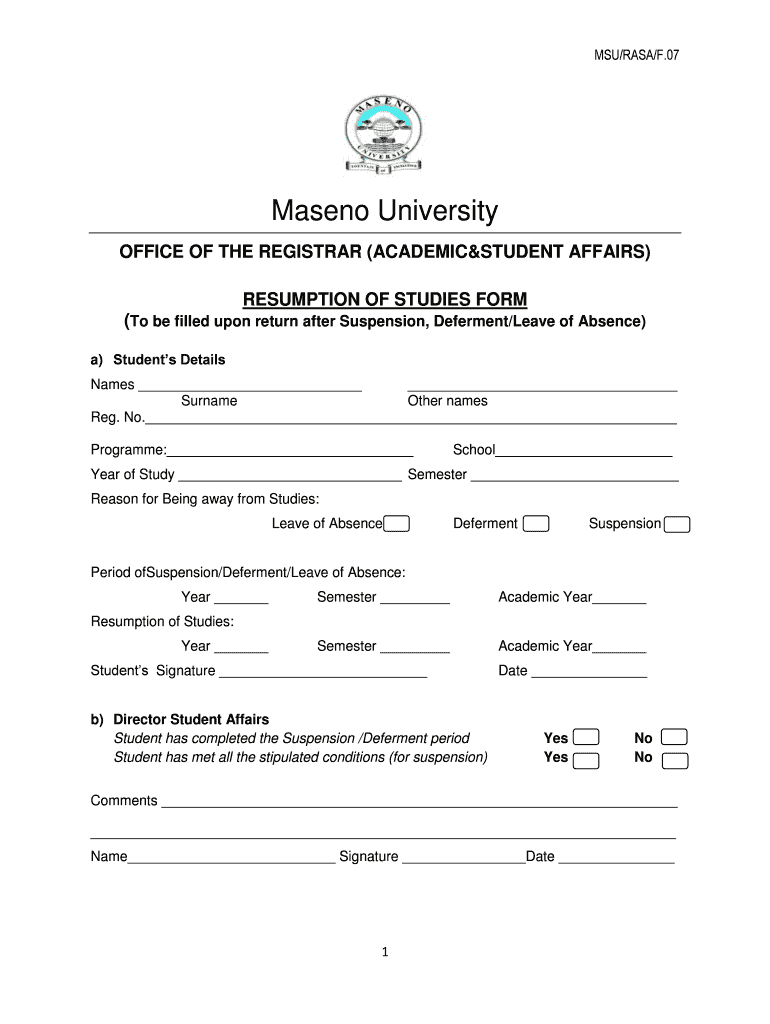
Msu Resumption Forms


What is the MSU Resumption Forms
The MSU resumption forms are essential documents used by students returning to Michigan State University after a break in their studies. These forms facilitate the re-enrollment process and ensure that students meet the necessary requirements for resuming their academic journey. They typically include personal information, academic history, and any updates regarding the student's status since their last enrollment.
How to use the MSU Resumption Forms
Using the MSU resumption forms involves several straightforward steps. First, students should download the form from the university's official website or access it through their student portal. After obtaining the form, students need to fill it out completely, ensuring that all required sections are addressed. Once completed, the forms should be submitted according to the specified guidelines, which may include online submission or mailing to the appropriate department.
Steps to complete the MSU Resumption Forms
Completing the MSU resumption forms requires careful attention to detail. Here are the steps to follow:
- Download the form from the official MSU website.
- Fill in your personal details, including your full name, student ID, and contact information.
- Provide information regarding your academic history, including the last semester attended.
- Update any relevant personal circumstances that may affect your return.
- Review the form for accuracy and completeness.
- Submit the form as directed, ensuring it reaches the appropriate office by the deadline.
Legal use of the MSU Resumption Forms
The legal use of the MSU resumption forms is crucial for ensuring that the documents are recognized by the university and any relevant authorities. When completed accurately and submitted in accordance with university policies, these forms serve as a binding agreement between the student and the institution. It is important to understand that any false information provided on the forms may have legal repercussions, including disciplinary actions from the university.
Key elements of the MSU Resumption Forms
Key elements of the MSU resumption forms include:
- Personal Information: Full name, student ID, and contact details.
- Academic History: Details of previous enrollment and courses completed.
- Reason for Resumption: Explanation of the circumstances leading to the break in studies.
- Signature: Acknowledgment of the information provided and agreement to university policies.
Form Submission Methods
The MSU resumption forms can typically be submitted through various methods. Students may have the option to submit the forms online via the university's portal, which is often the most convenient method. Alternatively, forms can be mailed to the designated office or delivered in person. It is essential to check the specific submission guidelines provided by the university to ensure compliance with deadlines and procedures.
Quick guide on how to complete msu resumption forms
Easily Prepare Msu Resumption Forms on Any Device
Managing documents online has gained popularity among businesses and individuals. It offers an excellent environmentally-friendly substitute for traditional printed and signed paperwork, as you can access the necessary forms and securely store them online. airSlate SignNow provides you with all the tools you need to create, modify, and eSign your documents swiftly without delays. Handle Msu Resumption Forms on any platform using airSlate SignNow's Android or iOS applications and streamline any document-related task today.
The simplest way to alter and eSign Msu Resumption Forms effortlessly
- Locate Msu Resumption Forms and click Get Form to begin.
- Utilize the tools we offer to fill out your document.
- Highlight essential sections of the documents or obscure sensitive information using tools that airSlate SignNow provides specifically for that purpose.
- Create your signature using the Sign tool, which takes seconds and has the same legal validity as a conventional wet ink signature.
- Verify the details and click the Done button to save your changes.
- Choose how you want to send your form, via email, SMS, or invite link, or download it to your computer.
Say goodbye to lost or misfiled documents, tedious form searches, or errors that require printing new document copies. airSlate SignNow addresses all your document management requirements in just a few clicks from any device you prefer. Modify and eSign Msu Resumption Forms and ensure outstanding communication at every stage of your form preparation process with airSlate SignNow.
Create this form in 5 minutes or less
Create this form in 5 minutes!
How to create an eSignature for the msu resumption forms
How to create an electronic signature for a PDF online
How to create an electronic signature for a PDF in Google Chrome
How to create an e-signature for signing PDFs in Gmail
How to create an e-signature right from your smartphone
How to create an e-signature for a PDF on iOS
How to create an e-signature for a PDF on Android
People also ask
-
What are MSU resumption forms and why are they important?
MSU resumption forms are essential documents that students use to formally indicate their return to the university after a break. These forms are important as they ensure that your academic record remains updated and that you meet all necessary requirements for resuming your studies.
-
How can airSlate SignNow help with MSU resumption forms?
airSlate SignNow streamlines the process of completing and submitting MSU resumption forms by providing a user-friendly platform for electronic signatures. This means you can fill out your forms quickly, send them for signature, and manage all documents in one place, enhancing your productivity.
-
Are there any costs associated with using airSlate SignNow for MSU resumption forms?
Yes, while airSlate SignNow offers a free trial, there are various pricing plans available to suit different needs. Depending on the plan you choose, you can access features such as unlimited eSigning and document workflows that are particularly valuable when managing MSU resumption forms.
-
What features does airSlate SignNow offer for handling MSU resumption forms?
airSlate SignNow provides features such as customizable templates, a secure electronic signing process, and integration options with popular applications. These features make it easier to manage MSU resumption forms efficiently and securely.
-
Can I track the status of my MSU resumption forms using airSlate SignNow?
Absolutely! airSlate SignNow allows you to track the status of your MSU resumption forms at any stage of the process. You can receive notifications when the document is viewed or signed, giving you peace of mind.
-
How does airSlate SignNow ensure the security of my MSU resumption forms?
Security is a top priority for airSlate SignNow. The platform employs advanced encryption methods and complies with industry standards to protect your MSU resumption forms and personal data, ensuring that your information remains secure throughout the signing process.
-
Is it easy to integrate airSlate SignNow with existing tools for managing MSU resumption forms?
Yes, airSlate SignNow is designed to easily integrate with many popular tools and platforms you may already be using. This enables seamless workflow management when dealing with MSU resumption forms and enhances overall efficiency.
Get more for Msu Resumption Forms
- Bill text ab 588 animal shelters disclosure dog bites form
- Preferred content license agreement form
- Service reseller agreement between intelligent information
- Intelligent designthe first amendment encyclopedia form
- Collateral assignment agreement first union national form
- Real estate commercial leasing lexology form
- Special deliveryspecial offer agreement lycos inc and form
- Agreement ford motor co and bolt inc sample form
Find out other Msu Resumption Forms
- Can I eSign Michigan Business Operations POA
- eSign Car Dealer PDF South Dakota Computer
- eSign Car Dealer PDF South Dakota Later
- eSign Rhode Island Car Dealer Moving Checklist Simple
- eSign Tennessee Car Dealer Lease Agreement Form Now
- Sign Pennsylvania Courts Quitclaim Deed Mobile
- eSign Washington Car Dealer Bill Of Lading Mobile
- eSign Wisconsin Car Dealer Resignation Letter Myself
- eSign Wisconsin Car Dealer Warranty Deed Safe
- eSign Business Operations PPT New Hampshire Safe
- Sign Rhode Island Courts Warranty Deed Online
- Sign Tennessee Courts Residential Lease Agreement Online
- How Do I eSign Arkansas Charity LLC Operating Agreement
- eSign Colorado Charity LLC Operating Agreement Fast
- eSign Connecticut Charity Living Will Later
- How Can I Sign West Virginia Courts Quitclaim Deed
- Sign Courts Form Wisconsin Easy
- Sign Wyoming Courts LLC Operating Agreement Online
- How To Sign Wyoming Courts Quitclaim Deed
- eSign Vermont Business Operations Executive Summary Template Mobile