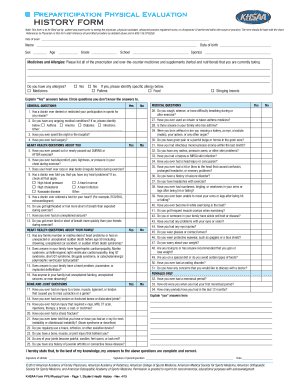
Ppe Physical Examination Form


What is the PPE Physical Examination Form
The PPE physical examination form is a crucial document used to assess an individual's fitness for specific tasks or roles, particularly in occupational settings. This form typically includes sections for personal information, medical history, and the results of physical examinations. It is designed to ensure that employees meet the necessary health standards to perform their duties safely and effectively. The form may be required by employers to comply with workplace safety regulations and to protect both the employee and the organization.
How to Use the PPE Physical Examination Form
Using the PPE physical examination form involves several steps to ensure accurate completion and compliance with legal requirements. First, gather all necessary personal and medical information, including any pre-existing conditions or medications. Next, consult with a qualified healthcare professional to conduct the physical examination. After the examination, the healthcare provider will fill out the relevant sections of the form, documenting findings and recommendations. Finally, ensure that all signatures are obtained, and submit the form to the appropriate department within your organization.
Key Elements of the PPE Physical Examination Form
The PPE physical examination form contains several key elements that are essential for a comprehensive evaluation. These elements typically include:
- Personal Information: Name, date of birth, and contact details.
- Medical History: A detailed account of past illnesses, surgeries, and current medications.
- Physical Examination Results: Findings from the medical examination, including vital signs and any physical limitations.
- Recommendations: Suggestions from the healthcare provider regarding fitness for duty and any necessary accommodations.
- Signatures: Required signatures from both the employee and the examining healthcare provider to validate the form.
Steps to Complete the PPE Physical Examination Form
Completing the PPE physical examination form involves a systematic approach to ensure all necessary information is accurately recorded. The steps include:
- Gather personal and medical information.
- Schedule an appointment with a healthcare provider for the physical examination.
- Complete the personal information section of the form before the examination.
- During the examination, allow the healthcare provider to assess your health status and complete their section of the form.
- Review the completed form for accuracy and ensure all required signatures are present.
- Submit the form to your employer or designated department.
Legal Use of the PPE Physical Examination Form
The legal use of the PPE physical examination form is governed by various regulations that ensure compliance with workplace safety standards. It is essential that the form is filled out accurately and completely to protect both the employee's rights and the employer's responsibilities. The form serves as a legal document that can be referenced in case of disputes or claims related to workplace injuries or health issues. Ensuring that the form meets all legal requirements is crucial for its validity.
Digital vs. Paper Version of the PPE Physical Examination Form
With the advancement of technology, the PPE physical examination form can be completed in both digital and paper formats. The digital version offers several advantages, including ease of access, quick submission, and secure storage. Electronic forms can be filled out and signed using eSignature solutions, ensuring compliance with legal standards. On the other hand, the paper version may still be preferred in certain settings where digital access is limited. Regardless of the format, it is important to ensure that all information is accurately recorded and submitted according to organizational policies.
Quick guide on how to complete ppe physical examination form
Complete Ppe Physical Examination Form effortlessly on any device
Online document management has become increasingly popular among businesses and individuals. It offers an ideal eco-friendly alternative to traditional printed and signed documents, as you can find the correct form and securely store it online. airSlate SignNow provides you with all the tools required to create, modify, and electronically sign your documents quickly without delays. Manage Ppe Physical Examination Form on any device with airSlate SignNow Android or iOS applications and enhance any document-based process today.
How to modify and electronically sign Ppe Physical Examination Form with ease
- Find Ppe Physical Examination Form and click Get Form to begin.
- Utilize the tools we provide to fill out your document.
- Highlight important parts of your documents or obscure sensitive information with tools that airSlate SignNow specifically offers for that purpose.
- Create your signature using the Sign tool, which takes mere seconds and carries the same legal validity as a conventional wet ink signature.
- Review the information and click the Done button to save your modifications.
- Select your preferred method to share your form, whether by email, text message (SMS), invitation link, or download it to your computer.
Forget about lost or misplaced documents, tedious form searching, or mistakes that require printing new document copies. airSlate SignNow satisfies all your document management needs in just a few clicks from any device you choose. Edit and electronically sign Ppe Physical Examination Form and ensure exceptional communication at every stage of your form preparation process with airSlate SignNow.
Create this form in 5 minutes or less
Create this form in 5 minutes!
How to create an eSignature for the ppe physical examination form
How to create an electronic signature for a PDF online
How to create an electronic signature for a PDF in Google Chrome
How to create an e-signature for signing PDFs in Gmail
How to create an e-signature right from your smartphone
How to create an e-signature for a PDF on iOS
How to create an e-signature for a PDF on Android
People also ask
-
What is a PPE physical examination form?
A PPE physical examination form is a document used to assess an individual's fitness for participation in various physical activities or work environments. This form ensures that potential risks are identified and managed before engagement in such activities, thereby promoting safety and health.
-
How can airSlate SignNow help with PPE physical examination forms?
airSlate SignNow offers a streamlined solution to send and eSign PPE physical examination forms quickly and efficiently. With our platform, you can create customizable templates, ensuring compliance and reducing the time needed to manage these important documents.
-
Is there a free trial available for using airSlate SignNow for PPE physical examination forms?
Yes, airSlate SignNow provides a free trial that allows you to explore the features of creating and managing PPE physical examination forms. This trial is an excellent opportunity to see how our eSigning capabilities can enhance your document workflow without any commitment.
-
What features does airSlate SignNow offer for managing PPE physical examination forms?
airSlate SignNow includes features such as template creation, automated reminders, secure cloud storage, and document tracking to help manage PPE physical examination forms. Additionally, you can enjoy an intuitive user interface that simplifies the eSigning process for both senders and signers.
-
Are PPE physical examination forms secure with airSlate SignNow?
Absolutely! Security is a top priority at airSlate SignNow. Our platform employs advanced encryption protocols to ensure that all PPE physical examination forms and documents are securely transmitted and stored, maintaining the confidentiality of your sensitive information.
-
Can I integrate airSlate SignNow with other software for PPE physical examination forms?
Yes, airSlate SignNow seamlessly integrates with various third-party applications, making it easier to manage your PPE physical examination forms alongside your existing software systems. This integration streamlines your workflow and enhances productivity by connecting different aspects of your business.
-
What are the benefits of using airSlate SignNow for PPE physical examination forms?
Using airSlate SignNow for PPE physical examination forms increases efficiency, reduces paperwork, and enhances compliance. The ability to obtain electronic signatures quickly accelerates processing times, allowing you to focus on your core business activities without unnecessary delays.
Get more for Ppe Physical Examination Form
Find out other Ppe Physical Examination Form
- How To eSign Delaware Courts Form
- Can I eSign Hawaii Courts Document
- Can I eSign Nebraska Police Form
- Can I eSign Nebraska Courts PDF
- How Can I eSign North Carolina Courts Presentation
- How Can I eSign Washington Police Form
- Help Me With eSignature Tennessee Banking PDF
- How Can I eSignature Virginia Banking PPT
- How Can I eSignature Virginia Banking PPT
- Can I eSignature Washington Banking Word
- Can I eSignature Mississippi Business Operations Document
- How To eSignature Missouri Car Dealer Document
- How Can I eSignature Missouri Business Operations PPT
- How Can I eSignature Montana Car Dealer Document
- Help Me With eSignature Kentucky Charity Form
- How Do I eSignature Michigan Charity Presentation
- How Do I eSignature Pennsylvania Car Dealer Document
- How To eSignature Pennsylvania Charity Presentation
- Can I eSignature Utah Charity Document
- How Do I eSignature Utah Car Dealer Presentation