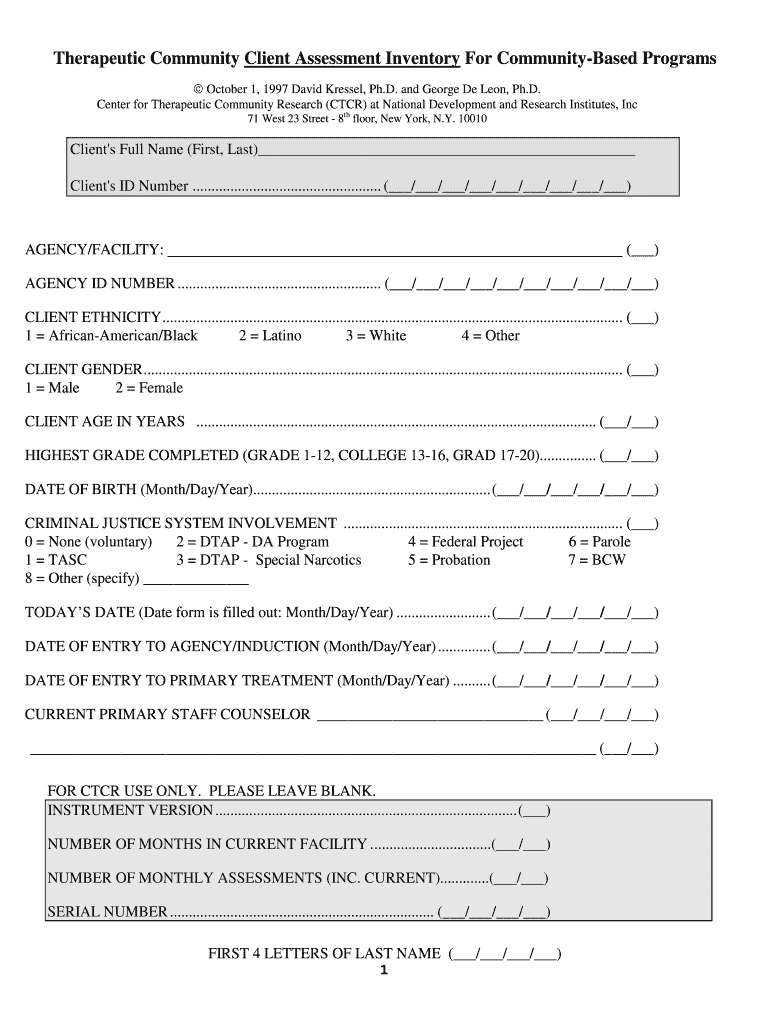
Therapeutic Community Client Assessment Inventory for Form


What is the Therapeutic Community Client Assessment Inventory For
The Therapeutic Community Client Assessment Inventory is designed to evaluate the needs and circumstances of individuals seeking support within therapeutic communities. This assessment helps professionals identify key areas of concern, such as mental health status, substance use history, and social support systems. By gathering comprehensive information, the inventory aids in developing tailored treatment plans that address the unique challenges faced by each client.
How to use the Therapeutic Community Client Assessment Inventory
Using the Therapeutic Community Client Assessment Inventory involves several straightforward steps. First, the client completes the assessment form, providing detailed information about their background and current situation. Next, a trained professional reviews the responses to identify patterns and areas requiring attention. This collaborative process ensures that the assessment reflects the client's voice and experiences, leading to more effective treatment strategies.
Key elements of the Therapeutic Community Client Assessment Inventory
The key elements of the Therapeutic Community Client Assessment Inventory include demographic information, mental health evaluations, substance use assessments, and social support inquiries. Each section is crafted to capture essential data that informs treatment decisions. The inventory also incorporates questions about the client's goals and expectations, facilitating a client-centered approach to care.
Steps to complete the Therapeutic Community Client Assessment Inventory
Completing the Therapeutic Community Client Assessment Inventory involves a series of methodical steps:
- Gather necessary personal information, including identification and contact details.
- Answer questions related to mental health history and current challenges.
- Provide insights into substance use patterns and support systems.
- Discuss personal goals and expectations with a professional.
- Review the completed assessment with a therapist or counselor for clarity.
Legal use of the Therapeutic Community Client Assessment Inventory
The legal use of the Therapeutic Community Client Assessment Inventory is governed by regulations that protect client confidentiality and ensure informed consent. It is essential for professionals to explain the purpose of the assessment and how the information will be used. Compliance with privacy laws, such as HIPAA, is crucial to maintain the integrity of the assessment process and safeguard sensitive client data.
Examples of using the Therapeutic Community Client Assessment Inventory
Examples of using the Therapeutic Community Client Assessment Inventory can be seen in various therapeutic settings. For instance, a residential treatment facility may utilize the inventory to assess new clients upon admission, ensuring that their treatment plans are personalized from the outset. Similarly, outpatient programs may employ the inventory during initial consultations to better understand clients' needs and tailor their services accordingly.
Quick guide on how to complete therapeutic community client assessment inventory for
Prepare Therapeutic Community Client Assessment Inventory For effortlessly on any device
Digital document management has gained signNow traction among businesses and individuals. It offers an ideal eco-friendly alternative to conventional printed and signed documents, as you can effortlessly find the appropriate form and securely store it online. airSlate SignNow equips you with all the tools necessary to create, modify, and eSign your documents rapidly without delays. Manage Therapeutic Community Client Assessment Inventory For on any device using airSlate SignNow's Android or iOS applications and enhance any document-driven process today.
The easiest way to modify and eSign Therapeutic Community Client Assessment Inventory For with minimal effort
- Locate Therapeutic Community Client Assessment Inventory For and click on Get Form to begin.
- Utilize the tools we provide to fill out your form.
- Select relevant sections of your documents or obscure sensitive information with tools that airSlate SignNow specifically offers for that purpose.
- Create your signature using the Sign feature, which takes mere seconds and carries the same legal validity as a traditional handwritten signature.
- Review the details and then click on the Done button to save your changes.
- Choose how you wish to send your form, via email, SMS, or invite link, or download it to your computer.
Eliminate the hassle of lost or misplaced files, tedious form searches, or mistakes that necessitate printing new document copies. airSlate SignNow meets all your document management needs in just a few clicks from your chosen device. Alter and eSign Therapeutic Community Client Assessment Inventory For and ensure excellent communication at every stage of your form preparation process with airSlate SignNow.
Create this form in 5 minutes or less
FAQs
-
How do I create a authentication code system with WordPress (no coding)? Clients can enter the code and then be shown a form to fill out. Also have a client side setup to create access codes.
Yes, what I understand is that you need a plugin order to create an authentication code system various free plugins are available on WordPress plugin directory list but here are some of best authentication code plugin that I would recommend:Authentication Code By MitchTwo Factor AuthenticationGoogle Authenticator By Henrik SchackRublon Two-Factor AuthenticationTry It and Tell me how these plugins work for you… All The Best
-
I have a class lesson assessment form that I need to have filled out for 75 lessons. The form will be exactly the same except for the course number. How would you do this?
Another way would be to use the option of getting pre-filled answers with the course numbers entered. A custom URL is created and the form would collect the answers for all of the courses in the same spreadsheet. Not sure if that creates another problem for you, but you could sort OR filter the sheet once all the forms had been submitted. This is what the URL would look like for a Text Box https://docs.google.com/forms/d/1Ia6-paRijdUOn8U2L2H0bF1yujktcqgDsdBJQy2yO30/viewform?entry.14965048=COURSE+NUMBER+75 The nice thing about this is you can just change the part of the URL that Contains "COURSE+NUMBER+75" to a different number...SO for course number 1 it would be https://docs.google.com/forms/d/1Ia6-paRijdUOn8U2L2H0bF1yujktcqgDsdBJQy2yO30/viewform?entry.14965048=COURSE+NUMBER+1This is what the URL would look like for a Text Box radio button, same concept. https://docs.google.com/forms/d/1Ia6-paRijdUOn8U2L2H0bF1yujktcqgDsdBJQy2yO30/viewform?entry.14965048&entry.1934317001=Option+1 OR https://docs.google.com/forms/d/1Ia6-paRijdUOn8U2L2H0bF1yujktcqgDsdBJQy2yO30/viewform?entry.14965048&entry.1934317001=Option+6The Google Doc would look like this Quora pre-filled form I'm not sure if this helps at all or makes too complicated and prone to mistakes.
-
How can I make it easier for users to fill out a form on mobile apps?
I’ll tell you a secret - you can thank me later for this.If you want to make the form-filling experience easy for a user - make sure that you have a great UI to offer.Everything boils down to UI at the end.Axonator is one of the best mobile apps to collect data since it offers powerful features bundled with a simple UI.The problem with most of the mobile form apps is that they are overloaded with features that aren’t really necessary.The same doesn’t hold true for Axonator. It has useful features but it is very unlikely that the user will feel overwhelmed in using them.So, if you are inclined towards having greater form completion rates for your survey or any data collection projects, then Axonator is the way to go.Apart from that, there are other features that make the data collection process faster like offline data collection, rich data capture - audio, video, images, QR code & barcode data capture, live location & time capture, and more!Check all the features here!You will be able to complete more surveys - because productivity will certainly shoot up.Since you aren’t using paper forms, errors will drop signNowly.The cost of the paper & print will be saved - your office expenses will drop dramatically.No repeat work. No data entry. Time & money saved yet again.Analytics will empower you to make strategic decisions and explore new revenue opportunities.The app is dirt-cheap & you don’t any training to use the app. They come in with a smooth UI. Forget using, even creating forms for your apps is easy on the platform. Just drag & drop - and it’s ready for use. Anyone can build an app under hours.
-
How can we track our visitors conversion/drop off when the visitor actually fills out fields on a form page outside of our site domain (Visitor finds listing in SERPS, hits our site, jumps to client site to complete form)?
The short answer: You can't unless the client site allows you to do so. A typical way to accomplish measuring external conversions is to use a postback pixels. You can easily google how they work - in short you would require your client to send a http request to your tracking software on the form submit. A good way to do this in practice is to provide an embedable form to your clients that already includes this feature and sends along a clientID with the request, so that you can easily see which client generates how many filled out forms.
Create this form in 5 minutes!
How to create an eSignature for the therapeutic community client assessment inventory for
How to create an eSignature for your Therapeutic Community Client Assessment Inventory For online
How to generate an electronic signature for the Therapeutic Community Client Assessment Inventory For in Chrome
How to create an electronic signature for putting it on the Therapeutic Community Client Assessment Inventory For in Gmail
How to create an eSignature for the Therapeutic Community Client Assessment Inventory For right from your smartphone
How to generate an eSignature for the Therapeutic Community Client Assessment Inventory For on iOS
How to create an eSignature for the Therapeutic Community Client Assessment Inventory For on Android OS
People also ask
-
What is a client assessment example and how can it help my business?
A client assessment example is a document that outlines the evaluation criteria for clients, helping businesses understand their needs better. Using airSlate SignNow, you can create and send customized client assessment forms that are easy to eSign, streamlining the assessment process and improving client communication.
-
How much does airSlate SignNow cost for creating client assessment examples?
AirSlate SignNow offers various pricing plans that cater to different business needs. By investing in our affordable solution, you can efficiently create client assessment examples and utilize unlimited eSigning capabilities, which ultimately enhances your overall client management strategy.
-
What features are included in airSlate SignNow for client assessment examples?
AirSlate SignNow includes features such as customizable templates, real-time collaboration, and automated workflows, making it easier to create effective client assessment examples. These features help ensure that you can generate professional documents quickly and receive client feedback promptly.
-
Can I integrate airSlate SignNow with other software for client assessment examples?
Yes, airSlate SignNow offers integrations with various third-party applications, allowing you to enhance your process when creating client assessment examples. This connectivity can streamline your workflow by syncing data between platforms, ultimately saving time and improving accuracy.
-
Are there templates available for client assessment examples?
Absolutely! AirSlate SignNow provides a variety of professional templates for client assessment examples that can be easily customized to fit your brand. This feature enables you to quickly create the documents you need while ensuring consistency and professionalism in your communications.
-
How does using client assessment examples improve client relationships?
Using client assessment examples helps businesses gain deeper insights into client expectations and needs, fostering stronger relationships. With airSlate SignNow, you can easily send and sign these documents, ensuring that you are both aligned on objectives and demonstrating your commitment to client satisfaction.
-
Is airSlate SignNow secure for storing client assessment examples?
Yes, airSlate SignNow prioritizes security, using advanced encryption methods to protect your client assessment examples. This ensures that sensitive information remains confidential while you manage and store important documents securely in our platform.
Get more for Therapeutic Community Client Assessment Inventory For
Find out other Therapeutic Community Client Assessment Inventory For
- How To eSignature Alabama Education POA
- How To eSignature California Education Separation Agreement
- eSignature Arizona Education POA Simple
- eSignature Idaho Education Lease Termination Letter Secure
- eSignature Colorado Doctors Business Letter Template Now
- eSignature Iowa Education Last Will And Testament Computer
- How To eSignature Iowa Doctors Business Letter Template
- Help Me With eSignature Indiana Doctors Notice To Quit
- eSignature Ohio Education Purchase Order Template Easy
- eSignature South Dakota Education Confidentiality Agreement Later
- eSignature South Carolina Education Executive Summary Template Easy
- eSignature Michigan Doctors Living Will Simple
- How Do I eSignature Michigan Doctors LLC Operating Agreement
- How To eSignature Vermont Education Residential Lease Agreement
- eSignature Alabama Finance & Tax Accounting Quitclaim Deed Easy
- eSignature West Virginia Education Quitclaim Deed Fast
- eSignature Washington Education Lease Agreement Form Later
- eSignature Missouri Doctors Residential Lease Agreement Fast
- eSignature Wyoming Education Quitclaim Deed Easy
- eSignature Alaska Government Agreement Fast