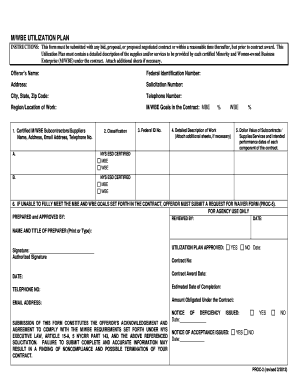
APPENDICES Request for Proposals Form


What is the APPENDICES Request For Proposals
The APPENDICES Request For Proposals is a formal document used by organizations to solicit proposals from potential vendors or service providers. This document outlines the specific requirements and criteria that must be met for a proposal to be considered. It serves as a critical tool in the procurement process, ensuring that all interested parties have a clear understanding of the expectations and deliverables. The appendices included in the request provide additional context and details that support the main proposal, such as project timelines, budget constraints, and evaluation criteria.
How to use the APPENDICES Request For Proposals
Using the APPENDICES Request For Proposals involves several key steps. First, organizations must clearly define their needs and objectives. This clarity helps in crafting a comprehensive request that accurately reflects what is being sought. Next, the request should be distributed to potential vendors, ensuring that all interested parties have access to the same information. Once proposals are received, they must be evaluated against the criteria outlined in the request. This evaluation process is essential for selecting the most suitable vendor for the project.
Steps to complete the APPENDICES Request For Proposals
Completing the APPENDICES Request For Proposals involves a systematic approach:
- Define the project scope and objectives.
- Draft the main proposal document, including all necessary appendices.
- Clearly outline evaluation criteria and submission guidelines.
- Distribute the request to potential vendors.
- Collect and review submitted proposals.
- Evaluate proposals based on the established criteria.
- Select the vendor and initiate contract negotiations.
Legal use of the APPENDICES Request For Proposals
The legal use of the APPENDICES Request For Proposals is essential to ensure compliance with procurement laws and regulations. This document must adhere to applicable federal, state, and local laws governing public procurement. Additionally, the request should include clauses that protect the organization’s interests, such as confidentiality agreements and terms of engagement. Proper legal oversight during the drafting process can help mitigate risks associated with vendor selection and contract execution.
Key elements of the APPENDICES Request For Proposals
Key elements of the APPENDICES Request For Proposals include:
- Project Overview: A summary of the project and its objectives.
- Scope of Work: Detailed description of the tasks and deliverables expected from the vendor.
- Evaluation Criteria: Specific metrics that will be used to assess proposals.
- Submission Guidelines: Instructions on how to submit proposals, including deadlines.
- Appendices: Additional documents that provide context or support for the main proposal.
Who Issues the Form
The APPENDICES Request For Proposals is typically issued by organizations or agencies seeking to procure goods or services. This can include government entities, non-profit organizations, and private sector companies. The issuing body is responsible for ensuring that the request is comprehensive and meets all legal and regulatory requirements. It is crucial for the issuer to communicate clearly with potential vendors to foster a competitive bidding process.
Quick guide on how to complete appendices request for proposals
Easily Prepare APPENDICES Request For Proposals on Any Device
Online document management has become increasingly popular among businesses and individuals alike. It offers an excellent environmentally friendly alternative to traditional printed and signed documents, allowing you to locate the necessary form and securely store it online. airSlate SignNow equips you with all the features required to create, modify, and electronically sign your documents swiftly without delays. Manage APPENDICES Request For Proposals on any device using airSlate SignNow's Android or iOS applications and simplify any document-related process today.
Steps to Edit and eSign APPENDICES Request For Proposals Effortlessly
- Locate APPENDICES Request For Proposals and click Get Form to begin.
- Make use of the tools available to complete your form.
- Highlight relevant portions of the documents or redact sensitive information using the tools that airSlate SignNow offers for this purpose.
- Create your electronic signature with the Sign tool, which takes just seconds and carries the same legal validity as a conventional ink signature.
- Review the details and click the Done button to save your modifications.
- Select how you wish to share your form: via email, text message (SMS), invite link, or download it to your computer.
Say goodbye to lost or misfiled documents, tedious form searching, or errors requiring new document prints. airSlate SignNow addresses your document management needs in just a few clicks from your preferred device. Edit and eSign APPENDICES Request For Proposals and ensure effective communication at any stage of your form preparation process with airSlate SignNow.
Create this form in 5 minutes or less
Create this form in 5 minutes!
How to create an eSignature for the appendices request for proposals
How to create an electronic signature for a PDF online
How to create an electronic signature for a PDF in Google Chrome
How to create an e-signature for signing PDFs in Gmail
How to create an e-signature right from your smartphone
How to create an e-signature for a PDF on iOS
How to create an e-signature for a PDF on Android
People also ask
-
What are APPENDICES Request For Proposals and how do they benefit my business?
APPENDICES Request For Proposals are essential documents that provide detailed information about the requirements and expectations of a project. They help businesses communicate clearly with potential vendors, ensuring that proposals are comprehensive and aligned with project goals. Utilizing airSlate SignNow to manage these documents can streamline the process, saving time and reducing errors.
-
How does airSlate SignNow facilitate the creation of APPENDICES Request For Proposals?
airSlate SignNow offers user-friendly tools to create, edit, and manage APPENDICES Request For Proposals effectively. With customizable templates and drag-and-drop features, users can easily include all necessary appendices to capture important details. This ensures clarity and completeness in your proposals, enhancing communication with stakeholders.
-
What pricing plans does airSlate SignNow offer for managing APPENDICES Request For Proposals?
airSlate SignNow provides flexible pricing plans designed to accommodate businesses of all sizes. Each plan includes features for creating and managing APPENDICES Request For Proposals, ensuring users have the necessary tools at their disposal. You can choose a plan that fits your budget while still maintaining robust proposal management capabilities.
-
Can airSlate SignNow integrate with other tools for managing APPENDICES Request For Proposals?
Yes, airSlate SignNow integrates seamlessly with various third-party applications, enhancing its functionality for managing APPENDICES Request For Proposals. Whether you're using CRM systems, project management tools, or cloud storage services, these integrations streamline your workflow and ensure a smooth document management experience.
-
What security measures does airSlate SignNow implement for APPENDICES Request For Proposals?
airSlate SignNow prioritizes security, employing advanced encryption and compliance protocols to protect your APPENDICES Request For Proposals. With features like secure signing and user authentication, your sensitive data is safeguarded. This gives you peace of mind as you manage important documents and proposals.
-
How can airSlate SignNow improve the collaboration on APPENDICES Request For Proposals?
With airSlate SignNow, collaboration on APPENDICES Request For Proposals becomes effortless. Multiple team members can review, comment, and edit documents in real-time, making it easier to gather feedback and make necessary adjustments. This collaborative approach improves the quality of proposals and accelerates the decision-making process.
-
Is there a mobile app for managing APPENDICES Request For Proposals with airSlate SignNow?
Yes, airSlate SignNow offers a mobile app that allows you to manage your APPENDICES Request For Proposals on the go. This means you can create, edit, and sign documents from your smartphone or tablet, ensuring that you stay productive no matter where you are. The mobile app delivers all the essential features for effective document management.
Get more for APPENDICES Request For Proposals
- Form 223 rev3 17docx
- Authorization to disclose release and use protected form
- Justia authorization to disclose release and use form
- Records request form please allow up to 5 7 business
- Most unprotected exposures do not result in an form
- Forms workers compensation industrial accidents utah
- Notice of dispatch form business people club start
- Full text of ampquotbulletin of the united states bureau of form
Find out other APPENDICES Request For Proposals
- How Do I eSignature Alaska Life Sciences Presentation
- Help Me With eSignature Iowa Life Sciences Presentation
- How Can I eSignature Michigan Life Sciences Word
- Can I eSignature New Jersey Life Sciences Presentation
- How Can I eSignature Louisiana Non-Profit PDF
- Can I eSignature Alaska Orthodontists PDF
- How Do I eSignature New York Non-Profit Form
- How To eSignature Iowa Orthodontists Presentation
- Can I eSignature South Dakota Lawers Document
- Can I eSignature Oklahoma Orthodontists Document
- Can I eSignature Oklahoma Orthodontists Word
- How Can I eSignature Wisconsin Orthodontists Word
- How Do I eSignature Arizona Real Estate PDF
- How To eSignature Arkansas Real Estate Document
- How Do I eSignature Oregon Plumbing PPT
- How Do I eSignature Connecticut Real Estate Presentation
- Can I eSignature Arizona Sports PPT
- How Can I eSignature Wisconsin Plumbing Document
- Can I eSignature Massachusetts Real Estate PDF
- How Can I eSignature New Jersey Police Document