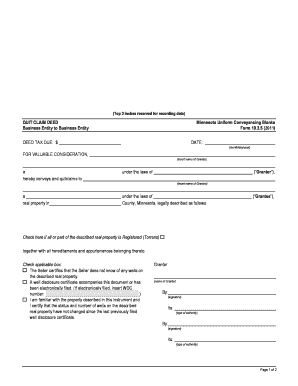
Quit Claim Deed Mn Form


What is the Quit Claim Deed Mn
A quit claim deed in Minnesota is a legal document used to transfer ownership of real estate from one party to another without making any guarantees about the property title. This type of deed is often used among family members or in situations where the parties know each other well. It is essential to understand that a quit claim deed does not provide any warranty against claims or liens on the property, meaning the grantor does not assure the grantee of clear title. Instead, it simply conveys whatever interest the grantor has in the property at the time of the transfer.
Steps to complete the Quit Claim Deed Mn
Completing a quit claim deed in Minnesota involves several steps to ensure the document is legally binding and properly executed:
- Gather information: Collect necessary details about the property, including the legal description, names of the grantor and grantee, and any relevant tax identification numbers.
- Draft the deed: Use a standard quit claim deed form, ensuring all required fields are filled out accurately. This includes the property description and the names of both parties.
- Sign the deed: Both the grantor and grantee must sign the document in the presence of a notary public to validate the transfer.
- File the deed: Submit the completed quit claim deed to the appropriate county recorder’s office in Minnesota for official recording.
Legal use of the Quit Claim Deed Mn
The quit claim deed in Minnesota is legally recognized as a valid method for transferring property ownership. However, it is important to use this deed type in appropriate situations. It is commonly utilized in family transfers, divorce settlements, or when clearing up title issues. While it simplifies the transfer process, parties should be aware that it does not protect against potential claims on the property. Therefore, it is advisable to conduct thorough due diligence before proceeding with a quit claim deed.
Key elements of the Quit Claim Deed Mn
Several key elements must be included in a Minnesota quit claim deed to ensure its validity:
- Grantor and grantee information: Full legal names and addresses of both parties involved in the transaction.
- Property description: A detailed legal description of the property being transferred, which can usually be found on the property tax statement or deed.
- Consideration: A statement indicating the consideration (or value) exchanged for the property, even if it is nominal.
- Signatures: The grantor's signature is required, along with notarization to validate the document.
State-specific rules for the Quit Claim Deed Mn
In Minnesota, there are specific rules that govern the use of quit claim deeds. The state requires that the deed be signed in front of a notary public and that it be recorded with the county recorder's office to be effective. Additionally, Minnesota law mandates that the form must include a certificate of real estate value (CRV) if the property transfer involves consideration over a certain threshold. Familiarizing yourself with these state-specific requirements can help prevent issues during the transfer process.
Form Submission Methods (Online / Mail / In-Person)
Submitting a quit claim deed in Minnesota can be done through various methods:
- In-person: You can deliver the completed deed directly to the county recorder’s office.
- Mail: Alternatively, you can send the deed via postal service to the appropriate county office.
- Online: Some counties may offer online submission options, allowing for electronic filing of the quit claim deed.
Quick guide on how to complete quit claim deed mn
Complete Quit Claim Deed Mn effortlessly on any device
Web-based document management has become popular among companies and individuals. It offers an ideal eco-friendly alternative to traditional printed and signed documents, allowing you to obtain the necessary form and securely save it online. airSlate SignNow equips you with all the tools required to create, modify, and eSign your documents swiftly without delays. Handle Quit Claim Deed Mn on any platform using airSlate SignNow's Android or iOS applications and streamline any document-related process today.
The easiest method to modify and eSign Quit Claim Deed Mn without hassle
- Obtain Quit Claim Deed Mn and click on Get Form to begin.
- Utilize the tools we offer to finalize your document.
- Emphasize relevant sections of the documents or redact sensitive information with tools that airSlate SignNow provides specifically for that purpose.
- Generate your eSignature using the Sign feature, which takes seconds and carries the same legal validity as a traditional wet ink signature.
- Review all the details and click on the Done button to save your modifications.
- Choose how you wish to send your form, via email, SMS, or invitation link, or download it to your computer.
Forget about lost or misplaced documents, tedious form navigation, or errors that require printing new copies. airSlate SignNow fulfills your document management needs in just a few clicks from any device you prefer. Edit and eSign Quit Claim Deed Mn and ensure excellent communication at every stage of your form preparation process with airSlate SignNow.
Create this form in 5 minutes or less
Create this form in 5 minutes!
How to create an eSignature for the quit claim deed mn
How to create an electronic signature for a PDF online
How to create an electronic signature for a PDF in Google Chrome
How to create an e-signature for signing PDFs in Gmail
How to create an e-signature right from your smartphone
How to create an e-signature for a PDF on iOS
How to create an e-signature for a PDF on Android
People also ask
-
What is a quit claim deed?
A quit claim deed is a legal document used to transfer ownership of real estate from one party to another without warranty. It allows the grantor to relinquish any claim to the property without guaranteeing that the title is clear. This type of deed is often used among family members or to clear up property claims.
-
How can airSlate SignNow help me with a quit claim deed?
airSlate SignNow offers an easy-to-use platform to create, send, and eSign your quit claim deed securely. With customizable templates and a streamlined signing process, you can efficiently manage property transfers while ensuring compliance with legal requirements. Our solution simplifies the documentation process, making it quick and cost-effective.
-
What are the benefits of using airSlate SignNow for legal documents like quit claim deeds?
Using airSlate SignNow for quit claim deeds allows you to save time and reduce paper clutter by processing documents electronically. The intuitive interface ensures that signers can complete the necessary steps effortlessly. Additionally, airSlate SignNow provides a secure environment, protecting your sensitive information during the signature process.
-
Is there a cost associated with using airSlate SignNow for quit claim deeds?
Yes, airSlate SignNow offers various pricing plans tailored to meet different business needs, including options for processing quit claim deeds. Our competitive pricing ensures that you receive a cost-effective solution for managing legal documents. Explore our plans to find the best fit for your organization's requirements.
-
Can I integrate airSlate SignNow with other software for processing quit claim deeds?
Absolutely! airSlate SignNow seamlessly integrates with various popular software applications, allowing you to efficiently manage your quit claim deed processes. Integrating with your existing tools enhances workflow and ensures that all relevant data is synchronized. Check our integration options to connect with your preferred platforms.
-
What features does airSlate SignNow offer for handling quit claim deeds?
airSlate SignNow provides features like customizable templates, mobile-friendly eSigning, and tracking capabilities for all your quit claim deeds. You can easily create, manage, and finalize documents from anywhere, ensuring that the signing process is fast and efficient. Our platform enhances document accuracy, reducing the likelihood of errors.
-
How secure is airSlate SignNow when handling quit claim deeds?
Security is a top priority at airSlate SignNow. We use industry-standard encryption and robust security protocols to protect your quit claim deed and other sensitive documents. Additionally, we ensure that all signed documents are stored securely, giving you peace of mind throughout the signing process.
Get more for Quit Claim Deed Mn
Find out other Quit Claim Deed Mn
- How To Integrate Sign in Banking
- How To Use Sign in Banking
- Help Me With Use Sign in Banking
- Can I Use Sign in Banking
- How Do I Install Sign in Banking
- How To Add Sign in Banking
- How Do I Add Sign in Banking
- How Can I Add Sign in Banking
- Can I Add Sign in Banking
- Help Me With Set Up Sign in Government
- How To Integrate eSign in Banking
- How To Use eSign in Banking
- How To Install eSign in Banking
- How To Add eSign in Banking
- How To Set Up eSign in Banking
- How To Save eSign in Banking
- How To Implement eSign in Banking
- How To Set Up eSign in Construction
- How To Integrate eSign in Doctors
- How To Use eSign in Doctors