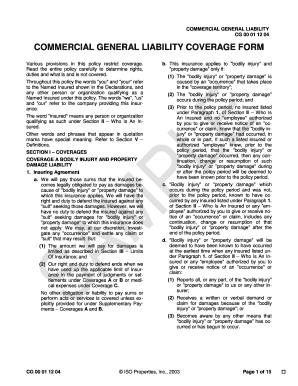
General Liability Form


What is the General Liability Form
The general liability form is a crucial document for businesses, serving as a legal agreement that outlines the responsibilities and liabilities of parties involved in a transaction or service. This form is essential for protecting businesses from potential claims related to property damage, bodily injury, and other liabilities that may arise during operations. By clearly defining the terms and conditions, the general liability form helps to mitigate risks and ensure that all parties understand their obligations and rights.
How to Use the General Liability Form
Using the general liability form involves several key steps to ensure it is completed accurately and effectively. First, identify the specific needs of your business and the context in which the form will be used. Next, gather all necessary information, including the names of the parties involved, the nature of the services or products provided, and any relevant dates. Once the information is collected, fill out the form with clear and precise language, ensuring that all sections are completed. Finally, both parties should review the form for accuracy before signing to confirm their agreement to the terms.
Steps to Complete the General Liability Form
Completing the general liability form requires careful attention to detail. Follow these steps for a smooth process:
- Gather Information: Collect all relevant data, including business names, addresses, and contact details.
- Review Requirements: Understand the specific requirements for the form, including any state-specific regulations.
- Fill Out the Form: Enter the required information accurately, ensuring clarity in each section.
- Review and Edit: Double-check the form for any errors or omissions before finalizing.
- Obtain Signatures: Ensure that all parties involved sign the form to make it legally binding.
Legal Use of the General Liability Form
The legal use of the general liability form is paramount for its effectiveness. For the form to be considered valid, it must comply with applicable laws and regulations. This includes adhering to the requirements set forth by the Electronic Signatures in Global and National Commerce (ESIGN) Act and the Uniform Electronic Transactions Act (UETA) for electronic signatures. Additionally, it is important to maintain proper documentation and records of the completed form to protect against any future disputes or claims.
Key Elements of the General Liability Form
Several key elements are essential for the general liability form to serve its purpose effectively. These include:
- Parties Involved: Clearly identify all parties entering into the agreement.
- Scope of Services: Define the services or products being provided.
- Liability Clauses: Outline the liabilities each party assumes and any limitations on liability.
- Indemnification Provisions: Include terms that specify how parties will indemnify each other in case of claims.
- Signatures: Ensure that all parties sign and date the form to validate the agreement.
Examples of Using the General Liability Form
The general liability form can be applied in various contexts, making it a versatile tool for businesses. Common examples include:
- Service Contracts: Used by contractors and service providers to outline their responsibilities and liabilities.
- Event Planning: Event organizers may use the form to protect against claims arising from accidents or injuries during events.
- Rental Agreements: Property owners often require tenants to sign a general liability form to limit their liability for damages or injuries.
Quick guide on how to complete general liability form
Easily manage general liability form on any device
Digital document management has become increasingly favored among businesses and individuals. It offers an excellent environmentally friendly option to traditional printed and signed papers, as you can locate the correct form and securely keep it online. airSlate SignNow equips you with all the necessary tools to create, modify, and eSign your documents promptly without any hold-ups. Manage general liability form on any device with the airSlate SignNow Android or iOS applications and streamline any document-related task today.
Edit and eSign general liability form effortlessly
- Obtain general liability form and click on Get Form to begin.
- Utilize the tools we provide to complete your document.
- Mark important sections of your documents or obscure sensitive information with the features that airSlate SignNow provides specifically for this purpose.
- Generate your signature using the Sign tool, which takes mere seconds and carries the same legal validity as a conventional wet ink signature.
- Review the details and click on the Done button to save your modifications.
- Select your preferred method to distribute your form, via email, text (SMS), or invitation link, or download it to your computer.
Eliminate concerns about lost or misplaced documents, cumbersome form searching, or mistakes that necessitate creating new copies. airSlate SignNow meets all your document management needs in just a few clicks from any device you choose. Edit and eSign general liability form and ensure excellent communication throughout your document preparation process with airSlate SignNow.
Create this form in 5 minutes or less
Related searches to general liability form
Create this form in 5 minutes!
How to create an eSignature for the general liability form
How to create an electronic signature for a PDF online
How to create an electronic signature for a PDF in Google Chrome
How to create an e-signature for signing PDFs in Gmail
How to create an e-signature right from your smartphone
How to create an e-signature for a PDF on iOS
How to create an e-signature for a PDF on Android
People also ask general liability form
-
What is a general liability form and why do I need it?
A general liability form is a legal document that outlines the terms and conditions of liability coverage for a business. It is essential for protecting your business from potential claims and lawsuits. By using a general liability form, you can clearly define your liability limits and ensure compliance with legal standards.
-
How does airSlate SignNow help with general liability forms?
airSlate SignNow provides a seamless solution for businesses to create, send, and eSign general liability forms. Our platform simplifies the document management process, allowing for quick turnaround times and ensuring that all records are securely stored and easily accessible. With eSigning capabilities, you can expedite approvals and enhance workflow efficiency.
-
What are the pricing options for using airSlate SignNow for general liability forms?
airSlate SignNow offers various pricing plans to accommodate different business needs, including plans designed specifically for users who frequently handle general liability forms. Our pricing is competitive and tailored to provide cost-effective solutions for all sizes of businesses. Visit our pricing page for detailed information on each plan and associated features.
-
Are there any benefits to using airSlate SignNow for general liability forms?
Yes, using airSlate SignNow for your general liability forms comes with numerous benefits, including enhanced security, ease of use, and improved collaboration. Our electronic signature feature speeds up the signing process and reduces paperwork, allowing your business to operate more efficiently. Additionally, you can track the status of your forms in real-time.
-
Can I integrate airSlate SignNow with other software for managing general liability forms?
Absolutely! airSlate SignNow easily integrates with various software solutions, enabling you to manage your general liability forms alongside your existing tools. This integration helps streamline your workflow, improve productivity, and enhance collaboration across teams. Check our integration section to see the full list of compatible applications.
-
Is it easy to create a general liability form using airSlate SignNow?
Yes, creating a general liability form with airSlate SignNow is quite easy. Our user-friendly interface allows you to build custom forms quickly using templates or from scratch. Additionally, our step-by-step guidance ensures you include all necessary information and comply with legal requirements.
-
How secure is the information in my general liability forms with airSlate SignNow?
Your security is our top priority at airSlate SignNow. We implement advanced encryption technologies and strict compliance measures to protect the information within your general liability forms. Our platform ensures that all data is safely stored and accessible only to authorized users, giving you peace of mind.
Get more for general liability form
- Cbp form 1302a0pdf
- I 864a uscis form i 864a contract between sponsor and
- Download download instructions for form i 765 mobi online
- Administrative degree of forfeiture form
- Treasurydirectgov form 1048 fs form 1048 claim for lost
- Pdf fs form 1522 treasurydirect
- Fillable online irs form w 7 coa internal revenue
- 1615 0008 expires 09302022 form
Find out other general liability form
- eSignature Mississippi Plumbing Emergency Contact Form Later
- eSignature Plumbing Form Nebraska Free
- How Do I eSignature Alaska Real Estate Last Will And Testament
- Can I eSignature Alaska Real Estate Rental Lease Agreement
- eSignature New Jersey Plumbing Business Plan Template Fast
- Can I eSignature California Real Estate Contract
- eSignature Oklahoma Plumbing Rental Application Secure
- How Can I eSignature Connecticut Real Estate Quitclaim Deed
- eSignature Pennsylvania Plumbing Business Plan Template Safe
- eSignature Florida Real Estate Quitclaim Deed Online
- eSignature Arizona Sports Moving Checklist Now
- eSignature South Dakota Plumbing Emergency Contact Form Mobile
- eSignature South Dakota Plumbing Emergency Contact Form Safe
- Can I eSignature South Dakota Plumbing Emergency Contact Form
- eSignature Georgia Real Estate Affidavit Of Heirship Later
- eSignature Hawaii Real Estate Operating Agreement Online
- eSignature Idaho Real Estate Cease And Desist Letter Online
- eSignature Idaho Real Estate Cease And Desist Letter Simple
- eSignature Wyoming Plumbing Quitclaim Deed Myself
- eSignature Colorado Sports Living Will Mobile