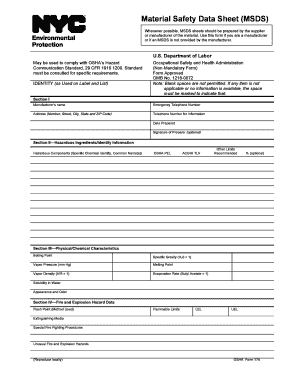
Msds Nyc Form


What is the Msds Nyc Form
The Msds Nyc Form, or Material Safety Data Sheet for New York City, is a crucial document that provides detailed information about hazardous materials used in various workplaces. This form is essential for ensuring compliance with local regulations concerning workplace safety and environmental protection. It outlines the properties of substances, handling instructions, and emergency procedures, thereby helping employers and employees understand the risks associated with chemical exposure.
How to use the Msds Nyc Form
Using the Msds Nyc Form involves several steps to ensure that all relevant information is accurately captured. First, gather all necessary data regarding the hazardous materials in your workplace. This includes chemical names, manufacturer details, and safety precautions. Next, fill out the form with precise and clear information, ensuring that all sections are completed. Once filled, the form should be reviewed for accuracy before being submitted to the appropriate regulatory body or kept on file for reference.
Steps to complete the Msds Nyc Form
Completing the Msds Nyc Form requires careful attention to detail. Follow these steps for effective completion:
- Identify the hazardous materials present in your workplace.
- Collect relevant data, including chemical properties and safety measures.
- Fill out the form, ensuring all sections are completed accurately.
- Review the form for any errors or omissions.
- Submit the completed form to the designated authority or maintain it for internal records.
Legal use of the Msds Nyc Form
The legal use of the Msds Nyc Form is governed by various regulations that mandate the disclosure of information regarding hazardous materials. Employers are required to provide this information to employees to ensure a safe working environment. Failure to comply with these regulations can result in penalties, including fines or legal action. It is essential to keep the form updated and accessible to all employees to meet legal obligations.
Key elements of the Msds Nyc Form
The Msds Nyc Form contains several key elements that are vital for its effectiveness:
- Chemical Identification: Name and details of the hazardous material.
- Hazard Identification: Information about the potential risks associated with the material.
- Composition: Details on the chemical makeup of the substance.
- First Aid Measures: Instructions on how to respond to exposure.
- Handling and Storage: Guidelines for safe use and storage of the material.
Form Submission Methods
The Msds Nyc Form can be submitted through various methods, ensuring flexibility for users. Common submission options include:
- Online Submission: Many regulatory bodies offer online platforms for easy submission.
- Mail: The form can be printed and sent via postal service to the appropriate agency.
- In-Person: Some organizations may require or allow in-person submission for immediate processing.
Quick guide on how to complete msds nyc form
Complete Msds Nyc Form seamlessly on any device
Digital document management has become increasingly favored by businesses and individuals. It offers an ideal eco-friendly substitute for traditional printed and signed documents, as you can easily locate the correct form and securely store it online. airSlate SignNow provides you with all the tools necessary to create, edit, and eSign your files quickly and without delays. Manage Msds Nyc Form on any platform with airSlate SignNow Android or iOS applications and enhance any document-centric workflow today.
The easiest way to edit and eSign Msds Nyc Form with ease
- Locate Msds Nyc Form and click Get Form to begin.
- Utilize the tools we offer to fill out your document.
- Emphasize pertinent sections of your documents or obscure sensitive information with tools that airSlate SignNow provides specifically for that purpose.
- Create your eSignature using the Sign tool, which takes only seconds and carries the same legal validity as a conventional wet ink signature.
- Review all the information and click the Done button to save your changes.
- Choose how you would like to send your form, by email, SMS, or invite link, or download it to your computer.
Say goodbye to lost or misplaced files, tedious document searching, or errors that require printing new copies. airSlate SignNow manages all your document management needs with just a few clicks from any device you prefer. Edit and eSign Msds Nyc Form and ensure excellent communication at any stage of your form preparation process with airSlate SignNow.
Create this form in 5 minutes or less
Create this form in 5 minutes!
How to create an eSignature for the msds nyc form
How to create an electronic signature for a PDF online
How to create an electronic signature for a PDF in Google Chrome
How to create an e-signature for signing PDFs in Gmail
How to create an e-signature right from your smartphone
How to create an e-signature for a PDF on iOS
How to create an e-signature for a PDF on Android
People also ask
-
What is the MSDS NYC Form and why is it important?
The MSDS NYC Form is a critical document that provides safety information about hazardous materials used in the workplace. It is essential for compliance with New York City regulations, ensuring that employees are informed about potential risks and safety measures. Utilizing the MSDS NYC Form helps businesses maintain a safe working environment and comply with local laws.
-
How can airSlate SignNow assist with managing MSDS NYC Forms?
airSlate SignNow simplifies the process of sending and electronically signing MSDS NYC Forms, making it easy for businesses to collect necessary signatures quickly. The platform streamlines document workflows, ensuring that all forms are properly completed and securely stored. This efficiency not only saves time but also helps maintain compliance with safety demands.
-
What features does airSlate SignNow offer for MSDS NYC Forms?
airSlate SignNow offers various features to facilitate the management of MSDS NYC Forms, including customizable templates, secure eSignature capabilities, and automated notifications. Additionally, the platform allows for easy sharing and tracking of document status, making it a comprehensive solution for handling such important regulatory forms. This helps businesses ensure compliance effortlessly.
-
Is airSlate SignNow cost-effective for managing MSDS NYC Forms?
Yes, airSlate SignNow provides a cost-effective solution for managing MSDS NYC Forms. By minimizing paperwork and the time needed for processing signatures, businesses can reduce operational costs. The platform offers different pricing plans tailored to fit various business needs, ensuring affordability while maximizing efficiency.
-
Can airSlate SignNow integrate with other systems to manage MSDS NYC Forms?
Absolutely! airSlate SignNow integrates seamlessly with various applications and platforms, allowing businesses to efficiently manage MSDS NYC Forms alongside existing systems. This integration enhances workflow automation and data synchronization, promoting better organization and accessibility of crucial safety documents.
-
How does airSlate SignNow ensure the security of MSDS NYC Forms?
airSlate SignNow prioritizes the security of your MSDS NYC Forms by implementing robust encryption measures and secure user authentication. The platform ensures that all documents are stored in compliance with industry standards, protecting sensitive information from unauthorized access. This commitment to security allows businesses to manage their regulatory documents with confidence.
-
What are the benefits of using airSlate SignNow for MSDS NYC Forms?
Using airSlate SignNow for MSDS NYC Forms provides numerous benefits, including reduced paperwork, faster processing times, and improved compliance tracking. The platform's user-friendly interface simplifies the electronic signing process for users, allowing for quick handling of safety documents. Overall, it enhances operational efficiency and promotes a safer work environment.
Get more for Msds Nyc Form
- New jersey office of the attorney general new jersey division of njconsumeraffairs form
- Qualitative fit test qlft form employee name date of birth year
- Demande de r vocation de radiation pr sent e par un tiers crac form
- Parental authorization for minors for oci form to
- Form 247 complaint for order against stalking or sexual assault county docket number vermont superior court plaintiff s name
- Infantsee assessment form printable
- Affidavit for search warrant forms
- Va form 21 674b school attendance report
Find out other Msds Nyc Form
- Sign Wisconsin Car Dealer Quitclaim Deed Myself
- Sign Wisconsin Car Dealer Quitclaim Deed Free
- Sign Virginia Car Dealer POA Safe
- Sign Wisconsin Car Dealer Quitclaim Deed Fast
- How To Sign Wisconsin Car Dealer Rental Lease Agreement
- How To Sign Wisconsin Car Dealer Quitclaim Deed
- How Do I Sign Wisconsin Car Dealer Quitclaim Deed
- Sign Wyoming Car Dealer Purchase Order Template Mobile
- Sign Arizona Charity Business Plan Template Easy
- Can I Sign Georgia Charity Warranty Deed
- How To Sign Iowa Charity LLC Operating Agreement
- Sign Kentucky Charity Quitclaim Deed Myself
- Sign Michigan Charity Rental Application Later
- How To Sign Minnesota Charity Purchase Order Template
- Sign Mississippi Charity Affidavit Of Heirship Now
- Can I Sign Nevada Charity Bill Of Lading
- How Do I Sign Nebraska Charity Limited Power Of Attorney
- Sign New Hampshire Charity Residential Lease Agreement Online
- Sign New Jersey Charity Promissory Note Template Secure
- How Do I Sign North Carolina Charity Lease Agreement Form