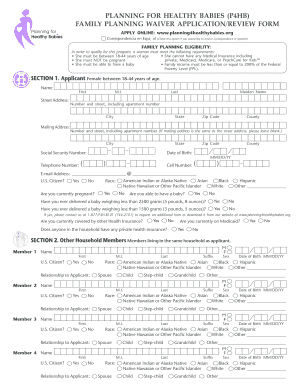
GA P4HB English Application Gachd Form


What is the GA P4HB English Application Gachd
The GA P4HB English Application Gachd is a specific application form used in Georgia for the purpose of accessing the Planning for Healthy Babies (P4HB) program. This program is designed to provide health coverage for eligible women who are seeking to become pregnant or are already pregnant. The application focuses on ensuring that women have the necessary resources to maintain their health and the health of their future children. It is important for applicants to understand the purpose of this form and how it fits into the broader context of public health initiatives in Georgia.
Steps to complete the GA P4HB English Application Gachd
Completing the GA P4HB English Application Gachd involves several key steps to ensure that the application is filled out accurately and submitted correctly. Follow these steps for a smooth application process:
- Gather necessary documents, including proof of income, identification, and residency.
- Carefully read the application instructions to understand each section.
- Fill out the application form, ensuring that all information is complete and accurate.
- Review your application for any errors or missing information.
- Submit the application via the designated method, whether online or by mail.
Legal use of the GA P4HB English Application Gachd
The GA P4HB English Application Gachd is legally binding once it is completed and submitted. It is essential for applicants to provide truthful information, as any discrepancies can lead to penalties or denial of benefits. The application adheres to state and federal regulations that govern health care programs, ensuring that the information collected is used appropriately and in compliance with privacy laws.
Eligibility Criteria
To qualify for the GA P4HB program, applicants must meet specific eligibility criteria. These criteria typically include:
- Being a resident of Georgia.
- Meeting income guidelines set by the state.
- Being a woman aged 18 to 44 years old.
- Not currently enrolled in other Medicaid programs.
Understanding these criteria is crucial for applicants to determine their eligibility before completing the application.
Required Documents
When applying for the GA P4HB English Application Gachd, certain documents are required to verify eligibility. Commonly required documents include:
- Proof of income, such as pay stubs or tax returns.
- Identification documents, like a driver's license or state ID.
- Proof of residency, such as a utility bill or lease agreement.
Having these documents ready can expedite the application process and help ensure that the application is processed without delays.
Form Submission Methods
The GA P4HB English Application Gachd can be submitted through various methods, providing flexibility for applicants. The available submission methods include:
- Online submission through the designated state portal.
- Mailing the completed application to the appropriate state office.
- In-person submission at local health department offices.
Choosing the most convenient submission method can facilitate a quicker response and approval process.
Quick guide on how to complete ga p4hb english application gachd
Complete [SKS] effortlessly on any device
Digital document management has become increasingly popular among businesses and individuals. It offers an excellent eco-friendly alternative to conventional printed and signed paperwork, allowing you to access the correct form and securely store it online. airSlate SignNow provides all the tools necessary to create, modify, and electronically sign your documents quickly without any delays. Manage [SKS] on any device using airSlate SignNow's Android or iOS applications and simplify any document-related process today.
How to modify and eSign [SKS] with ease
- Find [SKS] and click Get Form to begin.
- Utilize the tools available to complete your document.
- Emphasize important sections of the documents or conceal sensitive information with tools that airSlate SignNow specifically offers for that purpose.
- Generate your signature with the Sign tool, which takes seconds and holds the same legal validity as a traditional handwritten signature.
- Review the details and click on the Done button to save your modifications.
- Choose how you would like to send your form, either via email, text message (SMS), or invitation link, or download it to your computer.
Forget the hassle of lost or misplaced files, tedious form hunting, or mistakes that necessitate printing new document copies. airSlate SignNow meets all your document management needs in just a few clicks from any device you prefer. Edit and eSign [SKS] and ensure excellent communication at every stage of your form preparation process with airSlate SignNow.
Create this form in 5 minutes or less
Related searches to GA P4HB English Application Gachd
Create this form in 5 minutes!
How to create an eSignature for the ga p4hb english application gachd
How to create an electronic signature for a PDF online
How to create an electronic signature for a PDF in Google Chrome
How to create an e-signature for signing PDFs in Gmail
How to create an e-signature right from your smartphone
How to create an e-signature for a PDF on iOS
How to create an e-signature for a PDF on Android
People also ask
-
What is the GA P4HB English Application Gachd?
The GA P4HB English Application Gachd is an essential tool that simplifies the application process for Georgia's 4-Hour Program. It ensures that users can complete their applications efficiently and correctly, guiding them through each step. With its user-friendly interface, it is tailored to meet the needs of prospective applicants.
-
How much does the GA P4HB English Application Gachd cost?
The GA P4HB English Application Gachd is available at competitive pricing, making it accessible for all applicants. You can find detailed pricing information on our website. We also offer free trials, allowing you to explore the application before committing.
-
What features does the GA P4HB English Application Gachd offer?
The GA P4HB English Application Gachd comes equipped with various features designed to enhance user experience. Important features include document upload, e-signing capabilities, and real-time tracking of your application status. These tools streamline the application process and save time.
-
How can the GA P4HB English Application Gachd benefit me?
Using the GA P4HB English Application Gachd can signNowly simplify your application process. Applicants will benefit from a structured approach that minimizes errors and enhances efficiency. This ensures that your application is submitted correctly and promptly, increasing your chances of approval.
-
Is the GA P4HB English Application Gachd compatible with other software?
Yes, the GA P4HB English Application Gachd seamlessly integrates with various software solutions. This compatibility allows for smooth data transfer and document management. Whether you're using cloud storage or other business applications, you can enjoy a cohesive experience.
-
How secure is the GA P4HB English Application Gachd?
Security is a top priority for the GA P4HB English Application Gachd. We utilize advanced encryption technologies to ensure your personal information and documents are protected. Our platform complies with industry standards to safeguard your data at all times.
-
Can I track the status of my application using GA P4HB English Application Gachd?
Absolutely! The GA P4HB English Application Gachd offers real-time tracking features that allow you to monitor the progress of your application. This transparency helps keep you informed and ensures you know exactly where your application stands in the process.
Get more for GA P4HB English Application Gachd
- Roster addition form campbell university campbell
- Residential application mcohio form
- Commercial and multi family building larimer county larimer form
- Permit application center anne arundel county annapolis md 21401 aacounty form
- Alfred an allele frequency resource for research and teaching nar oxfordjournals form
- Abc nursery inc new customer registration form
- New jersey voter registration form new jersey voter registration form longdistancevoter
- Scs registration form 13 shinercatholicschool
Find out other GA P4HB English Application Gachd
- How Can I Electronic signature Hawaii Real Estate LLC Operating Agreement
- Electronic signature Georgia Real Estate Letter Of Intent Myself
- Can I Electronic signature Nevada Plumbing Agreement
- Electronic signature Illinois Real Estate Affidavit Of Heirship Easy
- How To Electronic signature Indiana Real Estate Quitclaim Deed
- Electronic signature North Carolina Plumbing Business Letter Template Easy
- Electronic signature Kansas Real Estate Residential Lease Agreement Simple
- How Can I Electronic signature North Carolina Plumbing Promissory Note Template
- Electronic signature North Dakota Plumbing Emergency Contact Form Mobile
- Electronic signature North Dakota Plumbing Emergency Contact Form Easy
- Electronic signature Rhode Island Plumbing Business Plan Template Later
- Electronic signature Louisiana Real Estate Quitclaim Deed Now
- Electronic signature Louisiana Real Estate Quitclaim Deed Secure
- How Can I Electronic signature South Dakota Plumbing Emergency Contact Form
- Electronic signature South Dakota Plumbing Emergency Contact Form Myself
- Electronic signature Maryland Real Estate LLC Operating Agreement Free
- Electronic signature Texas Plumbing Quitclaim Deed Secure
- Electronic signature Utah Plumbing Last Will And Testament Free
- Electronic signature Washington Plumbing Business Plan Template Safe
- Can I Electronic signature Vermont Plumbing Affidavit Of Heirship