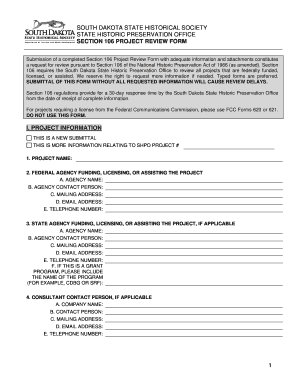
Section 106 Review Form


What is the Section 106 Review Form
The Section 106 Review Form is a critical document used in the United States to assess the impact of federal projects on historic properties. It is part of the National Historic Preservation Act, which mandates that federal agencies consider the effects of their actions on historic sites. This form ensures that any potential adverse effects on cultural resources are identified and addressed before project approval. By completing this form, agencies demonstrate their commitment to preserving the nation’s historical and cultural heritage.
How to use the Section 106 Review Form
Using the Section 106 Review Form involves several steps to ensure compliance with federal regulations. First, identify whether the project requires a review under Section 106. If it does, gather all necessary information about the project and its potential impact on historic properties. Next, fill out the form accurately, providing details about the project location, nature, and any historic resources that may be affected. After completing the form, submit it to the appropriate state or tribal historic preservation officer for review. Engaging with stakeholders during this process can also enhance the effectiveness of the review.
Steps to complete the Section 106 Review Form
Completing the Section 106 Review Form involves a systematic approach:
- Determine if your project is subject to Section 106 review.
- Collect relevant project details, including location and description.
- Identify historic properties within the project area.
- Fill out the form, ensuring all sections are completed with accurate information.
- Submit the form to the appropriate reviewer and await feedback.
- Address any comments or concerns raised during the review process.
Legal use of the Section 106 Review Form
The legal use of the Section 106 Review Form is governed by federal regulations that require compliance with the National Historic Preservation Act. This form must be used when federal agencies undertake actions that may affect historic properties. Proper completion and submission of the form are essential to ensure that the agency meets its legal obligations. Failure to comply with these regulations can result in delays, penalties, or even project cancellation.
Key elements of the Section 106 Review Form
Key elements of the Section 106 Review Form include:
- Project description: A detailed account of the proposed action.
- Area of potential effects: Identification of the geographic area where the project may impact historic resources.
- Historic properties: Listing and description of any historic sites within the area of potential effects.
- Assessment of effects: Analysis of how the project may affect identified historic properties.
- Consultation efforts: Documentation of outreach to stakeholders and preservation officers.
Form Submission Methods
The Section 106 Review Form can be submitted through various methods, depending on the requirements of the reviewing agency. Common submission methods include:
- Online submission via designated agency portals.
- Mailing a hard copy of the completed form to the appropriate office.
- In-person submission during scheduled consultations or meetings.
Quick guide on how to complete section 106 review form
Manage [SKS] effortlessly on any device
Digital document management has become increasingly popular among businesses and individuals. It serves as an excellent eco-friendly substitute for conventional printed and signed documents, as you can easily find the required form and securely save it online. airSlate SignNow provides all the tools you need to generate, edit, and electronically sign your documents swiftly without any delays. Handle [SKS] on any platform using airSlate SignNow apps for Android or iOS and enhance any document-related process today.
How to modify and electronically sign [SKS] with ease
- Find [SKS] and click Get Form to begin.
- Utilize the tools we offer to complete your form.
- Highlight important sections of your documents or obscure sensitive information with tools specifically provided by airSlate SignNow for that purpose.
- Create your signature using the Sign tool, which takes mere seconds and holds the same legal validity as a traditional handwritten signature.
- Review all the details and click on the Done button to save your changes.
- Select your preferred method to send your form, whether via email, text message (SMS), invite link, or download it to your computer.
Say goodbye to lost or misplaced documents, tedious form searches, or errors that necessitate printing new copies. airSlate SignNow fulfills your document management needs in just a few clicks from any device you prefer. Edit and electronically sign [SKS] and ensure exceptional communication throughout your document preparation process with airSlate SignNow.
Create this form in 5 minutes or less
Related searches to Section 106 Review Form
Create this form in 5 minutes!
How to create an eSignature for the section 106 review form
How to create an electronic signature for a PDF online
How to create an electronic signature for a PDF in Google Chrome
How to create an e-signature for signing PDFs in Gmail
How to create an e-signature right from your smartphone
How to create an e-signature for a PDF on iOS
How to create an e-signature for a PDF on Android
People also ask
-
What is a Section 106 Review Form and why is it important?
A Section 106 Review Form is a document used in the context of historical preservation to evaluate the potential effects of a project on historic properties. This review process is crucial for ensuring that development projects comply with legal and cultural preservation standards, promoting responsible decision-making in planning.
-
How can airSlate SignNow help streamline the Section 106 Review Form process?
airSlate SignNow provides an easy-to-use platform for electronically signing and sending Section 106 Review Forms, reducing the complications of paper-based processes. With features like customizable templates and real-time tracking, your team can efficiently manage documentation and approvals, saving time and promoting accuracy.
-
What are the pricing plans for using airSlate SignNow for Section 106 Review Forms?
airSlate SignNow offers flexible pricing plans that cater to various needs, including individual, business, and enterprise options. Each plan includes access to features that facilitate the electronic signing of Section 106 Review Forms, making it a cost-effective solution for organizations of all sizes.
-
What features does airSlate SignNow offer for filling out the Section 106 Review Form?
AirSlate SignNow boasts a range of features designed to simplify the completion of Section 106 Review Forms. These include customizable fields, collaborative editing tools, and the ability to add comments, ensuring that all necessary details are captured accurately without hassle.
-
Are there any integrations available for airSlate SignNow that support the Section 106 Review Form?
Yes, airSlate SignNow integrates seamlessly with various applications such as Google Drive, Dropbox, and Microsoft Office. These integrations enhance your workflow when working with Section 106 Review Forms by allowing you to access and store documents directly from your preferred platforms.
-
Can I track the status of my Section 106 Review Form with airSlate SignNow?
Absolutely! With airSlate SignNow, you can easily track the status of your Section 106 Review Form. The platform provides real-time notifications and updates, so you’ll always know who has signed, who needs to take action, and if any issues arise during the signing process.
-
Is airSlate SignNow legally compliant for signing Section 106 Review Forms?
Yes, airSlate SignNow is designed to comply with electronic signature laws such as the ESIGN Act and UETA. This legal validity ensures that your signed Section 106 Review Forms are recognized by courts and official entities, providing peace of mind when handling important documents.
Get more for Section 106 Review Form
- Fillable online for medical dental and vision insurance fax email form
- Authorized representative designation form
- If you have a disability and need this form in large print or another format please call our helpline
- Filing tax form 2441 child and dependent care expenses
- State form 55123 r5 9 17
- Lcsw in state experience verification lcsw in state experience verification form
- Form doh 3826 ampquotapplication for als agency to engage in
- Ap 2 universal application for paad senior gold and other newjersey form
Find out other Section 106 Review Form
- How To Sign Michigan Lawers Document
- How To Sign New Jersey Lawers PPT
- How Do I Sign Arkansas Legal Document
- How Can I Sign Connecticut Legal Document
- How Can I Sign Indiana Legal Form
- Can I Sign Iowa Legal Document
- How Can I Sign Nebraska Legal Document
- How To Sign Nevada Legal Document
- Can I Sign Nevada Legal Form
- How Do I Sign New Jersey Legal Word
- Help Me With Sign New York Legal Document
- How Do I Sign Texas Insurance Document
- How Do I Sign Oregon Legal PDF
- How To Sign Pennsylvania Legal Word
- How Do I Sign Wisconsin Legal Form
- Help Me With Sign Massachusetts Life Sciences Presentation
- How To Sign Georgia Non-Profit Presentation
- Can I Sign Nevada Life Sciences PPT
- Help Me With Sign New Hampshire Non-Profit Presentation
- How To Sign Alaska Orthodontists Presentation