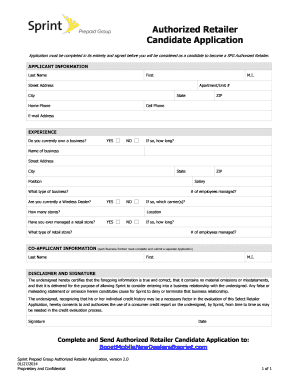
Boost Application Form


What is the Boost Application
The Boost Application is a streamlined digital form designed to assist individuals in applying for financial support or services. It is particularly relevant in the context of mobile applications, allowing users to access benefits efficiently. This application serves as a crucial tool for those seeking assistance, ensuring that the process is user-friendly and accessible.
How to use the Boost Application
Using the Boost Application involves several straightforward steps. First, users must download the application from a trusted source or access it through a designated website. After installation, users can create an account or log in if they already have one. The application guides users through the necessary fields, prompting them to enter personal information, financial details, and any required documentation. Once completed, users can submit the application electronically, ensuring a swift and efficient process.
Steps to complete the Boost Application
Completing the Boost Application requires careful attention to detail. Follow these steps for a successful submission:
- Gather necessary documents such as identification and proof of income.
- Access the Boost Application through the official platform.
- Fill in personal information, including name, address, and contact details.
- Provide financial information, detailing income sources and amounts.
- Upload any required documentation as prompted by the application.
- Review all entered information for accuracy before submission.
- Submit the application and await confirmation of receipt.
Legal use of the Boost Application
The Boost Application is legally binding when completed in accordance with applicable laws and regulations. It is essential to ensure that all information provided is accurate and truthful, as any discrepancies may lead to legal consequences. The application adheres to the Electronic Signatures in Global and National Commerce (ESIGN) Act, which validates electronic signatures and documents in the United States, ensuring that users can trust the legal standing of their submissions.
Eligibility Criteria
Eligibility for the Boost Application varies based on specific criteria set forth by the issuing authority. Generally, applicants must demonstrate a need for assistance, which may include income thresholds or other qualifying factors. It is important for users to review the eligibility requirements carefully to ensure they meet all necessary conditions before applying.
Required Documents
When completing the Boost Application, certain documents are typically required to verify the information provided. Commonly needed documents include:
- Government-issued identification (e.g., driver's license, passport).
- Proof of income (e.g., pay stubs, tax returns).
- Bank statements or financial records.
- Any additional documentation specified by the application guidelines.
Form Submission Methods
The Boost Application can be submitted through various methods, enhancing accessibility for users. Common submission methods include:
- Online submission via the application interface.
- Mailing a printed copy of the completed application.
- In-person submission at designated locations, if available.
Quick guide on how to complete boost application
Effortlessly Prepare Boost Application on Any Device
Managing documents online has become increasingly favored by businesses and individuals alike. It offers an ideal eco-friendly alternative to traditional printed and signed documents, allowing you to access the necessary form and securely store it online. airSlate SignNow equips you with all the tools required to quickly create, edit, and electronically sign your documents without any delays. Handle Boost Application on any platform using airSlate SignNow's Android or iOS applications, and enhance any document-centric workflow today.
How to Modify and eSign Boost Application with Ease
- Locate Boost Application and click Get Form to begin.
- Utilize the tools we provide to complete your document.
- Emphasize important parts of the documents or obscure sensitive information using tools that airSlate SignNow offers specifically for that purpose.
- Create your signature using the Sign feature, which takes just seconds and holds the same legal significance as a conventional wet ink signature.
- Review the information and click on the Done button to save your modifications.
- Choose how you wish to share your form, via email, SMS, or invite link, or download it to your computer.
Eliminate worries about missing or lost files, tedious form searches, or errors that necessitate printing new document copies. airSlate SignNow meets your document management needs in just a few clicks from any device you prefer. Modify and eSign Boost Application, and ensure outstanding communication at any point in your form preparation process with airSlate SignNow.
Create this form in 5 minutes or less
Create this form in 5 minutes!
How to create an eSignature for the boost application
How to create an electronic signature for a PDF online
How to create an electronic signature for a PDF in Google Chrome
How to create an e-signature for signing PDFs in Gmail
How to create an e-signature right from your smartphone
How to create an e-signature for a PDF on iOS
How to create an e-signature for a PDF on Android
People also ask
-
What is the airSlate SignNow app and how does it help boost mobile application print out?
The airSlate SignNow app is a versatile tool that streamlines the signing process for documents on-the-go. By using SignNow, users can boost mobile application print out capabilities and ensure that documents are accessible, editable, and ready for signing from any mobile device.
-
Can I integrate airSlate SignNow with other applications to boost mobile application print out?
Yes, airSlate SignNow allows for easy integration with a variety of applications. This flexibility can help you boost mobile application print out by connecting your existing workflows and enhancing their efficiency through seamless document management.
-
What are the pricing options for airSlate SignNow and how do they relate to boosting mobile application print out?
airSlate SignNow offers competitive pricing plans that cater to different business needs. By choosing the right plan, you can boost mobile application print out functionality at an affordable rate, making eSigning accessible without breaking the budget.
-
How does airSlate SignNow ensure document security while boosting mobile application print out?
airSlate SignNow prioritizes document security with advanced encryption and compliance with industry standards. This ensures that while you enjoy the convenience of boosting mobile application print out, your sensitive documents remain protected throughout the signing process.
-
What features of airSlate SignNow can enhance my mobile application print out experience?
airSlate SignNow boasts features like customizable templates, instant notifications, and offline access. These features signNowly enhance your mobile application print out experience, making it easier to manage and eSign documents anytime, anywhere.
-
Can airSlate SignNow help businesses streamline workflows to boost mobile application print out?
Absolutely! airSlate SignNow is designed to streamline workflows by automating repetitive tasks. By utilizing this automation, businesses can effectively boost mobile application print out and enhance overall productivity.
-
Is there customer support available for airSlate SignNow users looking to boost mobile application print out?
Yes, airSlate SignNow offers robust customer support for all users. Whether you have questions about features or need assistance with boosting mobile application print out, the support team is available to help you navigate through any challenges.
Get more for Boost Application
Find out other Boost Application
- Can I eSignature Oregon Orthodontists LLC Operating Agreement
- How To eSignature Rhode Island Orthodontists LLC Operating Agreement
- Can I eSignature West Virginia Lawers Cease And Desist Letter
- eSignature Alabama Plumbing Confidentiality Agreement Later
- How Can I eSignature Wyoming Lawers Quitclaim Deed
- eSignature California Plumbing Profit And Loss Statement Easy
- How To eSignature California Plumbing Business Letter Template
- eSignature Kansas Plumbing Lease Agreement Template Myself
- eSignature Louisiana Plumbing Rental Application Secure
- eSignature Maine Plumbing Business Plan Template Simple
- Can I eSignature Massachusetts Plumbing Business Plan Template
- eSignature Mississippi Plumbing Emergency Contact Form Later
- eSignature Plumbing Form Nebraska Free
- How Do I eSignature Alaska Real Estate Last Will And Testament
- Can I eSignature Alaska Real Estate Rental Lease Agreement
- eSignature New Jersey Plumbing Business Plan Template Fast
- Can I eSignature California Real Estate Contract
- eSignature Oklahoma Plumbing Rental Application Secure
- How Can I eSignature Connecticut Real Estate Quitclaim Deed
- eSignature Pennsylvania Plumbing Business Plan Template Safe