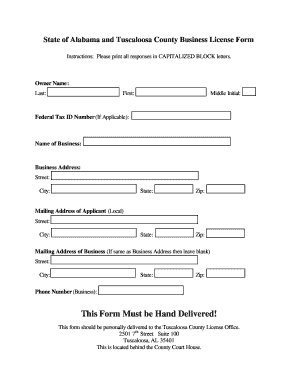
Tuscaloosa County Business License Form


What is the Tuscaloosa County Business License Form
The Tuscaloosa County Business License Form is an official document required for businesses operating within Tuscaloosa County, Alabama. This form serves as a legal authorization for businesses to engage in commercial activities, ensuring compliance with local regulations. Obtaining this license is essential for both new and existing businesses, as it helps maintain a standard of operation and contributes to local economic development.
How to Obtain the Tuscaloosa County Business License Form
To obtain the Tuscaloosa County Business License Form, individuals can visit the Tuscaloosa County government website or the local city hall. The form is typically available for download online, or it can be requested in person. It's important to verify the specific requirements for your business type, as additional documentation may be necessary based on the nature of your operations.
Steps to Complete the Tuscaloosa County Business License Form
Completing the Tuscaloosa County Business License Form involves several steps:
- Gather necessary information, including business name, address, and ownership details.
- Identify the specific business activity and select the appropriate license category.
- Complete the form accurately, ensuring all required fields are filled out.
- Attach any supporting documents, such as proof of identity or business registration.
- Submit the completed form either online, by mail, or in person, depending on the submission options available.
Key Elements of the Tuscaloosa County Business License Form
The Tuscaloosa County Business License Form includes several key elements that must be addressed:
- Business Information: Name, address, and contact details of the business.
- Ownership Details: Information about the owner(s) or partners, including their names and addresses.
- Type of Business: A clear description of the business activity being conducted.
- License Category: Selection of the appropriate category for the business license.
- Signature: An authorized signature is required to validate the form.
Legal Use of the Tuscaloosa County Business License Form
The legal use of the Tuscaloosa County Business License Form ensures that businesses operate within the framework of local laws and regulations. This form acts as a safeguard for both the business and the community, confirming that the business meets the necessary standards for operation. Failure to obtain or renew this license can result in penalties, including fines or cessation of business activities.
Form Submission Methods
The Tuscaloosa County Business License Form can be submitted through various methods, depending on the preferences of the business owner:
- Online Submission: Many jurisdictions allow for electronic submission through their official websites.
- Mail: Completed forms can be sent via postal service to the designated county office.
- In-Person: Business owners may choose to submit the form directly at the local government office for immediate processing.
Quick guide on how to complete tuscaloosa county business license form
Effortlessly Prepare Tuscaloosa County Business License Form on Any Device
Managing documents online has become increasingly popular among businesses and individuals. It offers an excellent eco-friendly solution to traditional printed and signed documents, as you can easily obtain the right form and securely store it online. airSlate SignNow equips you with all the necessary tools to create, modify, and electronically sign your documents swiftly without any delays. Handle Tuscaloosa County Business License Form on any platform using airSlate SignNow Android or iOS applications and enhance any document-based process today.
The Easiest Way to Modify and Electronically Sign Tuscaloosa County Business License Form Effortlessly
- Obtain Tuscaloosa County Business License Form and click Get Form to begin.
- Utilize the tools we offer to complete your document.
- Emphasize important sections of the documents or mask sensitive information with tools specifically designed by airSlate SignNow for this task.
- Create your signature with the Sign feature, which takes only seconds and carries the same legal validity as a conventional wet ink signature.
- Review all the details and click on the Done button to save your modifications.
- Choose how you wish to send your form, via email, text message (SMS), or invite link, or download it to your computer.
Eliminate concerns about lost or misplaced documents, tedious searches, or errors that necessitate printing new copies. airSlate SignNow addresses your document management needs in just a few clicks from a device of your choice. Modify and electronically sign Tuscaloosa County Business License Form and ensure excellent communication throughout your form preparation process with airSlate SignNow.
Create this form in 5 minutes or less
Create this form in 5 minutes!
How to create an eSignature for the tuscaloosa county business license form
How to create an electronic signature for a PDF online
How to create an electronic signature for a PDF in Google Chrome
How to create an e-signature for signing PDFs in Gmail
How to create an e-signature right from your smartphone
How to create an e-signature for a PDF on iOS
How to create an e-signature for a PDF on Android
People also ask
-
What is a Tuscaloosa business license and why do I need one?
A Tuscaloosa business license is a legal requirement for operating a business within the city. It ensures that your business complies with local regulations and contributes to the local economy. Obtaining a Tuscaloosa business license helps establish your business as a legitimate entity, which can enhance your credibility with customers and suppliers.
-
How do I apply for a Tuscaloosa business license?
To apply for a Tuscaloosa business license, you need to visit the city’s official website or local government office. The application process typically involves filling out necessary forms, paying a fee, and providing information about your business structure. Ensure you gather all required documents to facilitate a smooth application process for your Tuscaloosa business license.
-
What costs are associated with obtaining a Tuscaloosa business license?
The costs for a Tuscaloosa business license can vary based on the type of business and its size. Typically, you will encounter application fees, renewal fees, and possibly additional costs for permits or inspections. It's vital to check the current fee schedule on the Tuscaloosa city website to estimate the total expenses involved in obtaining a Tuscaloosa business license.
-
Can I use airSlate SignNow to manage my Tuscaloosa business license documents?
Yes, airSlate SignNow is an excellent tool for managing your Tuscaloosa business license documents. With its user-friendly interface, you can easily create, send, and eSign documents related to your business license. This can help streamline your administrative tasks and ensure that all your documentation is organized and accessible.
-
What features does airSlate SignNow offer for document management?
airSlate SignNow offers features such as customizable templates, cloud storage, eSigning, and document tracking. These tools can simplify the process of managing crucial documents like your Tuscaloosa business license, ensuring you maintain compliance and keep everything organized. The platform's flexibility and efficiency make it ideal for business owners.
-
Are there integrations available with airSlate SignNow for my Tuscaloosa business?
Yes, airSlate SignNow offers integrations with several popular applications, which can enhance your business operations. By integrating tools such as Google Drive, Dropbox, and Salesforce, you can streamline your workflows and ensure that your documentation, including your Tuscaloosa business license, is easily accessible across platforms.
-
What are the benefits of using airSlate SignNow for my business documentation needs?
Using airSlate SignNow provides several benefits, including cost-effectiveness, convenience, and enhanced security for your documents. As a business owner, you can expedite processes like signing your Tuscaloosa business license and other important documents. The platform also helps reduce paper waste and improves collaboration within your team.
Get more for Tuscaloosa County Business License Form
- Attached is ra 89 quottenants complaint of rent andor other specific overcharges in a rent stabilized form
- Application for 2008 2009 district governor excellence award form
- Request to surrender policy logintmp massmutual form
- Frequently asked questions faqs exemption from form
- Microblading consent form
- State of indiana indiana utility regulatory commission petition form
- Building and safety divisionpermit application center form
- Form stabilized
Find out other Tuscaloosa County Business License Form
- eSign Mississippi Sponsorship Agreement Free
- eSign North Dakota Copyright License Agreement Free
- How Do I eSign Idaho Medical Records Release
- Can I eSign Alaska Advance Healthcare Directive
- eSign Kansas Client and Developer Agreement Easy
- eSign Montana Domain Name Registration Agreement Now
- eSign Nevada Affiliate Program Agreement Secure
- eSign Arizona Engineering Proposal Template Later
- eSign Connecticut Proforma Invoice Template Online
- eSign Florida Proforma Invoice Template Free
- Can I eSign Florida Proforma Invoice Template
- eSign New Jersey Proforma Invoice Template Online
- eSign Wisconsin Proforma Invoice Template Online
- eSign Wyoming Proforma Invoice Template Free
- eSign Wyoming Proforma Invoice Template Simple
- How To eSign Arizona Agreement contract template
- eSign Texas Agreement contract template Fast
- eSign Massachusetts Basic rental agreement or residential lease Now
- How To eSign Delaware Business partnership agreement
- How Do I eSign Massachusetts Business partnership agreement