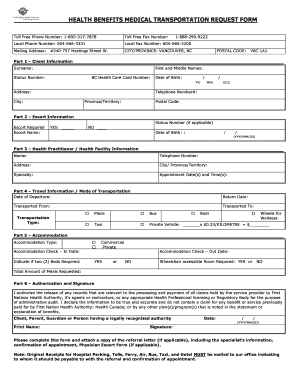
Health Benefits Medical Transportation Request Form First Nations


Understanding the FNHA Medical Transportation Form
The FNHA medical transportation form is a crucial document designed to facilitate access to necessary medical services for eligible individuals. This form allows First Nations individuals to request transportation assistance for medical appointments, ensuring that they can receive the care they need without financial burden. It is essential for those who may face challenges in reaching healthcare facilities due to distance or mobility issues.
Steps to Complete the FNHA Medical Transportation Form
Filling out the FNHA medical transportation form involves several key steps to ensure accuracy and compliance. Begin by gathering all necessary personal information, including your full name, address, and contact details. Next, provide details about your medical appointment, such as the date, time, and location. It is important to specify the type of transportation required, whether it be public transit, taxi, or other means. After completing the form, review it carefully for any errors or omissions before submitting it for processing.
Eligibility Criteria for the FNHA Medical Transportation Form
To qualify for assistance through the FNHA medical transportation form, applicants must meet specific eligibility criteria. Generally, this includes being a registered member of a First Nation and having a medical appointment that requires transportation. Additionally, the medical service must be covered under the First Nations Health Benefits program. It is advisable to check with local health authorities for any additional requirements that may apply.
Legal Use of the FNHA Medical Transportation Form
The FNHA medical transportation form is legally binding when completed correctly. For the form to be recognized as valid, it must be signed by the applicant and, if applicable, a healthcare provider. Electronic signatures are acceptable, provided they comply with the relevant eSignature laws, such as the ESIGN Act and UETA. This ensures that the form holds the same legal weight as a traditional paper document, facilitating smoother processing and approval.
Submitting the FNHA Medical Transportation Form
Once the FNHA medical transportation form is completed, there are several submission methods available. Applicants can submit the form online through designated health authority portals, ensuring a quick and efficient process. Alternatively, forms can be mailed or delivered in person to the appropriate health office. It is important to keep a copy of the submitted form for personal records and to confirm receipt with the health authority.
Key Elements of the FNHA Medical Transportation Form
The FNHA medical transportation form includes several critical elements that must be filled out accurately. Key sections typically include personal identification information, details of the medical appointment, and the type of transportation requested. Additionally, applicants may need to provide information about any accompanying individuals, as well as details regarding the medical service provider. Ensuring all sections are completed thoroughly can help prevent delays in processing.
Quick guide on how to complete health benefits medical transportation request form first nations
Complete Health Benefits Medical Transportation Request Form First Nations seamlessly on any gadget
Online document management has become widely accepted by businesses and individuals alike. It offers an excellent eco-friendly substitute for conventional printed and signed documents, as you can access the necessary form and securely save it online. airSlate SignNow equips you with all the tools required to create, modify, and electronically sign your documents swiftly and without delays. Handle Health Benefits Medical Transportation Request Form First Nations on any gadget using the airSlate SignNow Android or iOS applications and streamline any document-centric process today.
How to modify and electronically sign Health Benefits Medical Transportation Request Form First Nations effortlessly
- Find Health Benefits Medical Transportation Request Form First Nations and click Get Form to begin.
- Utilize the tools we offer to complete your document.
- Emphasize pertinent portions of the documents or obscure sensitive information using tools that airSlate SignNow offers specifically for that purpose.
- Generate your electronic signature with the Sign tool, which takes moments and carries the same legal authority as a conventional ink signature.
- Verify all the details and click the Done button to secure your modifications.
- Choose how you want to send your form, via email, SMS, invitation link, or download it to your computer.
Forget about lost or misplaced documents, tedious form searching, or errors that necessitate printing new document copies. airSlate SignNow meets all your needs in document management within several clicks from any device you prefer. Modify and electronically sign Health Benefits Medical Transportation Request Form First Nations and ensure exceptional communication at any step of your form preparation process with airSlate SignNow.
Create this form in 5 minutes or less
Create this form in 5 minutes!
How to create an eSignature for the health benefits medical transportation request form first nations
How to create an electronic signature for a PDF online
How to create an electronic signature for a PDF in Google Chrome
How to create an e-signature for signing PDFs in Gmail
How to create an e-signature right from your smartphone
How to create an e-signature for a PDF on iOS
How to create an e-signature for a PDF on Android
People also ask
-
What is the fnha medical transportation form and why is it important?
The fnha medical transportation form is a crucial document used to request transportation services for eligible individuals. It ensures that patients can access necessary medical care without facing financial barriers. Utilizing this form helps streamline the transportation process, making it easier for healthcare providers and patients alike.
-
How can I complete the fnha medical transportation form using airSlate SignNow?
Completing the fnha medical transportation form using airSlate SignNow is simple and efficient. You can easily upload your document, fill in the required fields, and apply electronic signatures. Our platform ensures that your form is securely stored and easily accessible whenever you need it.
-
Are there any costs associated with using the fnha medical transportation form on airSlate SignNow?
Using the fnha medical transportation form on airSlate SignNow is cost-effective as our pricing plans are designed to accommodate different business needs. While some features may require a subscription, signing and processing your form remains affordable. Check our pricing page for detailed information on the plans available.
-
What features does airSlate SignNow offer for managing the fnha medical transportation form?
airSlate SignNow provides several features to enhance the management of the fnha medical transportation form. Users can easily create templates, manage workflows, and track document statuses in real-time. Additionally, our platform supports customizable fields to tailor the form to your specific needs.
-
Can I integrate my fnha medical transportation form with other applications?
Yes, airSlate SignNow allows you to integrate your fnha medical transportation form with various applications seamlessly. Popular platforms such as Google Drive, Dropbox, and more can be connected to enhance your workflow. Integrations help streamline the data exchange between apps and improve overall efficiency.
-
What are the benefits of using airSlate SignNow for the fnha medical transportation form?
Using airSlate SignNow for the fnha medical transportation form presents numerous benefits, including increased efficiency, time savings, and improved document security. Our eSignature capabilities ensure that your form is signed quickly and legally binding. Moreover, the platform's user-friendly interface means anyone can navigate it effortlessly.
-
Is the fnha medical transportation form mobile-friendly with airSlate SignNow?
Absolutely! The fnha medical transportation form is mobile-friendly on airSlate SignNow, allowing users to access and complete their documents from any device. This flexibility means that patients and healthcare providers can manage their transportation needs on the go, without being tied to a desktop.
Get more for Health Benefits Medical Transportation Request Form First Nations
- This application is to be completed for individuals seeking an emergency certificate and submitted by the form
- To help you set up your tufts health plan coverage simply submit the items listed below form
- Form 14310 rev 7 2020 partner and volunteer sign up
- Cwb form 450e2020 1
- Microblading consent form fill out and sign printable
- Volunteer fingerprint fee waiver request form
- Massachusetts new case submission checklist form
- Publication 1586 rev 07 2020 reasonable cause regulations and requirements for missing and incorrect nametins including form
Find out other Health Benefits Medical Transportation Request Form First Nations
- How To Sign Alaska Insurance Promissory Note Template
- Sign Arizona Insurance Moving Checklist Secure
- Sign New Mexico High Tech Limited Power Of Attorney Simple
- Sign Oregon High Tech POA Free
- Sign South Carolina High Tech Moving Checklist Now
- Sign South Carolina High Tech Limited Power Of Attorney Free
- Sign West Virginia High Tech Quitclaim Deed Myself
- Sign Delaware Insurance Claim Online
- Sign Delaware Insurance Contract Later
- Sign Hawaii Insurance NDA Safe
- Sign Georgia Insurance POA Later
- How Can I Sign Alabama Lawers Lease Agreement
- How Can I Sign California Lawers Lease Agreement
- Sign Colorado Lawers Operating Agreement Later
- Sign Connecticut Lawers Limited Power Of Attorney Online
- Sign Hawaii Lawers Cease And Desist Letter Easy
- Sign Kansas Insurance Rental Lease Agreement Mobile
- Sign Kansas Insurance Rental Lease Agreement Free
- Sign Kansas Insurance Rental Lease Agreement Fast
- Sign Kansas Insurance Rental Lease Agreement Safe