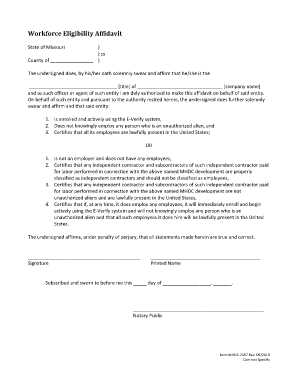
Workforce Eligibility Affidavit Sample Form


What is the affidavit of eligibility?
The affidavit of eligibility is a legal document used to confirm an individual's qualifications for a specific purpose, often related to employment or benefits. This form typically requires the signer to attest to their eligibility based on certain criteria, such as age, residency, or other qualifications. It serves as a sworn statement that can be used in various contexts, including job applications, government assistance programs, and other scenarios where proof of eligibility is required.
Key elements of the affidavit of eligibility
Understanding the key elements of the affidavit of eligibility is crucial for ensuring its validity. Common components include:
- Personal Information: This section typically includes the full name, address, and contact details of the individual submitting the affidavit.
- Eligibility Criteria: The form outlines the specific criteria that the individual must meet to qualify, such as age, residency, or employment status.
- Statement of Truth: A declaration where the signer affirms that all information provided is accurate and truthful.
- Signature and Date: The document must be signed and dated by the individual, often in the presence of a notary public to enhance its legal standing.
Steps to complete the affidavit of eligibility
Completing the affidavit of eligibility involves several important steps to ensure accuracy and compliance:
- Gather Required Information: Collect all necessary personal information and documentation that supports your eligibility.
- Fill Out the Form: Carefully complete the affidavit, ensuring all sections are filled out accurately.
- Review for Accuracy: Double-check all information for correctness, as errors can lead to complications.
- Sign the Document: Sign and date the affidavit in the appropriate section, ideally in front of a notary.
- Submit the Affidavit: Follow the submission guidelines provided, which may include online submission, mailing, or in-person delivery.
Legal use of the affidavit of eligibility
The affidavit of eligibility holds significant legal weight when executed properly. It can be used in various legal contexts, such as:
- Employment verification for job applications.
- Eligibility for government assistance programs.
- Affirmations of residency or identity in legal proceedings.
To ensure its legal use, compliance with applicable laws and regulations is essential, including adherence to eSignature laws when signing electronically.
Who issues the affidavit of eligibility?
The affidavit of eligibility is typically issued by the organization or entity requiring the verification of eligibility. This could include:
- Employers conducting background checks.
- Government agencies overseeing assistance programs.
- Educational institutions verifying student status.
In some cases, individuals may also create their own affidavits, provided they meet the necessary legal standards.
Eligibility criteria
Eligibility criteria for the affidavit can vary widely depending on its intended use. Common criteria may include:
- Age restrictions, such as being over eighteen years old.
- Residency requirements, confirming that the individual resides in a specific state or region.
- Employment status, verifying that the individual is currently employed or seeking employment.
Understanding these criteria is essential for accurately completing the affidavit and ensuring compliance with the requirements set forth by the requesting entity.
Quick guide on how to complete workforce eligibility affidavit sample
Effortlessly Prepare Workforce Eligibility Affidavit Sample on Any Device
The management of documents online has gained signNow traction among businesses and individuals. It offers an ideal eco-friendly substitute for traditional printed and signed paperwork, allowing you to locate the right form and securely store it in the cloud. airSlate SignNow equips you with all the tools necessary to swiftly create, edit, and eSign your documents without any delays. Handle Workforce Eligibility Affidavit Sample on any device using airSlate SignNow’s Android or iOS applications and enhance your document-centric processes today.
How to Edit and eSign Workforce Eligibility Affidavit Sample with Ease
- Obtain Workforce Eligibility Affidavit Sample and click on Get Form to begin.
- Use the tools we offer to fill out your document.
- Emphasize important sections of the documents or redact sensitive information with tools specifically designed by airSlate SignNow for this purpose.
- Create your signature using the Sign feature, which takes mere seconds and carries the same legal validity as a conventional wet ink signature.
- Review all information and click on the Done button to save your changes.
- Select your preferred method to send your form, whether by email, text message (SMS), invitation link, or download it to your computer.
Eliminate the worry of lost or misplaced documents, exhaustive form searches, or mistakes that necessitate printing new copies. airSlate SignNow meets your document management needs with just a few clicks from your chosen device. Edit and eSign Workforce Eligibility Affidavit Sample to guarantee exceptional communication at every stage of your form preparation process with airSlate SignNow.
Create this form in 5 minutes or less
Create this form in 5 minutes!
How to create an eSignature for the workforce eligibility affidavit sample
How to create an electronic signature for a PDF online
How to create an electronic signature for a PDF in Google Chrome
How to create an e-signature for signing PDFs in Gmail
How to create an e-signature right from your smartphone
How to create an e-signature for a PDF on iOS
How to create an e-signature for a PDF on Android
People also ask
-
What is an affidavit of eligibility?
An affidavit of eligibility is a legal document that verifies an individual's qualification for a specific purpose, often used in various administrative processes. By utilizing airSlate SignNow, you can easily create and sign an affidavit of eligibility online, ensuring that the document is both secure and valid. This streamlined process saves time and reduces the hassle of paper documentation.
-
How does airSlate SignNow help create an affidavit of eligibility?
AirSlate SignNow allows users to create custom affidavits of eligibility using user-friendly templates. You can input necessary information, add signatures, and ensure compliance with legal standards all in one platform. This feature simplifies the document creation process, making it accessible even for individuals without legal expertise.
-
Is airSlate SignNow cost-effective for creating affidavits?
Yes, airSlate SignNow offers competitive pricing that makes it a cost-effective solution for creating affidavits of eligibility. With various subscription tiers, you can choose a plan that fits your business budget while benefiting from unlimited document signing and storage. This value proposition is ideal for businesses looking to streamline their documentation processes.
-
What are the key features of airSlate SignNow for affidavits?
AirSlate SignNow provides several key features, such as eSignature capabilities, document templates, and audit trails to track changes. You can also collaborate with multiple signers in real-time when creating an affidavit of eligibility. These features enhance efficiency and legal compliance in your document management.
-
Can I integrate airSlate SignNow with other tools for managing affidavits?
Yes, airSlate SignNow offers robust integrations with various software tools, allowing you to manage your affidavits of eligibility seamlessly. You can connect with CRM systems, cloud storage solutions, and other productivity applications to streamline your workflows. This connectivity ensures that your documents and data are easily accessible whenever needed.
-
What security measures are in place for affidavits signed on airSlate SignNow?
AirSlate SignNow prioritizes document security, utilizing advanced encryption methods to protect your affidavits of eligibility during transmission and storage. Additionally, user authentication features ensure that only authorized individuals can access and sign documents. This commitment to security builds trust when handling sensitive legal documents.
-
How quickly can I complete an affidavit of eligibility with airSlate SignNow?
Completing an affidavit of eligibility with airSlate SignNow can be done in minutes, thanks to its intuitive interface and efficient workflows. Users can create, sign, and send documents quickly, drastically reducing traditional paperwork turnaround time. This speed is beneficial when dealing with time-sensitive legal documentation.
Get more for Workforce Eligibility Affidavit Sample
- Wi formation
- Name change instructions form
- Marital living form
- Arizona premarital agreements form
- California plumbing contractor package form
- Living wills form
- Employment termination form 481370989
- Georgia no fault uncontested agreed divorce package for dissolution of marriage with adult children and with or without form
Find out other Workforce Eligibility Affidavit Sample
- eSign Vermont Business Operations Executive Summary Template Mobile
- eSign Vermont Business Operations Executive Summary Template Now
- eSign Virginia Business Operations Affidavit Of Heirship Mobile
- eSign Nebraska Charity LLC Operating Agreement Secure
- How Do I eSign Nevada Charity Lease Termination Letter
- eSign New Jersey Charity Resignation Letter Now
- eSign Alaska Construction Business Plan Template Mobile
- eSign Charity PPT North Carolina Now
- eSign New Mexico Charity Lease Agreement Form Secure
- eSign Charity PPT North Carolina Free
- eSign North Dakota Charity Rental Lease Agreement Now
- eSign Arkansas Construction Permission Slip Easy
- eSign Rhode Island Charity Rental Lease Agreement Secure
- eSign California Construction Promissory Note Template Easy
- eSign Colorado Construction LLC Operating Agreement Simple
- Can I eSign Washington Charity LLC Operating Agreement
- eSign Wyoming Charity Living Will Simple
- eSign Florida Construction Memorandum Of Understanding Easy
- eSign Arkansas Doctors LLC Operating Agreement Free
- eSign Hawaii Construction Lease Agreement Mobile