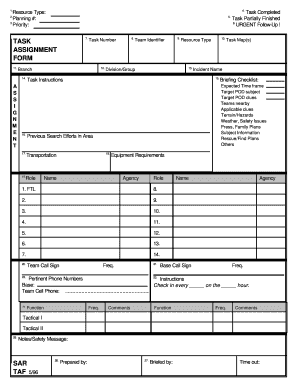
Task Assignment Form


What is the task assignment form
The task assignment form is a crucial document used in various professional settings to outline the responsibilities and expectations associated with specific tasks. This form serves as a formal agreement between the assigning party and the individual or team responsible for completing the assigned tasks. It typically includes details such as the task description, deadlines, and any relevant instructions or requirements. By clearly defining the scope of work, the task assignment form helps prevent misunderstandings and ensures accountability.
How to use the task assignment form
Using the task assignment form effectively involves several straightforward steps. First, identify the specific tasks that need to be assigned and gather all necessary information, including deadlines and performance expectations. Next, fill out the form with clear and concise details. Ensure that all parties involved understand their roles and responsibilities by sharing the completed form with them. Finally, retain a copy of the signed form for your records, as it serves as a reference point for accountability and follow-up.
Steps to complete the task assignment form
Completing the task assignment form involves a systematic approach to ensure accuracy and clarity. Follow these steps:
- Identify the task: Clearly define what needs to be accomplished.
- Gather information: Collect all relevant details, including deadlines and specific requirements.
- Fill out the form: Enter the information in the designated fields, ensuring clarity and precision.
- Review: Double-check the form for any errors or omissions.
- Distribute: Share the completed form with all involved parties for acknowledgment and agreement.
- Store securely: Keep a signed copy for future reference and accountability.
Legal use of the task assignment form
The legal validity of the task assignment form hinges on several factors, including clarity and mutual agreement. For the document to be enforceable, it should clearly outline the responsibilities, deadlines, and any conditions related to the task. Additionally, both parties must sign the form, indicating their acceptance of the terms. Compliance with relevant laws and regulations, such as eSignature laws, enhances its legal standing, making it a reliable tool for task management in a professional environment.
Key elements of the task assignment form
Several key elements should be included in a task assignment form to ensure its effectiveness and clarity:
- Task description: A detailed explanation of the task being assigned.
- Deadline: The date by which the task must be completed.
- Responsibilities: Clear delineation of who is responsible for what aspects of the task.
- Signatures: Spaces for signatures of all parties involved to confirm agreement.
- Additional notes: Any other relevant information or instructions that may assist in task completion.
Examples of using the task assignment form
The task assignment form can be utilized in various scenarios, including:
- Project management: Assigning specific roles and tasks to team members within a project.
- Employee onboarding: Outlining tasks for new hires during their initial training period.
- Event planning: Delegating responsibilities among team members for organizing an event.
- Performance reviews: Documenting tasks assigned to employees as part of their performance evaluation process.
Quick guide on how to complete task assignment form
Complete task assignment form effortlessly on any device
Digital document management has gained traction among organizations and individuals alike. It offers an ideal eco-friendly substitute for conventional printed and signed documents, allowing you to find the appropriate form and securely store it online. airSlate SignNow provides all the necessary tools to create, revise, and electronically sign your documents swiftly without delays. Manage task assignment form on any device with airSlate SignNow's Android or iOS applications and enhance any document-centered operation today.
How to revise and eSign form assignment with ease
- Find assignment task and click Get Form to begin.
- Utilize the tools we provide to complete your form.
- Emphasize pertinent sections of your documents or redact sensitive information with tools that airSlate SignNow offers specifically for that purpose.
- Create your eSignature using the Sign feature, which takes seconds and carries the same legal validity as a conventional wet ink signature.
- Review the details and then click the Done button to save your modifications.
- Choose how you wish to send your form, via email, text message (SMS), or invitation link, or download it to your computer.
No more concerns about lost or misplaced documents, tedious form searching, or mistakes that require printing new document copies. airSlate SignNow meets your document management needs in just a few clicks from any device you prefer. Modify and eSign assignment forms to ensure effective communication at any stage of the form preparation process with airSlate SignNow.
Create this form in 5 minutes or less
Related searches to task assignment form
Create this form in 5 minutes!
How to create an eSignature for the form assignment
How to create an electronic signature for a PDF online
How to create an electronic signature for a PDF in Google Chrome
How to create an e-signature for signing PDFs in Gmail
How to create an e-signature right from your smartphone
How to create an e-signature for a PDF on iOS
How to create an e-signature for a PDF on Android
People also ask assignment forms
-
What is a task assignment form in airSlate SignNow?
A task assignment form in airSlate SignNow allows teams to efficiently allocate tasks and responsibilities within their organization. This form streamlines the process of assigning tasks, making it easy for team members to understand their roles and deadlines. By using a task assignment form, businesses can enhance productivity and accountability.
-
How can I create a task assignment form using airSlate SignNow?
Creating a task assignment form in airSlate SignNow is simple and intuitive. You can customize templates or build a form from scratch to suit your specific needs. The drag-and-drop interface makes it easy to add fields, instructions, and eSignature options, allowing for seamless task assignments.
-
Is there a cost associated with using the task assignment form in airSlate SignNow?
Yes, airSlate SignNow offers various pricing plans that include access to the task assignment form. The costs are competitive and tailored to accommodate businesses of all sizes. You can choose a plan that fits your budget while still enjoying the robust features of the task assignment form.
-
What are the benefits of using a task assignment form?
Using a task assignment form streamlines communication, reduces confusion, and increases task visibility among team members. It ensures that all assignments are documented and easy to track, thus improving project management efficiency. This ultimately helps in meeting deadlines and achieving organizational goals.
-
Can I integrate the task assignment form with other tools?
Absolutely! airSlate SignNow allows for seamless integration with various third-party applications, enhancing the functionality of the task assignment form. You can connect it with project management tools, CRM software, and more, ensuring a smooth flow of information across platforms.
-
How does the task assignment form improve team collaboration?
The task assignment form enhances team collaboration by clearly defining roles and responsibilities, which minimizes overlap and confusion. With everyone aware of their tasks, communication improves, leading to better collaboration on projects. Additionally, the ability to track status in real-time fosters accountability within the team.
-
Is the task assignment form customizable?
Yes, the task assignment form in airSlate SignNow is highly customizable. You can modify the form to include specific fields, instructions, and conditional logic that meet your business's specific requirements. This customization ensures that the task assignment form aligns perfectly with your workflow.
Get more for task assignment form
Find out other form assignment
- Can I Electronic signature Kentucky Legal Document
- Help Me With Electronic signature New Jersey Non-Profit PDF
- Can I Electronic signature New Jersey Non-Profit Document
- Help Me With Electronic signature Michigan Legal Presentation
- Help Me With Electronic signature North Dakota Non-Profit Document
- How To Electronic signature Minnesota Legal Document
- Can I Electronic signature Utah Non-Profit PPT
- How Do I Electronic signature Nebraska Legal Form
- Help Me With Electronic signature Nevada Legal Word
- How Do I Electronic signature Nevada Life Sciences PDF
- How Can I Electronic signature New York Life Sciences Word
- How Can I Electronic signature North Dakota Legal Word
- How To Electronic signature Ohio Legal PDF
- How To Electronic signature Ohio Legal Document
- How To Electronic signature Oklahoma Legal Document
- How To Electronic signature Oregon Legal Document
- Can I Electronic signature South Carolina Life Sciences PDF
- How Can I Electronic signature Rhode Island Legal Document
- Can I Electronic signature South Carolina Legal Presentation
- How Can I Electronic signature Wyoming Life Sciences Word