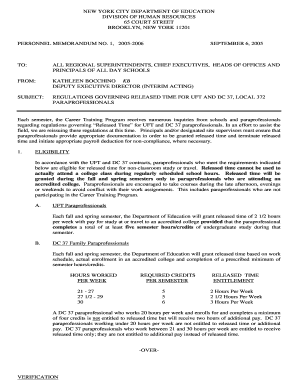
Uft Career Training Program Form


What is the UFT Career Training Program
The UFT Career Training Program is designed to support paraprofessionals in enhancing their skills and qualifications for educational roles within New York City schools. This program provides participants with the necessary training to effectively assist teachers and contribute to student learning. It encompasses various educational strategies, classroom management techniques, and professional development opportunities that align with the needs of the New York City Department of Education (DOE).
How to obtain the UFT Career Training Program
To obtain access to the UFT Career Training Program, individuals must first meet specific eligibility criteria, which typically include being a current paraprofessional within the NYC DOE. Interested candidates should visit the UFT website or contact their union representative for detailed information on application procedures. The application process may involve submitting necessary documentation, such as proof of employment and educational qualifications, to ensure that candidates meet the program's requirements.
Steps to complete the UFT Career Training Program
Completing the UFT Career Training Program involves several key steps:
- Register for the program through the UFT portal, ensuring all eligibility criteria are met.
- Attend orientation sessions to understand program expectations and resources available.
- Participate in scheduled training sessions, which may include workshops, online courses, and hands-on activities.
- Complete any required assessments or evaluations to demonstrate understanding and application of the training material.
- Submit feedback and reflections on the training experience to aid in program improvement.
Legal use of the UFT Career Training Program
The UFT Career Training Program is legally recognized as a valid training initiative for paraprofessionals, provided it adheres to the guidelines set forth by the New York State Education Department. Participants must ensure they comply with all relevant educational regulations and standards during their training. This compliance helps maintain the integrity and recognition of the program, allowing graduates to utilize their training effectively in their educational roles.
Required Documents
When applying for the UFT Career Training Program, candidates must prepare and submit several key documents:
- Proof of current employment as a paraprofessional within the NYC DOE.
- Official transcripts or records of previous educational qualifications.
- A completed application form, which may include personal information and professional background.
- Any additional documentation requested by the UFT or program coordinators.
Eligibility Criteria
Eligibility for the UFT Career Training Program typically requires candidates to be active paraprofessionals employed by the NYC DOE. Additional criteria may include:
- A minimum period of employment in a paraprofessional role.
- Demonstrated commitment to professional development and student support.
- Willingness to engage in ongoing training and educational opportunities.
Quick guide on how to complete uft career training program
Easily Prepare Uft Career Training Program on Any Device
Digital document management has become increasingly popular among businesses and individuals. It serves as an ideal eco-friendly alternative to traditional printed and signed documents, allowing you to locate the necessary form and securely store it online. airSlate SignNow equips you with all the resources needed to create, amend, and electronically sign your documents rapidly without delays. Manage Uft Career Training Program on any device with the airSlate SignNow applications for Android or iOS and streamline any document-related process today.
How to Modify and Electronically Sign Uft Career Training Program Effortlessly
- Obtain Uft Career Training Program and click Get Form to begin.
- Utilize the available tools to complete your document.
- Emphasize important sections of the documents or obscure sensitive information with tools that airSlate SignNow offers specifically for that purpose.
- Generate your electronic signature using the Sign tool, which takes mere seconds and holds the same legal validity as a conventional wet ink signature.
- Review all the details and click on the Done button to save your modifications.
- Choose your preferred method of delivering your form, whether by email, text message (SMS), invitation link, or download it to your computer.
Eliminate worries about lost or misplaced documents, tedious form searches, or errors that necessitate printing new document copies. airSlate SignNow meets all your document management needs in just a few clicks from any device of your choice. Modify and electronically sign Uft Career Training Program to ensure outstanding communication at every stage of the form preparation process with airSlate SignNow.
Create this form in 5 minutes or less
Create this form in 5 minutes!
How to create an eSignature for the uft career training program
How to create an electronic signature for a PDF online
How to create an electronic signature for a PDF in Google Chrome
How to create an e-signature for signing PDFs in Gmail
How to create an e-signature right from your smartphone
How to create an e-signature for a PDF on iOS
How to create an e-signature for a PDF on Android
People also ask
-
What is the career training program uft?
The career training program uft is designed to equip educators with the skills needed to excel in the dynamic world of education. This program offers comprehensive training that focuses on effective teaching methodologies, classroom management, and technology integration. By participating in this program, educators can enhance their career prospects and improve student outcomes.
-
What are the benefits of enrolling in the career training program uft?
Enrolling in the career training program uft offers numerous benefits, including access to expert instructors, tailored curriculum, and networking opportunities with fellow educators. Participants also gain valuable certifications that can enhance their resumes and lead to better job opportunities. The program is designed to foster professional growth and empower educators to make a meaningful impact.
-
How much does the career training program uft cost?
The cost of the career training program uft varies depending on the specific courses and materials included. Typically, pricing is competitive and designed to provide value to educators seeking advancement. Potential participants are encouraged to check for any available scholarships or financial aid options to help with costs.
-
What features are included in the career training program uft?
The career training program uft includes a variety of features, such as interactive workshops, online resources, and personalized mentorship. Participants gain hands-on experience with innovative teaching tools, including digital platforms that can streamline lesson planning. This investment in professional development is aimed at enhancing educators' effectiveness in the classroom.
-
Can I access the career training program uft online?
Yes, the career training program uft is accessible online, allowing educators to participate from anywhere at their convenience. The online format offers flexibility, enabling participants to balance their professional commitments while pursuing their training. This accessibility is designed to enhance learning without geographical limitations.
-
Are there any prerequisites for the career training program uft?
Generally, there are no strict prerequisites for the career training program uft, making it accessible for educators at various stages of their careers. However, having a background in education can enhance the learning experience. It’s advisable to review course descriptions to find the best fit based on current qualifications and goals.
-
What integration options are available with the career training program uft?
The career training program uft supports integration with various educational tools and platforms, enhancing its effectiveness in diverse learning environments. This allows educators to seamlessly incorporate the training into their existing systems. Such integrations can streamline workflows and improve the overall teaching experience.
Get more for Uft Career Training Program
Find out other Uft Career Training Program
- eSignature Oregon Car Dealer Rental Lease Agreement Safe
- eSignature South Carolina Charity Confidentiality Agreement Easy
- Can I eSignature Tennessee Car Dealer Limited Power Of Attorney
- eSignature Utah Car Dealer Cease And Desist Letter Secure
- eSignature Virginia Car Dealer Cease And Desist Letter Online
- eSignature Virginia Car Dealer Lease Termination Letter Easy
- eSignature Alabama Construction NDA Easy
- How To eSignature Wisconsin Car Dealer Quitclaim Deed
- eSignature California Construction Contract Secure
- eSignature Tennessee Business Operations Moving Checklist Easy
- eSignature Georgia Construction Residential Lease Agreement Easy
- eSignature Kentucky Construction Letter Of Intent Free
- eSignature Kentucky Construction Cease And Desist Letter Easy
- eSignature Business Operations Document Washington Now
- How To eSignature Maine Construction Confidentiality Agreement
- eSignature Maine Construction Quitclaim Deed Secure
- eSignature Louisiana Construction Affidavit Of Heirship Simple
- eSignature Minnesota Construction Last Will And Testament Online
- eSignature Minnesota Construction Last Will And Testament Easy
- How Do I eSignature Montana Construction Claim